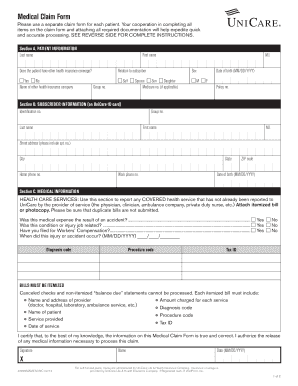
Medical Claim Form UniCare


What is the Medical Claim Form UniCare
The Medical Claim Form UniCare is a document used by individuals to request reimbursement for medical expenses covered under their UniCare health insurance plan. This form is essential for policyholders seeking to claim benefits for services received from healthcare providers. It ensures that the necessary information is provided to facilitate the processing of claims efficiently.
How to use the Medical Claim Form UniCare
Using the Medical Claim Form UniCare involves several straightforward steps. First, gather all relevant documents, including receipts and provider statements. Next, accurately fill out the form with your personal information, details of the medical services received, and the costs incurred. Ensure that all required fields are completed to avoid delays in processing. Once the form is filled out, submit it according to the specified submission methods.
Steps to complete the Medical Claim Form UniCare
Completing the Medical Claim Form UniCare requires careful attention to detail. Follow these steps:
- Download the form from the UniCare website or obtain a physical copy.
- Fill in your personal information, including your policy number and contact details.
- Provide details of the medical services received, including dates and descriptions.
- Attach all relevant documentation, such as receipts and bills from healthcare providers.
- Review the completed form for accuracy before submission.
Legal use of the Medical Claim Form UniCare
The Medical Claim Form UniCare is legally binding when completed and submitted according to the guidelines set forth by UniCare. To ensure its validity, the form must be signed by the policyholder, confirming that the information provided is accurate and truthful. Compliance with all relevant laws and regulations is crucial to avoid potential issues with claim processing.
Key elements of the Medical Claim Form UniCare
Several key elements must be included in the Medical Claim Form UniCare to ensure its effectiveness:
- Policyholder Information: Name, address, and policy number.
- Provider Details: Name and contact information of the healthcare provider.
- Service Information: Dates of service, descriptions of services rendered, and associated costs.
- Attachments: Receipts, bills, and any other necessary documentation.
Form Submission Methods
The Medical Claim Form UniCare can be submitted through various methods to accommodate different preferences. Policyholders can choose to submit the form online via the UniCare portal, mail it to the designated claims address, or deliver it in person to a local UniCare office. Each method has its own processing times, so it is advisable to choose the one that best suits your needs.
Quick guide on how to complete medical claim form unicare
Complete Medical Claim Form UniCare with ease on any device
Digital document management has gained popularity among businesses and individuals. It offers an ideal eco-friendly alternative to traditional printed and signed documents, allowing you to find the correct form and securely store it online. airSlate SignNow equips you with all the necessary tools to create, edit, and electronically sign your documents swiftly without delays. Handle Medical Claim Form UniCare on any device using airSlate SignNow's Android or iOS applications, and streamline any document-related procedure today.
The easiest way to edit and electronically sign Medical Claim Form UniCare hassle-free
- Obtain Medical Claim Form UniCare and click Get Form to begin.
- Utilize the tools we provide to complete your form.
- Highlight important sections of the documents or redact sensitive information with tools that airSlate SignNow specifically offers for that purpose.
- Create your electronic signature with the Sign feature, which takes just seconds and carries the same legal validity as a conventional wet ink signature.
- Review all the details and click on the Done button to save your modifications.
- Choose how you wish to send your form, whether by email, text message (SMS), invite link, or download it to your computer.
Say goodbye to lost or misplaced documents, tedious form searching, or mistakes that necessitate printing new document copies. airSlate SignNow meets your document management needs in just a few clicks from your preferred device. Edit and electronically sign Medical Claim Form UniCare and ensure effective communication at every stage of the form preparation process with airSlate SignNow.
Create this form in 5 minutes or less
Create this form in 5 minutes!
How to create an eSignature for the medical claim form unicare
How to create an electronic signature for a PDF online
How to create an electronic signature for a PDF in Google Chrome
How to create an e-signature for signing PDFs in Gmail
How to create an e-signature right from your smartphone
How to create an e-signature for a PDF on iOS
How to create an e-signature for a PDF on Android
People also ask
-
What is the Medical Claim Form UniCare and how does it work?
The Medical Claim Form UniCare is a standardized form used to submit health-related claims to UniCare insurance. It ensures that your medical expenses are accurately reported and reimbursed. By utilizing airSlate SignNow, you can easily fill, sign, and submit the form electronically, speeding up the reimbursement process.
-
How can I create a Medical Claim Form UniCare using airSlate SignNow?
Creating a Medical Claim Form UniCare with airSlate SignNow is straightforward. Simply access our templates, fill in the necessary information regarding your medical expenses, and eSign the document. This legal digital signature ensures your claim is valid and can be submitted quickly.
-
Is there a cost associated with using airSlate SignNow for the Medical Claim Form UniCare?
airSlate SignNow offers cost-effective solutions for document management, including the Medical Claim Form UniCare. Pricing varies based on the plan you choose, but we provide various options to suit individual and business needs. You can explore our pricing page to find the most suitable plan for you.
-
What features does airSlate SignNow provide for the Medical Claim Form UniCare?
With airSlate SignNow, you benefit from features such as customizable templates, secure eSigning, and automatic document routing for the Medical Claim Form UniCare. These capabilities streamline your workflow and ensure that your claims are processed efficiently. Additionally, our platform provides cloud storage for easy access and management.
-
How long does it take to process a Medical Claim Form UniCare submitted through airSlate SignNow?
The processing time for a Medical Claim Form UniCare can vary, but submitting your claim via airSlate SignNow typically accelerates the process due to digital submission. Once your form is completed and signed, it is sent directly to UniCare for prompt review. Expect to receive updates on your claim status within a few days.
-
Can the Medical Claim Form UniCare be integrated with other tools?
Yes, airSlate SignNow allows for integration with various business tools, enhancing your workflow when handling the Medical Claim Form UniCare. You can connect our platform with popular applications such as CRM systems, cloud storage services, and project management tools to ensure seamless document handling and tracking.
-
What are the benefits of using airSlate SignNow for the Medical Claim Form UniCare?
Using airSlate SignNow for the Medical Claim Form UniCare provides numerous benefits including faster claim processing, reduced paperwork, and enhanced security. The digital signature feature ensures your claims are legally binding and decreases the likelihood of errors. Ultimately, this leads to improved efficiency and better management of your healthcare expenses.
Get more for Medical Claim Form UniCare
Find out other Medical Claim Form UniCare
- Sign Oregon Education Living Will Easy
- How To Sign Texas Education Profit And Loss Statement
- Sign Vermont Education Residential Lease Agreement Secure
- How Can I Sign Washington Education NDA
- Sign Wisconsin Education LLC Operating Agreement Computer
- Sign Alaska Finance & Tax Accounting Purchase Order Template Computer
- Sign Alaska Finance & Tax Accounting Lease Termination Letter Free
- Can I Sign California Finance & Tax Accounting Profit And Loss Statement
- Sign Indiana Finance & Tax Accounting Confidentiality Agreement Later
- Sign Iowa Finance & Tax Accounting Last Will And Testament Mobile
- Sign Maine Finance & Tax Accounting Living Will Computer
- Sign Montana Finance & Tax Accounting LLC Operating Agreement Computer
- How Can I Sign Montana Finance & Tax Accounting Residential Lease Agreement
- Sign Montana Finance & Tax Accounting Residential Lease Agreement Safe
- How To Sign Nebraska Finance & Tax Accounting Letter Of Intent
- Help Me With Sign Nebraska Finance & Tax Accounting Letter Of Intent
- Sign Nebraska Finance & Tax Accounting Business Letter Template Online
- Sign Rhode Island Finance & Tax Accounting Cease And Desist Letter Computer
- Sign Vermont Finance & Tax Accounting RFP Later
- Can I Sign Wyoming Finance & Tax Accounting Cease And Desist Letter