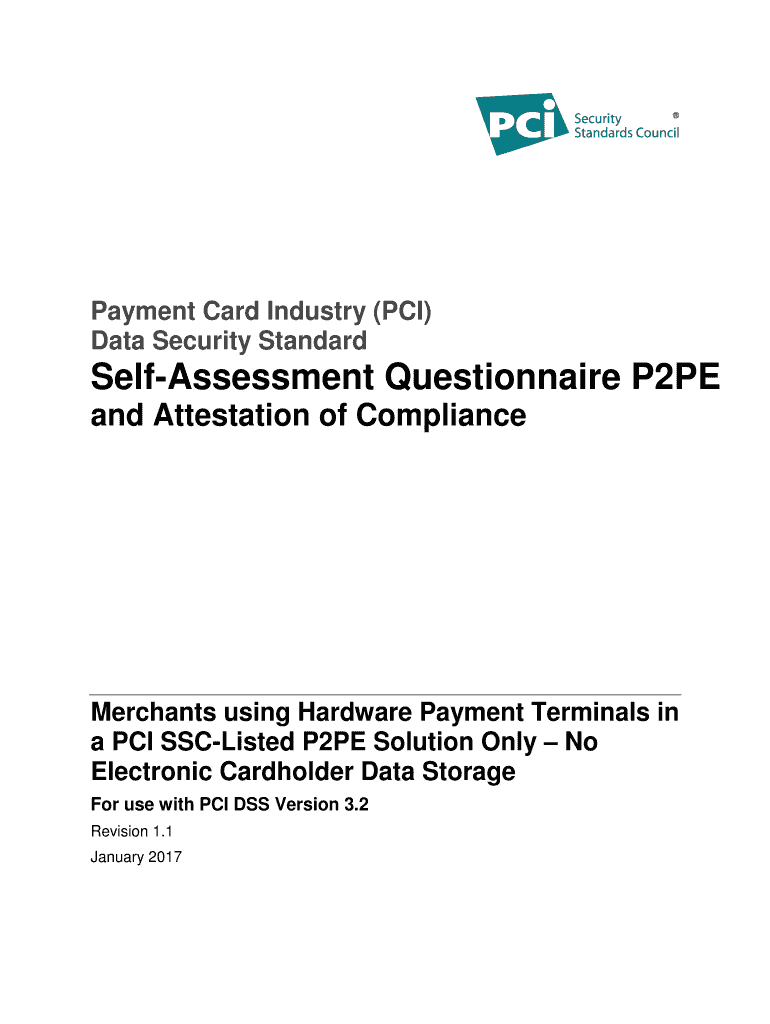
Self Assessment Questionnaire P2PE Form


What is the Self Assessment Questionnaire P2PE
The Self Assessment Questionnaire P2PE is a critical tool designed for organizations that handle cardholder data and wish to validate their compliance with the Payment Card Industry Data Security Standards (PCI DSS). This questionnaire helps businesses assess their adherence to the requirements necessary for implementing a Point-to-Point Encryption (P2PE) solution. It focuses on ensuring that sensitive payment information is securely processed, transmitted, and stored, thereby reducing the risk of data breaches and fraud.
How to use the Self Assessment Questionnaire P2PE
Using the Self Assessment Questionnaire P2PE involves several steps to ensure that your organization accurately assesses its compliance. First, gather all relevant documentation regarding your P2PE solution, including security policies and procedures. Next, carefully review each question in the questionnaire, providing detailed and truthful responses based on your operational practices. It is essential to involve key stakeholders from your IT and compliance teams to ensure a comprehensive evaluation. Once completed, the questionnaire should be submitted to the appropriate PCI compliance authority for review.
Steps to complete the Self Assessment Questionnaire P2PE
Completing the Self Assessment Questionnaire P2PE requires a systematic approach:
- Gather Documentation: Collect all necessary documents related to your P2PE solution.
- Review Requirements: Familiarize yourself with the PCI DSS requirements relevant to P2PE.
- Answer Questions: Carefully respond to each question, ensuring accuracy and completeness.
- Involve Stakeholders: Collaborate with team members from various departments for a well-rounded assessment.
- Submit for Review: Once completed, submit the questionnaire to the designated authority for evaluation.
Legal use of the Self Assessment Questionnaire P2PE
The legal use of the Self Assessment Questionnaire P2PE is governed by the PCI DSS guidelines, which outline the necessary steps organizations must take to protect cardholder data. To be considered legally binding, the questionnaire must be completed accurately and submitted to the appropriate PCI compliance body. Organizations must ensure they maintain records of their submissions and any correspondence related to compliance, as these documents may be required for audits or legal inquiries in the future.
Key elements of the Self Assessment Questionnaire P2PE
Several key elements define the Self Assessment Questionnaire P2PE:
- Scope of Assessment: Identifies which systems and processes are included in the evaluation.
- Compliance Requirements: Lists the specific PCI DSS requirements that must be met.
- Risk Assessment: Evaluates potential risks associated with the handling of cardholder data.
- Validation Procedures: Outlines the steps necessary to verify compliance with P2PE standards.
Examples of using the Self Assessment Questionnaire P2PE
Organizations across various sectors utilize the Self Assessment Questionnaire P2PE to ensure compliance with PCI DSS. For instance, a retail business may use the questionnaire to assess its point-of-sale systems and ensure that all payment transactions are securely encrypted. Similarly, an e-commerce platform might employ the questionnaire to evaluate its online payment processing methods, ensuring that customer data is protected throughout the transaction process. These examples illustrate the versatility and importance of the questionnaire in maintaining data security.
Quick guide on how to complete self assessment questionnaire p2pe
Effortlessly prepare Self Assessment Questionnaire P2PE on any device
Online document management has become increasingly popular among businesses and individuals. It offers an excellent environmentally friendly alternative to conventional printed and signed documents, as you can access the necessary form and securely save it online. airSlate SignNow equips you with all the resources required to create, modify, and eSign your documents swiftly without delays. Manage Self Assessment Questionnaire P2PE on any device using airSlate SignNow's Android or iOS applications and enhance any document-focused procedure today.
How to adjust and eSign Self Assessment Questionnaire P2PE with ease
- Locate Self Assessment Questionnaire P2PE and click Get Form to begin.
- Utilize the tools provided to complete your document.
- Emphasize pertinent sections of your documents or redact sensitive information with features that airSlate SignNow specifically offers for that purpose.
- Create your eSignature using the Sign feature, which takes mere seconds and holds the same legal validity as a conventional wet ink signature.
- Review the information and click on the Done button to save your changes.
- Choose your preferred method of delivering your form, whether by email, text message (SMS), invitation link, or download it to your computer.
Eliminate concerns over lost or misfiled documents, tedious form retrieval, or errors that necessitate printing new copies. airSlate SignNow meets your document management needs with just a few clicks from any device you choose. Edit and eSign Self Assessment Questionnaire P2PE and ensure excellent communication at every stage of your form preparation process with airSlate SignNow.
Create this form in 5 minutes or less
FAQs
-
What are some tips to fill out the kvpy self appraisal form?
You should not lie in the self-appraisal form. Professors generally do not ask anything from the self appraisal form. But if they find out some extraordinary stuffs in your form, they may ask you about those topics. And if you do not know those topics properly, you will have higher chance of NOT getting selected for the fellowship. So, DO NOT write anything that you are not sure about.If I remember properly, in the form they ask, “What is your favorite subject?” and I mentioned Biology there. Head of the interview panel saw that and asked me about my favorite field of biology. When I told genetics, two professors started asking question from genetics and did not ask anything from any other fields at all (except exactly 2 chemistry questions as I mentioned chemistry as my 2nd favorite subject). But they did not check other answers in self-appraisal form (at least in my presence).Do mention about science camps if you have attended any. Again, do not lie.All the best for interview round. :)
-
How can I find NGOs employees to fill out my questionnaire?
You can get employees at shelters, places of worship, education centers, centers for non-discrimination, job banks,food banks, resource centers, legal aid offices, and many more. I don’t know where you live so I can’t be specific.
Create this form in 5 minutes!
How to create an eSignature for the self assessment questionnaire p2pe
How to make an electronic signature for your Self Assessment Questionnaire P2pe online
How to make an electronic signature for your Self Assessment Questionnaire P2pe in Google Chrome
How to create an eSignature for signing the Self Assessment Questionnaire P2pe in Gmail
How to make an electronic signature for the Self Assessment Questionnaire P2pe right from your smartphone
How to make an electronic signature for the Self Assessment Questionnaire P2pe on iOS
How to generate an eSignature for the Self Assessment Questionnaire P2pe on Android
People also ask
-
What is PCI SAQ P2PE and why is it important?
PCI SAQ P2PE stands for Payment Card Industry Self-Assessment Questionnaire for Point-to-Point Encryption. It is crucial for businesses that handle cardholder data, as it helps them assess and maintain compliance with security standards to protect sensitive information during transactions.
-
How does airSlate SignNow support PCI SAQ P2PE compliance?
AirSlate SignNow supports PCI SAQ P2PE compliance by ensuring that all eSignatures and document transactions are encrypted and secure. Our platform implements industry-standard encryption protocols that align with PCI DSS requirements, providing businesses with peace of mind when handling sensitive card information.
-
What are the pricing options for airSlate SignNow with PCI SAQ P2PE features?
AirSlate SignNow offers competitive pricing plans that include features supporting PCI SAQ P2PE compliance. Depending on your business needs, you can choose from individual, business, or enterprise plans, each designed to provide flexible pricing while ensuring the necessary security and compliance features.
-
What features come with airSlate SignNow that aid in PCI SAQ P2PE compliance?
With airSlate SignNow, you get features like secure document sharing, advanced encryption, and authentication methods that assist in achieving PCI SAQ P2PE compliance. These tools are designed to protect cardholder data while providing a seamless eSigning experience for users.
-
Are there any integrations available with airSlate SignNow for PCI SAQ P2PE?
Yes, airSlate SignNow offers integrations with various platforms, including CRM and payment processors, that help maintain PCI SAQ P2PE compliance. These integrations streamline your workflow while ensuring that sensitive information is handled securely across all connected applications.
-
How can I ensure my business is PCI SAQ P2PE compliant using airSlate SignNow?
To ensure PCI SAQ P2PE compliance, businesses should regularly review their security practices while using airSlate SignNow. Our platform provides robust security tools, and we recommend adopting best practices for data handling and conducting regular compliance assessments.
-
Can airSlate SignNow help with PCI SAQ P2PE documentation?
Absolutely! AirSlate SignNow allows you to securely store and manage documents, which can simplify the documentation needed for PCI SAQ P2PE compliance. You can easily access, share, and sign necessary compliance documents directly within our platform.
Get more for Self Assessment Questionnaire P2PE
Find out other Self Assessment Questionnaire P2PE
- How To Sign Iowa Construction Presentation
- How To Sign Arkansas Doctors Document
- How Do I Sign Florida Doctors Word
- Can I Sign Florida Doctors Word
- How Can I Sign Illinois Doctors PPT
- How To Sign Texas Doctors PDF
- Help Me With Sign Arizona Education PDF
- How To Sign Georgia Education Form
- How To Sign Iowa Education PDF
- Help Me With Sign Michigan Education Document
- How Can I Sign Michigan Education Document
- How Do I Sign South Carolina Education Form
- Can I Sign South Carolina Education Presentation
- How Do I Sign Texas Education Form
- How Do I Sign Utah Education Presentation
- How Can I Sign New York Finance & Tax Accounting Document
- How Can I Sign Ohio Finance & Tax Accounting Word
- Can I Sign Oklahoma Finance & Tax Accounting PPT
- How To Sign Ohio Government Form
- Help Me With Sign Washington Government Presentation