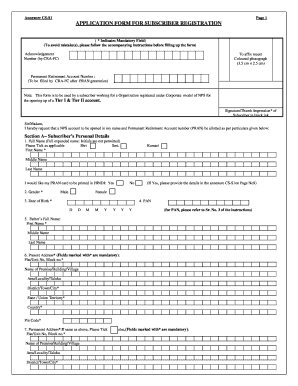
Swalamban Online Applications Punjab National Bank Form


What is the Swalamban Online Applications Punjab National Bank Form
The Swalamban Online Applications Punjab National Bank Form is a digital application used for various banking services offered by Punjab National Bank. This form facilitates the process of applying for loans, accounts, and other financial services. It is designed to streamline the application process, making it more accessible for users to submit their requests online rather than in person. By utilizing this form, applicants can efficiently provide necessary information and documentation to the bank, ensuring a smoother experience in managing their banking needs.
How to use the Swalamban Online Applications Punjab National Bank Form
Using the Swalamban Online Applications Punjab National Bank Form involves several straightforward steps. First, access the form through the official Punjab National Bank website. Once there, follow the prompts to fill out the required fields, which typically include personal information, financial details, and any supporting documentation. After completing the form, review all entries for accuracy before submitting it electronically. This ensures that the application is processed without delays. Utilizing a reliable eSignature solution can enhance the submission process by providing a secure way to sign and send the document.
Steps to complete the Swalamban Online Applications Punjab National Bank Form
Completing the Swalamban Online Applications Punjab National Bank Form involves the following steps:
- Visit the Punjab National Bank website and navigate to the Swalamban application section.
- Download the form or fill it out directly online, depending on the available options.
- Provide personal details, including name, address, and contact information.
- Enter financial information, such as income and existing liabilities.
- Attach any required documents, such as identification or proof of income.
- Review the completed form for accuracy and completeness.
- Submit the form electronically, ensuring you receive confirmation of submission.
Legal use of the Swalamban Online Applications Punjab National Bank Form
The Swalamban Online Applications Punjab National Bank Form is legally valid when completed and submitted in accordance with applicable regulations. To ensure its legal standing, the form must be filled out accurately, and all required signatures must be obtained. Using a secure eSignature solution can further validate the document, as it complies with legal frameworks such as the ESIGN Act and UETA. These laws establish that electronic signatures hold the same weight as traditional handwritten signatures, provided that the signatory intends to sign and the signature is linked to the document.
Eligibility Criteria
Eligibility for the Swalamban Online Applications Punjab National Bank Form typically depends on the specific services being applied for. Generally, applicants must be of legal age, possess valid identification, and meet any financial requirements set forth by the bank. Additionally, certain programs may have specific criteria related to income levels, credit history, or residency status. It is important for applicants to review the eligibility requirements for the specific service they are interested in to ensure they qualify before submitting the form.
Form Submission Methods
The Swalamban Online Applications Punjab National Bank Form can be submitted through various methods, depending on the bank's current practices. Most commonly, applicants can submit the form electronically via the Punjab National Bank website. This method is efficient and allows for quicker processing times. Alternatively, some applicants may choose to print the form and submit it by mail or deliver it in person to a local branch. Each submission method may have different processing times and requirements, so it is advisable to check the bank's guidelines for the most accurate information.
Quick guide on how to complete swalamban online applications punjab national bank form
Complete Swalamban Online Applications Punjab National Bank Form seamlessly on any device
Digital document management has gained popularity among organizations and individuals. It offers an ideal environmentally friendly option to traditional printed and signed documents, allowing you to locate the necessary form and securely save it online. airSlate SignNow provides you with all the resources required to generate, adjust, and electronically sign your documents swiftly without delays. Manage Swalamban Online Applications Punjab National Bank Form on any device with airSlate SignNow Android or iOS applications and streamline any document-related process today.
The most effective way to modify and eSign Swalamban Online Applications Punjab National Bank Form effortlessly
- Locate Swalamban Online Applications Punjab National Bank Form and click on Get Form to begin.
- Use the features we provide to complete your form.
- Highlight important sections of your documents or redact sensitive information using tools that airSlate SignNow provides specifically for that purpose.
- Create your signature using the Sign tool, which takes mere seconds and carries the same legal validity as a conventional wet ink signature.
- Review the details and click on the Done button to save your modifications.
- Choose your preferred method to submit your form, via email, text message (SMS), or invitation link, or download it to your computer.
Eliminate concerns about lost or misplaced documents, cumbersome form searches, or errors that necessitate printing new copies. airSlate SignNow meets your document management requirements in just a few clicks from any device of your preference. Modify and eSign Swalamban Online Applications Punjab National Bank Form and ensure clear communication at every stage of your form preparation process with airSlate SignNow.
Create this form in 5 minutes or less
Create this form in 5 minutes!
How to create an eSignature for the swalamban online applications punjab national bank form
How to create an electronic signature for a PDF online
How to create an electronic signature for a PDF in Google Chrome
How to create an e-signature for signing PDFs in Gmail
How to create an e-signature right from your smartphone
How to create an e-signature for a PDF on iOS
How to create an e-signature for a PDF on Android
People also ask
-
What is Swalamban Online Applications Punjab National Bank Form?
The Swalamban Online Applications Punjab National Bank Form is a digital application designed to facilitate the submission and processing of various financial requests. This form is integrated with airSlate SignNow to ensure an easy and efficient eSigning experience for users. With this form, applicants can avoid the hassle of paperwork and streamline the application process.
-
How can I access the Swalamban Online Applications Punjab National Bank Form?
To access the Swalamban Online Applications Punjab National Bank Form, visit our website and navigate to the dedicated section. The form is available online and can be filled out directly on the airSlate SignNow platform. Simply follow the prompts to complete the form and proceed with the eSigning process.
-
Is there a cost associated with the Swalamban Online Applications Punjab National Bank Form?
Using the Swalamban Online Applications Punjab National Bank Form through airSlate SignNow is a cost-effective solution, often free or offered at a minimal fee depending on the services utilized. We recommend checking the pricing details on our website for specific information regarding any fees. This affordability ensures that applicants can submit their forms without financial strain.
-
What are the benefits of using the Swalamban Online Applications Punjab National Bank Form?
The Swalamban Online Applications Punjab National Bank Form provides numerous benefits, including convenience, time savings, and a paperless environment. It allows for instant submission and tracking of your application, reducing the waiting time typically associated with traditional forms. Additionally, its compatibility with various devices makes it accessible for everyone.
-
Can I integrate Swalamban Online Applications Punjab National Bank Form with other tools?
Yes, the Swalamban Online Applications Punjab National Bank Form can be easily integrated with various online tools and platforms through airSlate SignNow. This integration allows for seamless workflow management and enhances productivity. Whether you're using CRM systems or document management tools, our solution ensures you stay organized throughout your application process.
-
Is the Swalamban Online Applications Punjab National Bank Form secure?
Absolutely! The Swalamban Online Applications Punjab National Bank Form is designed with top-notch security measures to protect your personal information. All transactions are encrypted, and only authorized users can access the submitted data. Trust airSlate SignNow to keep your information confidential and secure.
-
How do I track my Swalamban Online Applications Punjab National Bank Form after submission?
After submitting the Swalamban Online Applications Punjab National Bank Form, you will receive a confirmation, and you can track its status directly through the airSlate SignNow platform. Simply log into your account to see updates on your application process. This feature allows you to stay informed and ensures that you don't miss any important notifications.
Get more for Swalamban Online Applications Punjab National Bank Form
Find out other Swalamban Online Applications Punjab National Bank Form
- eSign New York Banking Promissory Note Template Now
- eSign Ohio Banking LLC Operating Agreement Now
- Sign Maryland Courts Quitclaim Deed Free
- How To Sign Massachusetts Courts Quitclaim Deed
- Can I Sign Massachusetts Courts Quitclaim Deed
- eSign California Business Operations LLC Operating Agreement Myself
- Sign Courts Form Mississippi Secure
- eSign Alabama Car Dealer Executive Summary Template Fast
- eSign Arizona Car Dealer Bill Of Lading Now
- How Can I eSign Alabama Car Dealer Executive Summary Template
- eSign California Car Dealer LLC Operating Agreement Online
- eSign California Car Dealer Lease Agreement Template Fast
- eSign Arkansas Car Dealer Agreement Online
- Sign Montana Courts Contract Safe
- eSign Colorado Car Dealer Affidavit Of Heirship Simple
- eSign Car Dealer Form Georgia Simple
- eSign Florida Car Dealer Profit And Loss Statement Myself
- eSign Georgia Car Dealer POA Mobile
- Sign Nebraska Courts Warranty Deed Online
- Sign Nebraska Courts Limited Power Of Attorney Now