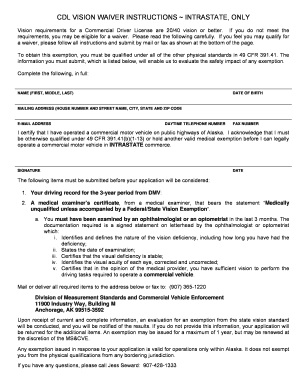
Dot Vision Waiver Requirements Form


Understanding the Dot Vision Waiver Requirements
The Dot Vision Waiver is designed for individuals who may not meet the standard vision requirements set by the Federal Motor Carrier Safety Administration (FMCSA) for commercial driving. To qualify for this waiver, applicants must demonstrate that their vision impairment does not hinder their ability to operate a commercial vehicle safely. Key requirements include providing medical documentation, demonstrating a stable vision condition, and meeting specific vision standards as outlined by the FMCSA.
Steps to Complete the Dot Vision Waiver Requirements
Completing the Dot Vision Waiver involves several important steps. First, gather all necessary medical documentation, including a comprehensive eye examination report from a licensed eye care professional. Next, fill out the waiver application form accurately, ensuring all information is complete and truthful. After preparing the application, submit it along with the required documents to the appropriate state authority or the FMCSA. It is crucial to keep copies of all submitted materials for your records.
Eligibility Criteria for the Dot Vision Waiver
To be eligible for the Dot Vision Waiver, applicants must meet specific criteria. These include having a diagnosed vision impairment that is stable and does not significantly affect driving capabilities. Additionally, applicants must provide evidence of their ability to perform necessary driving tasks safely. This may include demonstrating adequate peripheral vision and the ability to recognize traffic signals and signs. The waiver is not granted automatically; each case is reviewed individually based on the provided documentation.
Legal Use of the Dot Vision Waiver Requirements
The legal framework surrounding the Dot Vision Waiver is governed by federal and state regulations. The waiver must comply with the FMCSA guidelines to ensure that individuals with certain vision impairments can still operate commercial vehicles legally. It is essential to understand that while the waiver allows for exceptions to standard vision requirements, it does not exempt drivers from adhering to all other safety regulations and standards required for commercial driving.
Form Submission Methods for the Dot Vision Waiver
Submitting the Dot Vision Waiver can be done through various methods, depending on state regulations. Common submission methods include online applications through state DMV websites, mailing paper applications directly to the FMCSA or state authorities, or in-person submissions at designated offices. Each method may have different processing times and requirements, so it is important to verify the preferred submission method for your state to ensure a smooth application process.
Key Elements of the Dot Vision Waiver Form
The Dot Vision Waiver form contains several key elements that must be completed accurately. This includes personal identification information, details about the applicant's vision condition, and medical history. Additionally, the form may require the signature of a licensed eye care professional who can attest to the applicant's vision capabilities. Ensuring that all sections of the form are filled out correctly is crucial for the approval process.
How to Obtain the Dot Vision Waiver Form
The Dot Vision Waiver form can typically be obtained through state Department of Motor Vehicles (DMV) websites or directly from the FMCSA. Many states provide downloadable versions of the form, while others may require applicants to request a physical copy. It is advisable to check the specific requirements and availability of the form in your state to ensure you have the correct version and any accompanying documents needed for submission.
Quick guide on how to complete dot vision waiver requirements
Prepare Dot Vision Waiver Requirements seamlessly on any device
Online document administration has become increasingly favored by organizations and individuals alike. It offers an ideal eco-friendly substitute for traditional printed and signed paperwork, allowing you to locate the right form and securely store it online. airSlate SignNow provides all the tools required to create, modify, and eSign your documents rapidly without delays. Manage Dot Vision Waiver Requirements on any platform using airSlate SignNow’s Android or iOS applications and enhance any document-focused task today.
The simplest way to edit and eSign Dot Vision Waiver Requirements effortlessly
- Find Dot Vision Waiver Requirements and click on Get Form to begin.
- Utilize the tools we provide to complete your document.
- Highlight important parts of your documents or redact sensitive information with tools that airSlate SignNow offers specifically for that purpose.
- Create your eSignature using the Sign feature, which takes seconds and carries the same legal authority as a conventional wet ink signature.
- Review all the details and click on the Done button to save your modifications.
- Select your preferred method to share your form, through email, SMS, or invitation link, or download it to your computer.
Eliminate the hassle of lost or misplaced documents, tedious form searches, or errors that require reprinting new copies. airSlate SignNow fulfills all your document management needs in just a few clicks from any device you choose. Modify and eSign Dot Vision Waiver Requirements and ensure outstanding communication at every stage of your form preparation process with airSlate SignNow.
Create this form in 5 minutes or less
Create this form in 5 minutes!
How to create an eSignature for the dot vision waiver requirements
How to create an electronic signature for a PDF online
How to create an electronic signature for a PDF in Google Chrome
How to create an e-signature for signing PDFs in Gmail
How to create an e-signature right from your smartphone
How to create an e-signature for a PDF on iOS
How to create an e-signature for a PDF on Android
People also ask
-
What is a dot vision form?
A dot vision form is an electronic document that you can easily create, send, and eSign using airSlate SignNow. This form streamlines the signing process, making it efficient for both businesses and clients. With a dot vision form, you can expedite approvals and enhance document management seamlessly.
-
How does airSlate SignNow enhance the use of dot vision forms?
airSlate SignNow enhances the use of dot vision forms by providing an intuitive platform that simplifies document signing and management. Users can easily customize forms, add fields for signatures, and track document statuses. This feature-rich environment ensures that businesses can manage their documents effectively with minimum hassle.
-
Are there any costs associated with using dot vision forms through airSlate SignNow?
Yes, while airSlate SignNow offers a range of pricing plans, the exact cost depends on the features and support selected. Companies can expect a cost-effective solution that provides great value for the functionalities included with dot vision forms. To get started, check our pricing page for detailed options.
-
What features do dot vision forms offer?
Dot vision forms through airSlate SignNow come with various features, including customizable fields, automated workflows, and real-time tracking. You can embed the forms on your website, which allows seamless integration into your existing processes. These features ensure that signing documents is quick and efficient for all users.
-
Can dot vision forms be integrated with other software?
Absolutely! Dot vision forms can be integrated with numerous third-party applications, including CRMs and document management systems. This integration capability ensures that businesses can streamline their operations effectively. airSlate SignNow supports various integrations that enhance the document workflow.
-
What are the benefits of using dot vision forms for my business?
Using dot vision forms can greatly benefit your business by reducing the time taken for document approvals. This electronic solution minimizes paper usage, enhances accessibility, and improves the overall signing experience for clients. Additionally, it allows for better tracking and management of documents, increasing efficiency.
-
Is it easy to create a dot vision form?
Yes, creating a dot vision form with airSlate SignNow is straightforward and user-friendly. The platform guides you through the process of adding required fields, and customizing content, ensuring anyone can create a professional-looking form. You don’t need any prior technical experience to get started.
Get more for Dot Vision Waiver Requirements
- Dupage group release form
- Human machine video form
- Consent form new clients inner health nutrition consulting
- New company information mednow urgent care
- Kneaded bliss bodywork chair massage intake form
- Modified barium swallow study report patient identification form
- Patient registration form
- Patient registration all eyecare optometry intake form
Find out other Dot Vision Waiver Requirements
- eSign Wyoming Charity Living Will Simple
- eSign Florida Construction Memorandum Of Understanding Easy
- eSign Arkansas Doctors LLC Operating Agreement Free
- eSign Hawaii Construction Lease Agreement Mobile
- Help Me With eSign Hawaii Construction LLC Operating Agreement
- eSign Hawaii Construction Work Order Myself
- eSign Delaware Doctors Quitclaim Deed Free
- eSign Colorado Doctors Operating Agreement Computer
- Help Me With eSign Florida Doctors Lease Termination Letter
- eSign Florida Doctors Lease Termination Letter Myself
- eSign Hawaii Doctors Claim Later
- eSign Idaho Construction Arbitration Agreement Easy
- eSign Iowa Construction Quitclaim Deed Now
- How Do I eSign Iowa Construction Quitclaim Deed
- eSign Louisiana Doctors Letter Of Intent Fast
- eSign Maine Doctors Promissory Note Template Easy
- eSign Kentucky Construction Claim Online
- How Can I eSign Maine Construction Quitclaim Deed
- eSign Colorado Education Promissory Note Template Easy
- eSign North Dakota Doctors Affidavit Of Heirship Now