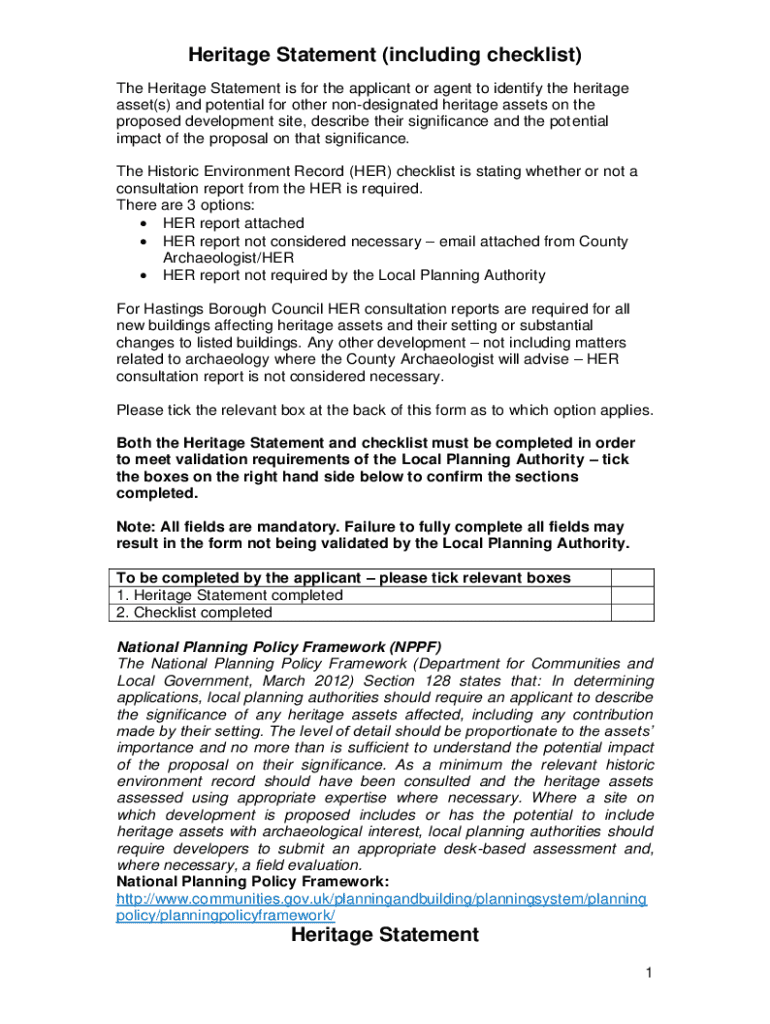
Heritage Statement Template Sussex Form


What is the Heritage Statement Template Sussex
The Heritage Statement Template Sussex is a formal document that outlines the historical significance of a property or site within Sussex. It serves as a critical tool for planning applications and heritage assessments, providing insights into the architectural, cultural, and historical context of the area. This template is essential for individuals or organizations looking to undertake development projects that may impact heritage assets, ensuring that any changes respect and preserve the local heritage.
How to use the Heritage Statement Template Sussex
Using the Heritage Statement Template Sussex involves several key steps. First, gather all relevant information about the property, including its history, architectural features, and any previous alterations. Next, fill out the template by addressing specific sections that may include the significance of the site, the impact of proposed changes, and any mitigation measures. It is important to ensure that the document is comprehensive and clearly articulates the heritage value of the site to support planning decisions.
Steps to complete the Heritage Statement Template Sussex
Completing the Heritage Statement Template Sussex requires a systematic approach:
- Research the property's history and significance.
- Document architectural features and any alterations made over time.
- Assess the potential impact of proposed changes on the heritage value.
- Outline any measures to mitigate negative impacts.
- Review the document for clarity and completeness before submission.
Key elements of the Heritage Statement Template Sussex
The key elements of the Heritage Statement Template Sussex include:
- A description of the property's historical and architectural significance.
- An evaluation of the current condition of the site.
- An analysis of the proposed changes and their potential impact.
- Recommendations for preserving heritage features during development.
- Supporting documentation, such as photographs and historical records.
Legal use of the Heritage Statement Template Sussex
The Heritage Statement Template Sussex is legally recognized within the planning framework in the United Kingdom. It is often required by local planning authorities as part of the application process for developments affecting heritage assets. Proper use of the template ensures compliance with heritage protection laws and guidelines, helping to safeguard significant sites while allowing for necessary development.
Examples of using the Heritage Statement Template Sussex
Examples of using the Heritage Statement Template Sussex can include:
- Renovating a historic building while preserving its original features.
- Constructing new developments in proximity to listed buildings.
- Restoring a site with historical significance to enhance community value.
In each case, the heritage statement articulates how the proposed actions respect the site's historical context and comply with legal requirements.
Quick guide on how to complete heritage statement template sussex
Complete Heritage Statement Template Sussex effortlessly on any device
Online document management has gained popularity among companies and individuals. It offers a perfect environmentally friendly alternative to conventional printed and signed paperwork, allowing you to obtain the right form and securely store it online. airSlate SignNow provides you with all the resources necessary to create, edit, and eSign your documents quickly and without hindrances. Manage Heritage Statement Template Sussex on any platform using airSlate SignNow's Android or iOS applications and enhance any document-centric operation today.
How to adjust and eSign Heritage Statement Template Sussex with ease
- Obtain Heritage Statement Template Sussex and click on Get Form to begin.
- Utilize the tools we provide to complete your form.
- Emphasize key sections of the documents or conceal sensitive information with tools that airSlate SignNow supplies specifically for that purpose.
- Create your signature using the Sign feature, which takes seconds and carries the same legal significance as a traditional ink signature.
- Review the information and click on the Done button to save your changes.
- Choose how you wish to send your form, via email, SMS, or invitation link, or download it to your computer.
Eliminate concerns about lost or misplaced documents, tedious form searches, or mistakes that necessitate printing new document copies. airSlate SignNow fulfills all your document management needs in just a few clicks from your preferred device. Adjust and eSign Heritage Statement Template Sussex and guarantee excellent communication at any stage of your form preparation process with airSlate SignNow.
Create this form in 5 minutes or less
Create this form in 5 minutes!
How to create an eSignature for the heritage statement template sussex
How to create an electronic signature for a PDF online
How to create an electronic signature for a PDF in Google Chrome
How to create an e-signature for signing PDFs in Gmail
How to create an e-signature right from your smartphone
How to create an e-signature for a PDF on iOS
How to create an e-signature for a PDF on Android
People also ask
-
What is a Heritage Statement Template Sussex?
A Heritage Statement Template Sussex is a structured document that outlines the significance of a heritage asset and its impact on proposed developments. This template helps ensure compliance with local regulations and provides a clear framework for presenting heritage considerations in planning applications.
-
How can I create a Heritage Statement Template Sussex using airSlate SignNow?
Creating a Heritage Statement Template Sussex with airSlate SignNow is simple. You can start by selecting a customizable template, filling in the necessary details about your heritage asset, and then using our eSigning features to finalize the document quickly and securely.
-
What are the benefits of using a Heritage Statement Template Sussex?
Using a Heritage Statement Template Sussex streamlines the documentation process, ensuring that all necessary information is included for planning submissions. It also saves time and reduces the risk of errors, making it easier for businesses to comply with heritage regulations.
-
Is there a cost associated with the Heritage Statement Template Sussex?
Yes, there is a cost associated with using the Heritage Statement Template Sussex through airSlate SignNow. However, our pricing is competitive and designed to provide a cost-effective solution for businesses looking to manage their document signing and compliance needs efficiently.
-
Can I integrate the Heritage Statement Template Sussex with other tools?
Absolutely! airSlate SignNow allows for seamless integration with various tools and platforms, enabling you to incorporate the Heritage Statement Template Sussex into your existing workflows. This integration enhances productivity and ensures that all your documents are easily accessible.
-
What features does airSlate SignNow offer for the Heritage Statement Template Sussex?
airSlate SignNow offers a range of features for the Heritage Statement Template Sussex, including customizable templates, eSignature capabilities, and secure cloud storage. These features make it easy to create, send, and manage your heritage statements efficiently.
-
How does airSlate SignNow ensure the security of my Heritage Statement Template Sussex?
Security is a top priority at airSlate SignNow. We implement advanced encryption protocols and secure access controls to protect your Heritage Statement Template Sussex and other sensitive documents, ensuring that your information remains confidential and safe.
Get more for Heritage Statement Template Sussex
Find out other Heritage Statement Template Sussex
- Can I eSignature Arizona Loan agreement
- eSignature Florida Loan agreement Online
- eSignature Florida Month to month lease agreement Later
- Can I eSignature Nevada Non-disclosure agreement PDF
- eSignature New Mexico Non-disclosure agreement PDF Online
- Can I eSignature Utah Non-disclosure agreement PDF
- eSignature Rhode Island Rental agreement lease Easy
- eSignature New Hampshire Rental lease agreement Simple
- eSignature Nebraska Rental lease agreement forms Fast
- eSignature Delaware Rental lease agreement template Fast
- eSignature West Virginia Rental lease agreement forms Myself
- eSignature Michigan Rental property lease agreement Online
- Can I eSignature North Carolina Rental lease contract
- eSignature Vermont Rental lease agreement template Online
- eSignature Vermont Rental lease agreement template Now
- eSignature Vermont Rental lease agreement template Free
- eSignature Nebraska Rental property lease agreement Later
- eSignature Tennessee Residential lease agreement Easy
- Can I eSignature Washington Residential lease agreement
- How To eSignature Vermont Residential lease agreement form