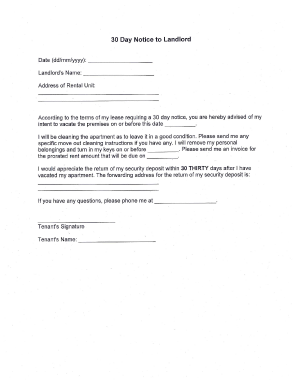
30 Day Notice to Landlord Form


What is the 30 Day Notice To Landlord
The 30 Day Notice To Landlord is a formal document used by tenants in the United States to inform their landlord of their intention to vacate the rental property. This notice typically provides the landlord with a thirty-day period to prepare for the tenant's departure. It is an essential step in the moving process, ensuring that both parties are aware of the timeline and can make necessary arrangements. The notice must be clear and concise, stating the tenant's intention to leave and the date by which they will vacate the premises.
How to use the 30 Day Notice To Landlord
Using the 30 Day Notice To Landlord involves several key steps. First, the tenant should review their lease agreement to confirm the notice period required. Next, they should fill out the notice form accurately, including their name, address, and the date they plan to vacate. Once completed, the tenant should deliver the notice to the landlord, either in person or via certified mail, to ensure it is received. Keeping a copy of the notice for personal records is also advisable. This process helps maintain clear communication between the tenant and landlord.
Key elements of the 30 Day Notice To Landlord
Several key elements must be included in a 30 Day Notice To Landlord to ensure its effectiveness. These elements typically include:
- The tenant's full name and current address.
- The landlord's name and address.
- The specific date the notice is being issued.
- The intended move-out date, which should be at least thirty days from the notice date.
- A clear statement of intent to vacate the property.
Including these elements helps prevent misunderstandings and provides a clear record of the tenant's intentions.
Steps to complete the 30 Day Notice To Landlord
Completing the 30 Day Notice To Landlord involves a straightforward process. Follow these steps:
- Review your lease agreement to confirm the notice period.
- Obtain a copy of the 30 Day Notice To Landlord form.
- Fill in your name, address, and the landlord's information accurately.
- Specify the date you plan to vacate the property.
- Sign and date the notice.
- Deliver the notice to the landlord, ensuring you keep a copy for your records.
By following these steps, tenants can ensure they fulfill their obligations while providing the landlord with adequate notice.
Legal use of the 30 Day Notice To Landlord
The legal use of the 30 Day Notice To Landlord is crucial for both tenants and landlords. This notice serves as a formal declaration of the tenant's intent to vacate, which is often required by law. Failure to provide proper notice can result in penalties, such as losing the security deposit or facing legal action. It is important for tenants to understand their rights and responsibilities regarding notice periods, as these can vary by state. Ensuring compliance with local laws helps protect both parties in the rental agreement.
State-specific rules for the 30 Day Notice To Landlord
State-specific rules regarding the 30 Day Notice To Landlord can vary significantly. Some states may require longer notice periods, while others may allow for shorter ones. Additionally, certain jurisdictions may have specific requirements for how the notice must be delivered, such as via certified mail or personal delivery. It is essential for tenants to familiarize themselves with their state's regulations to ensure compliance and avoid potential disputes. Consulting local housing authorities or legal resources can provide valuable guidance on these requirements.
Quick guide on how to complete 30 day notice to landlord
Effortlessly Prepare 30 Day Notice To Landlord on Any Device
Digital document management has increasingly gained traction among companies and individuals. It serves as an ideal eco-friendly alternative to traditional printed and signed documents, allowing you to acquire the appropriate form and store it securely online. airSlate SignNow provides you with all the tools necessary to swiftly create, modify, and electronically sign your documents without delays. Manage 30 Day Notice To Landlord on any device using the airSlate SignNow applications for Android or iOS and enhance any document-related process today.
How to Edit and Electronically Sign 30 Day Notice To Landlord With Ease
- Find 30 Day Notice To Landlord and click on Get Form to begin.
- Utilize the tools we provide to fill out your form.
- Select important sections of the documents or obscure sensitive information using tools offered by airSlate SignNow specifically for that purpose.
- Create your signature with the Sign tool, which takes seconds and holds the same legal validity as a conventional ink signature.
- Review all the details and click on the Done button to save your modifications.
- Choose how you wish to share your form, via email, text message (SMS), invitation link, or download it to your computer.
Eliminate worries about lost or misplaced documents, tedious searches for forms, or mistakes that necessitate creating new copies. airSlate SignNow addresses all your document management needs in just a few clicks from your preferred device. Modify and eSign 30 Day Notice To Landlord to ensure effective communication at every step of your form preparation journey with airSlate SignNow.
Create this form in 5 minutes or less
Create this form in 5 minutes!
How to create an eSignature for the 30 day notice to landlord
How to create an electronic signature for a PDF online
How to create an electronic signature for a PDF in Google Chrome
How to create an e-signature for signing PDFs in Gmail
How to create an e-signature right from your smartphone
How to create an e-signature for a PDF on iOS
How to create an e-signature for a PDF on Android
People also ask
-
What is a 30 Day Notice To Landlord?
A 30 Day Notice To Landlord is a formal document that tenants use to notify their landlord of their intention to vacate the rental property within 30 days. This notice serves as an essential communication tool to ensure compliance with lease agreements and local laws regarding rental terms.
-
How can airSlate SignNow help me prepare a 30 Day Notice To Landlord?
With airSlate SignNow, you can easily create and customize your 30 Day Notice To Landlord using our templates. The user-friendly platform allows you to fill in your details and eSign the document quickly, ensuring you meet all your legal obligations with ease.
-
Is there a cost associated with using airSlate SignNow for a 30 Day Notice To Landlord?
Yes, airSlate SignNow offers various pricing plans, allowing you to choose the one that fits your needs best. The platform provides a cost-effective solution for managing essential documents like a 30 Day Notice To Landlord, ensuring you have the functionality you require without breaking the bank.
-
What are the benefits of using airSlate SignNow for my 30 Day Notice To Landlord?
Using airSlate SignNow for your 30 Day Notice To Landlord streamlines the process with eSigning capabilities and document storage. It helps eliminate paperwork hassles, keeps your notices organized, and ensures that you have access to all necessary documents when needed.
-
Can I use airSlate SignNow on my mobile device to send a 30 Day Notice To Landlord?
Absolutely! airSlate SignNow is optimized for mobile devices, allowing you to prepare and send your 30 Day Notice To Landlord on the go. Whether you're using a smartphone or tablet, you have the flexibility to manage your documents anytime, anywhere.
-
Does airSlate SignNow integrate with other software for managing rental agreements?
Yes, airSlate SignNow offers integrations with various software platforms that can help you manage rental agreements efficiently. This means you can seamlessly link your 30 Day Notice To Landlord with other tools you already use to streamline your property management processes.
-
What features does airSlate SignNow provide for signing a 30 Day Notice To Landlord?
airSlate SignNow provides features such as easy-to-use eSigning, template customization, and secure document storage for your 30 Day Notice To Landlord. These features ensure that you can handle your rental documents efficiently and securely without any hassle.
Get more for 30 Day Notice To Landlord
Find out other 30 Day Notice To Landlord
- Help Me With eSign New York Doctors PPT
- Can I eSign Hawaii Education PDF
- How To eSign Hawaii Education Document
- Can I eSign Hawaii Education Document
- How Can I eSign South Carolina Doctors PPT
- How Can I eSign Kansas Education Word
- How To eSign Kansas Education Document
- How Do I eSign Maine Education PPT
- Can I eSign Maine Education PPT
- How To eSign Massachusetts Education PDF
- How To eSign Minnesota Education PDF
- Can I eSign New Jersey Education Form
- How Can I eSign Oregon Construction Word
- How Do I eSign Rhode Island Construction PPT
- How Do I eSign Idaho Finance & Tax Accounting Form
- Can I eSign Illinois Finance & Tax Accounting Presentation
- How To eSign Wisconsin Education PDF
- Help Me With eSign Nebraska Finance & Tax Accounting PDF
- How To eSign North Carolina Finance & Tax Accounting Presentation
- How To eSign North Dakota Finance & Tax Accounting Presentation