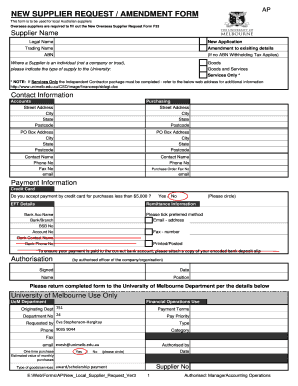
New Supplier Form Template Uk


What is the new supplier form?
The new supplier form is a crucial document used by businesses to collect essential information from potential suppliers. This form typically includes fields for the supplier's name, address, contact information, tax identification number, and banking details. By filling out this form, suppliers provide the necessary data for the business to evaluate their qualifications and establish a formal relationship. The new supplier form ensures that all relevant information is gathered in a structured manner, facilitating smoother transactions and compliance with regulatory requirements.
Key elements of the new supplier form
Understanding the key elements of the new supplier form is essential for both businesses and suppliers. The form generally includes:
- Supplier Information: Name, address, and contact details.
- Tax Identification: Employer Identification Number (EIN) or Social Security Number (SSN).
- Banking Details: Information for payment processing, such as bank account numbers.
- Business Structure: Type of business entity, such as LLC or corporation.
- Compliance Certifications: Any relevant certifications or licenses that validate the supplier's qualifications.
These elements help businesses assess supplier reliability and ensure compliance with legal and financial regulations.
Steps to complete the new supplier form
Completing the new supplier form involves several straightforward steps:
- Gather Information: Collect all necessary details, including tax identification numbers and banking information.
- Fill Out the Form: Enter the information accurately in the designated fields of the form.
- Review for Accuracy: Double-check all entries to ensure there are no errors or omissions.
- Sign and Date: If required, provide an electronic signature and date the form to validate it.
- Submit the Form: Send the completed form to the designated department or individual within the organization.
Following these steps helps ensure that the form is completed correctly and submitted in a timely manner.
Legal use of the new supplier form
The legal use of the new supplier form is essential for establishing a formal business relationship. The information provided in the form must comply with relevant laws and regulations, such as tax laws and data protection standards. Using a reliable digital platform for eSigning the form enhances its legality, ensuring compliance with the ESIGN Act and UETA. This compliance is vital for the form to be considered legally binding, protecting both the business and the supplier in their transactions.
Form submission methods
Submitting the new supplier form can be done through various methods, depending on the organization's preferences:
- Online Submission: Many businesses offer digital platforms for submitting forms electronically, which can streamline the process.
- Mail: Suppliers may also send the completed form via traditional mail, ensuring it reaches the appropriate department.
- In-Person Submission: In some cases, suppliers may deliver the form directly to the business office for immediate processing.
Choosing the right submission method can enhance efficiency and ensure timely processing of the supplier information.
Examples of using the new supplier form
The new supplier form is widely used across various industries. Here are some examples of how businesses utilize this form:
- Manufacturing: A manufacturer may require suppliers to fill out the form to ensure they meet quality and compliance standards.
- Retail: Retailers often use the form to onboard new vendors, ensuring they have all necessary information for transactions.
- Services: Service providers may request the form to verify the credentials and financial stability of subcontractors.
These examples illustrate the form's versatility and importance in establishing reliable supplier relationships.
Quick guide on how to complete new supplier form template uk
Easily prepare New Supplier Form Template Uk on any gadget
Managing documents online has gained traction among companies and individuals. It serves as an ideal eco-friendly substitute for traditional printed and signed documents, as you can locate the correct form and securely store it online. airSlate SignNow furnishes you with all the resources necessary to create, modify, and electronically sign your documents promptly without any holdups. Handle New Supplier Form Template Uk on any gadget using airSlate SignNow's Android or iOS applications and simplify any document-related process today.
How to edit and electronically sign New Supplier Form Template Uk effortlessly
- Obtain New Supplier Form Template Uk and then click Get Form to begin.
- Utilize the tools we offer to fill out your form.
- Highlight pertinent sections of your documents or obscure sensitive information with tools that airSlate SignNow provides specifically for that purpose.
- Create your eSignature using the Sign tool, which takes mere seconds and holds the same legal validity as a conventional wet ink signature.
- Review the information and then click the Done button to save your changes.
- Select your preferred method to deliver your form: via email, text message (SMS), or invite link, or download it to your computer.
Eliminate concerns about lost or misplaced files, cumbersome form navigation, or errors that require printing new document copies. airSlate SignNow meets all your document management needs in a few clicks from any device you choose. Modify and electronically sign New Supplier Form Template Uk to ensure excellent communication at every stage of the form preparation process with airSlate SignNow.
Create this form in 5 minutes or less
Create this form in 5 minutes!
How to create an eSignature for the new supplier form template uk
How to create an electronic signature for a PDF online
How to create an electronic signature for a PDF in Google Chrome
How to create an e-signature for signing PDFs in Gmail
How to create an e-signature right from your smartphone
How to create an e-signature for a PDF on iOS
How to create an e-signature for a PDF on Android
People also ask
-
What is a new supplier form and why is it important?
A new supplier form is a document that businesses use to collect essential information from potential suppliers. This form is crucial for ensuring that your company has all the necessary details to establish a working relationship and facilitate payments. Using airSlate SignNow, you can streamline this process by sending and eSigning new supplier forms quickly.
-
How can I create a new supplier form using airSlate SignNow?
Creating a new supplier form with airSlate SignNow is simple and intuitive. You can start by choosing a template or designing your own form from scratch, adding fields as needed to gather information. Once your form is ready, you can send it for eSignature to ensure a quick turnaround.
-
Is the new supplier form customizable in airSlate SignNow?
Yes, the new supplier form is fully customizable in airSlate SignNow. You can add various fields, adjust layouts, and incorporate branding elements to align it with your company's style. This flexibility allows you to capture all necessary information effectively.
-
What are the benefits of using airSlate SignNow for new supplier forms?
Using airSlate SignNow for new supplier forms offers immense benefits, including faster processing times and enhanced accuracy. With electronic signatures, you eliminate delays associated with paper forms, ensuring suppliers can complete the process efficiently. Additionally, it enhances compliance by keeping digital records.
-
Can I integrate airSlate SignNow with other tools for my new supplier form processes?
Absolutely! AirSlate SignNow offers integrations with various tools and platforms, allowing you to automate your new supplier form processes. Whether you use CRM systems or accounting software, integrating with SignNow can help synchronize data and improve overall efficiency.
-
What is the pricing structure for using airSlate SignNow to manage new supplier forms?
AirSlate SignNow offers a range of pricing plans tailored to meet different business needs. The pricing structure is competitive, with options that cater to various volumes of eSignature usage and features, making it a cost-effective solution for managing your new supplier forms.
-
How secure is the information collected on a new supplier form?
AirSlate SignNow prioritizes security, ensuring that all information collected on a new supplier form is encrypted and stored safely. With advanced security features, including two-factor authentication and compliance with industry regulations, you can trust that your supplier data is well-protected.
Get more for New Supplier Form Template Uk
- Club incidentemergency report form
- Copy of dvmh new client form template 2017xlsx
- Specimen requirements form
- You should be viewing this form using adobe acrobat reader
- Member enrollmentchange request form oxford health insurance inc
- Enr 010 highmark form
- Mvp gym reimbursement form
- Request to change primary care provider form request to change primary care provider form
Find out other New Supplier Form Template Uk
- How Do I Electronic signature Indiana Lawers Quitclaim Deed
- How To Electronic signature Maryland Lawers Month To Month Lease
- Electronic signature North Carolina High Tech IOU Fast
- How Do I Electronic signature Michigan Lawers Warranty Deed
- Help Me With Electronic signature Minnesota Lawers Moving Checklist
- Can I Electronic signature Michigan Lawers Last Will And Testament
- Electronic signature Minnesota Lawers Lease Termination Letter Free
- Electronic signature Michigan Lawers Stock Certificate Mobile
- How Can I Electronic signature Ohio High Tech Job Offer
- How To Electronic signature Missouri Lawers Job Description Template
- Electronic signature Lawers Word Nevada Computer
- Can I Electronic signature Alabama Legal LLC Operating Agreement
- How To Electronic signature North Dakota Lawers Job Description Template
- Electronic signature Alabama Legal Limited Power Of Attorney Safe
- How To Electronic signature Oklahoma Lawers Cease And Desist Letter
- How To Electronic signature Tennessee High Tech Job Offer
- Electronic signature South Carolina Lawers Rental Lease Agreement Online
- How Do I Electronic signature Arizona Legal Warranty Deed
- How To Electronic signature Arizona Legal Lease Termination Letter
- How To Electronic signature Virginia Lawers Promissory Note Template