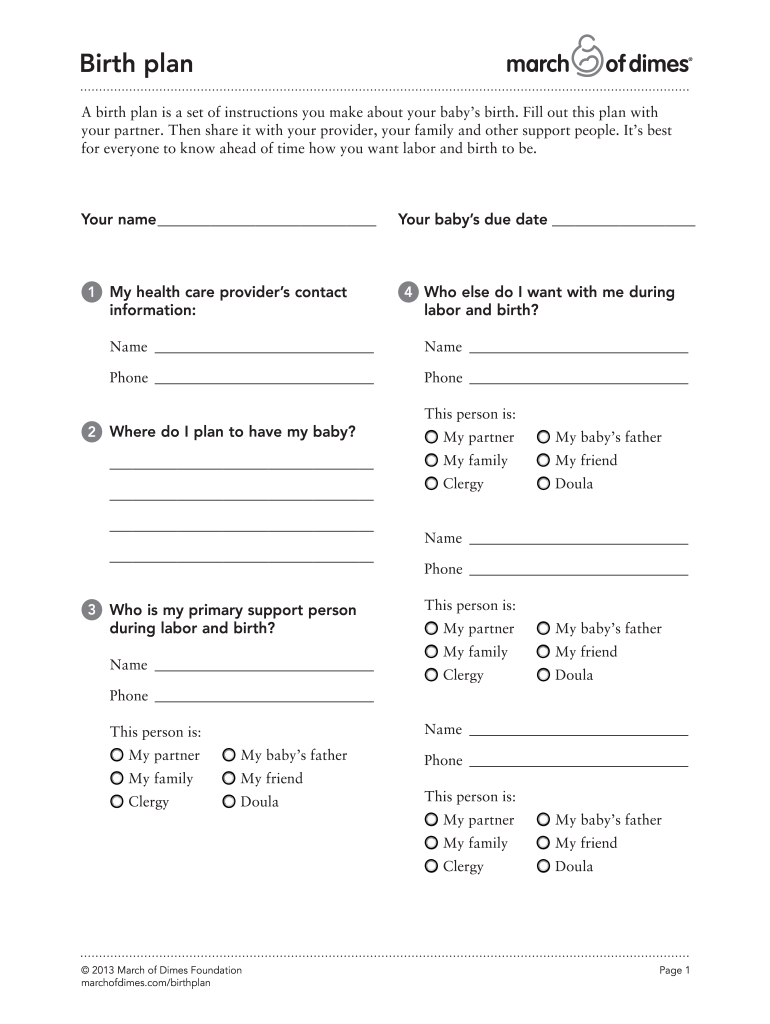
March of Dimes Birth Plan Form


What is the March of Dimes Birth Plan?
The March of Dimes Birth Plan is a comprehensive document designed to help expectant parents outline their preferences and wishes for labor and delivery. It serves as a communication tool between parents and healthcare providers, ensuring that everyone involved understands the parents' desires regarding the birthing process. This plan covers various aspects, including pain management options, preferred birthing positions, and any special requests for the care of the newborn. By utilizing a birth plan template PDF, parents can easily customize their plan to reflect their unique values and preferences.
How to Use the March of Dimes Birth Plan
Using the March of Dimes Birth Plan involves filling out the template with your specific preferences and discussing them with your healthcare provider. Begin by reviewing the template and considering your choices regarding labor, delivery, and postpartum care. Once completed, schedule a meeting with your healthcare provider to go over your birth plan. This discussion allows for any necessary adjustments based on medical advice and ensures that your wishes are respected during the birthing process.
Steps to Complete the March of Dimes Birth Plan
Completing the March of Dimes Birth Plan involves several key steps:
- Download the template: Obtain the birth plan template PDF from a reliable source.
- Fill out your preferences: Carefully consider and document your preferences regarding labor, delivery, and newborn care.
- Review with a partner: Discuss your plan with your partner or support person to ensure alignment.
- Consult your healthcare provider: Schedule a discussion with your provider to review your plan and make any necessary adjustments.
- Print and share: Print the final version of your birth plan and share it with your healthcare team during your prenatal visits.
Key Elements of the March of Dimes Birth Plan
Several key elements should be included in the March of Dimes Birth Plan to ensure comprehensive coverage of your preferences:
- Labor preferences: Discuss pain management options, mobility during labor, and support persons present.
- Delivery preferences: Outline your wishes regarding the use of interventions, such as epidurals or cesarean sections.
- Postpartum care: Specify preferences for skin-to-skin contact, breastfeeding, and newborn procedures.
- Emergency scenarios: Include instructions for unexpected situations, such as the need for a cesarean delivery.
Legal Use of the March of Dimes Birth Plan
The March of Dimes Birth Plan is not a legally binding document but serves as a guideline for your healthcare team. While it outlines your preferences, it is essential to understand that medical professionals may need to make decisions based on the health and safety of you and your baby during labor and delivery. Discussing your birth plan with your healthcare provider ensures that your wishes are known and considered while allowing for flexibility in case of emergencies.
How to Obtain the March of Dimes Birth Plan
Obtaining the March of Dimes Birth Plan is straightforward. You can find the birth plan template PDF on the March of Dimes website or other reputable health resources. Once you have the template, you can fill it out digitally or print it for handwritten completion. This accessibility allows expectant parents to create a personalized birth plan that aligns with their values and preferences.
Quick guide on how to complete march of dimes birth plan
Complete March Of Dimes Birth Plan effortlessly on any gadget
Digital document management has become increasingly favored by businesses and individuals alike. It serves as an ideal environmentally friendly alternative to traditional printed and signed documents, as you can easily find the correct form and securely keep it online. airSlate SignNow provides all the necessary tools to create, alter, and electronically sign your documents quickly and without interruptions. Manage March Of Dimes Birth Plan on any device with airSlate SignNow’s Android or iOS applications and streamline your document-related operations today.
How to modify and electronically sign March Of Dimes Birth Plan with ease
- Find March Of Dimes Birth Plan and click Get Form to begin.
- Utilize the tools we offer to fill out your form.
- Emphasize important sections of your documents or mask sensitive information with tools that airSlate SignNow specifically provides for this purpose.
- Create your eSignature using the Sign tool, which takes only a few seconds and holds the same legal significance as a conventional wet ink signature.
- Review the information and click the Done button to save your modifications.
- Choose how you wish to send your form, whether by email, text message (SMS), invitation link, or download it to your computer.
Eliminate the worries of lost or misplaced documents, tedious form searches, or mistakes that necessitate printing new document copies. airSlate SignNow meets your document management needs in just a few clicks from your chosen device. Alter and eSign March Of Dimes Birth Plan and ensure outstanding communication at every step of your form preparation process with airSlate SignNow.
Create this form in 5 minutes or less
Create this form in 5 minutes!
How to create an eSignature for the march of dimes birth plan
How to create an electronic signature for a PDF online
How to create an electronic signature for a PDF in Google Chrome
How to create an e-signature for signing PDFs in Gmail
How to create an e-signature right from your smartphone
How to create an e-signature for a PDF on iOS
How to create an e-signature for a PDF on Android
People also ask
-
What is a birth plan template PDF?
A birth plan template PDF is a pre-designed document that outlines your preferences for labor, delivery, and postpartum care. It serves as a communication tool between you and your healthcare providers, ensuring everyone is on the same page regarding your wishes. With airSlate SignNow, you can easily customize and save your birth plan template PDF to share with your support team.
-
How can I create a birth plan template PDF using airSlate SignNow?
Creating a birth plan template PDF with airSlate SignNow is straightforward. Simply select a template, customize it to fit your preferences, and then export it as a PDF. Our platform provides a user-friendly interface that allows you to modify every aspect of your birth plan easily.
-
Is the birth plan template PDF customizable?
Yes, the birth plan template PDF from airSlate SignNow is fully customizable. You can add your specific preferences, choices, and details, ensuring it accurately reflects your wishes for your childbirth experience. This personal touch helps facilitate better communication with your care team.
-
What are the benefits of using a birth plan template PDF?
Using a birth plan template PDF allows you to clearly communicate your desires regarding labor and delivery. It helps ensure that your preferences are respected and provides peace of mind as you prepare for your baby's arrival. Additionally, having a documented plan can assist your healthcare team in delivering the best possible care.
-
Can I share my birth plan template PDF with my healthcare provider?
Absolutely! With airSlate SignNow, sharing your birth plan template PDF with your healthcare provider is simple. You can send it directly through the platform or print it out for a face-to-face discussion. This ensures that your birth plan is accessible and can be reviewed during appointments.
-
What is the pricing for using the birth plan template PDF feature?
airSlate SignNow offers competitive pricing plans that cater to a variety of needs, including access to the birth plan template PDF feature. You can choose a plan that fits your budget, allowing you to utilize our powerful eSigning capabilities and document management tools without overspending.
-
Is there support available if I have questions about my birth plan template PDF?
Yes, airSlate SignNow provides excellent customer support for any questions or assistance you may need regarding your birth plan template PDF. Our team is available to guide you through the process, ensuring you can create and manage your document efficiently. Just signNow out via our support channels for help.
Get more for March Of Dimes Birth Plan
- Gr 68722 medication precertification form aetna
- What to do if a workplace accident or illness occurs wichita form
- Healthscope benefits claims address form
- Uhc spine form
- Agreement insurance form
- Cpl 02 00 120 cpl 2 0120 inspection procedures for the form
- Icom incident report form copypages
- Name date of birth age southwest spine and pain center form
Find out other March Of Dimes Birth Plan
- How Do I Electronic signature Connecticut Legal Document
- How To Electronic signature Delaware Legal Document
- How Can I Electronic signature Georgia Legal Word
- How Do I Electronic signature Alaska Life Sciences Word
- How Can I Electronic signature Alabama Life Sciences Document
- How Do I Electronic signature Idaho Legal Form
- Help Me With Electronic signature Arizona Life Sciences PDF
- Can I Electronic signature Colorado Non-Profit Form
- How To Electronic signature Indiana Legal Form
- How To Electronic signature Illinois Non-Profit Document
- Can I Electronic signature Kentucky Legal Document
- Help Me With Electronic signature New Jersey Non-Profit PDF
- Can I Electronic signature New Jersey Non-Profit Document
- Help Me With Electronic signature Michigan Legal Presentation
- Help Me With Electronic signature North Dakota Non-Profit Document
- How To Electronic signature Minnesota Legal Document
- Can I Electronic signature Utah Non-Profit PPT
- How Do I Electronic signature Nebraska Legal Form
- Help Me With Electronic signature Nevada Legal Word
- How Do I Electronic signature Nevada Life Sciences PDF