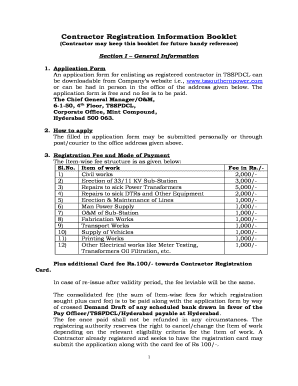
Tsspdcl Contractors List Form


What is the Tsspdcl Contractors List
The Tsspdcl contractors list is a comprehensive directory that includes registered contractors who are authorized to provide services related to electrical connections and installations under the Telangana State Southern Power Distribution Company Limited (TSSPDCL). This list serves as a valuable resource for individuals and businesses seeking reliable contractors for new connections, repairs, and maintenance of electrical systems. It ensures that users can access verified professionals who meet the necessary regulatory standards and qualifications.
How to Use the Tsspdcl Contractors List
Using the Tsspdcl contractors list is straightforward. Users can search for contractors based on various criteria, such as location, type of service, and contractor ratings. This allows individuals to find the most suitable professionals for their specific needs. It is advisable to review the credentials and past work of contractors listed to ensure they align with project requirements. Additionally, users can contact contractors directly through the provided contact information for inquiries or quotes.
How to Obtain the Tsspdcl Contractors List
The Tsspdcl contractors list can be obtained through the official TSSPDCL website or by visiting local TSSPDCL offices. Online access typically provides the most updated information, allowing users to view the latest registered contractors. For those who prefer a physical copy, local offices can provide printed versions of the list. It is important to ensure that the source is legitimate to avoid outdated or incorrect information.
Key Elements of the Tsspdcl Contractors List
Several key elements are included in the Tsspdcl contractors list that enhance its utility:
- Contractor Name: The full name of the registered contractor.
- Contact Information: Phone numbers and email addresses for easy communication.
- Service Type: Specific services offered by the contractor, such as installation, maintenance, or repair.
- Location: Geographic area where the contractor operates, which helps users find local options.
- Registration Status: Confirmation of the contractor's active registration with TSSPDCL.
Eligibility Criteria
To be included in the Tsspdcl contractors list, contractors must meet specific eligibility criteria set by TSSPDCL. This often includes having the necessary licenses, certifications, and insurance coverage. Additionally, contractors may need to demonstrate experience in the electrical field and comply with safety regulations. Meeting these criteria ensures that only qualified professionals are listed, providing assurance to users seeking services.
Application Process & Approval Time
The application process for contractors wishing to be included in the Tsspdcl contractors list typically involves submitting a registration application form along with required documentation, such as proof of qualifications and insurance. After submission, TSSPDCL reviews the application to ensure compliance with all regulations. The approval time can vary, but applicants are generally notified within a few weeks of submission. Prompt communication from TSSPDCL helps contractors understand their registration status and any additional requirements.
Quick guide on how to complete tsspdcl contractors list
Complete Tsspdcl Contractors List effortlessly on any device
Online document organization has become increasingly popular among businesses and individuals. It offers an ideal environmentally friendly alternative to traditional printed and signed documents, as you can easily locate the necessary form and securely archive it online. airSlate SignNow equips you with all the resources required to create, alter, and electronically sign your documents promptly without interruptions. Manage Tsspdcl Contractors List on any device with airSlate SignNow Android or iOS applications and enhance any document-related process today.
The simplest way to modify and eSign Tsspdcl Contractors List without difficulty
- Locate Tsspdcl Contractors List and click on Get Form to commence.
- Utilize the tools we offer to complete your document.
- Emphasize essential sections of the documents or obscure confidential information with tools that airSlate SignNow provides specifically for that purpose.
- Generate your eSignature using the Sign tool, which takes mere seconds and possesses the same legal validity as a conventional wet ink signature.
- Verify all the details and click on the Done button to save your modifications.
- Select your preferred method to share your form, via email, text message (SMS), or invite link, or download it to your computer.
Put an end to misplaced or lost documents, tedious form searching, or mistakes that necessitate printing new copies. airSlate SignNow addresses your document management needs in just a few clicks from any device you choose. Modify and eSign Tsspdcl Contractors List and ensure excellent communication at every step of the document preparation process with airSlate SignNow.
Create this form in 5 minutes or less
Create this form in 5 minutes!
How to create an eSignature for the tsspdcl contractors list
How to create an electronic signature for a PDF online
How to create an electronic signature for a PDF in Google Chrome
How to create an e-signature for signing PDFs in Gmail
How to create an e-signature right from your smartphone
How to create an e-signature for a PDF on iOS
How to create an e-signature for a PDF on Android
People also ask
-
What is the tsspdcl contractors list and how can I access it?
The tsspdcl contractors list is a comprehensive directory of registered contractors working with the Telangana State Southern Power Distribution Company Limited. You can access it through the official TSSPDCL website or by inquiring directly with their customer service representatives.
-
Why should I use the airSlate SignNow platform for documents related to the tsspdcl contractors list?
Using airSlate SignNow to manage documents linked to the tsspdcl contractors list streamlines your workflow by enabling easy document creation, sending, and eSigning. This efficiency helps ensure that you stay organized and compliant with the requirements set forth by TSSPDCL.
-
What features does airSlate SignNow offer for managing contracts found in the tsspdcl contractors list?
airSlate SignNow provides features such as customizable templates, status tracking, and secure storage for all documents related to the tsspdcl contractors list. These functionalities make it simple to handle contracts and ensure that all parties involved are informed throughout the process.
-
Is there a cost associated with accessing the tsspdcl contractors list?
Accessing the tsspdcl contractors list is typically free. However, utilizing airSlate SignNow to manage and eSign documents related to this list may incur costs depending on the plan you choose. Evaluation of pricing options can help you find the best fit for your needs.
-
How can I integrate airSlate SignNow with other tools for tsspdcl contractors list management?
airSlate SignNow offers integrations with popular tools and applications, such as Google Drive, Dropbox, and CRM systems. This connectivity allows for seamless management of documents related to the tsspdcl contractors list, enhancing your overall workflow efficiency.
-
What are the benefits of using airSlate SignNow for tsspdcl contractors list documentation?
One major benefit of using airSlate SignNow for tsspdcl contractors list documentation is the ease of eSigning, which eliminates the need for physical signatures. Additionally, the platform is highly user-friendly, offering a streamlined experience that saves time and reduces the risk of errors.
-
Can I track the status of documents related to the tsspdcl contractors list with airSlate SignNow?
Yes, airSlate SignNow includes features that allow you to track the status of all documents, including those related to the tsspdcl contractors list. You can monitor who has signed, who needs to sign, and keep a clear audit trail of changes made to your documents.
Get more for Tsspdcl Contractors List
Find out other Tsspdcl Contractors List
- Help Me With Electronic signature West Virginia Non-Profit Business Plan Template
- Electronic signature Nebraska Legal Living Will Simple
- Electronic signature Nevada Legal Contract Safe
- How Can I Electronic signature Nevada Legal Operating Agreement
- How Do I Electronic signature New Hampshire Legal LLC Operating Agreement
- How Can I Electronic signature New Mexico Legal Forbearance Agreement
- Electronic signature New Jersey Legal Residential Lease Agreement Fast
- How To Electronic signature New York Legal Lease Agreement
- How Can I Electronic signature New York Legal Stock Certificate
- Electronic signature North Carolina Legal Quitclaim Deed Secure
- How Can I Electronic signature North Carolina Legal Permission Slip
- Electronic signature Legal PDF North Dakota Online
- Electronic signature North Carolina Life Sciences Stock Certificate Fast
- Help Me With Electronic signature North Dakota Legal Warranty Deed
- Electronic signature North Dakota Legal Cease And Desist Letter Online
- Electronic signature North Dakota Legal Cease And Desist Letter Free
- Electronic signature Delaware Orthodontists Permission Slip Free
- How Do I Electronic signature Hawaii Orthodontists Lease Agreement Form
- Electronic signature North Dakota Life Sciences Business Plan Template Now
- Electronic signature Oklahoma Legal Bill Of Lading Fast