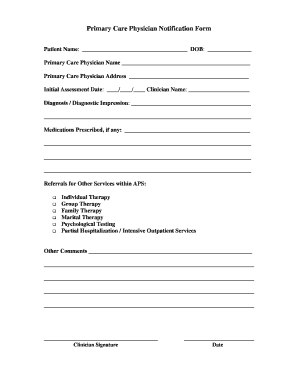
Primary Care Physician Notification Form


What is the Primary Care Physician Notification Form
The Primary Care Physician Notification Form is a crucial document that facilitates communication between patients and their primary care providers. This form typically serves to inform healthcare professionals about a patient's current medical status, treatment plans, and any necessary updates regarding their health. It is essential for ensuring that all parties involved in a patient's care are on the same page, which can significantly enhance the quality of care provided.
How to use the Primary Care Physician Notification Form
Using the Primary Care Physician Notification Form involves several straightforward steps. First, gather all relevant patient information, including medical history and current medications. Next, fill out the form accurately, ensuring that all sections are completed to avoid any delays in communication. Once the form is filled out, it can be submitted electronically or printed for physical delivery to the physician's office. Utilizing digital tools can streamline this process, making it easier to manage and share important health information.
Steps to complete the Primary Care Physician Notification Form
Completing the Primary Care Physician Notification Form requires careful attention to detail. Here are the essential steps:
- Begin by entering the patient's full name and contact information.
- Provide the primary care physician's details, including their name, address, and phone number.
- Outline the patient's medical history, noting any significant conditions or treatments.
- Include information about current medications and any allergies.
- Sign and date the form to confirm that the information is accurate and complete.
Legal use of the Primary Care Physician Notification Form
The legal validity of the Primary Care Physician Notification Form hinges on compliance with relevant healthcare regulations. This includes adherence to privacy laws such as HIPAA, which protects patient information. When completed and signed, the form serves as a legally binding document that can be used in medical settings to ensure that healthcare providers have the necessary information to deliver appropriate care. It is vital to ensure that the form is filled out accurately to maintain its legal standing.
Key elements of the Primary Care Physician Notification Form
Several key elements must be included in the Primary Care Physician Notification Form to ensure its effectiveness. These elements include:
- Patient Information: Full name, contact details, and date of birth.
- Physician Information: Name, address, and contact number of the primary care physician.
- Medical History: A summary of past medical conditions and treatments.
- Current Medications: A list of medications the patient is currently taking.
- Allergies: Any known allergies that the patient has.
Form Submission Methods
The Primary Care Physician Notification Form can be submitted through various methods, providing flexibility for patients and healthcare providers. Common submission methods include:
- Online Submission: Many healthcare providers allow electronic submission of the form through secure online portals.
- Mail: The completed form can be printed and mailed directly to the physician's office.
- In-Person Delivery: Patients may choose to hand-deliver the form during their next appointment.
Quick guide on how to complete primary care physician notification form
Complete Primary Care Physician Notification Form effortlessly on any device
Digital document management has gained traction among businesses and individuals alike. It offers an ideal environmentally friendly substitute for traditional printed and signed documents, as it allows you to obtain the necessary template and securely store it online. airSlate SignNow equips you with all the resources needed to create, alter, and electronically sign your documents quickly without delays. Handle Primary Care Physician Notification Form on any device using the airSlate SignNow applications for Android or iOS and enhance any document-centered task today.
The simplest way to modify and electronically sign Primary Care Physician Notification Form with ease
- Obtain Primary Care Physician Notification Form and then click Get Form to begin.
- Utilize the tools we provide to complete your form.
- Emphasize pertinent sections of your documents or obscure sensitive information with tools that airSlate SignNow offers specifically for this purpose.
- Create your signature using the Sign tool, which takes just seconds and has the same legal validity as a conventional wet ink signature.
- Review the details and then click the Done button to save your modifications.
- Select how you wish to send your form: via email, SMS, an invite link, or download it to your computer.
Say goodbye to lost or misplaced files, tedious form searches, or errors that necessitate printing new document copies. airSlate SignNow addresses your document management needs in just a few clicks from any device you prefer. Revise and electronically sign Primary Care Physician Notification Form and ensure effective communication throughout the document preparation process with airSlate SignNow.
Create this form in 5 minutes or less
Create this form in 5 minutes!
How to create an eSignature for the primary care physician notification form
How to create an electronic signature for a PDF online
How to create an electronic signature for a PDF in Google Chrome
How to create an e-signature for signing PDFs in Gmail
How to create an e-signature right from your smartphone
How to create an e-signature for a PDF on iOS
How to create an e-signature for a PDF on Android
People also ask
-
What is the Primary Care Physician Notification Form?
The Primary Care Physician Notification Form is a document used to inform a patient's primary care physician about their health-related decisions and medical treatments. It streamlines communication and ensures that all healthcare providers are on the same page regarding patient care, enhancing overall health outcomes.
-
How does airSlate SignNow facilitate the use of the Primary Care Physician Notification Form?
airSlate SignNow offers a user-friendly platform that enables you to easily create, send, and eSign the Primary Care Physician Notification Form. With its intuitive interface, you can quickly fill out the form, obtain necessary signatures, and securely share it with relevant parties, all in one seamless workflow.
-
What are the benefits of using airSlate SignNow for the Primary Care Physician Notification Form?
Using airSlate SignNow for the Primary Care Physician Notification Form simplifies the process of document management. It saves time, reduces paperwork, and ensures compliance with healthcare regulations, allowing healthcare providers to focus more on patient care rather than administrative tasks.
-
Are there any integrations available with the Primary Care Physician Notification Form?
Yes, airSlate SignNow integrates seamlessly with various healthcare systems and applications, allowing for efficient management of the Primary Care Physician Notification Form. These integrations help streamline your workflow by connecting to electronic health records (EHRs) and other essential tools, enhancing overall efficiency.
-
What is the pricing structure for using airSlate SignNow's services?
airSlate SignNow offers flexible pricing plans to accommodate different business sizes and needs. You can choose the plan that best meets your requirements for managing documents like the Primary Care Physician Notification Form, ensuring you only pay for the services you use.
-
Is airSlate SignNow secure for handling sensitive documents like the Primary Care Physician Notification Form?
Absolutely! airSlate SignNow employs robust security measures to protect sensitive documents, including the Primary Care Physician Notification Form. Data encryption, user authentication, and secure storage ensure that your information remains confidential and compliant with healthcare data protection regulations.
-
Can I customize the Primary Care Physician Notification Form using airSlate SignNow?
Yes, airSlate SignNow allows you to customize the Primary Care Physician Notification Form to fit your specific needs. You can add fields, logos, and personalized messaging to ensure that the form aligns with your branding and effectively communicates essential information to healthcare providers.
Get more for Primary Care Physician Notification Form
- Hand check request form
- Request for amendment notice of denial letter form
- Authorization for access use and disclosure form
- Querying the database queries and views form
- Guide 1 training package assessment materials kit form
- Date from form
- Standard form 1 sf 1 printing and binding requisition
- Hong kong zip code 00000 form
Find out other Primary Care Physician Notification Form
- How Can I Electronic signature Maine Lawers PPT
- How To Electronic signature Maine Lawers PPT
- Help Me With Electronic signature Minnesota Lawers PDF
- How To Electronic signature Ohio High Tech Presentation
- How Can I Electronic signature Alabama Legal PDF
- How To Electronic signature Alaska Legal Document
- Help Me With Electronic signature Arkansas Legal PDF
- How Can I Electronic signature Arkansas Legal Document
- How Can I Electronic signature California Legal PDF
- Can I Electronic signature Utah High Tech PDF
- How Do I Electronic signature Connecticut Legal Document
- How To Electronic signature Delaware Legal Document
- How Can I Electronic signature Georgia Legal Word
- How Do I Electronic signature Alaska Life Sciences Word
- How Can I Electronic signature Alabama Life Sciences Document
- How Do I Electronic signature Idaho Legal Form
- Help Me With Electronic signature Arizona Life Sciences PDF
- Can I Electronic signature Colorado Non-Profit Form
- How To Electronic signature Indiana Legal Form
- How To Electronic signature Illinois Non-Profit Document