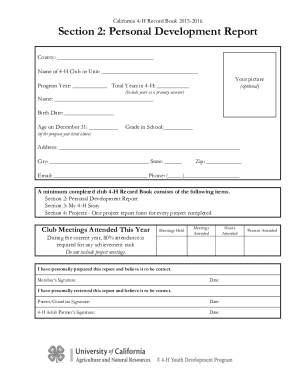
California 4 H Record Book Forms 2015-2026


What is the California 4 H Record Book Forms
The California 4 H Record Book Forms are essential documents designed for 4-H members in California to track their project experiences, learning, and achievements. These forms serve as a comprehensive record of a member's participation in various activities, including community service, leadership roles, and project work. The forms help members reflect on their growth and provide a structured way to present their accomplishments during evaluations or competitions.
How to use the California 4 H Record Book Forms
Using the California 4 H Record Book Forms involves several steps. First, members should familiarize themselves with the different sections of the forms, which typically include project records, financial summaries, and personal reflections. Members can fill out the forms digitally or print them for handwritten entries. It is important to regularly update the record book throughout the project year to ensure all activities and achievements are documented accurately.
Steps to complete the California 4 H Record Book Forms
Completing the California 4 H Record Book Forms requires careful attention to detail. Here are the key steps:
- Begin by gathering all relevant information about your projects, including goals, activities, and outcomes.
- Fill out each section of the form, ensuring that you provide clear and concise descriptions of your experiences.
- Include any financial records, such as expenses and income related to your projects, to give a complete overview.
- Review your entries for accuracy and completeness before finalizing the document.
- Submit the completed forms as required by your local 4-H program guidelines.
Legal use of the California 4 H Record Book Forms
The California 4 H Record Book Forms are legally recognized documents when filled out correctly. They may be required for various purposes, such as applying for awards, scholarships, or leadership positions within the 4-H program. To ensure legal validity, it is crucial to adhere to any specific guidelines set forth by the California 4-H program and to maintain accurate records.
Key elements of the California 4 H Record Book Forms
Key elements of the California 4 H Record Book Forms include:
- Project records that detail the objectives and activities undertaken.
- Financial summaries that outline any expenses or income generated from the projects.
- Personal reflections that allow members to express what they learned and how they grew through their experiences.
- Recognition sections where members can document awards or honors received.
How to obtain the California 4 H Record Book Forms
Members can obtain the California 4 H Record Book Forms through several avenues. The forms are typically available on the official California 4-H website or through local 4-H clubs and offices. It is advisable to check for the most recent versions of the forms to ensure compliance with current guidelines and requirements.
Quick guide on how to complete california 4 h record book forms
Prepare California 4 H Record Book Forms effortlessly on any device
Online document management has become increasingly popular among businesses and individuals. It offers an ideal eco-friendly alternative to traditional printed and signed documents, as you can easily find the right form and securely store it online. airSlate SignNow equips you with all the necessary tools to create, modify, and eSign your documents rapidly without delays. Manage California 4 H Record Book Forms on any platform with airSlate SignNow's Android or iOS applications and simplify any document-related process today.
The easiest way to modify and eSign California 4 H Record Book Forms with ease
- Locate California 4 H Record Book Forms and click Get Form to begin.
- Utilize the tools we offer to complete your form.
- Emphasize essential sections of your documents or redact sensitive information with tools specifically provided by airSlate SignNow for that purpose.
- Create your eSignature using the Sign tool, which only takes a few seconds and carries the same legal validity as a traditional ink signature.
- Review all the details and click the Done button to save your changes.
- Select your preferred method to send your form, whether by email, text message (SMS), invite link, or download it to your computer.
Say goodbye to lost or misplaced files, cumbersome form navigation, or errors that necessitate printing new document copies. airSlate SignNow meets your document management needs in just a few clicks from any preferred device. Modify and eSign California 4 H Record Book Forms to ensure excellent communication throughout the form preparation process with airSlate SignNow.
Create this form in 5 minutes or less
Create this form in 5 minutes!
How to create an eSignature for the california 4 h record book forms
How to create an electronic signature for a PDF online
How to create an electronic signature for a PDF in Google Chrome
How to create an e-signature for signing PDFs in Gmail
How to create an e-signature right from your smartphone
How to create an e-signature for a PDF on iOS
How to create an e-signature for a PDF on Android
People also ask
-
What is a California 4H record book?
A California 4H record book is a vital tool for 4H members to document their project work and achievements. It helps participants keep a detailed record of their activities, learning experiences, and financial aspects related to their projects. This structured documentation is crucial for project evaluations and awards.
-
How can the California 4H record book benefit my child?
Using the California 4H record book helps your child develop essential skills such as goal setting, time management, and self-reflection. By maintaining a comprehensive record, children can see their progress and accomplishments throughout the year, fostering a sense of responsibility and pride in their work. Additionally, it prepares them for competing for awards and scholarships.
-
Is the California 4H record book available in digital format?
Yes, the California 4H record book is available in a digital format, making it more accessible and easy to manage. Families can download and fill it out online, which simplifies the process of keeping accurate records. Digital versions also allow for easy corrections and updates as needed.
-
What features are included in the California 4H record book?
The California 4H record book includes sections for project planning, expenses, animal records, and personal reflections. It provides useful templates to help members track their progress throughout the year. These features are designed to promote transparency and accountability in project completion and evaluations.
-
How much does the California 4H record book cost?
The cost of the California 4H record book can vary, especially between physical and digital formats. Digital versions are often more cost-effective and can be purchased directly from the 4H website. Physical copies are available through local 4H leaders and may have a small printing fee.
-
Can the California 4H record book be integrated with other tools?
Yes, the California 4H record book can be integrated with various other tools, especially when used in its digital format. Users can connect it with project management apps, financial tracking software, and e-signature solutions like airSlate SignNow for streamlined documentation. This enhances the overall experience of managing 4H projects.
-
How do I submit my completed California 4H record book?
Submitting your completed California 4H record book typically involves sharing it with your 4H club leader or submitting it through designated online platforms. Make sure to follow any specific guidelines provided by your club for submissions, especially regarding deadlines and format requirements. This ensures your work is properly evaluated.
Get more for California 4 H Record Book Forms
Find out other California 4 H Record Book Forms
- eSignature Missouri Business Insurance Quotation Form Mobile
- eSignature Iowa Car Insurance Quotation Form Online
- eSignature Missouri Car Insurance Quotation Form Online
- eSignature New Jersey Car Insurance Quotation Form Now
- eSignature Hawaii Life-Insurance Quote Form Easy
- How To eSignature Delaware Certeficate of Insurance Request
- eSignature New York Fundraising Registration Form Simple
- How To Integrate Sign in Banking
- How To Use Sign in Banking
- Help Me With Use Sign in Banking
- Can I Use Sign in Banking
- How Do I Install Sign in Banking
- How To Add Sign in Banking
- How Do I Add Sign in Banking
- How Can I Add Sign in Banking
- Can I Add Sign in Banking
- Help Me With Set Up Sign in Government
- How To Integrate eSign in Banking
- How To Use eSign in Banking
- How To Install eSign in Banking