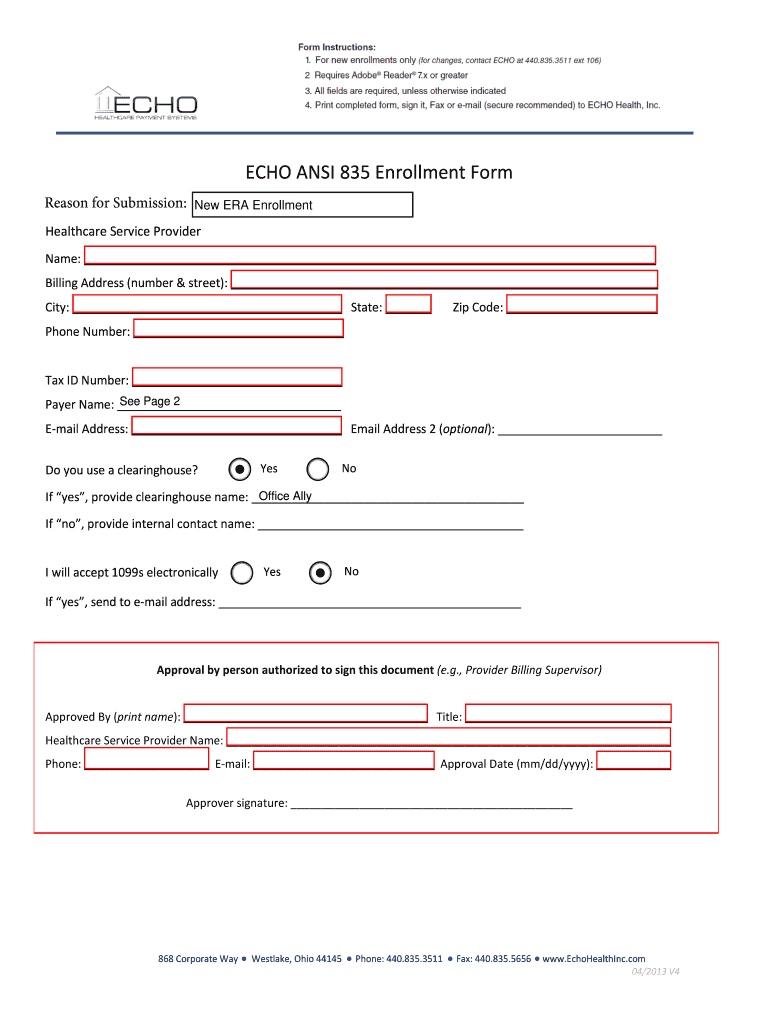
Echo Ansi 835 Form 2013-2026


What is the Echo ANSI 835 Form
The Echo ANSI 835 Form is a standardized electronic document used primarily in the healthcare industry to facilitate the electronic exchange of payment and remittance information. This form is essential for healthcare providers and payers, as it provides detailed information about healthcare claims, including payment amounts, adjustments, and denials. The ANSI 835 format adheres to the guidelines set forth by the Accredited Standards Committee (ASC) X12, ensuring consistency and reliability in electronic transactions.
How to Use the Echo ANSI 835 Form
To effectively use the Echo ANSI 835 Form, healthcare providers should first ensure they have the necessary software to process the electronic remittance advice. Once the form is received, providers can analyze the data contained within it to reconcile payments against submitted claims. The form includes various segments that detail payment amounts, patient information, and claim status, allowing providers to manage their accounts receivable efficiently. Understanding how to interpret the data is crucial for accurate financial reporting and follow-up on unpaid claims.
Steps to Complete the Echo ANSI 835 Form
Completing the Echo ANSI 835 Form involves several key steps:
- Gather necessary information, including patient details and claim identifiers.
- Access the electronic version of the form through your eSignature platform.
- Fill in the required fields, ensuring accuracy in payment amounts and adjustments.
- Review the completed form for any errors or omissions.
- Sign the document electronically to validate its authenticity.
- Submit the form as required by your payers or internal processes.
Legal Use of the Echo ANSI 835 Form
The Echo ANSI 835 Form is legally recognized under various regulations, including the Health Insurance Portability and Accountability Act (HIPAA). This form must be completed accurately to ensure compliance with federal and state laws governing electronic health transactions. By using a compliant eSignature platform, healthcare organizations can ensure that their electronic signatures are legally binding and that the data shared adheres to privacy and security standards.
Key Elements of the Echo ANSI 835 Form
Several key elements define the Echo ANSI 835 Form, including:
- Payment Information: Details about the total payment amount, adjustments, and patient responsibility.
- Claim Status: Information on whether claims were paid, denied, or adjusted.
- Patient Information: Identifying details about the patient associated with the claims.
- Provider Information: Details about the healthcare provider receiving payment.
Examples of Using the Echo ANSI 835 Form
Healthcare providers can utilize the Echo ANSI 835 Form in various scenarios, such as:
- Reconciling payments received from insurance companies against submitted claims.
- Identifying discrepancies in payments to address potential billing errors.
- Tracking the status of claims to manage accounts receivable more effectively.
Form Submission Methods
The Echo ANSI 835 Form can be submitted through multiple methods, including:
- Online Submission: Using secure electronic platforms that support eSignature functionality.
- Mail: Printing and sending the completed form via postal service, though this method is less common.
- In-Person: Presenting the form directly to the payer or relevant office, if required.
Quick guide on how to complete echo ansi 835 enrollment form myclientspluscom
The optimal method to obtain and sign Echo Ansi 835 Form
On a company-wide scale, inefficient systems surrounding document authorization can take up a signNow amount of work hours. Signing documents such as Echo Ansi 835 Form is a typical aspect of operations in any enterprise, which is why the effectiveness of each agreement’s lifecycle signNowly impacts the overall productivity of the organization. With airSlate SignNow, signing your Echo Ansi 835 Form is as effortless and rapid as possible. This platform offers you the latest version of nearly any document. Even better, you can sign it immediately without needing to install any external software on your computer or printing copies.
Steps to obtain and sign your Echo Ansi 835 Form
- Browse our library by category or use the search tool to find the document you require.
- Check the form preview by clicking Learn more to ensure it is correct.
- Click Get form to begin editing right away.
- Fill out your form and include any necessary information using the toolbar.
- Once finished, click the Sign tool to sign your Echo Ansi 835 Form.
- Select the signing option that suits you best: Draw, Generate initials, or upload an image of your handwritten signature.
- Click Done to finalize editing and proceed to document-sharing options if needed.
With airSlate SignNow, you have everything you need to manage your documents effectively. You can locate, complete, edit, and even send your Echo Ansi 835 Form all in one tab without any complications. Optimize your processes with a single, intelligent eSignature solution.
Create this form in 5 minutes or less
Create this form in 5 minutes!
How to create an eSignature for the echo ansi 835 enrollment form myclientspluscom
How to make an electronic signature for your Echo Ansi 835 Enrollment Form Myclientspluscom in the online mode
How to generate an electronic signature for your Echo Ansi 835 Enrollment Form Myclientspluscom in Google Chrome
How to create an electronic signature for putting it on the Echo Ansi 835 Enrollment Form Myclientspluscom in Gmail
How to create an electronic signature for the Echo Ansi 835 Enrollment Form Myclientspluscom straight from your mobile device
How to generate an eSignature for the Echo Ansi 835 Enrollment Form Myclientspluscom on iOS devices
How to make an eSignature for the Echo Ansi 835 Enrollment Form Myclientspluscom on Android
People also ask
-
What is the echo ANSI 835 form?
The echo ANSI 835 form is an electronic format that allows healthcare providers to receive payments and remittance information. It streamlines financial transactions and integrates well with various billing systems, ensuring accuracy and efficiency. Using the echo ANSI 835 form can improve revenue cycle management for healthcare businesses.
-
How does airSlate SignNow support the echo ANSI 835 form?
airSlate SignNow provides a user-friendly platform that makes it easy to sign and send echo ANSI 835 forms securely. The platform ensures compliance with industry standards while simplifying the document workflow. This facilitates faster processing and reduces errors associated with manual handling of forms.
-
What are the benefits of using the echo ANSI 835 form in my business?
Using the echo ANSI 835 form offers numerous benefits, including improved transaction speed, reduced errors, and enhanced cash flow management. It allows for better tracking of payments, making it easier for healthcare providers to manage their finances. Additionally, integrating this form into your current processes can lead to increased operational efficiency.
-
Are there integration options available for the echo ANSI 835 form with airSlate SignNow?
Yes, airSlate SignNow offers various integration options that allow you to connect the echo ANSI 835 form with your existing billing and accounting systems. These integrations facilitate seamless data exchange and improve the overall workflow. This means you can process payments more efficiently within your current infrastructure.
-
What pricing plans does airSlate SignNow offer for using the echo ANSI 835 form?
airSlate SignNow provides flexible pricing plans tailored to meet the needs of different businesses using the echo ANSI 835 form. Whether you’re a small practice or a large healthcare provider, you can find a plan that fits your budget. Customers benefit from competitive pricing while enjoying a robust set of features.
-
Is training available for using the echo ANSI 835 form on airSlate SignNow?
Yes, airSlate SignNow offers comprehensive training resources for effectively using the echo ANSI 835 form. These resources include tutorials, webinars, and dedicated customer support. This ensures that users can make the most of the features and functionalities tailored to their unique needs.
-
How can I ensure compliance when using the echo ANSI 835 form?
To ensure compliance when using the echo ANSI 835 form, airSlate SignNow adheres to industry regulations and best practices. The platform includes features designed to maintain data security and privacy, which is crucial for sensitive healthcare information. Regular software updates also help meet changing compliance standards.
Get more for Echo Ansi 835 Form
- Mod etd1 maggiorenni doc conslondra esteri form
- Petition for resentencing application for riverside courts ca form
- California civil code 3262 form
- Ga dnr special permits form
- License platesmotor vehicle division nm form
- Request for license or registration certification bbs ca gov form
- Special order plate application form
- Pharmacy intern registration requirements form
Find out other Echo Ansi 835 Form
- Electronic signature Arizona Real Estate Business Plan Template Free
- Electronic signature Washington Legal Contract Safe
- How To Electronic signature Arkansas Real Estate Contract
- Electronic signature Idaho Plumbing Claim Myself
- Electronic signature Kansas Plumbing Business Plan Template Secure
- Electronic signature Louisiana Plumbing Purchase Order Template Simple
- Can I Electronic signature Wyoming Legal Limited Power Of Attorney
- How Do I Electronic signature Wyoming Legal POA
- How To Electronic signature Florida Real Estate Contract
- Electronic signature Florida Real Estate NDA Secure
- Can I Electronic signature Florida Real Estate Cease And Desist Letter
- How Can I Electronic signature Hawaii Real Estate LLC Operating Agreement
- Electronic signature Georgia Real Estate Letter Of Intent Myself
- Can I Electronic signature Nevada Plumbing Agreement
- Electronic signature Illinois Real Estate Affidavit Of Heirship Easy
- How To Electronic signature Indiana Real Estate Quitclaim Deed
- Electronic signature North Carolina Plumbing Business Letter Template Easy
- Electronic signature Kansas Real Estate Residential Lease Agreement Simple
- How Can I Electronic signature North Carolina Plumbing Promissory Note Template
- Electronic signature North Dakota Plumbing Emergency Contact Form Mobile