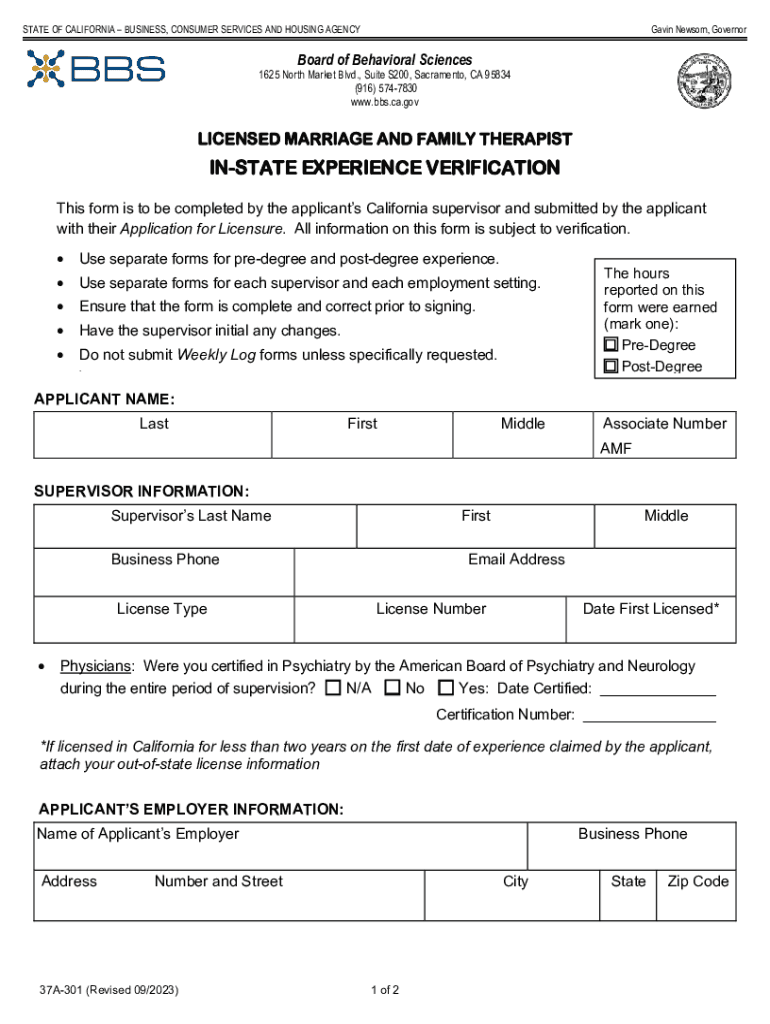
Request for License or Registration Certification BBS CA Gov 2023-2026


Understanding the Request for License or Registration Certification
The Request for License or Registration Certification is a crucial document issued by the California Board of Behavioral Sciences (BBS). This form serves as a formal request for verification of a professional's license or registration status. It is typically used by employers, educational institutions, or regulatory bodies to confirm that an individual holds a valid license to practice in the field of behavioral sciences. Understanding the purpose and importance of this certification can help streamline the verification process for all parties involved.
Steps to Complete the Request for License or Registration Certification
Completing the Request for License or Registration Certification involves several key steps. First, ensure you have the correct form, which can be obtained from the BBS website. Fill in the required personal information, including your full name, license number, and contact details. Next, specify the purpose of the request, such as employment verification or educational purposes. After completing the form, review it for accuracy, and then submit it according to the provided instructions, which may include online submission or mailing the form to the appropriate BBS office.
Required Documents for Submission
When submitting the Request for License or Registration Certification, certain documents may be required to support your request. Typically, you will need to provide a copy of your identification, such as a driver's license or state ID, along with any relevant documentation that verifies your professional status. If the request is being made by a third party, a signed release form from the licensee may also be necessary. Ensuring that all required documents are included can help avoid delays in processing your request.
Legal Use of the Request for License or Registration Certification
The Request for License or Registration Certification is legally recognized as a valid means of verifying a professional's credentials. It is essential for maintaining compliance with state regulations governing the practice of behavioral sciences. Employers and educational institutions often rely on this certification to ensure that individuals meet the necessary qualifications for employment or admission into programs. Misuse of the certification process can result in penalties or legal repercussions, underscoring the importance of adhering to established guidelines.
Form Submission Methods
The Request for License or Registration Certification can be submitted through various methods, depending on the preferences of the individual or organization making the request. Options typically include online submission via the BBS website, mailing a physical copy of the completed form, or delivering it in person to a designated BBS office. Each method has its own processing times and requirements, so it is advisable to choose the one that best suits your needs and timelines.
Key Elements of the Request for License or Registration Certification
Several key elements must be included in the Request for License or Registration Certification to ensure its validity. These include the applicant's full name, license number, and contact information. Additionally, the form should clearly state the purpose of the request and any relevant details that may assist in the verification process. Providing accurate and complete information is essential for the timely processing of the certification.
Quick guide on how to complete request for license or registration certification bbs ca gov
Effortlessly Prepare Request For License Or Registration Certification BBS CA gov on Any Device
Digital document management has gained signNow popularity among businesses and individuals alike. It serves as an ideal eco-friendly substitute for traditional printed and signed documents, as you can easily locate the necessary form and securely save it online. airSlate SignNow provides all the tools required to create, edit, and electronically sign your documents swiftly without hindrance. Manage Request For License Or Registration Certification BBS CA gov on any device using airSlate SignNow's Android or iOS applications and enhance any document-related task today.
The Simplest Way to Edit and Electronically Sign Request For License Or Registration Certification BBS CA gov with Ease
- Obtain Request For License Or Registration Certification BBS CA gov and click Get Form to begin.
- Utilize the tools we offer to complete your form.
- Emphasize key sections of your documents or obscure sensitive information using tools that airSlate SignNow specifically provides for this purpose.
- Create your electronic signature using the Sign tool, which takes only moments and holds the same legal validity as a conventional handwritten signature.
- Review all the details and click the Done button to save your modifications.
- Choose your preferred method for delivering your form, whether by email, text message (SMS), or invite link, or download it to your computer.
Say goodbye to lost or mislaid documents, cumbersome form navigation, or errors that necessitate printing additional copies. airSlate SignNow fulfills all your document management requirements in just a few clicks from any device you prefer. Edit and electronically sign Request For License Or Registration Certification BBS CA gov and ensure outstanding communication at every stage of the form preparation process with airSlate SignNow.
Create this form in 5 minutes or less
Find and fill out the correct request for license or registration certification bbs ca gov
Create this form in 5 minutes!
How to create an eSignature for the request for license or registration certification bbs ca gov
How to create an electronic signature for a PDF online
How to create an electronic signature for a PDF in Google Chrome
How to create an e-signature for signing PDFs in Gmail
How to create an e-signature right from your smartphone
How to create an e-signature for a PDF on iOS
How to create an e-signature for a PDF on Android
People also ask
-
What is the bbs experience verification form mft?
The bbs experience verification form mft is a crucial document used to verify professional experience in various fields. It ensures that applicants meet the necessary qualifications and standards required by licensing boards. Utilizing airSlate SignNow, you can easily create, send, and eSign this form to streamline your verification process.
-
How can airSlate SignNow help with the bbs experience verification form mft?
airSlate SignNow simplifies the process of managing the bbs experience verification form mft by providing an intuitive platform for document creation and electronic signatures. With its user-friendly interface, you can quickly customize the form to meet your specific needs. This efficiency saves time and reduces the hassle of traditional paperwork.
-
Is there a cost associated with using the bbs experience verification form mft on airSlate SignNow?
Yes, there is a cost associated with using airSlate SignNow for the bbs experience verification form mft, but it is designed to be cost-effective. Pricing plans vary based on features and the number of users, ensuring that businesses of all sizes can find a suitable option. You can explore our pricing page for detailed information on plans and features.
-
What features does airSlate SignNow offer for the bbs experience verification form mft?
airSlate SignNow offers a range of features for the bbs experience verification form mft, including customizable templates, secure eSigning, and real-time tracking of document status. These features enhance the efficiency of your verification process and ensure that all necessary steps are completed promptly. Additionally, you can integrate with other tools to further streamline your workflow.
-
Can I integrate airSlate SignNow with other applications for the bbs experience verification form mft?
Absolutely! airSlate SignNow supports integrations with various applications, allowing you to enhance your workflow when handling the bbs experience verification form mft. Whether you use CRM systems, cloud storage, or project management tools, our platform can seamlessly connect with them to improve efficiency and collaboration.
-
What are the benefits of using airSlate SignNow for the bbs experience verification form mft?
Using airSlate SignNow for the bbs experience verification form mft offers numerous benefits, including increased efficiency, reduced paperwork, and enhanced security. The electronic signature feature ensures that your documents are signed quickly and securely, while the tracking capabilities keep you informed about the status of your forms. This leads to a smoother verification process overall.
-
How secure is the bbs experience verification form mft when using airSlate SignNow?
Security is a top priority at airSlate SignNow. The bbs experience verification form mft is protected with advanced encryption and secure access controls, ensuring that your sensitive information remains confidential. Additionally, our platform complies with industry standards and regulations to provide peace of mind when handling important documents.
Get more for Request For License Or Registration Certification BBS CA gov
Find out other Request For License Or Registration Certification BBS CA gov
- How Do I eSignature Washington Insurance Form
- How Do I eSignature Alaska Life Sciences Presentation
- Help Me With eSignature Iowa Life Sciences Presentation
- How Can I eSignature Michigan Life Sciences Word
- Can I eSignature New Jersey Life Sciences Presentation
- How Can I eSignature Louisiana Non-Profit PDF
- Can I eSignature Alaska Orthodontists PDF
- How Do I eSignature New York Non-Profit Form
- How To eSignature Iowa Orthodontists Presentation
- Can I eSignature South Dakota Lawers Document
- Can I eSignature Oklahoma Orthodontists Document
- Can I eSignature Oklahoma Orthodontists Word
- How Can I eSignature Wisconsin Orthodontists Word
- How Do I eSignature Arizona Real Estate PDF
- How To eSignature Arkansas Real Estate Document
- How Do I eSignature Oregon Plumbing PPT
- How Do I eSignature Connecticut Real Estate Presentation
- Can I eSignature Arizona Sports PPT
- How Can I eSignature Wisconsin Plumbing Document
- Can I eSignature Massachusetts Real Estate PDF