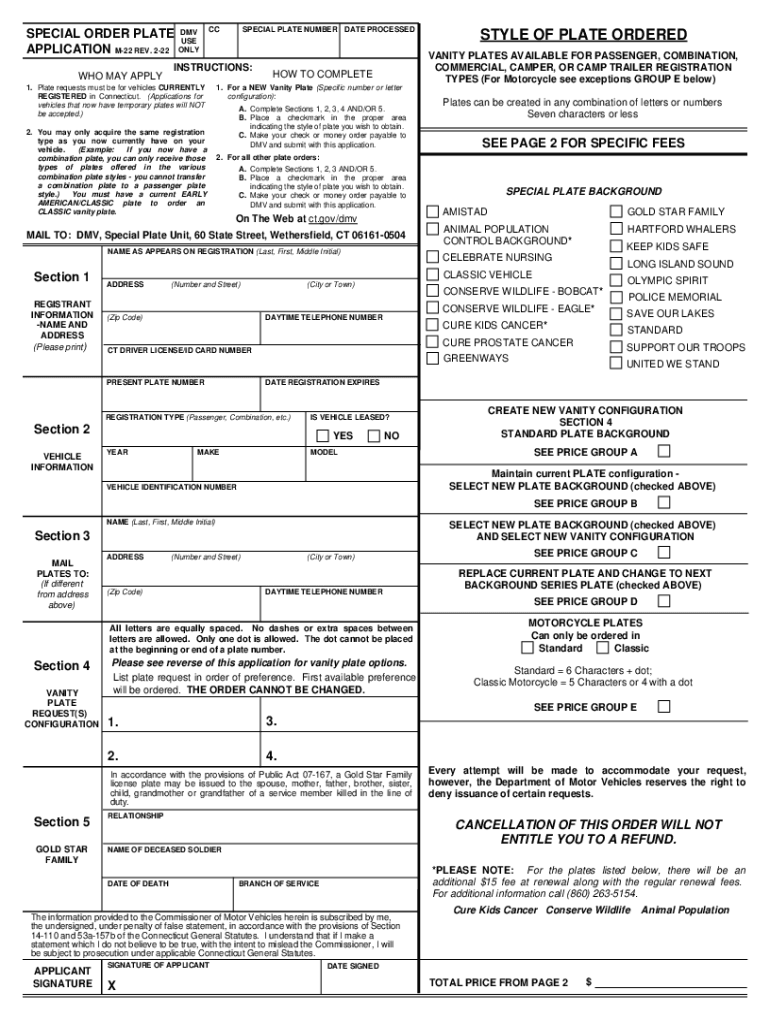
Special Order Plate Application 2022-2026


What is the Special Order Plate Application
The Special Order Plate Application is a form used in Connecticut for individuals or businesses seeking to obtain custom license plates. These plates can feature unique designs or personalized messages that reflect the owner's identity or interests. The application process ensures that the requested plate adheres to state regulations and is available for issuance.
Steps to complete the Special Order Plate Application
Completing the Special Order Plate Application involves several key steps. First, gather necessary information, including the desired plate message and any relevant personal details. Next, fill out the application form accurately, ensuring all required fields are completed. Afterward, submit the application along with the appropriate fee. Finally, await confirmation from the Connecticut Department of Motor Vehicles regarding the approval of your custom plate.
Required Documents
When applying for a special order plate, specific documents are necessary to support your application. These typically include proof of vehicle registration, identification, and payment for the application fee. Ensure you have these documents ready to facilitate a smooth application process.
Form Submission Methods
The Special Order Plate Application can be submitted through various methods to accommodate different preferences. Applicants may choose to submit their forms online via the Connecticut DMV website, send them by mail, or deliver them in person at a local DMV office. Each method has its own processing times, so select the one that best suits your needs.
Eligibility Criteria
To be eligible for a special order plate, applicants must meet certain criteria set by the Connecticut DMV. This includes having a valid vehicle registration and ensuring that the requested plate message complies with state guidelines. Additionally, certain restrictions may apply to the content of the plate, so it is important to review these rules before submitting your application.
How to obtain the Special Order Plate Application
The Special Order Plate Application can be obtained through the Connecticut DMV website, where it is available for download in PDF format. Alternatively, physical copies can be requested at local DMV offices. Ensure you have the most recent version of the application to avoid any processing delays.
Legal use of the Special Order Plate Application
The legal use of the Special Order Plate Application is governed by state laws and regulations. It is essential for applicants to understand that the plates issued must not violate any laws, including those concerning obscenity or offensive language. Compliance with these regulations ensures that the custom plates can be used legally on public roads.
Quick guide on how to complete special order plate application
Effortlessly Prepare Special Order Plate Application on Any Device
Digital document management is gaining traction among businesses and individuals alike. It serves as an ideal environmentally friendly substitute for traditional printed and signed documents, allowing you to access the right form and safely store it online. airSlate SignNow equips you with all the necessary tools to create, edit, and electronically sign your documents quickly and efficiently. Manage Special Order Plate Application on any device using airSlate SignNow's Android or iOS applications and enhance any document-based workflow today.
The Easiest Way to Edit and Electronically Sign Special Order Plate Application
- Locate Special Order Plate Application and click Get Form to initiate the process.
- Utilize the tools we offer to complete your document.
- Emphasize key sections of your documents or redact sensitive information with features specifically designed for that purpose by airSlate SignNow.
- Create your signature with the Sign tool, which takes mere seconds and holds the same legal authority as a traditional handwritten signature.
- Review the information and click the Done button to finalize your changes.
- Choose your preferred method to share your form, whether by email, SMS, or invitation link, or download it to your computer.
Put an end to misplaced or lost files, tedious document searches, or errors that require reprinting new copies. airSlate SignNow addresses all your document management needs in just a few clicks from your chosen device. Modify and electronically sign Special Order Plate Application to ensure excellent communication at every phase of the document preparation process with airSlate SignNow.
Create this form in 5 minutes or less
Find and fill out the correct special order plate application
Create this form in 5 minutes!
How to create an eSignature for the special order plate application
How to create an electronic signature for a PDF online
How to create an electronic signature for a PDF in Google Chrome
How to create an e-signature for signing PDFs in Gmail
How to create an e-signature right from your smartphone
How to create an e-signature for a PDF on iOS
How to create an e-signature for a PDF on Android
People also ask
-
What is the process for getting a plate ordered through airSlate SignNow?
To get a plate ordered through airSlate SignNow, simply upload your document, add the necessary fields for signatures, and send it to the recipients. The platform allows for easy tracking of the document's status, ensuring that you know when it has been signed. This streamlined process saves time and enhances efficiency.
-
How much does it cost to have a plate ordered using airSlate SignNow?
The pricing for having a plate ordered through airSlate SignNow varies based on the plan you choose. We offer flexible pricing options that cater to different business needs, ensuring you get the best value for your investment. You can start with a free trial to explore the features before committing.
-
What features does airSlate SignNow offer for plate ordered documents?
airSlate SignNow provides a range of features for plate ordered documents, including customizable templates, automated workflows, and real-time tracking. These features enhance the signing experience and ensure that your documents are processed quickly and securely. Additionally, you can integrate with other tools to streamline your workflow.
-
Can I integrate airSlate SignNow with other applications for plate ordered documents?
Yes, airSlate SignNow offers seamless integrations with various applications, allowing you to manage your plate ordered documents more efficiently. You can connect with popular tools like Google Drive, Salesforce, and more. This integration capability helps centralize your document management process.
-
What are the benefits of using airSlate SignNow for plate ordered documents?
Using airSlate SignNow for plate ordered documents provides numerous benefits, including enhanced security, reduced turnaround time, and improved collaboration. The platform ensures that your documents are legally binding and compliant with industry standards. Additionally, it simplifies the signing process for all parties involved.
-
Is airSlate SignNow suitable for businesses of all sizes for plate ordered documents?
Absolutely! airSlate SignNow is designed to cater to businesses of all sizes, from startups to large enterprises. Whether you need to manage a few plate ordered documents or thousands, our platform scales to meet your needs. The user-friendly interface makes it accessible for everyone.
-
How secure is the process of having a plate ordered with airSlate SignNow?
The security of your documents is a top priority at airSlate SignNow. We utilize advanced encryption methods and comply with industry standards to ensure that your plate ordered documents are safe from unauthorized access. You can trust that your sensitive information is protected throughout the signing process.
Get more for Special Order Plate Application
Find out other Special Order Plate Application
- Can I eSign Washington Charity LLC Operating Agreement
- eSign Wyoming Charity Living Will Simple
- eSign Florida Construction Memorandum Of Understanding Easy
- eSign Arkansas Doctors LLC Operating Agreement Free
- eSign Hawaii Construction Lease Agreement Mobile
- Help Me With eSign Hawaii Construction LLC Operating Agreement
- eSign Hawaii Construction Work Order Myself
- eSign Delaware Doctors Quitclaim Deed Free
- eSign Colorado Doctors Operating Agreement Computer
- Help Me With eSign Florida Doctors Lease Termination Letter
- eSign Florida Doctors Lease Termination Letter Myself
- eSign Hawaii Doctors Claim Later
- eSign Idaho Construction Arbitration Agreement Easy
- eSign Iowa Construction Quitclaim Deed Now
- How Do I eSign Iowa Construction Quitclaim Deed
- eSign Louisiana Doctors Letter Of Intent Fast
- eSign Maine Doctors Promissory Note Template Easy
- eSign Kentucky Construction Claim Online
- How Can I eSign Maine Construction Quitclaim Deed
- eSign Colorado Education Promissory Note Template Easy