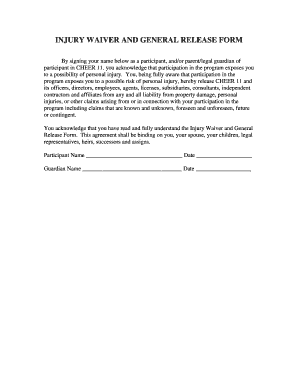
Injury Release Form


What is the injury release form?
The injury release form is a legal document designed to protect businesses and individuals from liability in the event of an injury occurring during a specific activity or event. This form typically outlines the rights of the parties involved and includes a waiver of claims against the organization or individual responsible for the activity. By signing this form, participants acknowledge the risks involved and agree to release the other party from any future claims related to injuries sustained.
Key elements of the injury release form
Several critical components make up a comprehensive injury release form. These elements ensure clarity and legal enforceability:
- Identification of Parties: Clearly states the names of the parties involved, including the individual signing the form and the entity being released from liability.
- Description of Activities: Provides a detailed account of the activities or events that the participant will engage in, which may pose risks.
- Assumption of Risk: Acknowledges that the participant understands the potential dangers associated with the activity.
- Release of Liability: Explicitly states that the participant waives their right to sue the organization for any injuries incurred.
- Signature and Date: Requires the participant's signature and the date of signing to validate the agreement.
Steps to complete the injury release form
Filling out an injury release form involves several straightforward steps:
- Read the Form Carefully: Understand all terms and conditions outlined in the document.
- Provide Personal Information: Fill in your name, contact details, and any other required personal information.
- Describe the Activity: Clearly state the activity for which the release is being signed.
- Sign and Date: Add your signature and the date to confirm your agreement to the terms.
- Submit the Form: Follow the instructions for submitting the form, whether online or in person.
Legal use of the injury release form
The legal validity of an injury release form hinges on several factors. It must be clear, comprehensive, and voluntarily signed by the participant. Courts generally uphold these forms if they meet specific legal standards, including the absence of coercion and the presence of informed consent. It is important to ensure that the language used is understandable and that participants are aware of the risks involved in the activity.
How to obtain the injury release form
Obtaining an injury release form is typically straightforward. Many organizations provide their own templates tailored to their specific activities. These forms can often be found on the organization's website or requested directly from them. Additionally, there are various online resources where standard templates can be downloaded and customized to meet specific needs.
Examples of using the injury release form
Injury release forms are commonly used in various scenarios, such as:
- Sports Activities: Participants in sports leagues or events often sign these forms to waive liability.
- Recreational Activities: Organizations offering activities like rock climbing, zip-lining, or water sports typically require these forms.
- Fitness Classes: Gyms and fitness centers may ask participants to sign a release before engaging in classes.
Quick guide on how to complete injury release form
Effortlessly Prepare Injury Release Form on Any Device
Managing documents online has become increasingly favored by companies and individuals alike. It offers an ideal eco-conscious alternative to traditional printed and signed paperwork, allowing you to access the correct form and securely store it online. airSlate SignNow equips you with all the tools necessary to design, modify, and eSign your documents quickly and without delays. Manage Injury Release Form on any device with airSlate SignNow’s Android or iOS applications and enhance any document-related process today.
How to Modify and eSign Injury Release Form with Ease
- Find Injury Release Form and click on Get Form to begin.
- Utilize the tools we provide to complete your document.
- Emphasize key sections of the documents or obscure sensitive information with tools that airSlate SignNow offers specifically for that task.
- Generate your signature using the Sign feature, which takes moments and holds the same legal validity as a conventional wet ink signature.
- Verify the details and click on the Done button to save your modifications.
- Choose how you wish to send your form, whether by email, SMS, invitation link, or download it to your computer.
Eliminate worries about lost or mislaid documents, tedious form searches, or errors that necessitate printing new copies. airSlate SignNow fulfills your document management requirements in just a few clicks from any device you prefer. Modify and eSign Injury Release Form while ensuring clear communication at every stage of your form preparation process with airSlate SignNow.
Create this form in 5 minutes or less
Create this form in 5 minutes!
How to create an eSignature for the injury release form
How to create an electronic signature for a PDF online
How to create an electronic signature for a PDF in Google Chrome
How to create an e-signature for signing PDFs in Gmail
How to create an e-signature right from your smartphone
How to create an e-signature for a PDF on iOS
How to create an e-signature for a PDF on Android
People also ask
-
What is an injury release form?
An injury release form is a legal document that protects businesses from liability by having individuals acknowledge the risks associated with an activity. It outlines the circumstances under which a company is not responsible for injuries that may occur. Using airSlate SignNow, you can easily create and distribute injury release forms.
-
How can I create an injury release form using airSlate SignNow?
Creating an injury release form in airSlate SignNow is simple and user-friendly. You can start with our customizable templates or design your form from scratch. Our platform provides intuitive tools to add essential fields, ensuring your injury release form meets all legal requirements.
-
What are the key features of the injury release form offered by airSlate SignNow?
The injury release form from airSlate SignNow includes features like electronic signature capabilities, customizable templates, and secure cloud storage. You can easily track the status of your forms and integrate them with other tools, streamlining your document management processes.
-
Is there a cost associated with using airSlate SignNow for injury release forms?
Yes, airSlate SignNow offers various pricing plans that cater to different business needs. Our plans are cost-effective and provide access to all the features necessary for creating and managing injury release forms. You can choose a plan based on your volume and frequency of use.
-
Can I integrate the injury release form with other applications?
Absolutely! airSlate SignNow supports integration with various applications, allowing you to streamline your workflow. You can connect your injury release form with tools like Google Drive, Dropbox, and CRM systems, ensuring a seamless document management experience.
-
What are the benefits of using airSlate SignNow for injury release forms?
Using airSlate SignNow for injury release forms provides numerous benefits, including increased efficiency, reduced paperwork, and enhanced security. The ability to collect electronic signatures swiftly expedites the approval process, making it easier for businesses to manage liability.
-
How secure is the data when using airSlate SignNow for injury release forms?
Data security is a top priority for airSlate SignNow. Our platform employs advanced encryption and secure storage measures to protect your injury release forms and sensitive information. You can trust that your documents are safe and compliant with industry standards.
Get more for Injury Release Form
- Dhx bol form
- Declaration batteries form
- Iusb housing application form
- Lake tahoe community college transcripts form
- Poly tank inspection form
- Sample lease formdoc purpose built taxi sample lease agreement caes uga
- Training allowance entitlement form f103
- 4 rs classroom observation walk through tool form
Find out other Injury Release Form
- Electronic signature Iowa Legal LLC Operating Agreement Fast
- Electronic signature Legal PDF Kansas Online
- Electronic signature Legal Document Kansas Online
- Can I Electronic signature Kansas Legal Warranty Deed
- Can I Electronic signature Kansas Legal Last Will And Testament
- Electronic signature Kentucky Non-Profit Stock Certificate Online
- Electronic signature Legal PDF Louisiana Online
- Electronic signature Maine Legal Agreement Online
- Electronic signature Maine Legal Quitclaim Deed Online
- Electronic signature Missouri Non-Profit Affidavit Of Heirship Online
- Electronic signature New Jersey Non-Profit Business Plan Template Online
- Electronic signature Massachusetts Legal Resignation Letter Now
- Electronic signature Massachusetts Legal Quitclaim Deed Easy
- Electronic signature Minnesota Legal LLC Operating Agreement Free
- Electronic signature Minnesota Legal LLC Operating Agreement Secure
- Electronic signature Louisiana Life Sciences LLC Operating Agreement Now
- Electronic signature Oregon Non-Profit POA Free
- Electronic signature South Dakota Non-Profit Business Plan Template Now
- Electronic signature South Dakota Non-Profit Lease Agreement Template Online
- Electronic signature Legal Document Missouri Online