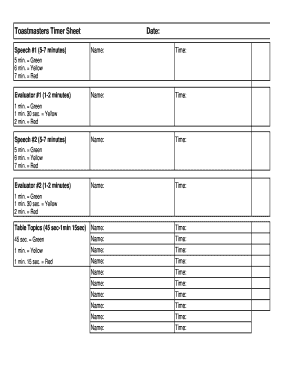
Toastmasters Timer Sheet Form


What is the Toastmasters Timer Sheet
The Toastmasters Timer Sheet is a crucial tool used during Toastmasters meetings to track the speaking times of participants. It helps ensure that speakers adhere to their allotted time, promoting effective communication and time management. The sheet typically includes sections for recording the speaker's name, the title of the speech, and the time taken. By providing a structured format, the Toastmasters Timer Sheet enhances the overall efficiency of meetings and supports speakers in honing their presentation skills.
How to Use the Toastmasters Timer Sheet
Using the Toastmasters Timer Sheet involves a few straightforward steps. First, ensure that the sheet is prepared before the meeting begins. As speakers take the stage, record their names and speech titles in the designated columns. During each speech, monitor the time closely and note the duration in the appropriate section. It is essential to communicate time signals to speakers, typically using colored cards or signals, indicating when they have reached specific time milestones. This practice helps speakers adjust their delivery accordingly.
Steps to Complete the Toastmasters Timer Sheet
Completing the Toastmasters Timer Sheet requires attention to detail and organization. Follow these steps for effective completion:
- Prepare the sheet with the names of the speakers and their speech titles before the meeting.
- During each speech, start the timer as the speaker begins and stop it when they finish.
- Record the total time taken by each speaker in the designated column.
- Use time signals to inform speakers of their remaining time, typically at one minute and thirty seconds.
- Review the completed sheet after the meeting for accuracy and clarity.
Legal Use of the Toastmasters Timer Sheet
The Toastmasters Timer Sheet is not a legal document but serves an essential function within the Toastmasters framework. While it does not require legal compliance, it is important to maintain accuracy and integrity in recording times. This ensures that all participants receive fair treatment and that the meeting runs smoothly. Using a digital format, such as an Excel timer template, can enhance the reliability and accessibility of the timer sheet, making it easier to share and store records.
Key Elements of the Toastmasters Timer Sheet
Several key elements make up the Toastmasters Timer Sheet, ensuring it serves its purpose effectively:
- Speaker Name: The name of the individual delivering the speech.
- Speech Title: The title of the speech being presented.
- Time Taken: The total duration of the speech recorded in minutes and seconds.
- Time Signals: Indicators used to communicate remaining time to the speaker.
- Meeting Date: The date of the meeting for record-keeping purposes.
Examples of Using the Toastmasters Timer Sheet
Utilizing the Toastmasters Timer Sheet can vary based on the meeting format and the number of speakers. For instance, in a typical Toastmasters meeting, the timer may record times for prepared speeches, table topics, and evaluations. Each segment requires precise timing to ensure that all participants have equal opportunities to speak. Additionally, the timer sheet can be used in practice sessions, allowing speakers to refine their timing before official presentations.
Quick guide on how to complete toastmasters timer sheet
Complete Toastmasters Timer Sheet seamlessly on any device
Online document management has become increasingly popular with businesses and individuals. It offers an ideal eco-friendly substitute for traditional printed and signed documents, allowing you to obtain the necessary form and securely save it online. airSlate SignNow equips you with all the tools required to create, modify, and electronically sign your documents quickly without delays. Manage Toastmasters Timer Sheet on any device using airSlate SignNow's Android or iOS applications and simplify any document-related process today.
How to modify and electronically sign Toastmasters Timer Sheet effortlessly
- Find Toastmasters Timer Sheet and click on Get Form to initiate.
- Utilize the tools we offer to fill out your document.
- Highlight important sections of your documents or obscure sensitive data using tools specifically provided by airSlate SignNow for that purpose.
- Generate your signature with the Sign tool, which takes mere seconds and holds the same legal validity as a conventional wet ink signature.
- Review the details and click on the Done button to save your modifications.
- Select how you want to send your form, via email, SMS, invitation link, or download it to your computer.
Eliminate the hassle of lost or misplaced documents, tedious form searches, or errors that require printing new document copies. airSlate SignNow addresses all your document management needs in just a few clicks from any device of your choice. Modify and electronically sign Toastmasters Timer Sheet while ensuring outstanding communication at every stage of your form preparation process with airSlate SignNow.
Create this form in 5 minutes or less
Create this form in 5 minutes!
How to create an eSignature for the toastmasters timer sheet
How to create an electronic signature for a PDF online
How to create an electronic signature for a PDF in Google Chrome
How to create an e-signature for signing PDFs in Gmail
How to create an e-signature right from your smartphone
How to create an e-signature for a PDF on iOS
How to create an e-signature for a PDF on Android
People also ask
-
What is a Toastmasters timer sheet Excel and how can it benefit me?
A Toastmasters timer sheet Excel is a customizable spreadsheet designed to help track speaking times during meetings and presentations. It can enhance the organization and efficiency of your Toastmasters sessions, allowing for clear time management for each speaker. Utilizing this tool can lead to improved speaking skills and greater member satisfaction.
-
Is there a cost associated with using the Toastmasters timer sheet Excel?
The Toastmasters timer sheet Excel is generally available for free, but specific platforms or enhancements may charge a fee. AirSlate SignNow offers an easy-to-use solution for managing documents that can integrate with your timer sheets efficiently. This ensures you can optimize your expenses while maintaining effective time tracking.
-
Can I customize the Toastmasters timer sheet Excel for my specific needs?
Yes, the Toastmasters timer sheet Excel is fully customizable to meet your specific requirements, such as adding or removing columns for different time intervals. This flexibility allows you to tailor the sheet based on the format of your meetings or presentations. Customization can enhance the effectiveness of your time tracking.
-
How does the Toastmasters timer sheet Excel integrate with airSlate SignNow?
Integrating the Toastmasters timer sheet Excel with airSlate SignNow streamlines your document management process, allowing you to easily eSign and send materials related to your Toastmasters meetings. This integration facilitates seamless collaboration among members while ensuring all important documents are secure and accessible. You'll be able to focus more on improving your speaking skills instead of on paperwork.
-
What features are included in the Toastmasters timer sheet Excel?
The Toastmasters timer sheet Excel includes features like customizable time alerts, auto-calculation of total speaking times, and easy-to-read formats for tracking multiple speakers. These features make it easier to manage sessions effectively and allow everyone to stay within their allotted time. This helps maintain a professional environment during presentations.
-
Is using the Toastmasters timer sheet Excel suitable for beginners?
Absolutely! The Toastmasters timer sheet Excel is user-friendly and suitable for individuals of all skill levels. Its simple layout allows beginners to quickly learn how to track speaking times effectively, improving their public speaking abilities within a supportive environment. With practice, users can become more proficient and confident speakers.
-
Can I access the Toastmasters timer sheet Excel on various devices?
Yes, the Toastmasters timer sheet Excel can be accessed on various devices such as computers, tablets, and smartphones, given that it is stored in a cloud service. This ensures that you can manage your Timer Sheet on-the-go, making it convenient to track times during meetings. Accessibility increases the versatility of how you manage public speaking events.
Get more for Toastmasters Timer Sheet
Find out other Toastmasters Timer Sheet
- eSignature Arkansas Nanny Contract Template Secure
- eSignature Wyoming New Patient Registration Mobile
- eSignature Hawaii Memorandum of Agreement Template Online
- eSignature Hawaii Memorandum of Agreement Template Mobile
- eSignature New Jersey Memorandum of Agreement Template Safe
- eSignature Georgia Shareholder Agreement Template Mobile
- Help Me With eSignature Arkansas Cooperative Agreement Template
- eSignature Maryland Cooperative Agreement Template Simple
- eSignature Massachusetts Redemption Agreement Simple
- eSignature North Carolina Redemption Agreement Mobile
- eSignature Utah Equipment Rental Agreement Template Now
- Help Me With eSignature Texas Construction Contract Template
- eSignature Illinois Architectural Proposal Template Simple
- Can I eSignature Indiana Home Improvement Contract
- How Do I eSignature Maryland Home Improvement Contract
- eSignature Missouri Business Insurance Quotation Form Mobile
- eSignature Iowa Car Insurance Quotation Form Online
- eSignature Missouri Car Insurance Quotation Form Online
- eSignature New Jersey Car Insurance Quotation Form Now
- eSignature Hawaii Life-Insurance Quote Form Easy