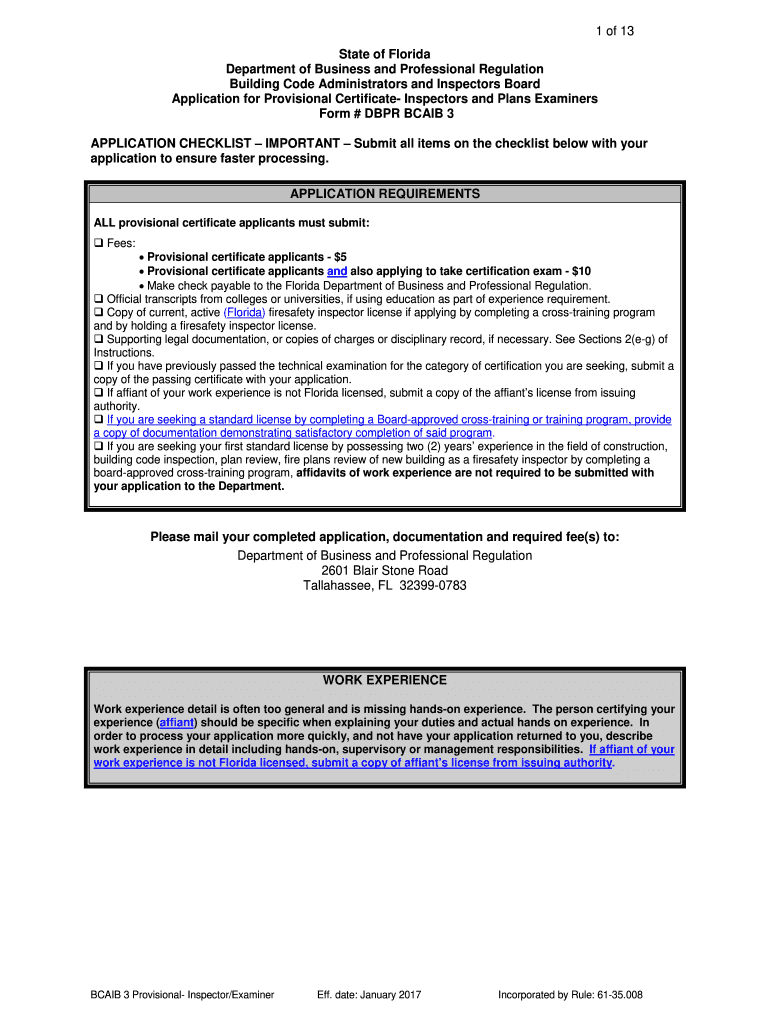
DBPR BCAIB 3 Provisional Inspector Examiner 2017-2026


What is the DBPR BCAIB 3 Provisional Inspector Examiner
The DBPR BCAIB 3 Provisional Inspector Examiner is a crucial form for individuals seeking to become licensed inspectors in the state of Florida. This form is part of the application process overseen by the Florida Department of Business and Professional Regulation (DBPR). It serves as a declaration of intent for those who wish to work as provisional inspectors under the supervision of a licensed inspector. Understanding the purpose and requirements of this form is essential for compliance and successful application.
How to Obtain the DBPR BCAIB 3 Provisional Inspector Examiner
To obtain the DBPR BCAIB 3 Provisional Inspector Examiner form, applicants can visit the official DBPR website, where the form is available for download. It is important to ensure that the version downloaded is the most current, as forms may be updated periodically. Additionally, applicants may need to check for any specific instructions or requirements that accompany the form to ensure proper completion and submission.
Steps to Complete the DBPR BCAIB 3 Provisional Inspector Examiner
Completing the DBPR BCAIB 3 Provisional Inspector Examiner form involves several key steps:
- Gather necessary personal information, including identification and contact details.
- Provide details regarding your education and relevant experience in the inspection field.
- Complete all required sections of the form accurately, ensuring that no information is omitted.
- Review the form for any errors or missing information before submission.
- Submit the completed form according to the guidelines provided, whether online, by mail, or in person.
Legal Use of the DBPR BCAIB 3 Provisional Inspector Examiner
The legal use of the DBPR BCAIB 3 Provisional Inspector Examiner form is governed by state regulations. It is essential that all information provided is truthful and complies with the laws set forth by the DBPR. Misrepresentation or failure to adhere to the legal requirements can result in penalties, including denial of the application or revocation of any provisional license granted.
Key Elements of the DBPR BCAIB 3 Provisional Inspector Examiner
Key elements of the DBPR BCAIB 3 Provisional Inspector Examiner include:
- Personal identification information, such as name, address, and contact details.
- Educational background and any certifications related to inspection.
- Work history relevant to the inspection field.
- Signature affirming the accuracy of the information provided.
- Any additional documentation required to support the application.
Eligibility Criteria
Eligibility for the DBPR BCAIB 3 Provisional Inspector Examiner form typically includes meeting specific educational and professional requirements. Applicants must demonstrate a foundational understanding of inspection practices and may need to provide proof of relevant training or experience. Additionally, applicants should not have any disqualifying criminal history that would prevent them from obtaining a license.
Quick guide on how to complete dbpr bcaib 3 provisional inspector examiner
Handle DBPR BCAIB 3 Provisional Inspector Examiner from anywhere, at any time
Your daily business activities may require additional focus when managing state-specific documents. Reclaim your work hours and cut down on paper expenses related to document-driven processes with airSlate SignNow. airSlate SignNow offers a variety of pre-built business forms, including DBPR BCAIB 3 Provisional Inspector Examiner, which you can utilize and share with your associates. Handle your DBPR BCAIB 3 Provisional Inspector Examiner effortlessly with robust editing and eSignature features, and send it directly to your recipients.
Steps to obtain DBPR BCAIB 3 Provisional Inspector Examiner in just a few clicks:
- Select a form pertinent to your state.
- Click Learn More to view the document and confirm its accuracy.
- Choose Get Form to begin using it.
- DBPR BCAIB 3 Provisional Inspector Examiner will automatically appear in the editor. No further actions are required.
- Utilize airSlate SignNow’s sophisticated editing tools to complete or adjust the form.
- Click on the Sign option to add your signature and eSign your document.
- When you’re prepared, click Done, save your changes, and access your document.
- Send the form via email or SMS, or use a fill-in link with your collaborators or allow them to download the files.
airSlate SignNow greatly reduces your time spent managing DBPR BCAIB 3 Provisional Inspector Examiner and enables you to locate crucial documents in one location. An extensive selection of forms is organized and designed to address the vital business operations necessary for your organization. The advanced editor minimizes the likelihood of errors, as you can swiftly correct mistakes and review your documents on any device before dispatching them. Start your free trial today to discover all the benefits of airSlate SignNow for your daily business processes.
Create this form in 5 minutes or less
FAQs
-
I am 2015 passed out CSE student, I am preparing for GATE2016 from a coaching, due to some reasons I do not have my provisional certificate, am I still eligible to fill application form? How?
Yes you are eligible. There is still time, application closes on October 1 this year. So if you get the provisional certificate in time you can just wait or if you know that you won't get it in time, just mail GATE organising institute at helpdesk@gate.iisc.ernet.in mentioning your problem. Hope it helps.
-
When and how are the assignments for IGNOU CHR to be submitted for the December 2018 TEE? How and when to fill out the examination form? Where do I look for the datasheet?
First download the assignments from IGNOU - The People's University website and write them with A4 size paper then submitted it in your study center.check the above website you will find a link that TEE from fill up for dec 2018 after got the link you will fill your tee from online.Remember while filling your TEE you should put tick mark on the box like this;Are you submitted assignments: yes[ ] No[ ]
Create this form in 5 minutes!
How to create an eSignature for the dbpr bcaib 3 provisional inspector examiner
How to generate an eSignature for the Dbpr Bcaib 3 Provisional Inspector Examiner online
How to generate an eSignature for your Dbpr Bcaib 3 Provisional Inspector Examiner in Google Chrome
How to generate an eSignature for putting it on the Dbpr Bcaib 3 Provisional Inspector Examiner in Gmail
How to generate an electronic signature for the Dbpr Bcaib 3 Provisional Inspector Examiner right from your mobile device
How to create an electronic signature for the Dbpr Bcaib 3 Provisional Inspector Examiner on iOS
How to create an electronic signature for the Dbpr Bcaib 3 Provisional Inspector Examiner on Android
People also ask
-
What is bcaib 3 2022 and how does it relate to airSlate SignNow?
BCAIB 3 2022 refers to the latest updates and features integrated into the airSlate SignNow platform. This update enhances the overall user experience by providing robust tools for document management and electronic signatures, making it a preferred choice for businesses looking to streamline their operations.
-
How much does airSlate SignNow cost under bcaib 3 2022?
The pricing for airSlate SignNow under bcaib 3 2022 is competitive and flexible to suit different business needs. Plans typically start with affordable subscription options, allowing you to choose a package that best fits your organization’s size and document volume.
-
What features are included in the bcaib 3 2022 update?
The bcaib 3 2022 update introduces advanced features such as improved security protocols, enhanced document editing capabilities, and customizable templates. These features are designed to simplify the signing process and enhance overall productivity for businesses.
-
What benefits does airSlate SignNow offer with the bcaib 3 2022 update?
With the bcaib 3 2022 update, airSlate SignNow offers numerous benefits, including increased efficiency, reduced turnaround times for document signing, and enhanced security for sensitive information. These improvements allow businesses to operate smoothly while ensuring compliance with legal requirements.
-
Can I integrate airSlate SignNow with other applications using bcaib 3 2022?
Yes, the bcaib 3 2022 update allows seamless integration of airSlate SignNow with various applications such as CRM systems, cloud storage solutions, and productivity tools. This flexibility helps businesses create a cohesive workflow, enhancing collaboration across teams.
-
Is airSlate SignNow suitable for small businesses under the bcaib 3 2022 features?
Absolutely! The bcaib 3 2022 update makes airSlate SignNow particularly suitable for small businesses by providing cost-effective solutions that do not compromise on functionality. Features designed for scalability allow small businesses to manage their document signing efficiently.
-
How does airSlate SignNow ensure security in the bcaib 3 2022 update?
AirSlate SignNow incorporates state-of-the-art security measures as part of the bcaib 3 2022 update, including encryption and secure access protocols. These security features protect your documents and sensitive data, giving you peace of mind while using the platform.
Get more for DBPR BCAIB 3 Provisional Inspector Examiner
- Corrected claim form 5456898
- Famlaw 12 7 virtual self help law center form
- Florida form dr 15 fillable
- New jersey motor vehicle commission regional service center reviews form
- Transfer form for non market transactions 74123676
- Copyright by the state of georgia 6797437 form
- Management and operations agreement template form
- Manager agreement template form
Find out other DBPR BCAIB 3 Provisional Inspector Examiner
- Sign Alabama Articles of Incorporation Template Secure
- Can I Sign Nevada Articles of Incorporation Template
- Sign New Mexico Articles of Incorporation Template Safe
- Sign Ohio Articles of Incorporation Template Simple
- Can I Sign New Jersey Retainer Agreement Template
- Sign West Virginia Retainer Agreement Template Myself
- Sign Montana Car Lease Agreement Template Fast
- Can I Sign Illinois Attorney Approval
- Sign Mississippi Limited Power of Attorney Later
- How Can I Sign Kansas Attorney Approval
- How Do I Sign New Mexico Limited Power of Attorney
- Sign Pennsylvania Car Lease Agreement Template Simple
- Sign Rhode Island Car Lease Agreement Template Fast
- Sign Indiana Unlimited Power of Attorney Online
- Can I Sign Idaho Affidavit of No Lien
- Sign New York Affidavit of No Lien Online
- How To Sign Delaware Trademark License Agreement
- How To Sign Nevada Retainer for Attorney
- How To Sign Georgia Assignment of License
- Sign Arizona Assignment of Lien Simple