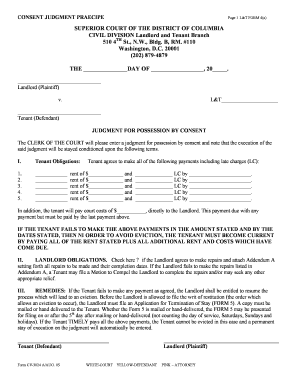
Consent Judgment Form


What is the fillable consent judgment form?
The fillable consent judgment form is a legal document used in various legal proceedings to outline an agreement between parties involved in a dispute. This form is typically utilized in civil cases, including family law, landlord-tenant disputes, and other civil matters. It serves as a formal acknowledgment of the terms agreed upon by the parties, which may include payment arrangements, compliance with specific actions, or other stipulations. By completing this form, parties can avoid further litigation and establish a clear understanding of their obligations.
How to use the consent judgment form
Using the consent judgment form involves several key steps. First, both parties must agree on the terms of the judgment. Once an agreement is reached, the form can be filled out with the necessary details, including the names of the parties, the specific terms of the agreement, and any deadlines for compliance. After completing the form, both parties should sign it to indicate their acceptance of the terms. It is advisable to file the completed form with the appropriate court to ensure it is legally recognized and enforceable.
Steps to complete the consent judgment form
Completing the consent judgment form requires careful attention to detail. Follow these steps for a successful submission:
- Review the terms of the agreement with all parties involved.
- Fill in the names and addresses of all parties accurately.
- Clearly outline the terms of the agreement, including any payment schedules or specific actions required.
- Include a section for signatures and dates, ensuring all parties sign the document.
- Make copies of the completed form for each party and for court records.
- File the form with the appropriate court if required by local rules.
Legal use of the consent judgment form
The legal use of the consent judgment form is significant in ensuring that the agreement between parties is enforceable in a court of law. For the form to be legally binding, it must meet certain criteria, including the voluntary consent of all parties and the clarity of the terms outlined. Courts typically recognize these forms as valid contracts, provided they are executed properly. Adhering to local laws and regulations regarding the submission and filing of the form is essential for its legal standing.
Key elements of the consent judgment form
Several key elements must be included in the consent judgment form to ensure its effectiveness:
- Parties involved: Clearly list the names and addresses of all parties.
- Terms of the agreement: Detail the specific obligations and rights of each party.
- Signatures: Ensure that all parties sign and date the document.
- Jurisdiction: Specify the court or jurisdiction where the agreement will be filed.
- Compliance dates: Include any deadlines for fulfilling the terms of the agreement.
Examples of using the consent judgment form
There are various scenarios where the consent judgment form can be utilized effectively. For instance:
- In a divorce case, the form can outline the division of assets and child custody arrangements.
- In landlord-tenant disputes, it may specify payment plans for overdue rent or conditions for lease renewal.
- In civil lawsuits, it can formalize a settlement agreement between disputing parties.
Quick guide on how to complete consent judgment form
Complete Consent Judgment Form effortlessly on any device
Digital document management has become increasingly favored by companies and individuals alike. It serves as an ideal environmentally friendly alternative to conventional printed and signed documents, allowing you to locate the appropriate form and safely store it online. airSlate SignNow provides you with all the tools necessary to create, modify, and electronically sign your documents quickly and without delays. Manage Consent Judgment Form on any device with airSlate SignNow apps for Android or iOS and streamline any document-related process today.
How to alter and electronically sign Consent Judgment Form effortlessly
- Find Consent Judgment Form and click Get Form to begin.
- Utilize the tools we offer to fill out your document.
- Emphasize pertinent sections of the documents or obscure sensitive information using tools that airSlate SignNow provides specifically for this purpose.
- Create your signature using the Sign tool, which takes just seconds and holds the same legal validity as a traditional handwritten signature.
- Review all the details and click on the Done button to finalize your changes.
- Select how you wish to send your form, whether by email, SMS, or invite link, or download it to your computer.
Eliminate concerns about lost or misplaced documents, tedious form searches, or mistakes that require printing new document copies. airSlate SignNow addresses all your document management needs in just a few clicks from any device you choose. Modify and electronically sign Consent Judgment Form and ensure excellent communication at every stage of the form preparation process with airSlate SignNow.
Create this form in 5 minutes or less
Create this form in 5 minutes!
How to create an eSignature for the consent judgment form
How to create an electronic signature for a PDF online
How to create an electronic signature for a PDF in Google Chrome
How to create an e-signature for signing PDFs in Gmail
How to create an e-signature right from your smartphone
How to create an e-signature for a PDF on iOS
How to create an e-signature for a PDF on Android
People also ask
-
What is a fillable consent judgment form?
A fillable consent judgment form is a legal document that allows parties to agree on terms related to a judgment in a structured and legally binding manner. With airSlate SignNow, you can easily create and send a fillable consent judgment form, ensuring all necessary information is captured and completed electronically.
-
How does airSlate SignNow simplify the process of using a fillable consent judgment form?
airSlate SignNow simplifies the process by allowing users to create, customize, and send fillable consent judgment forms quickly and securely. The platform is designed to minimize paperwork and streamline the signing process, making it efficient for both parties involved.
-
What features does airSlate SignNow offer for fillable consent judgment forms?
airSlate SignNow offers features such as customizable templates, the ability to add fillable fields, and eSignature capabilities for your fillable consent judgment form. Additionally, the platform provides real-time tracking and notifications to keep you informed about the signing process.
-
Is there a cost associated with creating a fillable consent judgment form using airSlate SignNow?
Yes, there is a pricing structure for using airSlate SignNow, which varies based on the features you choose. However, the service is designed to be cost-effective, providing great value while allowing you to create fillable consent judgment forms without breaking the bank.
-
Can I integrate airSlate SignNow with other software for managing fillable consent judgment forms?
Absolutely! airSlate SignNow offers integrations with various popular applications, which allows you to manage your fillable consent judgment forms seamlessly. Whether you use CRMs, cloud storage, or other productivity tools, you can connect them to streamline your workflow.
-
What are the benefits of using a fillable consent judgment form?
Using a fillable consent judgment form helps standardize the process, reduces errors, and provides a clear record of agreement between parties. By utilizing airSlate SignNow, you can enhance the effectiveness of your document management, making it easier to enforce agreements.
-
How secure is the fillable consent judgment form when using airSlate SignNow?
Security is a top priority for airSlate SignNow. Your fillable consent judgment form is protected with robust encryption and secure access controls, ensuring that your sensitive information remains confidential and safe throughout the signing process.
Get more for Consent Judgment Form
Find out other Consent Judgment Form
- How Do I Sign Arkansas Legal Document
- How Can I Sign Connecticut Legal Document
- How Can I Sign Indiana Legal Form
- Can I Sign Iowa Legal Document
- How Can I Sign Nebraska Legal Document
- How To Sign Nevada Legal Document
- Can I Sign Nevada Legal Form
- How Do I Sign New Jersey Legal Word
- Help Me With Sign New York Legal Document
- How Do I Sign Texas Insurance Document
- How Do I Sign Oregon Legal PDF
- How To Sign Pennsylvania Legal Word
- How Do I Sign Wisconsin Legal Form
- Help Me With Sign Massachusetts Life Sciences Presentation
- How To Sign Georgia Non-Profit Presentation
- Can I Sign Nevada Life Sciences PPT
- Help Me With Sign New Hampshire Non-Profit Presentation
- How To Sign Alaska Orthodontists Presentation
- Can I Sign South Dakota Non-Profit Word
- Can I Sign South Dakota Non-Profit Form