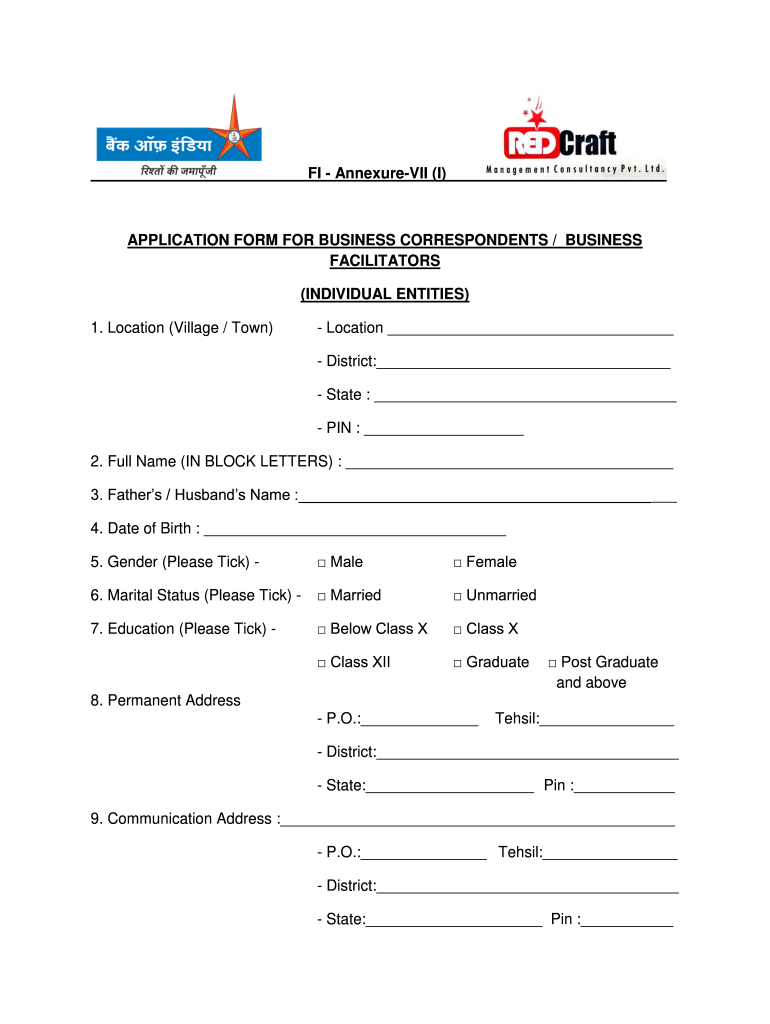
FI Annexure VII I APPLICATION FORM for BUSINESS


Understanding the Annexure 1 Form
The Annexure 1 form serves as a crucial document in various business contexts, particularly for applications related to financial institutions. It typically includes essential information about the applicant's business structure, ownership, and operational details. This form is often required for compliance with regulatory standards and to facilitate the processing of applications for loans, grants, or other financial services.
Steps to Complete the Annexure 1 Form
Filling out the Annexure 1 form requires attention to detail. Here are the key steps to ensure accurate completion:
- Gather Required Information: Collect all necessary details about your business, including ownership structure, tax identification number, and financial statements.
- Fill in Personal Details: Enter the names and addresses of all owners and key stakeholders involved in the business.
- Provide Business Information: Include the business name, type, and any relevant registration numbers.
- Review and Verify: Double-check all entries for accuracy and completeness before submission.
Legal Use of the Annexure 1 Form
To ensure the Annexure 1 form is legally binding, it must comply with specific regulations. This includes adhering to the Electronic Signatures in Global and National Commerce (ESIGN) Act, which recognizes electronic signatures as valid. Additionally, the form should be filled out accurately to avoid any legal complications. Using a reliable platform for electronic signatures can enhance the form's legitimacy and provide a secure method for submission.
Obtaining the Annexure 1 Form
The Annexure 1 form can typically be obtained from the relevant regulatory body or financial institution's website. It may also be available at local offices or through official request channels. Ensure that you are using the most current version of the form to avoid any issues during submission.
Required Documents for the Annexure 1 Form
When preparing to complete the Annexure 1 form, it is essential to have the following documents ready:
- Proof of business registration
- Tax identification number
- Financial statements
- Identification documents for all business owners
Submission Methods for the Annexure 1 Form
The Annexure 1 form can be submitted through various channels, depending on the requirements of the institution requesting it. Common submission methods include:
- Online Submission: Many institutions allow for electronic submission through their secure portals.
- Mail: You may also send a physical copy of the form to the designated address.
- In-Person: Some applicants prefer to submit the form in person at a local office for immediate processing.
Quick guide on how to complete fi annexure vii i application form for business
Effortlessly Prepare FI Annexure VII I APPLICATION FORM FOR BUSINESS on Any Device
Digital document management has become increasingly popular with companies and individuals alike. It offers an ideal eco-friendly substitute for conventional printed and signed documents, allowing you to acquire the necessary format and securely store it online. airSlate SignNow provides all the necessary tools for you to create, modify, and eSign your documents swiftly without delays. Manage FI Annexure VII I APPLICATION FORM FOR BUSINESS on any device using airSlate SignNow's Android or iOS applications and simplify any document-related process today.
The Simplest Way to Modify and eSign FI Annexure VII I APPLICATION FORM FOR BUSINESS Without Stress
- Obtain FI Annexure VII I APPLICATION FORM FOR BUSINESS and click on Get Form to begin.
- Utilize the tools available to complete your document.
- Emphasize important sections of the documents or conceal confidential information with tools specifically designed for that purpose by airSlate SignNow.
- Craft your signature using the Sign tool, which takes mere seconds and holds the same legal validity as a traditional wet ink signature.
- Verify the details and click on the Done button to store your updates.
- Choose your preferred method to send your form, be it via email, text message (SMS), invitation link, or download it to your computer.
Eliminate concerns over lost or mismanaged files, tedious form searches, or mistakes that necessitate printing new document copies. airSlate SignNow addresses all your document management needs in just a few clicks from any device of your choice. Modify and eSign FI Annexure VII I APPLICATION FORM FOR BUSINESS to ensure outstanding communication throughout the form preparation process with airSlate SignNow.
Create this form in 5 minutes or less
Create this form in 5 minutes!
How to create an eSignature for the fi annexure vii i application form for business
How to create an electronic signature for a PDF online
How to create an electronic signature for a PDF in Google Chrome
How to create an e-signature for signing PDFs in Gmail
How to create an e-signature right from your smartphone
How to create an e-signature for a PDF on iOS
How to create an e-signature for a PDF on Android
People also ask
-
What is an annexure 1 form?
An annexure 1 form is a supplementary document that provides additional information or details to a primary document. In the context of airSlate SignNow, it can be used for various purposes, including contracts and agreements, ensuring all necessary information is presented clearly.
-
How can airSlate SignNow help with filling out an annexure 1 form?
airSlate SignNow simplifies the process of filling out an annexure 1 form by providing a user-friendly interface for completing and signing documents. You can easily add fields, make edits, and ensure compliance, all within a single platform.
-
Is there a cost associated with using the annexure 1 form in airSlate SignNow?
While the annexure 1 form can be used as part of your documents, airSlate SignNow offers flexible pricing plans. These options can accommodate various business needs, ensuring you get the best value for utilizing the annexure 1 form efficiently.
-
Can I integrate airSlate SignNow with other applications to manage my annexure 1 form?
Yes, airSlate SignNow provides seamless integrations with a variety of applications, such as Google Drive, Dropbox, and CRM systems. This allows you to manage your annexure 1 form efficiently alongside your other business processes.
-
What security measures does airSlate SignNow have for my annexure 1 form?
airSlate SignNow employs advanced encryption and secure cloud storage to protect your annexure 1 form and other documents. You can trust that your sensitive information remains confidential and secure.
-
How will using airSlate SignNow improve my workflow involving annexure 1 forms?
By using airSlate SignNow for your annexure 1 form, you can streamline your document workflow signNowly. The platform allows for easy collaboration, quick signatures, and automated processing, reducing time spent on paperwork.
-
Can I track the status of my annexure 1 form once it is sent for signing?
Absolutely! airSlate SignNow includes features that allow you to track the status of your annexure 1 form in real-time. This ensures you stay informed about who has signed and who still needs to complete the process.
Get more for FI Annexure VII I APPLICATION FORM FOR BUSINESS
Find out other FI Annexure VII I APPLICATION FORM FOR BUSINESS
- Electronic signature Wisconsin Codicil to Will Later
- Electronic signature Idaho Guaranty Agreement Free
- Electronic signature North Carolina Guaranty Agreement Online
- eSignature Connecticut Outsourcing Services Contract Computer
- eSignature New Hampshire Outsourcing Services Contract Computer
- eSignature New York Outsourcing Services Contract Simple
- Electronic signature Hawaii Revocation of Power of Attorney Computer
- How Do I Electronic signature Utah Gift Affidavit
- Electronic signature Kentucky Mechanic's Lien Free
- Electronic signature Maine Mechanic's Lien Fast
- Can I Electronic signature North Carolina Mechanic's Lien
- How To Electronic signature Oklahoma Mechanic's Lien
- Electronic signature Oregon Mechanic's Lien Computer
- Electronic signature Vermont Mechanic's Lien Simple
- How Can I Electronic signature Virginia Mechanic's Lien
- Electronic signature Washington Mechanic's Lien Myself
- Electronic signature Louisiana Demand for Extension of Payment Date Simple
- Can I Electronic signature Louisiana Notice of Rescission
- Electronic signature Oregon Demand for Extension of Payment Date Online
- Can I Electronic signature Ohio Consumer Credit Application