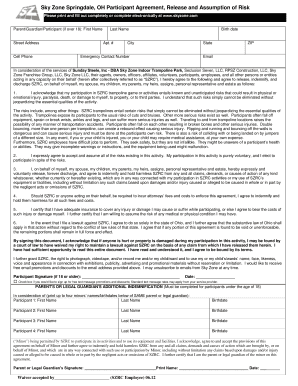
SKYZONE Waiver Form Royalredeemer


Understanding the sky zone waiver form
The sky zone waiver form is a legal document designed to protect the trampoline park and its operators from liability. When participants sign this waiver, they acknowledge the inherent risks associated with activities at the park, such as jumping and other physical activities. This form is essential for ensuring that participants understand the potential dangers and agree to assume responsibility for any injuries that may occur. It is commonly used by individuals of all ages, but special considerations may apply for minors, requiring parental or guardian signatures.
Steps to complete the sky zone waiver form
Completing the sky zone waiver form involves several straightforward steps to ensure that it is filled out accurately and legally. First, participants should gather necessary personal information, including their full name, date of birth, and contact details. Next, they must read the waiver thoroughly to understand the risks involved. After reviewing the document, participants can sign it electronically or manually, depending on the submission method. Finally, ensure that any required parental signatures are obtained for minors before submitting the form.
Legal use of the sky zone waiver form
The sky zone waiver form is legally binding when completed correctly. For it to be enforceable, the document must clearly outline the risks associated with the activities and be signed voluntarily by the participant. Compliance with eSignature laws, such as the ESIGN Act and UETA, is crucial when signing electronically. Additionally, the form should not contain any misleading information and must be accessible to all participants, ensuring that everyone understands what they are signing.
Key elements of the sky zone waiver form
Several key elements make up the sky zone waiver form. These include a clear statement of the risks involved, a section for participant information, and a signature line. The form should also contain a clause that releases the trampoline park from liability for injuries sustained during activities. Furthermore, it is important for the waiver to specify the age requirements for participants and any additional rules or regulations that must be followed while at the facility.
How to use the sky zone waiver form online
Using the sky zone waiver form online is a convenient option for many participants. To begin, visit the designated website where the form is hosted. Participants can fill out the form digitally, entering their information directly into the fields provided. Once completed, the form can be signed electronically, ensuring that it is legally valid. After signing, participants should save a copy for their records and submit it as instructed, either by email or through an online submission portal.
State-specific rules for the sky zone waiver form
State-specific rules may apply to the sky zone waiver form, as liability laws can vary across different jurisdictions. It is important for participants to be aware of their state's regulations regarding waivers, particularly concerning the enforceability of such documents for minors. Some states may have specific language or requirements that must be included in the waiver to ensure its validity. Participants should consult local laws or seek legal advice if they have questions about the waiver's applicability in their state.
Quick guide on how to complete skyzone waiver form royalredeemer
Effortlessly Complete SKYZONE Waiver Form Royalredeemer on Any Device
Digital document management has gained signNow traction among businesses and individuals. It offers an ideal eco-friendly alternative to conventional printed and signed paperwork, allowing you to easily locate the correct form and securely store it online. airSlate SignNow equips you with all the necessary tools to create, modify, and eSign your documents swiftly without any holdups. Manage SKYZONE Waiver Form Royalredeemer on any device using the airSlate SignNow applications for Android or iOS, and enhance your document-centric processes today.
How to Modify and eSign SKYZONE Waiver Form Royalredeemer with Ease
- Find SKYZONE Waiver Form Royalredeemer and click Get Form to begin.
- Utilize the tools we offer to complete your document.
- Emphasize key sections of your documents or redact sensitive information using tools specifically provided by airSlate SignNow for that purpose.
- Create your eSignature using the Sign feature, which takes only a few seconds and holds the same legal status as a conventional handwritten signature.
- Review the details and click on the Done button to save your modifications.
- Choose your preferred method of delivering your form, whether by email, text message (SMS), invite link, or download it to your computer.
Say goodbye to lost or misplaced documents, tedious form navigation, and errors that necessitate printing new document copies. airSlate SignNow meets your document management needs within a few clicks from any device of your preference. Modify and eSign SKYZONE Waiver Form Royalredeemer and ensure seamless communication at every stage of the form preparation process with airSlate SignNow.
Create this form in 5 minutes or less
Create this form in 5 minutes!
How to create an eSignature for the skyzone waiver form royalredeemer
How to create an electronic signature for a PDF online
How to create an electronic signature for a PDF in Google Chrome
How to create an e-signature for signing PDFs in Gmail
How to create an e-signature right from your smartphone
How to create an e-signature for a PDF on iOS
How to create an e-signature for a PDF on Android
People also ask
-
What is the skyzone age limit for jumpers?
The skyzone age limit typically requires participants to be at least 5 years old to jump in the main area. However, younger jumpers can enjoy specific zones designed just for them under parental supervision. Always check with your local Sky Zone for any variations.
-
Are there any special skyzone age limit rules for younger children?
Yes, younger children who meet the skyzone age limit can jump during designated toddler times or in areas intended for kids. Sky Zone aims to ensure a safe environment by implementing these age-specific rules. Parents should accompany younger jumpers to ensure their safety.
-
Does the skyzone age limit affect pricing?
Pricing at Sky Zone can vary depending on the age of the jumper, as there are specific rates for younger jumpers and teens. Children within the skyzone age limit often enjoy discounted rates during special events or times. Check the Sky Zone website for current pricing details.
-
What are the benefits of understanding the skyzone age limit?
Understanding the skyzone age limit enables parents to choose the right time for their kids to enjoy the park's features actively. It ensures that children can socialize and have fun safely within their age group. Familiarizing yourself with age limits also helps avoid any disappointment upon arrival.
-
Are there any height restrictions in addition to the skyzone age limit?
Yes, in addition to the skyzone age limit, some areas may have height restrictions for safety reasons. Sky Zone aims to create a safe and enjoyable experience for all jumpers. Check with your local location for specific height requirements related to age limits.
-
Can adults jump if they're accompanied by children within the skyzone age limit?
Absolutely! Adults are welcome to jump alongside children as long as they adhere to the skyzone age limit regulations. This encourages family bonding while ensuring everyone’s safety in designated jumping zones. It's a fun way for families to engage together.
-
What amenities are available for families concerned about the skyzone age limit?
Sky Zone offers various amenities to cater to families with children below the skyzone age limit. Amenities include designated play areas and comfortable seating for parents. Additionally, staff are trained to ensure that all jumpers, regardless of age, have a safe and enjoyable time.
Get more for SKYZONE Waiver Form Royalredeemer
- Personal history statement instructions city of denton form
- Agricultural pesticide use record keeping form for texas private
- Tdlr form cos001 2020
- Fire exit drills fire prevention form
- Time clock correction form
- Employee benefits third party administrator tpa appointment form
- Any false inaccurate incomplete or misleading information provided
- South texas cardiovascular consultants patient financial agreement form
Find out other SKYZONE Waiver Form Royalredeemer
- How Do I Electronic signature Wyoming Doctors Rental Lease Agreement
- Help Me With Electronic signature Wyoming Doctors Rental Lease Agreement
- How Do I Electronic signature Colorado Education RFP
- Electronic signature Colorado Education Lease Agreement Form Online
- How To Electronic signature Colorado Education Business Associate Agreement
- Can I Electronic signature California Education Cease And Desist Letter
- Electronic signature Arizona Finance & Tax Accounting Promissory Note Template Computer
- Electronic signature California Finance & Tax Accounting Warranty Deed Fast
- Can I Electronic signature Georgia Education Quitclaim Deed
- Electronic signature California Finance & Tax Accounting LLC Operating Agreement Now
- Electronic signature Connecticut Finance & Tax Accounting Executive Summary Template Myself
- Can I Electronic signature California Government Stock Certificate
- Electronic signature California Government POA Simple
- Electronic signature Illinois Education Business Plan Template Secure
- How Do I Electronic signature Colorado Government POA
- Electronic signature Government Word Illinois Now
- Can I Electronic signature Illinois Government Rental Lease Agreement
- Electronic signature Kentucky Government Promissory Note Template Fast
- Electronic signature Kansas Government Last Will And Testament Computer
- Help Me With Electronic signature Maine Government Limited Power Of Attorney