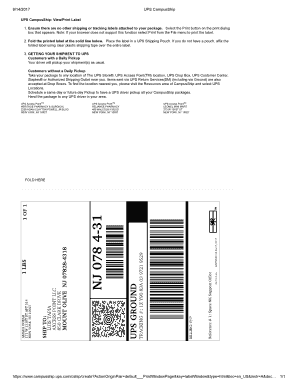
Campusshipups Form


What is the Campusshipups
The Campusshipups form is a specialized document designed for managing shipping needs within educational institutions. It streamlines the process of sending packages, ensuring that students and staff can efficiently handle logistics. This form is particularly useful for coordinating shipments between campus locations or to external addresses, making it an essential tool for universities and colleges.
How to use the Campusshipups
Using the Campusshipups form involves a straightforward process. First, users need to access the form through their institution's designated platform. After filling in the required information, such as sender and recipient details, package dimensions, and shipping preferences, users can submit the form electronically. This method not only saves time but also enhances accuracy by reducing manual entry errors.
Steps to complete the Campusshipups
Completing the Campusshipups form requires several key steps:
- Access the form through your institution’s online portal.
- Fill in the sender's information, including name, department, and contact details.
- Provide recipient details, ensuring accuracy to avoid delivery issues.
- Enter package specifics, such as weight, dimensions, and contents.
- Select the preferred shipping method and any additional services required.
- Review all entered information for accuracy.
- Submit the form electronically for processing.
Legal use of the Campusshipups
The legal use of the Campusshipups form is governed by regulations surrounding electronic documentation and shipping practices. To ensure that the form is legally binding, it must comply with relevant laws, including the ESIGN Act and UETA. This compliance guarantees that electronic signatures and submissions are recognized as valid, providing legal protection for both the sender and the recipient.
Key elements of the Campusshipups
Several key elements are essential for the effective use of the Campusshipups form:
- Sender Information: Accurate details of the individual or department sending the package.
- Recipient Information: Clear identification of the recipient, including accurate address and contact details.
- Package Details: Information regarding the size, weight, and contents of the shipment.
- Shipping Options: Selection of preferred shipping methods and any additional services, such as tracking.
Examples of using the Campusshipups
Examples of using the Campusshipups form include:
- Sending academic materials between departments within a university.
- Shipping supplies for campus events or activities.
- Delivering packages to students living on campus or in nearby housing.
Quick guide on how to complete campusshipups
Effortlessly prepare campusshipups on any device
Managing documents online has become increasingly favored by both businesses and individuals. It serves as an ideal eco-friendly alternative to traditional printed and signed paperwork, allowing you to access the necessary form and securely store it online. airSlate SignNow equips you with all the essential tools to create, modify, and electronically sign your documents quickly and without delays. Handle campusshipups on any device with airSlate SignNow's Android or iOS applications and simplify your document-based tasks today.
How to modify and electronically sign ups campusship view print label with ease
- Obtain campusshipups and then click Get Form to initiate the process.
- Utilize the tools provided to fill out your form.
- Emphasize important sections of the documents or mask confidential information using tools that airSlate SignNow offers specifically for this purpose.
- Create your signature using the Sign feature, which takes mere seconds and carries the same legal validity as a conventional handwritten signature.
- Review all details and then click on the Done button to finalize your changes.
- Choose how you wish to send your form, whether by email, text message (SMS), invitation link, or download it to your computer.
Say goodbye to lost or misplaced files, tedious form searching, or mistakes that require printing new document copies. airSlate SignNow meets your document management needs in just a few clicks from any device you choose. Modify and electronically sign ups campusship view print label to ensure effective communication at every stage of the form preparation process with airSlate SignNow.
Create this form in 5 minutes or less
Related searches to campusshipups
Create this form in 5 minutes!
How to create an eSignature for the ups campusship view print label
How to create an electronic signature for a PDF online
How to create an electronic signature for a PDF in Google Chrome
How to create an e-signature for signing PDFs in Gmail
How to create an e-signature right from your smartphone
How to create an e-signature for a PDF on iOS
How to create an e-signature for a PDF on Android
People also ask ups campusship view print label
-
What is campusshipups and how does it work with airSlate SignNow?
Campusshipups is a solution designed to streamline document management and eSigning for educational institutions. With airSlate SignNow, campusshipups allows users to create, send, and sign documents electronically, making processes faster and more efficient.
-
What are the pricing plans available for campusshipups users?
airSlate SignNow offers flexible pricing plans for campusshipups, catering to businesses of all sizes. Whether you're a small school or a large university, you can choose a plan that fits your needs and budget, ensuring access to powerful eSigning features.
-
What features does campusshipups offer in airSlate SignNow?
Campusshipups in airSlate SignNow includes features such as customizable templates, bulk sending, and real-time tracking of document statuses. These functionalities enable users to enhance workflows and simplify the signing process, making document handling seamless.
-
How does campusshipups benefit educational institutions?
The campusshipups solution within airSlate SignNow helps educational institutions reduce paper waste and save time on administrative tasks. This digital transformation leads to increased productivity and helps create a more environmentally friendly campus.
-
Can campusshipups integrate with other software tools?
Yes, campusshipups integrates seamlessly with a variety of software tools, including CRM systems and learning management platforms. This integration capability allows institutions to manage their documents and eSigning processes within their existing workflows efficiently.
-
Is campusshipups secure for handling sensitive documents?
Absolutely! Campusshipups in airSlate SignNow prioritizes security with features like encryption, authentication, and audit trails. This ensures that all sensitive documents are handled safely and comply with regulatory standards.
-
How easy is it to use campusshipups?
Campusshipups is designed with user-friendliness in mind. With airSlate SignNow's intuitive interface, users can easily navigate the platform, allowing faculty and students to send and sign documents without extensive training or technical skills.
Get more for campusshipups
- County of los angeles jeffrey prang assessor ownership services form
- Contingency plan template for type 2 transporters form
- Onlinekcb form
- Thirty day notice form
- Holiday inn credit card authorization form
- Apartment lease agreement form
- Emdeon eft payer adddeletechange auth form form
- Canadian securities course textbook 2021 pdf form
Find out other ups campusship view print label
- Electronic signature Kansas Plumbing Business Plan Template Secure
- Electronic signature Louisiana Plumbing Purchase Order Template Simple
- Can I Electronic signature Wyoming Legal Limited Power Of Attorney
- How Do I Electronic signature Wyoming Legal POA
- How To Electronic signature Florida Real Estate Contract
- Electronic signature Florida Real Estate NDA Secure
- Can I Electronic signature Florida Real Estate Cease And Desist Letter
- How Can I Electronic signature Hawaii Real Estate LLC Operating Agreement
- Electronic signature Georgia Real Estate Letter Of Intent Myself
- Can I Electronic signature Nevada Plumbing Agreement
- Electronic signature Illinois Real Estate Affidavit Of Heirship Easy
- How To Electronic signature Indiana Real Estate Quitclaim Deed
- Electronic signature North Carolina Plumbing Business Letter Template Easy
- Electronic signature Kansas Real Estate Residential Lease Agreement Simple
- How Can I Electronic signature North Carolina Plumbing Promissory Note Template
- Electronic signature North Dakota Plumbing Emergency Contact Form Mobile
- Electronic signature North Dakota Plumbing Emergency Contact Form Easy
- Electronic signature Rhode Island Plumbing Business Plan Template Later
- Electronic signature Louisiana Real Estate Quitclaim Deed Now
- Electronic signature Louisiana Real Estate Quitclaim Deed Secure