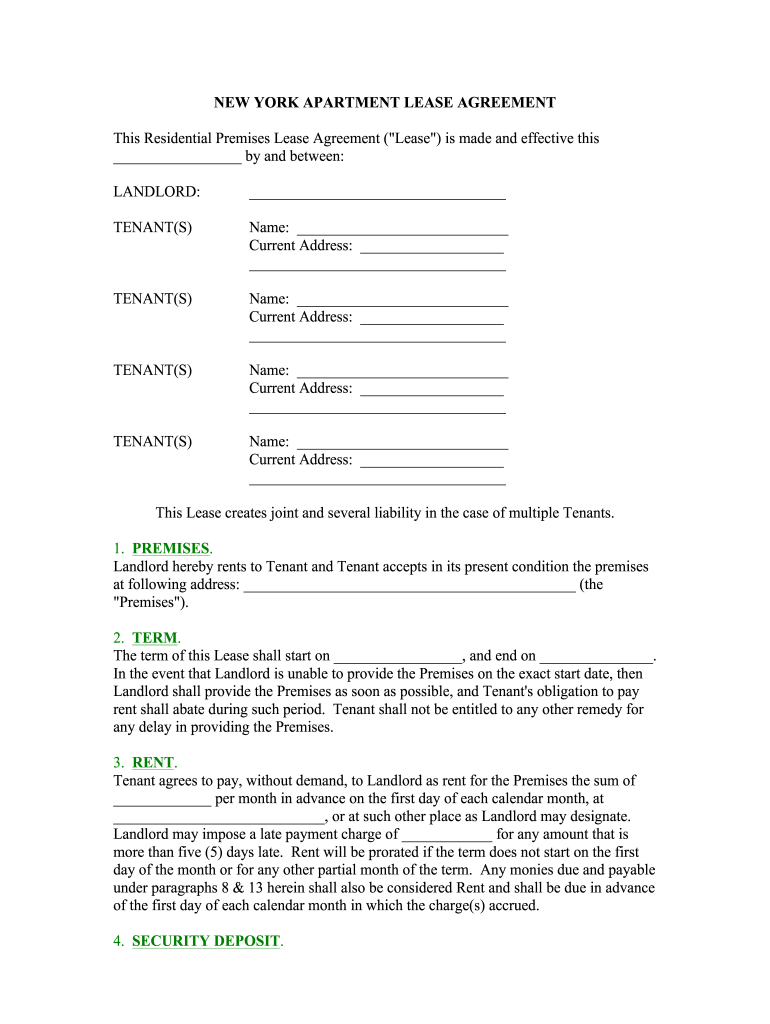
Apartment Lease Agreement Form


What is the Apartment Lease Agreement Form
The apartment lease agreement form is a legal document that outlines the terms and conditions between a landlord and a tenant regarding the rental of a residential property. This form serves as a binding contract that details the rights and responsibilities of both parties. It typically includes information such as the rental amount, lease duration, security deposit requirements, maintenance obligations, and rules regarding property use. Understanding this form is crucial for both landlords and tenants to ensure a smooth rental experience.
Key Elements of the Apartment Lease Agreement Form
Several essential components must be included in an apartment lease agreement form to ensure its effectiveness and legality. These elements typically encompass:
- Parties Involved: Names and contact information of the landlord and tenant.
- Property Description: Address and details of the rental property.
- Lease Term: Start and end dates of the lease.
- Rent Payment Details: Amount, due date, and acceptable payment methods.
- Security Deposit: Amount required and conditions for its return.
- Maintenance Responsibilities: Obligations of both parties regarding property upkeep.
- Termination Conditions: Grounds for ending the lease and notice requirements.
Steps to Complete the Apartment Lease Agreement Form
Completing the apartment lease agreement form involves several straightforward steps. Start by gathering all necessary information, including personal details of both parties and property specifics. Next, fill out the form accurately, ensuring that all sections are completed. After that, review the document for accuracy and clarity. Both the landlord and tenant should sign the form, and it is advisable to keep copies for their records. Utilizing an electronic signing platform can streamline this process, making it more efficient and secure.
Legal Use of the Apartment Lease Agreement Form
The legal validity of the apartment lease agreement form is contingent upon compliance with relevant laws and regulations. In the United States, electronic signatures are recognized under the ESIGN Act and UETA, provided that certain criteria are met. This means that landlords and tenants can sign the lease digitally, making the process more convenient. It is important to ensure that the form adheres to state-specific rental laws, which may vary significantly across jurisdictions.
How to Obtain the Apartment Lease Agreement Form
The apartment lease agreement form can be obtained through various channels. Many landlords provide their own customized versions, while standard templates are available online from legal resources and real estate websites. Additionally, electronic signing platforms often offer templates that can be easily customized to meet specific needs. When selecting a form, it is essential to ensure that it complies with local laws and adequately addresses the particulars of the rental arrangement.
Digital vs. Paper Version
Choosing between a digital and paper version of the apartment lease agreement form involves considering several factors. Digital forms offer advantages such as ease of access, the ability to edit and share quickly, and enhanced security features like encryption and audit trails. On the other hand, paper forms may be preferred by those who are more comfortable with traditional methods. Ultimately, the choice depends on the preferences of both the landlord and tenant, as well as their comfort with technology.
Quick guide on how to complete apartment lease agreement form
Complete Apartment Lease Agreement Form seamlessly on any device
Managing documents online has gained popularity among businesses and individuals. It offers an ideal eco-friendly substitute for conventional printed and signed documents, as you can obtain the correct form and securely store it online. airSlate SignNow provides you with all the tools necessary to create, modify, and eSign your documents quickly without any holdups. Handle Apartment Lease Agreement Form on any platform using airSlate SignNow Android or iOS applications and enhance any document-related workflow today.
The easiest method to alter and eSign Apartment Lease Agreement Form effortlessly
- Find Apartment Lease Agreement Form and click Get Form to begin.
- Utilize the tools we provide to complete your form.
- Emphasize important parts of your documents or conceal sensitive information with tools that airSlate SignNow offers specifically for that purpose.
- Create your signature using the Sign tool, which takes just seconds and has the same legal standing as a traditional wet ink signature.
- Review the information and click the Done button to save your modifications.
- Choose how you want to send your form, whether by email, SMS, or invitation link, or download it to your computer.
Say goodbye to lost or misplaced files, tedious form searches, or mistakes that require printing new document copies. airSlate SignNow meets your document management needs with just a few clicks from any device you prefer. Modify and eSign Apartment Lease Agreement Form and ensure outstanding communication at any stage of your form preparation process with airSlate SignNow.
Create this form in 5 minutes or less
Create this form in 5 minutes!
People also ask
-
What is an apartment lease agreement form?
An apartment lease agreement form is a legally binding document that outlines the terms and conditions between the landlord and tenant for renting an apartment. It includes details such as rental amount, duration, and responsibilities of each party, ensuring clarity and security for both sides.
-
How can I create an apartment lease agreement form using airSlate SignNow?
You can easily create an apartment lease agreement form using airSlate SignNow by choosing a template or starting from scratch. Our intuitive platform allows you to customize the document, add necessary details, and set up eSigning options for quick completion.
-
What features does the apartment lease agreement form offer with airSlate SignNow?
The apartment lease agreement form within airSlate SignNow offers features like reusable templates, customizable fields, and secure eSigning. Additionally, it includes tracking options and compliance checks to ensure that your agreements are legally valid and protected.
-
Is airSlate SignNow cost-effective for creating apartment lease agreement forms?
Yes, airSlate SignNow provides a cost-effective solution for creating apartment lease agreement forms. With various pricing plans that cater to different business sizes, you can manage all your lease documents without overspending while enjoying robust features.
-
Can I integrate the apartment lease agreement form with other software?
Absolutely! airSlate SignNow allows seamless integrations with various software such as property management systems and CRM tools. This feature helps streamline your workflow, making it easier to manage your apartment lease agreement forms alongside other operational documents.
-
What are the benefits of using the apartment lease agreement form with airSlate SignNow?
Using the apartment lease agreement form with airSlate SignNow provides several benefits, including faster processing times and reduced errors. The platform's eSigning functionality ensures that both landlords and tenants can sign documents from anywhere, increasing convenience and efficiency.
-
Is my apartment lease agreement form secured on airSlate SignNow?
Yes, your apartment lease agreement form is secured on airSlate SignNow with industry-standard encryption. We prioritize the security of your documents, ensuring that all sensitive information remains confidential and protected from unauthorized access.
Get more for Apartment Lease Agreement Form
Find out other Apartment Lease Agreement Form
- Help Me With Sign New York Legal Document
- How Do I Sign Texas Insurance Document
- How Do I Sign Oregon Legal PDF
- How To Sign Pennsylvania Legal Word
- How Do I Sign Wisconsin Legal Form
- Help Me With Sign Massachusetts Life Sciences Presentation
- How To Sign Georgia Non-Profit Presentation
- Can I Sign Nevada Life Sciences PPT
- Help Me With Sign New Hampshire Non-Profit Presentation
- How To Sign Alaska Orthodontists Presentation
- Can I Sign South Dakota Non-Profit Word
- Can I Sign South Dakota Non-Profit Form
- How To Sign Delaware Orthodontists PPT
- How Can I Sign Massachusetts Plumbing Document
- How To Sign New Hampshire Plumbing PPT
- Can I Sign New Mexico Plumbing PDF
- How To Sign New Mexico Plumbing Document
- How To Sign New Mexico Plumbing Form
- Can I Sign New Mexico Plumbing Presentation
- How To Sign Wyoming Plumbing Form