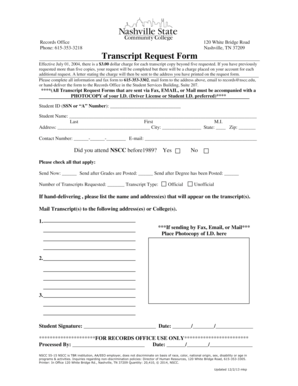
NSCC Transcript Nashville State Community College Form


What is the Nashville State Community College Transcript?
The Nashville State Community College transcript is an official academic record that details a student's coursework, grades, and degree status. This document serves as a vital tool for students transferring to other institutions, applying for jobs, or continuing their education. It includes information such as course titles, credit hours, grades earned, and the cumulative GPA. Understanding the importance of this transcript can help students navigate their academic and professional journeys more effectively.
How to Obtain the Nashville State Community College Transcript
To obtain a Nashville State Community College transcript, students must submit a transcript request. This can typically be done through the college's official website or by contacting the admissions office directly. Students may need to provide personal identification information, such as their student ID number, and specify whether they want the transcript sent electronically or via mail. It is essential to check for any associated fees and processing times to ensure timely receipt of the transcript.
Steps to Complete the Nashville State Community College Transcript Request
Completing the Nashville State Community College transcript request involves several key steps:
- Visit the Nashville State Community College website.
- Locate the transcript request form, often found under the admissions or registrar section.
- Fill out the required personal information, including your full name, student ID, and contact details.
- Select the delivery method for your transcript (electronic or mail).
- Review the information for accuracy and submit the form.
After submission, students should monitor their email or contact the admissions office for updates regarding the status of their request.
Legal Use of the Nashville State Community College Transcript
The Nashville State Community College transcript is considered a legal document when properly issued and signed. It is essential for students to understand that unauthorized alterations or misuse of the transcript can lead to serious consequences, including academic penalties or legal action. Institutions and employers often require official transcripts to verify educational credentials, making it crucial to handle this document with care and integrity.
Key Elements of the Nashville State Community College Transcript
A Nashville State Community College transcript typically includes several key elements:
- Student Information: Name, student ID, and contact details.
- Course Listings: Titles of courses taken, along with corresponding credit hours.
- Grades: Letter grades received for each course.
- Cumulative GPA: Overall grade point average calculated from all courses.
- Degree Information: Details regarding any degrees conferred, including dates of graduation.
These elements provide a comprehensive overview of a student's academic performance and achievements.
Form Submission Methods for the Nashville State Community College Transcript Request
The Nashville State Community College transcript request can be submitted through various methods, ensuring convenience for students:
- Online: Most students prefer the online submission method via the college's website, which is often the fastest option.
- Mail: Students can also print the request form and send it via postal service to the admissions office.
- In-Person: For those who prefer face-to-face interaction, visiting the admissions office to submit the request directly is an option.
Each method has its own processing times, so students should choose the one that best fits their needs.
Quick guide on how to complete nashville state community college transcript
Complete nashville state community college transcript effortlessly on any gadget
Online document management has gained popularity among organizations and individuals alike. It offers an ideal eco-friendly alternative to traditional printed and signed documents, allowing you to access the necessary form and securely store it online. airSlate SignNow equips you with all the tools required to create, edit, and eSign your documents promptly without any delays. Manage nashville state community college transcript request on any gadget with airSlate SignNow’s Android or iOS applications and streamline any document-related processes today.
The easiest way to modify and eSign nashville state transcript request without hassle
- Locate nscc transcript request and click on Get Form to begin.
- Use the tools we provide to fill out your document.
- Emphasize important sections of your documents or redact sensitive information with tools that airSlate SignNow has specifically designed for such tasks.
- Create your signature using the Sign tool, which takes mere seconds and carries the same legal authority as a conventional wet ink signature.
- Review all the information and click on the Done button to save your changes.
- Choose how you wish to send your form, via email, text message (SMS), or invitation link, or download it to your computer.
Eliminate the worry of lost or misplaced files, tedious form searching, or mistakes that require printing new document copies. airSlate SignNow fulfills your document management needs in just a few clicks from any device of your choice. Modify and eSign nashville state transcript and guarantee effective communication at every stage of the form preparation process with airSlate SignNow.
Create this form in 5 minutes or less
Related searches to nashville state community college admissions phone number
Create this form in 5 minutes!
How to create an eSignature for the nashville state community college gpa requirements
How to create an electronic signature for a PDF online
How to create an electronic signature for a PDF in Google Chrome
How to create an e-signature for signing PDFs in Gmail
How to create an e-signature right from your smartphone
How to create an e-signature for a PDF on iOS
How to create an e-signature for a PDF on Android
People also ask nashville state community college transcript request
-
How can I initiate my Nashville State Community College transcript request?
To initiate your Nashville State Community College transcript request, you can visit the college's official website and navigate to the transcript request section. You will need to provide your student information and follow the online instructions to complete the request process. Ensure that you have any necessary identification or documentation ready for a smooth submission.
-
What is the cost associated with a Nashville State Community College transcript request?
The cost for a Nashville State Community College transcript request may vary based on the number of transcripts ordered and the delivery method chosen. Typically, there is a nominal fee for each transcript, with additional charges for expedited shipping. It's advisable to check the university's website for the most accurate and up-to-date fee structure.
-
How long does it take to process a Nashville State Community College transcript request?
Processing a Nashville State Community College transcript request usually takes about 3-5 business days under normal circumstances. However, during peak times, such as the end of a semester, it may take longer. To ensure timely delivery, consider submitting your request well in advance of any deadlines.
-
Can I track my Nashville State Community College transcript request status?
Yes, you can track your Nashville State Community College transcript request status by logging into your student account on the college’s website. After submitting your request, you will receive a confirmation email with a link to monitor your request's progress. This feature provides peace of mind while waiting for your transcript.
-
What types of transcripts can I request from Nashville State Community College?
Nashville State Community College offers various types of transcripts, including official and unofficial transcripts. You can specify which type you need during your transcript request process. Official transcripts are typically required for admissions to other educational institutions, while unofficial ones may suffice for personal record-keeping.
-
Is there support available if I have issues with my Nashville State Community College transcript request?
Absolutely! If you encounter any issues with your Nashville State Community College transcript request, you can signNow out to the college's registrar office for assistance. They are equipped to help you navigate any complications you may face and ensure your request is processed smoothly.
-
Are there online options for requesting my Nashville State Community College transcript?
Yes, Nashville State Community College provides convenient online options for requesting your transcript. You can access the transcript request form from the college's website and submit it electronically. This streamlined process saves you time and makes it easier to obtain your transcript from anywhere.
Get more for nashville state transcript request
Find out other nscc transcript request
- How Can I Electronic signature Oklahoma Doctors Document
- How Can I Electronic signature Alabama Finance & Tax Accounting Document
- How To Electronic signature Delaware Government Document
- Help Me With Electronic signature Indiana Education PDF
- How To Electronic signature Connecticut Government Document
- How To Electronic signature Georgia Government PDF
- Can I Electronic signature Iowa Education Form
- How To Electronic signature Idaho Government Presentation
- Help Me With Electronic signature Hawaii Finance & Tax Accounting Document
- How Can I Electronic signature Indiana Government PDF
- How Can I Electronic signature Illinois Finance & Tax Accounting PPT
- How To Electronic signature Maine Government Document
- How To Electronic signature Louisiana Education Presentation
- How Can I Electronic signature Massachusetts Government PDF
- How Do I Electronic signature Montana Government Document
- Help Me With Electronic signature Louisiana Finance & Tax Accounting Word
- How To Electronic signature Pennsylvania Government Document
- Can I Electronic signature Texas Government PPT
- How To Electronic signature Utah Government Document
- How To Electronic signature Washington Government PDF