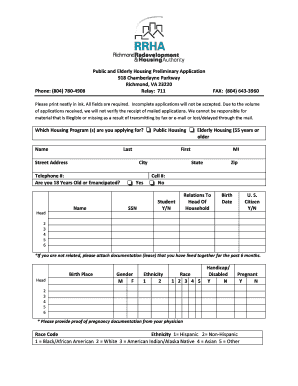
Rrha Roanoke Va Form


What is the Rrha Roanoke Va
The Rrha Roanoke Va form is an essential document used for applying for housing assistance through the Roanoke Redevelopment and Housing Authority (RRHA). This form is designed to collect necessary information from applicants seeking affordable housing options in the Roanoke, Virginia area. The RRHA plays a critical role in providing support to low-income families and individuals, ensuring they have access to safe and decent housing. Understanding the purpose and requirements of this form is vital for anyone looking to benefit from the assistance programs offered by the RRHA.
Steps to Complete the Rrha Roanoke Va
Completing the Rrha Roanoke Va form involves several key steps to ensure accuracy and compliance with the requirements set by the RRHA. Here’s a straightforward guide to help you through the process:
- Gather Required Information: Collect all necessary personal and financial information, including income details, family composition, and current housing situation.
- Fill Out the Form: Carefully complete each section of the form, ensuring that all information is accurate and up to date.
- Review the Form: Double-check all entries for any errors or omissions before submission.
- Submit the Form: Choose your preferred submission method, whether online, by mail, or in person, and ensure it is sent to the correct RRHA office.
Legal Use of the Rrha Roanoke Va
The Rrha Roanoke Va form is legally binding when completed and submitted according to the guidelines established by the RRHA. It is important to provide truthful and accurate information, as any discrepancies can lead to delays or denial of assistance. The form must be signed by the applicant, and electronic signatures are acceptable as long as they comply with the relevant eSignature laws. Understanding the legal implications of this form helps applicants ensure they are following the necessary protocols to secure housing assistance.
Eligibility Criteria
To qualify for assistance through the Rrha Roanoke Va form, applicants must meet specific eligibility criteria set forth by the RRHA. Generally, these criteria include:
- Income Limits: Applicants must demonstrate that their income falls within the limits established for low-income households.
- Residency Requirements: Applicants should be residents of Roanoke or the surrounding areas.
- Family Composition: The form may require information about household members to determine eligibility for various programs.
Meeting these criteria is essential for successful application and approval for housing assistance.
Form Submission Methods (Online / Mail / In-Person)
The Rrha Roanoke Va form can be submitted through various methods to accommodate applicants' preferences. The available submission options include:
- Online Submission: Applicants may fill out and submit the form electronically through the RRHA's official website, ensuring a quick and efficient process.
- Mail Submission: For those who prefer a traditional approach, the completed form can be mailed to the designated RRHA office. It is advisable to use a secure mailing method to ensure the form arrives safely.
- In-Person Submission: Applicants can also visit the RRHA office to submit their form directly, allowing for any immediate questions or clarifications.
Required Documents
When completing the Rrha Roanoke Va form, applicants must provide several supporting documents to verify their eligibility. Commonly required documents include:
- Proof of Income: Recent pay stubs, tax returns, or other documents that demonstrate household income.
- Identification: Government-issued identification for all adult household members.
- Housing History: Information regarding current and previous housing situations may also be requested.
Having these documents ready can streamline the application process and improve the chances of approval.
Quick guide on how to complete rrha roanoke va
Easily Set Up Rrha Roanoke Va on Any Device
Digital document management has gained traction among businesses and individuals. It offers an ideal eco-friendly alternative to conventional printed and signed documents, allowing you to locate the appropriate form and securely save it online. airSlate SignNow equips you with all the necessary tools to create, edit, and electronically sign your documents swiftly without interruptions. Handle Rrha Roanoke Va on any device using airSlate SignNow's Android or iOS applications and streamline your document-related tasks today.
The Easiest Way to Edit and Electronically Sign Rrha Roanoke Va Effortlessly
- Obtain Rrha Roanoke Va and click Get Form to begin.
- Utilize the features we provide to complete your document.
- Emphasize important sections of your documents or redact sensitive information using tools that airSlate SignNow specifically offers for this purpose.
- Create your signature with the Sign feature, which takes just seconds and carries the same legal validity as a traditional ink signature.
- Review all the details and select the Done button to save your changes.
- Select your preferred method to share your form, whether by email, SMS, invitation link, or downloading it to your computer.
Eliminate the hassle of lost or misplaced files, tedious form searching, or errors that necessitate printing new document copies. airSlate SignNow addresses all your document management needs in just a few clicks from any device you prefer. Edit and electronically sign Rrha Roanoke Va to ensure exceptional communication at every stage of your form preparation process with airSlate SignNow.
Create this form in 5 minutes or less
Create this form in 5 minutes!
How to create an eSignature for the rrha roanoke va
How to create an electronic signature for a PDF online
How to create an electronic signature for a PDF in Google Chrome
How to create an e-signature for signing PDFs in Gmail
How to create an e-signature right from your smartphone
How to create an e-signature for a PDF on iOS
How to create an e-signature for a PDF on Android
People also ask
-
What is airSlate SignNow and how does it work?
airSlate SignNow is an eSignature solution that empowers users to send and electronically sign documents with ease. In the context of rrha roanoke va, this tool is particularly beneficial for local organizations looking to streamline their document workflows. With an intuitive interface, businesses can manage their signing processes efficiently.
-
How can airSlate SignNow benefit businesses in rrha roanoke va?
Businesses in rrha roanoke va can leverage airSlate SignNow to enhance their operational efficiency by reducing the time spent on paperwork. The platform offers real-time tracking and notifications, ensuring that documents are signed promptly. Additionally, it minimizes the risk of errors and accelerates the transaction process.
-
What features does airSlate SignNow offer?
airSlate SignNow includes features such as customizable templates, multi-party signing, and secure cloud storage. For users in rrha roanoke va, these features ensure a seamless experience when managing multiple documents. The ability to integrate with other applications further enhances productivity for local businesses.
-
What are the pricing plans for airSlate SignNow?
Pricing for airSlate SignNow varies based on the features and the number of users required. In rrha roanoke va, businesses can choose from flexible plans designed to cater to both small teams and large organizations. Each plan offers scalable solutions to fit different operational needs and budgets.
-
Is airSlate SignNow secure for business transactions?
Absolutely, airSlate SignNow employs industry-leading security measures to protect sensitive data. This is particularly important for businesses in rrha roanoke va that handle confidential documents. The platform complies with global standards and regulations, ensuring that your information remains safe during the signing process.
-
Can airSlate SignNow integrate with other tools?
Yes, airSlate SignNow integrates seamlessly with various software applications including CRM and document management systems. This allows businesses in rrha roanoke va to streamline their workflows by connecting existing tools directly with their eSignature processes. The integrations help enhance productivity and reduce manual work.
-
How does airSlate SignNow improve the signing experience?
airSlate SignNow simplifies the signing experience by allowing users to sign documents from any device at any time. For clients in rrha roanoke va, this flexibility ensures that they can execute transactions quickly and efficiently. The user-friendly interface minimizes friction, making it easy for anyone to finalize documents without hassle.
Get more for Rrha Roanoke Va
Find out other Rrha Roanoke Va
- eSign Texas High Tech Moving Checklist Myself
- eSign Texas High Tech Moving Checklist Secure
- Help Me With eSign New Hampshire Government Job Offer
- eSign Utah High Tech Warranty Deed Simple
- eSign Wisconsin High Tech Cease And Desist Letter Fast
- eSign New York Government Emergency Contact Form Online
- eSign North Carolina Government Notice To Quit Now
- eSign Oregon Government Business Plan Template Easy
- How Do I eSign Oklahoma Government Separation Agreement
- How Do I eSign Tennessee Healthcare / Medical Living Will
- eSign West Virginia Healthcare / Medical Forbearance Agreement Online
- eSign Alabama Insurance LLC Operating Agreement Easy
- How Can I eSign Alabama Insurance LLC Operating Agreement
- eSign Virginia Government POA Simple
- eSign Hawaii Lawers Rental Application Fast
- eSign Hawaii Lawers Cease And Desist Letter Later
- How To eSign Hawaii Lawers Cease And Desist Letter
- How Can I eSign Hawaii Lawers Cease And Desist Letter
- eSign Hawaii Lawers Cease And Desist Letter Free
- eSign Maine Lawers Resignation Letter Easy