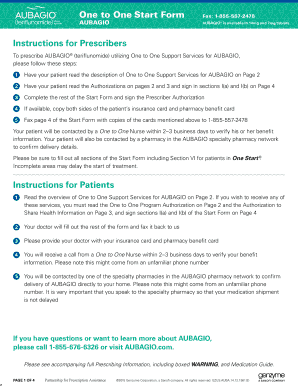
Aubagio Start Form


What is the Aubagio Start Form
The Aubagio Start Form is a crucial document required for patients beginning treatment with Aubagio, a medication used to manage multiple sclerosis. This form collects essential information about the patient’s medical history, current medications, and insurance details. Proper completion of the form ensures that healthcare providers can effectively manage the patient’s treatment plan and monitor any potential side effects.
How to use the Aubagio Start Form
Using the Aubagio Start Form involves several straightforward steps. First, ensure you have the correct version of the form, typically available as a PDF. Next, gather all necessary information, including personal details, medical history, and insurance information. Fill out the form carefully, ensuring that all sections are completed accurately. Once filled, the form can be submitted to your healthcare provider or the designated pharmacy, either electronically or via mail.
Steps to complete the Aubagio Start Form
Completing the Aubagio Start Form requires attention to detail. Follow these steps for successful submission:
- Download the Aubagio Start Form PDF from a trusted source.
- Read the instructions carefully before filling out the form.
- Provide accurate personal information, including your full name, address, and contact details.
- Detail your medical history, including any previous treatments and current medications.
- Include your insurance information to facilitate coverage verification.
- Review the completed form for accuracy and completeness.
- Submit the form as directed, either electronically or by mailing it to the appropriate address.
Legal use of the Aubagio Start Form
The Aubagio Start Form is legally binding once it is completed and signed. This means that the information provided must be truthful and accurate, as it may be used by healthcare providers to make decisions regarding treatment. Compliance with healthcare regulations and privacy laws is essential when handling personal medical information. Ensure that any digital submissions are done through secure platforms to protect your data.
Key elements of the Aubagio Start Form
Several key elements are essential to the Aubagio Start Form. These include:
- Patient Information: Full name, date of birth, and contact details.
- Medical History: Previous treatments and any current health conditions.
- Medication List: Any medications currently being taken, including dosages.
- Insurance Information: Details about your health insurance provider and policy number.
- Consent Signature: A section where the patient must sign to authorize treatment and share information with the healthcare provider.
How to obtain the Aubagio Start Form
The Aubagio Start Form can be obtained through several channels. Patients can request the form directly from their healthcare provider or pharmacist. Additionally, the form is often available on the official Aubagio website or through patient support programs. Ensure that you are using the most current version of the form to avoid any issues during submission.
Quick guide on how to complete aubagio start form
Complete Aubagio Start Form effortlessly across all devices
Digital document management has become increasingly favored by businesses and individuals alike. It offers an ideal eco-conscious alternative to traditional printed and signed documents, as you can easily find the necessary form and securely save it online. airSlate SignNow equips you with all the tools required to create, modify, and electronically sign your documents swiftly and without delays. Manage Aubagio Start Form on any platform using airSlate SignNow's Android or iOS applications and streamline any document-related tasks today.
How to modify and electronically sign Aubagio Start Form with ease
- Find Aubagio Start Form and click Get Form to begin.
- Utilize the tools we provide to complete your document.
- Emphasize key sections of the documents or redact sensitive information with tools that airSlate SignNow specifically offers for that purpose.
- Generate your electronic signature with the Sign feature, which takes mere seconds and holds the same legal authority as a conventional handwritten signature.
- Verify the information and click on the Done button to save your changes.
- Choose your preferred method to send your form, whether by email, text message (SMS), invitation link, or download it to your computer.
Say goodbye to lost or misplaced files, frustrating form searches, or mistakes that necessitate printing new document copies. airSlate SignNow meets your document management needs in just a few clicks from any device you prefer. Edit and electronically sign Aubagio Start Form and ensure effective communication at every stage of your form preparation process with airSlate SignNow.
Create this form in 5 minutes or less
Create this form in 5 minutes!
How to create an eSignature for the aubagio start form
How to create an electronic signature for a PDF online
How to create an electronic signature for a PDF in Google Chrome
How to create an e-signature for signing PDFs in Gmail
How to create an e-signature right from your smartphone
How to create an e-signature for a PDF on iOS
How to create an e-signature for a PDF on Android
People also ask
-
What is the aubagio start form pdf used for?
The aubagio start form pdf is used for initiating treatment with the medication Aubagio. It is important for healthcare providers to complete this form accurately to ensure that patients can begin their treatment without delays. This pdf helps streamline the necessary documentation process for patients and providers.
-
How can I access the aubagio start form pdf?
You can access the aubagio start form pdf through the official website or by contacting your healthcare provider. Additionally, platforms like airSlate SignNow make it easy to download and complete the form electronically. This convenience helps eliminate paperwork hassle and enhances the efficiency of the application process.
-
Can I fill out the aubagio start form pdf electronically?
Yes, the aubagio start form pdf can be filled out electronically using tools like airSlate SignNow. This feature allows for easy editing, signing, and submission without the need for printing. Electronic completion simplifies the process and helps maintain a digital record of your submission.
-
What features does airSlate SignNow offer for the aubagio start form pdf?
airSlate SignNow provides several features for the aubagio start form pdf, including electronic signatures, real-time collaboration, and secure storage of completed documents. These features enhance the user experience, making it easier to manage forms efficiently. Additionally, users can track the status of their forms and receive notifications when actions are completed.
-
Is there a cost associated with using airSlate SignNow for the aubagio start form pdf?
Yes, airSlate SignNow offers various pricing plans to tailor to different business needs. While there may be a nominal fee for using their platform to manage the aubagio start form pdf, the value gained from streamlined processes often outweighs the cost. Be sure to check their website for current pricing and special offers.
-
How does airSlate SignNow ensure the security of the aubagio start form pdf?
airSlate SignNow prioritizes the security of documents, including the aubagio start form pdf, through strong encryption, secure servers, and authentication protocols. This ensures that sensitive patient information is protected throughout the eSigning process. Users can confidently manage their forms knowing their data is safe.
-
Can I integrate airSlate SignNow with other applications for the aubagio start form pdf?
Yes, airSlate SignNow supports integration with various applications, enhancing the workflow for the aubagio start form pdf. Whether you need to sync with a CRM, a scheduling tool, or any other business application, integrations help streamline operations and save time. Check airSlate’s integration options for compatibility with your preferred tools.
Get more for Aubagio Start Form
Find out other Aubagio Start Form
- How To Integrate Sign in Banking
- How To Use Sign in Banking
- Help Me With Use Sign in Banking
- Can I Use Sign in Banking
- How Do I Install Sign in Banking
- How To Add Sign in Banking
- How Do I Add Sign in Banking
- How Can I Add Sign in Banking
- Can I Add Sign in Banking
- Help Me With Set Up Sign in Government
- How To Integrate eSign in Banking
- How To Use eSign in Banking
- How To Install eSign in Banking
- How To Add eSign in Banking
- How To Set Up eSign in Banking
- How To Save eSign in Banking
- How To Implement eSign in Banking
- How To Set Up eSign in Construction
- How To Integrate eSign in Doctors
- How To Use eSign in Doctors