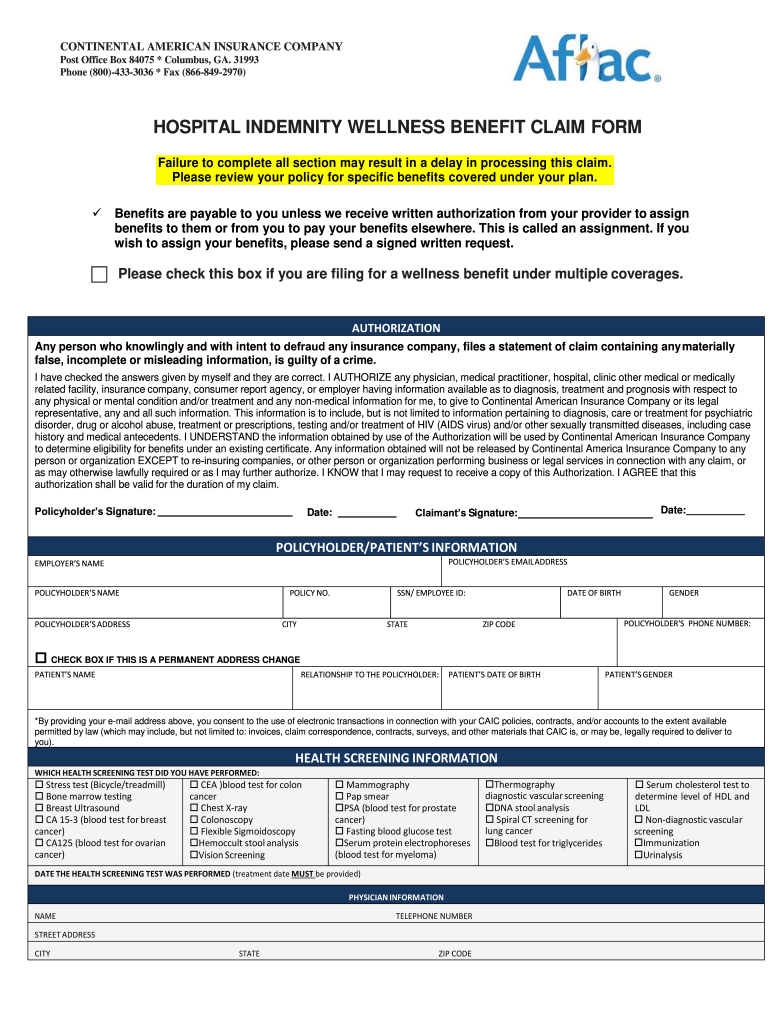
Hospital Indemnity Wellness Benefit Claim Form Aflac Group Insurance 2016


What is the Aflac Wellness Claim Form?
The Aflac wellness claim form is a document used to request reimbursement for eligible wellness services covered under Aflac's wellness benefits. This form allows policyholders to submit claims for preventive care services, including routine check-ups, screenings, and vaccinations. The wellness benefit aims to encourage individuals to prioritize their health and well-being by providing financial support for preventive measures.
Steps to Complete the Aflac Wellness Claim Form
Completing the Aflac wellness claim form involves several straightforward steps to ensure accuracy and compliance. Follow these guidelines:
- Obtain the printable Aflac wellness claim form from a reliable source.
- Fill in your personal information, including your name, policy number, and contact details.
- Provide details about the wellness services received, including the date of service and the provider's information.
- Attach any required documentation, such as receipts or statements from the healthcare provider.
- Review the form for completeness and accuracy before submission.
How to Obtain the Aflac Wellness Claim Form
The Aflac wellness claim form can be obtained in several ways. You can download a printable PDF version from the Aflac website or request a physical copy through your insurance agent. Additionally, many employers who offer Aflac benefits provide access to these forms through their human resources department. Ensure you have the most current version of the form to avoid any issues during submission.
Legal Use of the Aflac Wellness Claim Form
The Aflac wellness claim form is legally binding once completed and submitted according to Aflac's guidelines. It is essential to provide accurate information and comply with all requirements to ensure your claim is processed smoothly. Failure to adhere to these guidelines may result in delays or denial of your claim. Understanding the legal implications of submitting false information is crucial, as it may lead to penalties or loss of benefits.
Key Elements of the Aflac Wellness Claim Form
Several key elements must be included in the Aflac wellness claim form to facilitate efficient processing:
- Policyholder Information: Name, policy number, and contact details.
- Service Details: Date of service, type of wellness service, and provider's information.
- Documentation: Receipts or proof of payment for the services received.
- Signature: The policyholder's signature certifying the accuracy of the information provided.
Form Submission Methods
Once the Aflac wellness claim form is completed, it can be submitted through various methods. Policyholders can choose to send the form via mail to the designated Aflac claims address or submit it electronically through Aflac's online portal if available. Ensure that you keep a copy of the submitted form and any supporting documents for your records.
Quick guide on how to complete hospital indemnity wellness benefit claim form aflac group insurance
Accomplish Hospital Indemnity Wellness Benefit Claim Form Aflac Group Insurance effortlessly on any gadget
Managing documents online has gained traction among businesses and individuals. It offers an ideal eco-conscious alternative to conventional printed and signed documents, as you can obtain the correct file and securely store it online. airSlate SignNow equips you with all the resources necessary to create, edit, and eSign your documents quickly without delays. Handle Hospital Indemnity Wellness Benefit Claim Form Aflac Group Insurance on any device with airSlate SignNow Android or iOS applications and simplify any document-related task today.
How to edit and eSign Hospital Indemnity Wellness Benefit Claim Form Aflac Group Insurance without exertion
- Obtain Hospital Indemnity Wellness Benefit Claim Form Aflac Group Insurance and then click Get Form to begin.
- Utilize the tools we provide to complete your document.
- Emphasize relevant sections of the documents or obscure sensitive information with the tools specifically designed for that purpose by airSlate SignNow.
- Create your eSignature with the Sign tool, which takes mere seconds and carries the same legal validity as a traditional wet ink signature.
- Review all the information and then click on the Done button to save your changes.
- Choose how you want to send your form, via email, SMS, or invite link, or download it to your computer.
Eliminate worries about lost or mislaid files, exhaustive form searching, or errors that necessitate printing new document copies. airSlate SignNow addresses all your document management needs in a few clicks from any device you prefer. Alter and eSign Hospital Indemnity Wellness Benefit Claim Form Aflac Group Insurance and ensure excellent communication at any stage of the form preparation process with airSlate SignNow.
Create this form in 5 minutes or less
Find and fill out the correct hospital indemnity wellness benefit claim form aflac group insurance
Create this form in 5 minutes!
How to create an eSignature for the hospital indemnity wellness benefit claim form aflac group insurance
How to generate an electronic signature for your Hospital Indemnity Wellness Benefit Claim Form Aflac Group Insurance in the online mode
How to make an electronic signature for the Hospital Indemnity Wellness Benefit Claim Form Aflac Group Insurance in Google Chrome
How to create an electronic signature for signing the Hospital Indemnity Wellness Benefit Claim Form Aflac Group Insurance in Gmail
How to generate an eSignature for the Hospital Indemnity Wellness Benefit Claim Form Aflac Group Insurance straight from your smart phone
How to create an electronic signature for the Hospital Indemnity Wellness Benefit Claim Form Aflac Group Insurance on iOS
How to make an electronic signature for the Hospital Indemnity Wellness Benefit Claim Form Aflac Group Insurance on Android OS
People also ask
-
What are aflac wellness claim forms printable?
Aflac wellness claim forms printable are official documents that policyholders can download, fill out, and submit for wellness benefit claims. These forms help streamline the claims process, making it easier for customers to access their benefits efficiently.
-
How can I access aflac wellness claim forms printable?
You can easily access aflac wellness claim forms printable directly from the Aflac website or other authorized platforms. Additionally, airSlate SignNow offers tools to manage and eSign these forms for added convenience.
-
Are aflac wellness claim forms printable free?
Yes, aflac wellness claim forms printable are typically available for free to policyholders. However, if you choose to use airSlate SignNow for eSigning and sending forms, you may encounter service fees for additional features.
-
Can I fill out aflac wellness claim forms printable online?
Yes, aflac wellness claim forms printable can often be filled out online using certain platforms. With airSlate SignNow, you can seamlessly complete and eSign these forms digitally for a more efficient process.
-
What benefits do aflac wellness claim forms printable offer?
The main benefits of aflac wellness claim forms printable include ease of access, straightforward submission processes, and faster claim payouts. Utilizing airSlate SignNow can enhance this experience with easy signing and document tracking features.
-
Do aflac wellness claim forms printable require notarization?
Typically, aflac wellness claim forms printable do not require notarization. However, specific submission guidelines may vary, so it’s essential to check with Aflac to ensure proper compliance when using airSlate SignNow.
-
What integrations does airSlate SignNow offer for aflac wellness claim forms printable?
AirSlate SignNow offers various integrations with popular productivity and document management tools, allowing you to work efficiently with aflac wellness claim forms printable. This enhances the overall claim process, making it easier to manage your documents.
Get more for Hospital Indemnity Wellness Benefit Claim Form Aflac Group Insurance
Find out other Hospital Indemnity Wellness Benefit Claim Form Aflac Group Insurance
- How To eSignature West Virginia Police POA
- eSignature Rhode Island Real Estate Letter Of Intent Free
- eSignature Rhode Island Real Estate Business Letter Template Later
- eSignature South Dakota Real Estate Lease Termination Letter Simple
- eSignature Tennessee Real Estate Cease And Desist Letter Myself
- How To eSignature New Mexico Sports Executive Summary Template
- Can I eSignature Utah Real Estate Operating Agreement
- eSignature Vermont Real Estate Warranty Deed Online
- eSignature Vermont Real Estate Operating Agreement Online
- eSignature Utah Real Estate Emergency Contact Form Safe
- eSignature Washington Real Estate Lease Agreement Form Mobile
- How Can I eSignature New York Sports Executive Summary Template
- eSignature Arkansas Courts LLC Operating Agreement Now
- How Do I eSignature Arizona Courts Moving Checklist
- eSignature Wyoming Real Estate Quitclaim Deed Myself
- eSignature Wyoming Real Estate Lease Agreement Template Online
- How Can I eSignature Delaware Courts Stock Certificate
- How Can I eSignature Georgia Courts Quitclaim Deed
- Help Me With eSignature Florida Courts Affidavit Of Heirship
- Electronic signature Alabama Banking RFP Online