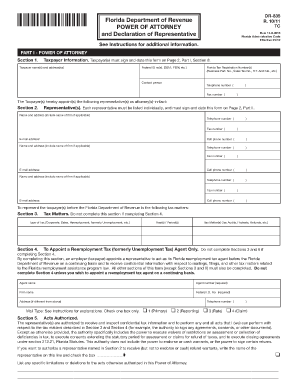
Myfloridacom Power of Attorney Form


What is the Myfloridacom Power Of Attorney Form
The Myfloridacom Power Of Attorney Form is a legal document that allows an individual, known as the principal, to designate another person, referred to as the agent or attorney-in-fact, to act on their behalf in various matters. This form is essential for individuals who wish to grant authority to someone else to make decisions regarding financial, legal, or medical issues when they are unable to do so themselves. The form must comply with Florida state laws to be considered valid and enforceable.
How to use the Myfloridacom Power Of Attorney Form
Using the Myfloridacom Power Of Attorney Form involves several key steps. First, the principal must clearly identify the powers they wish to grant to the agent. This can include financial transactions, legal decisions, or healthcare choices. Next, the principal should fill out the form accurately, ensuring that all required information is provided. Once completed, the form must be signed in the presence of a notary public to ensure its legality. After notarization, the form can be given to the agent and any relevant institutions that may require it.
Steps to complete the Myfloridacom Power Of Attorney Form
Completing the Myfloridacom Power Of Attorney Form requires careful attention to detail. The following steps outline the process:
- Download the form from an official source.
- Fill in the principal's name, address, and other identifying information.
- Specify the powers being granted to the agent, including any limitations.
- Include the names and addresses of the agent and any alternate agents.
- Sign the form in front of a notary public to ensure its validity.
- Distribute copies of the signed form to the agent and relevant parties.
Key elements of the Myfloridacom Power Of Attorney Form
The Myfloridacom Power Of Attorney Form contains several key elements that are crucial for its effectiveness. These include:
- Principal Information: Details about the individual granting authority.
- Agent Information: Identification of the person receiving authority.
- Powers Granted: A clear description of the powers the agent will have.
- Signature and Notarization: The principal's signature must be notarized for legal validity.
- Effective Date: Indication of when the powers become active, whether immediately or upon a specific event.
Legal use of the Myfloridacom Power Of Attorney Form
The legal use of the Myfloridacom Power Of Attorney Form is governed by Florida state law. For the form to be legally binding, it must be executed according to the state's requirements, which include proper signing and notarization. It is important for both the principal and the agent to understand their rights and responsibilities under this agreement. The form can be used in various situations, such as managing financial affairs, making healthcare decisions, or handling legal matters.
State-specific rules for the Myfloridacom Power Of Attorney Form
Each state has specific rules regarding the execution and use of power of attorney forms. In Florida, the Myfloridacom Power Of Attorney Form must comply with the Florida Statutes, particularly Chapter 709, which outlines the requirements for creating a valid power of attorney. This includes the necessity of notarization, the ability to grant broad or limited powers, and the requirement for the principal to be of sound mind when signing the document. Understanding these state-specific rules is essential for ensuring the form's validity and effectiveness.
Quick guide on how to complete myfloridacom power of attorney form
Complete Myfloridacom Power Of Attorney Form seamlessly on any device
Online document management has gained traction among businesses and individuals. It offers a perfect environmentally friendly substitute for conventional printed and signed documents, as you can locate the necessary form and securely save it online. airSlate SignNow provides you with all the tools necessary to create, modify, and eSign your documents quickly without delays. Manage Myfloridacom Power Of Attorney Form on any device with airSlate SignNow Android or iOS applications and enhance any document-driven process today.
The easiest way to modify and eSign Myfloridacom Power Of Attorney Form effortlessly
- Find Myfloridacom Power Of Attorney Form and click Get Form to commence.
- Utilize the tools we provide to fill in your document.
- Emphasize important sections of your documents or conceal sensitive details with tools that airSlate SignNow offers specifically for that purpose.
- Generate your signature using the Sign feature, which takes mere seconds and holds the same legal validity as a traditional wet ink signature.
- Review the details and click on the Done button to save your changes.
- Choose how you wish to share your form, via email, text message (SMS), or invitation link, or download it to your computer.
Forget about lost or disorganized files, tedious form searches, or mistakes that necessitate printing new document copies. airSlate SignNow meets your needs in document management in just a few clicks from any device of your choice. Modify and eSign Myfloridacom Power Of Attorney Form and ensure excellent communication at every stage of the form preparation process with airSlate SignNow.
Create this form in 5 minutes or less
Create this form in 5 minutes!
How to create an eSignature for the myfloridacom power of attorney form
How to create an electronic signature for a PDF online
How to create an electronic signature for a PDF in Google Chrome
How to create an e-signature for signing PDFs in Gmail
How to create an e-signature right from your smartphone
How to create an e-signature for a PDF on iOS
How to create an e-signature for a PDF on Android
People also ask
-
What is the Myfloridacom Power Of Attorney Form?
The Myfloridacom Power Of Attorney Form is a legal document that allows you to designate a trusted individual to make decisions on your behalf. This form is essential for managing your affairs when you are unable to do so. airSlate SignNow simplifies the process of creating and signing this document online.
-
How much does it cost to use the Myfloridacom Power Of Attorney Form with airSlate SignNow?
Using the Myfloridacom Power Of Attorney Form through airSlate SignNow is highly cost-effective. Our pricing plans are designed to provide businesses and individuals with affordable access to essential document signing features. You can choose from various subscription options that suit your needs.
-
What features does airSlate SignNow offer for the Myfloridacom Power Of Attorney Form?
airSlate SignNow offers a variety of features for the Myfloridacom Power Of Attorney Form, including easy document creation, templates, eSignature capabilities, and secure cloud storage. These features ensure that your legal documents are executed efficiently and securely. You can also track the status of your documents in real time.
-
Is the Myfloridacom Power Of Attorney Form legally binding?
Yes, the Myfloridacom Power Of Attorney Form is legally binding when properly completed and signed. It must be executed according to Florida laws to ensure its validity. airSlate SignNow provides the necessary guidance to help you complete the form accurately.
-
Can I edit the Myfloridacom Power Of Attorney Form after signing?
Once the Myfloridacom Power Of Attorney Form is signed, it is considered finalized. However, if changes are needed, you can create a new version of the document using airSlate SignNow's templates. This allows you to easily update and manage your documents as your needs change.
-
What integrations does airSlate SignNow offer for managing the Myfloridacom Power Of Attorney Form?
airSlate SignNow integrates with various platforms like Google Drive, Dropbox, and Salesforce, enhancing your ability to manage the Myfloridacom Power Of Attorney Form seamlessly. These integrations enable you to store, access, and share your documents easily, streamlining your workflow. Our platform ensures that you have the tools needed for efficient document management.
-
How can I get assistance with the Myfloridacom Power Of Attorney Form?
For assistance with the Myfloridacom Power Of Attorney Form, airSlate SignNow provides user-friendly resources, including tutorials and customer support. If you have specific questions or need guidance, our customer service team is available to help you through the process. We aim to ensure that you feel confident using our platform.
Get more for Myfloridacom Power Of Attorney Form
Find out other Myfloridacom Power Of Attorney Form
- eSign Hawaii Rent to Own Agreement Mobile
- How To eSignature Colorado Postnuptial Agreement Template
- How Do I eSignature Colorado Postnuptial Agreement Template
- Help Me With eSignature Colorado Postnuptial Agreement Template
- eSignature Illinois Postnuptial Agreement Template Easy
- eSignature Kentucky Postnuptial Agreement Template Computer
- How To eSign California Home Loan Application
- How To eSign Florida Home Loan Application
- eSign Hawaii Home Loan Application Free
- How To eSign Hawaii Home Loan Application
- How To eSign New York Home Loan Application
- How To eSign Texas Home Loan Application
- eSignature Indiana Prenuptial Agreement Template Now
- eSignature Indiana Prenuptial Agreement Template Simple
- eSignature Ohio Prenuptial Agreement Template Safe
- eSignature Oklahoma Prenuptial Agreement Template Safe
- eSignature Kentucky Child Custody Agreement Template Free
- eSignature Wyoming Child Custody Agreement Template Free
- eSign Florida Mortgage Quote Request Online
- eSign Mississippi Mortgage Quote Request Online