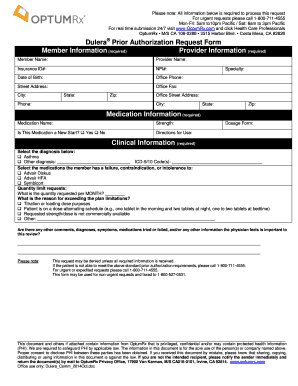
& Breo Ellipta Prior Authorization Request Form OptumRx


What is the Breo Ellipta Prior Authorization Request Form OptumRx
The Breo Ellipta Prior Authorization Request Form OptumRx is a document required by healthcare providers to obtain approval from insurance companies before prescribing Breo Ellipta, a medication used for treating asthma and chronic obstructive pulmonary disease (COPD). This form serves as a formal request to ensure that the prescribed treatment is covered by the patient's insurance plan, thereby facilitating access to necessary medication. It outlines the patient's medical history, treatment plan, and the rationale for prescribing Breo Ellipta, ensuring that all relevant information is provided for review by the insurance provider.
Steps to complete the Breo Ellipta Prior Authorization Request Form OptumRx
Completing the Breo Ellipta Prior Authorization Request Form OptumRx involves several key steps to ensure accuracy and compliance. First, gather all necessary patient information, including demographics, insurance details, and medical history. Next, clearly state the diagnosis and the rationale for prescribing Breo Ellipta, supported by relevant clinical data. It is also essential to include any previous treatments and their outcomes. Once the form is filled out, review it for completeness and accuracy before submitting it to the insurance provider. This thorough approach helps prevent delays in the authorization process.
Legal use of the Breo Ellipta Prior Authorization Request Form OptumRx
The Breo Ellipta Prior Authorization Request Form OptumRx is legally valid when completed and submitted according to established guidelines. Electronic submissions are permissible under U.S. law, provided they comply with the ESIGN Act and UETA, which recognize electronic signatures and documents as legally binding. It is important for healthcare providers to ensure that all information is accurate and that the form is signed by the appropriate parties to avoid potential legal issues. Proper documentation helps protect both the provider and the patient in case of disputes regarding coverage or treatment decisions.
Key elements of the Breo Ellipta Prior Authorization Request Form OptumRx
The key elements of the Breo Ellipta Prior Authorization Request Form OptumRx include patient identification details, insurance information, and a comprehensive clinical summary. The form typically requires the prescribing physician's information, including their National Provider Identifier (NPI) number. Additionally, it should outline the patient's diagnosis, previous treatments, and the medical necessity for Breo Ellipta. Including supporting documentation, such as lab results or treatment history, can enhance the chances of approval from the insurance provider.
Form Submission Methods
The Breo Ellipta Prior Authorization Request Form OptumRx can be submitted through various methods, including online, by mail, or in-person. Many insurance providers offer online portals for electronic submission, which can expedite the review process. For those opting to submit by mail, it is advisable to send the form via certified mail to ensure it is received. In-person submissions may also be possible at certain insurance offices, providing a direct way to confirm receipt and address any immediate questions.
Eligibility Criteria
Eligibility for Breo Ellipta coverage through the Prior Authorization Request Form OptumRx typically depends on the patient's medical condition and previous treatment history. Patients must demonstrate a diagnosis of asthma or COPD and may need to provide evidence of prior treatments that were ineffective or not tolerated. Insurance providers may have specific criteria regarding age, severity of the condition, and adherence to prescribed therapies. Understanding these criteria is crucial for healthcare providers to ensure that the authorization request is appropriately justified.
Quick guide on how to complete amp breo ellipta prior authorization request form optumrx
Easily prepare & Breo Ellipta Prior Authorization Request Form OptumRx on any device
Managing documents online has become increasingly favored by businesses and individuals alike. It offers an excellent environmentally friendly solution to traditional printed and signed paperwork, allowing you to find the appropriate form and securely save it online. airSlate SignNow equips you with all the necessary tools to create, modify, and electronically sign your documents swiftly without any holdups. Utilize airSlate SignNow’s Android or iOS applications to handle & Breo Ellipta Prior Authorization Request Form OptumRx on any platform and enhance your document-centered processes today.
The simplest method to modify and electronically sign & Breo Ellipta Prior Authorization Request Form OptumRx effortlessly
- Find & Breo Ellipta Prior Authorization Request Form OptumRx and then select Get Form to begin.
- Utilize the tools we offer to complete your document.
- Select important sections of your documents or conceal sensitive information with the tools provided by airSlate SignNow specifically for that task.
- Generate your electronic signature with the Sign feature, which takes mere seconds and holds the same legal validity as a conventional wet ink signature.
- Review the details, then click on the Done button to save your updates.
- Decide how you wish to send your form: via email, text message (SMS), invitation link, or download it to your computer.
Eliminate concerns over lost or misplaced documents, tedious form navigation, or mistakes that require printing new copies. airSlate SignNow addresses all your document management needs in just a few clicks from any device you prefer. Modify and electronically sign & Breo Ellipta Prior Authorization Request Form OptumRx and ensure outstanding communication throughout the document preparation journey with airSlate SignNow.
Create this form in 5 minutes or less
Create this form in 5 minutes!
How to create an eSignature for the amp breo ellipta prior authorization request form optumrx
How to create an electronic signature for a PDF online
How to create an electronic signature for a PDF in Google Chrome
How to create an e-signature for signing PDFs in Gmail
How to create an e-signature right from your smartphone
How to create an e-signature for a PDF on iOS
How to create an e-signature for a PDF on Android
People also ask
-
What is the '& Breo Ellipta Prior Authorization Request Form OptumRx' used for?
The '& Breo Ellipta Prior Authorization Request Form OptumRx' is utilized to request prior authorization for the Breo Ellipta medication through OptumRx. This ensures that the patient meets the necessary criteria for coverage under their insurance plan. Completing this form is crucial for facilitating timely access to the prescribed medication.
-
How can I fill out the '& Breo Ellipta Prior Authorization Request Form OptumRx'?
To fill out the '& Breo Ellipta Prior Authorization Request Form OptumRx', gather all necessary patient information and prescription details. You can access the form online through the OptumRx portal or your healthcare provider's system. Ensure all sections are completed accurately to avoid delays in the authorization process.
-
What are the benefits of using airSlate SignNow for the '& Breo Ellipta Prior Authorization Request Form OptumRx'?
Using airSlate SignNow to process the '& Breo Ellipta Prior Authorization Request Form OptumRx' allows for faster turnaround times and enhanced collaboration between healthcare providers and pharmacies. Its eSigning features streamline the signing process, making it more convenient for all parties involved while ensuring compliance with applicable regulations.
-
Is there a cost associated with using airSlate SignNow for the '& Breo Ellipta Prior Authorization Request Form OptumRx'?
airSlate SignNow offers a range of pricing plans, allowing you to choose one that fits your business needs and budget when managing the '& Breo Ellipta Prior Authorization Request Form OptumRx'. There are affordable options that provide unlimited eSigning capabilities, ensuring you can efficiently handle all authorization requests without incurring unnecessary costs.
-
How does airSlate SignNow ensure the security of the '& Breo Ellipta Prior Authorization Request Form OptumRx'?
airSlate SignNow employs industry-standard encryption and security protocols to protect sensitive information on the '& Breo Ellipta Prior Authorization Request Form OptumRx'. Features like audit trails and user authentication further enhance security, ensuring that only authorized personnel can access and manage documents.
-
Can I integrate airSlate SignNow with other systems for the '& Breo Ellipta Prior Authorization Request Form OptumRx'?
Yes, airSlate SignNow offers integrations with various healthcare management systems, allowing you to seamlessly manage the '& Breo Ellipta Prior Authorization Request Form OptumRx' alongside other operational tools. This connectivity helps streamline workflows and increases overall efficiency in processing authorization requests.
-
What features does airSlate SignNow provide for managing the '& Breo Ellipta Prior Authorization Request Form OptumRx'?
airSlate SignNow includes features such as customizable templates, bulk sending, and automatic reminder notifications to help manage the '& Breo Ellipta Prior Authorization Request Form OptumRx'. Its intuitive interface makes it simple to track the status of requests and ensure timely follow-up with necessary stakeholders.
Get more for & Breo Ellipta Prior Authorization Request Form OptumRx
Find out other & Breo Ellipta Prior Authorization Request Form OptumRx
- Electronic signature Tennessee Medical Power of Attorney Template Simple
- Electronic signature California Medical Services Proposal Mobile
- How To Electronic signature West Virginia Pharmacy Services Agreement
- How Can I eSignature Kentucky Co-Branding Agreement
- How Can I Electronic signature Alabama Declaration of Trust Template
- How Do I Electronic signature Illinois Declaration of Trust Template
- Electronic signature Maryland Declaration of Trust Template Later
- How Can I Electronic signature Oklahoma Declaration of Trust Template
- Electronic signature Nevada Shareholder Agreement Template Easy
- Electronic signature Texas Shareholder Agreement Template Free
- Electronic signature Mississippi Redemption Agreement Online
- eSignature West Virginia Distribution Agreement Safe
- Electronic signature Nevada Equipment Rental Agreement Template Myself
- Can I Electronic signature Louisiana Construction Contract Template
- Can I eSignature Washington Engineering Proposal Template
- eSignature California Proforma Invoice Template Simple
- eSignature Georgia Proforma Invoice Template Myself
- eSignature Mississippi Proforma Invoice Template Safe
- eSignature Missouri Proforma Invoice Template Free
- Can I eSignature Mississippi Proforma Invoice Template