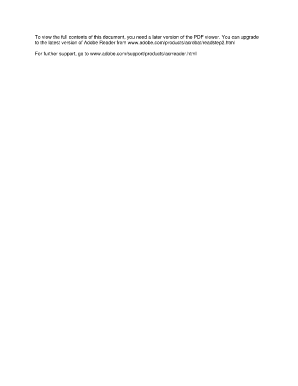
Chp 108a Form


What is the CHP 108A?
The CHP 108A form, also known as the CHP 108 form, is a document used in California for the inspection of commercial vehicles. This form is essential for ensuring that vehicles meet safety and operational standards set by the California Highway Patrol. It is commonly utilized by businesses operating commercial vehicles to maintain compliance with state regulations.
How to Use the CHP 108A
To use the CHP 108A form, businesses must first ensure that their vehicles are ready for inspection. This involves checking that all necessary documentation is in order and that the vehicle meets the required safety standards. Once the vehicle is prepared, the form can be filled out to document the inspection results. It is vital to ensure that all information is accurate and complete to avoid any compliance issues.
Steps to Complete the CHP 108A
Completing the CHP 108A form involves several steps:
- Gather all necessary vehicle information, including registration details and inspection history.
- Conduct a thorough inspection of the vehicle, checking for compliance with safety standards.
- Fill out the CHP 108A form, ensuring that all sections are completed accurately.
- Submit the completed form to the appropriate authority, either electronically or in person.
Legal Use of the CHP 108A
The CHP 108A form is legally binding and must be filled out in accordance with California state laws. It serves as a record of vehicle inspection and compliance, which can be used in legal proceedings if necessary. Ensuring that the form is completed correctly is crucial for maintaining legal compliance and avoiding potential penalties.
Required Documents
When filling out the CHP 108A form, certain documents may be required. These typically include:
- Vehicle registration documents.
- Previous inspection reports.
- Proof of insurance.
- Any additional documentation related to vehicle modifications or repairs.
Form Submission Methods
The CHP 108A form can be submitted through various methods. Businesses may choose to submit the form online via designated state portals, by mail to the appropriate California Highway Patrol office, or in person at inspection stations. Understanding the submission method is essential for ensuring timely processing and compliance.
Quick guide on how to complete chp 108a 100086233
Manage Chp 108a effortlessly on any device
Digital document management has become increasingly popular among businesses and individuals. It offers a perfect eco-friendly alternative to traditional printed and signed paperwork, allowing you to find the appropriate form and securely save it online. airSlate SignNow provides you with all the necessary tools to create, modify, and eSign your documents swiftly without delays. Handle Chp 108a on any device using airSlate SignNow's Android or iOS applications and streamline any document-related task today.
The easiest way to modify and eSign Chp 108a seamlessly
- Locate Chp 108a and click on Get Form to begin.
- Make use of the features we offer to complete your form.
- Emphasize important sections of the documents or obscure sensitive information using tools that airSlate SignNow specifically provides for this purpose.
- Create your signature with the Sign feature, which takes just seconds and carries the same legal validity as a conventional wet ink signature.
- Review the details and click on the Done button to save your updates.
- Choose how you would like to send your form: via email, text message (SMS), invitation link, or download it to your computer.
Eliminate worries about lost or misplaced documents, tedious form searches, or errors that require new document copies. airSlate SignNow addresses all your document management needs in just a few clicks from any device you prefer. Modify and eSign Chp 108a and ensure outstanding communication throughout your form preparation process with airSlate SignNow.
Create this form in 5 minutes or less
Create this form in 5 minutes!
How to create an eSignature for the chp 108a 100086233
How to create an electronic signature for a PDF online
How to create an electronic signature for a PDF in Google Chrome
How to create an e-signature for signing PDFs in Gmail
How to create an e-signature right from your smartphone
How to create an e-signature for a PDF on iOS
How to create an e-signature for a PDF on Android
People also ask
-
What is the chp 108 form printable used for?
The chp 108 form printable is primarily used for documenting specific agreements or authorizations that may be required in various business transactions. With airSlate SignNow, you can easily create and manage this form digitally, ensuring a streamlined process for your needs.
-
How can I download the chp 108 form printable?
You can download the chp 108 form printable directly from the airSlate SignNow platform. Simply log in to your account, navigate to the templates section, and select the form to download it in your preferred format.
-
Is the chp 108 form printable secure?
Yes, the chp 108 form printable is stored securely within airSlate SignNow. Our platform uses advanced encryption technologies to protect your documents, ensuring that your data remains safe during storage and transmission.
-
Can I customize the chp 108 form printable?
Absolutely! airSlate SignNow allows you to customize the chp 108 form printable to meet your specific requirements. You can add fields, modify text, and even integrate your branding for a professional touch.
-
What features does airSlate SignNow offer for the chp 108 form printable?
airSlate SignNow offers multiple features for the chp 108 form printable, including electronic signature capabilities, document tracking, and integration with other software. These features make it easier for you to manage your forms efficiently.
-
Is there a cost associated with the chp 108 form printable?
While downloading the chp 108 form printable itself is free, utilizing airSlate SignNow's services may involve subscription fees based on the plan you choose. Our pricing is designed to fit various budgets and business needs, ensuring access to our powerful tools.
-
How do I share a chp 108 form printable with others?
You can easily share the chp 108 form printable through airSlate SignNow by sending an invitation link or directly sharing the document via email. Collaborators can then eSign or review the document as needed without complications.
Get more for Chp 108a
- San yu adventist school review form
- Ares registration form arrl arrl
- Helium trampoline park form
- Unemployment declaration letter sample form
- Podcast release form pdf
- Ct tr 1 469938251 form
- Bay path university transcript request form bay path college baypath
- Tier 1 qualified facility spcc plan template media ofb oregonfb form
Find out other Chp 108a
- Electronic signature Iowa Business Operations Resignation Letter Online
- Electronic signature North Carolina Car Dealer Purchase Order Template Safe
- Electronic signature Kentucky Business Operations Quitclaim Deed Mobile
- Electronic signature Pennsylvania Car Dealer POA Later
- Electronic signature Louisiana Business Operations Last Will And Testament Myself
- Electronic signature South Dakota Car Dealer Quitclaim Deed Myself
- Help Me With Electronic signature South Dakota Car Dealer Quitclaim Deed
- Electronic signature South Dakota Car Dealer Affidavit Of Heirship Free
- Electronic signature Texas Car Dealer Purchase Order Template Online
- Electronic signature Texas Car Dealer Purchase Order Template Fast
- Electronic signature Maryland Business Operations NDA Myself
- Electronic signature Washington Car Dealer Letter Of Intent Computer
- Electronic signature Virginia Car Dealer IOU Fast
- How To Electronic signature Virginia Car Dealer Medical History
- Electronic signature Virginia Car Dealer Separation Agreement Simple
- Electronic signature Wisconsin Car Dealer Contract Simple
- Electronic signature Wyoming Car Dealer Lease Agreement Template Computer
- How Do I Electronic signature Mississippi Business Operations Rental Application
- Electronic signature Missouri Business Operations Business Plan Template Easy
- Electronic signature Missouri Business Operations Stock Certificate Now