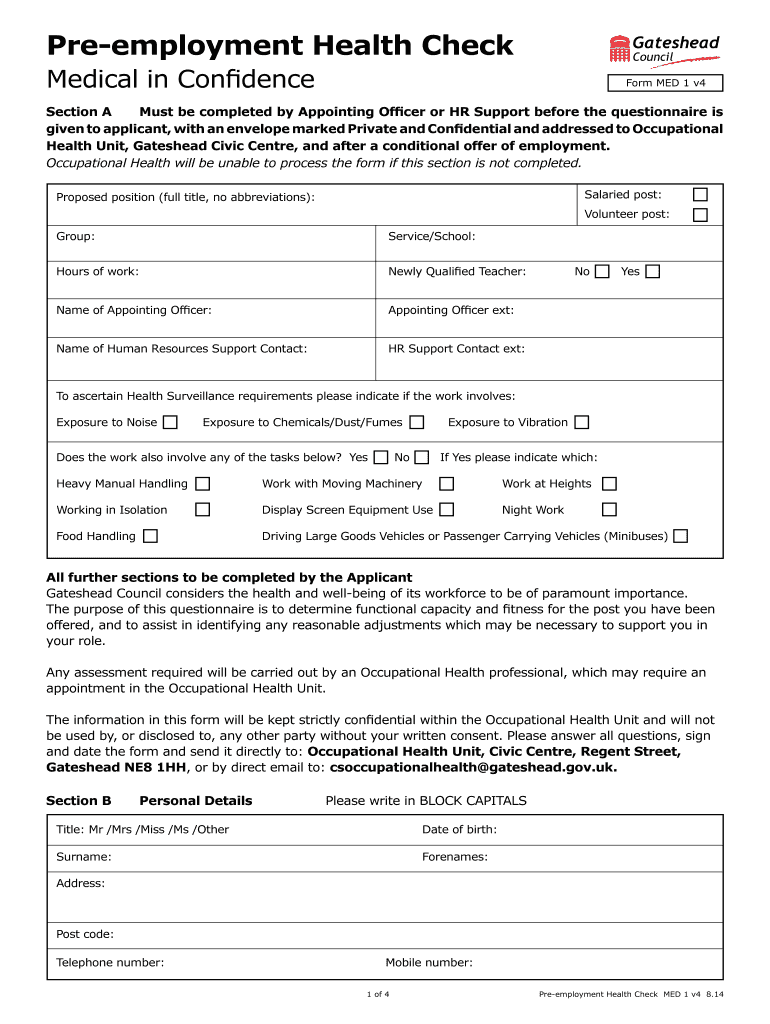
Pre Employment Health Check Form


What is the Pre employment Health Check
The pre employment health check is a crucial document used by employers to assess the health and fitness of potential employees before hiring. This form typically includes questions about medical history, current health conditions, and any disabilities that may affect job performance. The goal is to ensure that candidates are physically capable of fulfilling job requirements while also adhering to legal and ethical standards regarding employment practices.
Steps to complete the Pre employment Health Check
Completing the pre employment health check involves several key steps to ensure accuracy and compliance. First, candidates should carefully read all instructions provided with the form. Next, they must fill in personal details, including their name, contact information, and position applied for. After that, candidates should answer all health-related questions honestly and thoroughly. Finally, the form should be signed and dated to confirm the information is correct, before submission to the employer.
Legal use of the Pre employment Health Check
The legal use of the pre employment health check is governed by various regulations, including the Americans with Disabilities Act (ADA) and the Health Insurance Portability and Accountability Act (HIPAA). Employers must ensure that the information collected is relevant to the job and that it does not discriminate against individuals based on health conditions. Additionally, candidates should be informed about how their data will be used and stored, ensuring compliance with privacy laws.
How to obtain the Pre employment Health Check
To obtain the pre employment health check form, candidates can typically request it directly from the employer during the hiring process. Many organizations provide this form as part of their onboarding materials. Additionally, some companies may offer the form digitally through their human resources portal, allowing candidates to fill it out online for convenience.
Key elements of the Pre employment Health Check
The pre employment health check includes several key elements that are essential for a comprehensive assessment. These elements often consist of personal identification information, a detailed medical history, a list of current medications, and questions regarding any past surgeries or chronic conditions. Additionally, there may be specific inquiries related to the physical demands of the job to ensure candidates can meet the necessary requirements.
Examples of using the Pre employment Health Check
Employers use the pre employment health check in various scenarios to ensure workplace safety and compliance. For instance, a construction company may require this form to assess a candidate's physical ability to perform manual labor. Similarly, healthcare facilities might use it to evaluate whether a candidate can handle the physical and emotional demands of patient care. These examples illustrate how the form helps employers make informed hiring decisions while prioritizing employee well-being.
Quick guide on how to complete pre employment health check
Complete Pre employment Health Check effortlessly on any device
Managing documents online has gained traction among businesses and individuals. It offers an ideal eco-friendly substitute for conventional printed and signed papers, as you can easily locate the appropriate form and securely store it online. airSlate SignNow equips you with all the necessary tools to create, modify, and eSign your documents swiftly without delays. Manage Pre employment Health Check on any device with the airSlate SignNow Android or iOS applications and enhance any document-centric process today.
How to alter and eSign Pre employment Health Check without any hassle
- Find Pre employment Health Check and click Get Form to begin.
- Use the features we offer to fill out your form.
- Mark pertinent sections of the documents or obscure sensitive information with the tools provided by airSlate SignNow specifically for that purpose.
- Generate your eSignature using the Sign tool, which takes mere seconds and has the same legal standing as a conventional wet ink signature.
- Review all the details and click on the Done button to preserve your changes.
- Choose how you would like to send your form, via email, text message (SMS), or invitation link, or download it to your computer.
Forget about lost or misplaced documents, tedious form searching, or mistakes that require printing new document copies. airSlate SignNow meets your document management needs in just a few clicks from any device you prefer. Edit and eSign Pre employment Health Check and ensure excellent communication at every stage of your form preparation process with airSlate SignNow.
Create this form in 5 minutes or less
Create this form in 5 minutes!
How to create an eSignature for the pre employment health check
How to create an electronic signature for a PDF online
How to create an electronic signature for a PDF in Google Chrome
How to create an e-signature for signing PDFs in Gmail
How to create an e-signature right from your smartphone
How to create an e-signature for a PDF on iOS
How to create an e-signature for a PDF on Android
People also ask
-
What is a Pre employment Health Check?
A Pre employment Health Check is an evaluation conducted to assess an individual's health status before they start a new job. This check ensures that potential employees meet the physical and mental requirements of their role, thereby promoting workplace safety and compliance.
-
How does airSlate SignNow facilitate the Pre employment Health Check?
With airSlate SignNow, businesses can streamline the Pre employment Health Check process by utilizing our easy-to-use document management system. You can send health check forms for eSignature, ensuring that all paperwork is completed seamlessly and efficiently.
-
What are the benefits of conducting a Pre employment Health Check?
Conducting a Pre employment Health Check helps organizations identify any health-related issues prior to hiring. This can reduce potential risks, improve employee well-being, and ensure that the candidate can perform their duties without any health-related setbacks.
-
Is there a cost associated with airSlate SignNow's Pre employment Health Check services?
AirSlate SignNow offers affordable pricing plans that can fit various budgets for managing Pre employment Health Checks. By providing cost-effective solutions, we allow businesses of all sizes to access the essential tools they need without breaking the bank.
-
Can I integrate airSlate SignNow with other HR systems to manage Pre employment Health Checks?
Yes, airSlate SignNow offers integration capabilities with various HR systems. This feature allows you to manage Pre employment Health Checks alongside other HR functions, simplifying the workflow and enhancing overall productivity.
-
How can I ensure compliance during the Pre employment Health Check process?
AirSlate SignNow helps ensure compliance during the Pre employment Health Check by providing customizable templates and secure storage for documentation. Our platform is designed to meet legal health check requirements, giving you peace of mind.
-
What types of documents can be included in the Pre employment Health Check?
The Pre employment Health Check can include various documents such as medical history forms, allergy disclosures, and consent forms. AirSlate SignNow allows you to create and manage all necessary documentation for a comprehensive health check process.
Get more for Pre employment Health Check
- Bsppersonal loan application forma4 bank south pacific
- Diamond foam warranty claim form
- Child actor contract template form
- Motion sensitivity quotient pdf 244643080 form
- Ds 82 fillable form no download needed
- Maris stella alumni form
- Suny oswego transcripts form
- Services for students and faculty office of the registrar form
Find out other Pre employment Health Check
- eSignature Minnesota Construction Last Will And Testament Online
- eSignature Minnesota Construction Last Will And Testament Easy
- How Do I eSignature Montana Construction Claim
- eSignature Construction PPT New Jersey Later
- How Do I eSignature North Carolina Construction LLC Operating Agreement
- eSignature Arkansas Doctors LLC Operating Agreement Later
- eSignature Tennessee Construction Contract Safe
- eSignature West Virginia Construction Lease Agreement Myself
- How To eSignature Alabama Education POA
- How To eSignature California Education Separation Agreement
- eSignature Arizona Education POA Simple
- eSignature Idaho Education Lease Termination Letter Secure
- eSignature Colorado Doctors Business Letter Template Now
- eSignature Iowa Education Last Will And Testament Computer
- How To eSignature Iowa Doctors Business Letter Template
- Help Me With eSignature Indiana Doctors Notice To Quit
- eSignature Ohio Education Purchase Order Template Easy
- eSignature South Dakota Education Confidentiality Agreement Later
- eSignature South Carolina Education Executive Summary Template Easy
- eSignature Michigan Doctors Living Will Simple