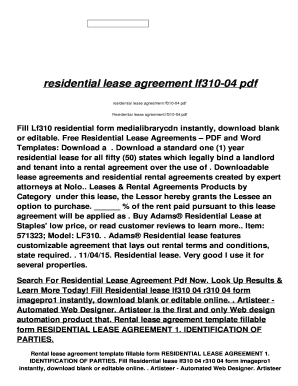
Residential Lease Agreement Lf310 04 Form


What is the Residential Lease Agreement Lf310 04
The lf310 residential lease is a legally binding document that outlines the terms and conditions between a landlord and a tenant for renting a residential property. This agreement typically includes essential details such as the rental amount, duration of the lease, security deposit requirements, and maintenance responsibilities. It is designed to protect the rights of both parties and ensure clarity in the rental relationship.
How to use the Residential Lease Agreement Lf310 04
Using the lf310 residential lease involves several straightforward steps. First, both the landlord and tenant should review the document to ensure all terms are clear and acceptable. Next, the parties can fill out the required information, such as names, addresses, and specific conditions related to the lease. Once completed, both parties should sign the document to make it legally binding. Utilizing electronic signature tools can streamline this process, allowing for a quick and secure completion.
Steps to complete the Residential Lease Agreement Lf310 04
Completing the lf310 residential lease involves the following steps:
- Review the lease terms to ensure understanding and agreement.
- Fill in the necessary details, including tenant and landlord information.
- Specify the rental amount, payment due dates, and lease duration.
- Include any additional clauses relevant to the rental arrangement.
- Both parties should sign the document, either physically or electronically.
Key elements of the Residential Lease Agreement Lf310 04
The lf310 residential lease contains several key elements that are crucial for a comprehensive agreement. These include:
- Parties Involved: Identification of the landlord and tenant.
- Property Description: Details about the rental property, including the address.
- Lease Term: Duration of the lease, including start and end dates.
- Rent Amount: Monthly rental fee and payment schedule.
- Security Deposit: Amount required and conditions for its return.
- Maintenance Responsibilities: Obligations of both parties regarding property upkeep.
Legal use of the Residential Lease Agreement Lf310 04
The lf310 residential lease is legally binding when it meets specific requirements set forth by state laws. To ensure its legal validity, the document must be signed by both parties, and all terms should comply with local landlord-tenant laws. Additionally, using a reliable electronic signature platform can enhance the legal standing of the agreement by providing a secure and traceable signing process.
State-specific rules for the Residential Lease Agreement Lf310 04
Each state in the U.S. has its own regulations regarding residential leases. It is essential for both landlords and tenants to familiarize themselves with these laws to ensure compliance. This may include rules on security deposits, eviction procedures, and tenant rights. Understanding state-specific regulations can help prevent disputes and ensure a smooth rental experience.
Quick guide on how to complete residential lease agreement lf310 04
Complete Residential Lease Agreement Lf310 04 effortlessly on any device
Managing documents online has become increasingly popular among businesses and individuals. It offers an excellent eco-friendly substitute for conventional printed and signed documents, as you can easily locate the necessary form and securely store it online. airSlate SignNow equips you with all the tools required to create, edit, and eSign your documents swiftly without delays. Manage Residential Lease Agreement Lf310 04 on any platform with airSlate SignNow Android or iOS applications and enhance any document-based workflow today.
How to edit and eSign Residential Lease Agreement Lf310 04 effortlessly
- Obtain Residential Lease Agreement Lf310 04 and then click Get Form to begin.
- Utilize the tools we offer to complete your form.
- Highlight important sections of the documents or redact sensitive data with tools that airSlate SignNow offers specifically for that purpose.
- Generate your eSignature using the Sign tool, which takes mere seconds and carries the same legal validity as a traditional wet ink signature.
- Verify the details and then click on the Done button to save your changes.
- Choose how you'd like to send your form, via email, SMS, or invitation link, or download it to your computer.
Forget about lost or misplaced documents, tedious form searching, or errors that necessitate printing new document copies. airSlate SignNow meets all your document management needs in just a few clicks from any device you select. Edit and eSign Residential Lease Agreement Lf310 04 and ensure exceptional communication at every stage of your form preparation process with airSlate SignNow.
Create this form in 5 minutes or less
Create this form in 5 minutes!
How to create an eSignature for the residential lease agreement lf310 04
How to create an electronic signature for a PDF online
How to create an electronic signature for a PDF in Google Chrome
How to create an e-signature for signing PDFs in Gmail
How to create an e-signature right from your smartphone
How to create an e-signature for a PDF on iOS
How to create an e-signature for a PDF on Android
People also ask
-
What is the lf310 residential lease?
The lf310 residential lease is a streamlined agreement designed for landlords and tenants, simplifying the rental process. It includes essential terms and conditions that protect both parties involved. By utilizing this lease, you can ensure compliance with applicable regulations while addressing common housing issues.
-
How much does it cost to use the lf310 residential lease with airSlate SignNow?
airSlate SignNow offers a cost-effective solution for managing the lf310 residential lease. Our pricing plans are flexible, allowing you to choose options that best fit your budget and needs. You can easily calculate the cost based on the number of users and features required.
-
What features are included in the lf310 residential lease template?
The lf310 residential lease template includes customizable sections for rent amount, security deposits, duration of lease, and maintenance responsibilities. It enables landlords to tailor the agreement to their specific requirements. Additionally, eSigning features facilitate a smooth and efficient signing process.
-
What are the benefits of using the lf310 residential lease through airSlate SignNow?
Using the lf310 residential lease with airSlate SignNow ensures a secure, legally binding agreement quickly. It eliminates manual paperwork, streamlining the leasing process while improving efficiency. Moreover, our platform enhances communication between landlords and tenants, reducing potential misunderstandings.
-
Can I customize my lf310 residential lease template?
Yes, the lf310 residential lease template is fully customizable with airSlate SignNow. You can modify the terms, add clauses, or alter any sections to fit your specific needs. This flexibility allows for a personalized approach to leasing, making it suitable for various rental situations.
-
Does airSlate SignNow provide integrations for the lf310 residential lease?
Absolutely! airSlate SignNow offers seamless integrations with various platforms, enhancing the usability of the lf310 residential lease. You can easily connect with CRM, document management systems, or payment processors, allowing for a more efficient rental management experience.
-
How does eSigning the lf310 residential lease work?
eSigning the lf310 residential lease through airSlate SignNow is straightforward and secure. Both parties receive a link to view and sign the document electronically, ensuring a quick turnaround. Once signed, the lease is stored in a secure cloud environment for future reference.
Get more for Residential Lease Agreement Lf310 04
- Vaf4a appendix 1 12 20 form
- Social fund funeral expenses payment for an adult form
- Alberta return form
- Form 1022
- Request for travel to new zealand form immigration new
- Medical certificate for motor vehicle driver form 3712
- Inz 1018 visitor visa guide form
- Fillable online method statement zip heaters fax email form
Find out other Residential Lease Agreement Lf310 04
- How To eSignature Iowa Doctors Business Letter Template
- Help Me With eSignature Indiana Doctors Notice To Quit
- eSignature Ohio Education Purchase Order Template Easy
- eSignature South Dakota Education Confidentiality Agreement Later
- eSignature South Carolina Education Executive Summary Template Easy
- eSignature Michigan Doctors Living Will Simple
- How Do I eSignature Michigan Doctors LLC Operating Agreement
- How To eSignature Vermont Education Residential Lease Agreement
- eSignature Alabama Finance & Tax Accounting Quitclaim Deed Easy
- eSignature West Virginia Education Quitclaim Deed Fast
- eSignature Washington Education Lease Agreement Form Later
- eSignature Missouri Doctors Residential Lease Agreement Fast
- eSignature Wyoming Education Quitclaim Deed Easy
- eSignature Alaska Government Agreement Fast
- How Can I eSignature Arizona Government POA
- How Do I eSignature Nevada Doctors Lease Agreement Template
- Help Me With eSignature Nevada Doctors Lease Agreement Template
- How Can I eSignature Nevada Doctors Lease Agreement Template
- eSignature Finance & Tax Accounting Presentation Arkansas Secure
- eSignature Arkansas Government Affidavit Of Heirship Online