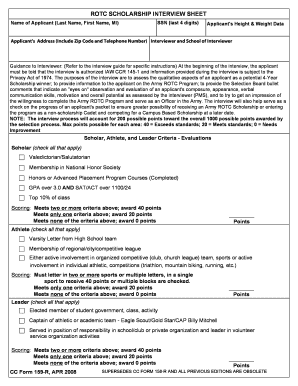
Cc159 R Form


What is the CC159 R?
The CC159 R is a specific form used within the Army ROTC program, often related to scholarship applications and interviews. This form serves as a crucial document that helps assess a candidate's eligibility and readiness for participation in the ROTC program. Understanding its purpose is essential for applicants who wish to navigate the scholarship process effectively.
Steps to Complete the CC159 R
Completing the CC159 R involves several key steps to ensure accuracy and compliance with ROTC requirements. Begin by gathering all necessary personal information, including your academic records and extracurricular activities. Next, carefully fill out each section of the form, paying close attention to detail. It is advisable to review the form multiple times to avoid any errors before submission. Lastly, ensure that all required signatures are obtained to validate the form.
How to Obtain the CC159 R
The CC159 R can typically be obtained through your local Army ROTC program office or their official website. It is important to ensure that you are accessing the most current version of the form, as updates may occur. If you have difficulty locating the form, contacting your ROTC advisor can provide guidance and assistance in obtaining it.
Legal Use of the CC159 R
The CC159 R is legally binding when completed correctly and submitted according to the guidelines set forth by the Army ROTC program. This means that all information provided must be truthful and accurate, as any discrepancies may result in disqualification from the scholarship process. Understanding the legal implications of the form is essential for maintaining integrity throughout your application.
Eligibility Criteria
Eligibility for the CC159 R typically includes being a high school senior or a college student enrolled in an ROTC program. Additional criteria may involve academic performance, physical fitness standards, and citizenship requirements. It is important to review all eligibility factors prior to completing the form to ensure that you meet the necessary qualifications for consideration.
Application Process & Approval Time
The application process for the CC159 R involves submitting the completed form along with any required documentation to the ROTC program office. After submission, applicants can expect a review period during which their application will be evaluated. Approval times may vary depending on the volume of applications received, but it is advisable to follow up with the program office if you have not received a response within the expected timeframe.
Quick guide on how to complete cc159 r
Complete Cc159 R effortlessly on any device
Digital document management has become increasingly favored by both businesses and individuals. It offers an ideal eco-friendly substitute to traditional printed and signed documents, allowing you to locate the necessary form and securely store it online. airSlate SignNow provides you with all the resources you require to create, edit, and eSign your documents swiftly and without delays. Manage Cc159 R on any platform using airSlate SignNow's Android or iOS applications and enhance any document-centered workflow today.
How to modify and eSign Cc159 R without any hassle
- Obtain Cc159 R and click on Get Form to begin.
- Utilize the tools we provide to fill out your document.
- Highlight important sections of your documents or obscure sensitive information with tools that airSlate SignNow offers specifically for that purpose.
- Create your eSignature using the Sign tool, which takes mere seconds and holds the same legal validity as a conventional wet ink signature.
- Review the information and click on the Done button to save your changes.
- Choose how you wish to send your form, via email, SMS, or an invitation link, or download it to your computer.
Forget about lost or misfiled documents, tedious form searching, or errors that require printing new copies. airSlate SignNow addresses all your needs in document management in just a few clicks from any device of your preference. Modify and eSign Cc159 R and ensure outstanding communication at every stage of your form preparation process with airSlate SignNow.
Create this form in 5 minutes or less
Create this form in 5 minutes!
How to create an eSignature for the cc159 r
How to create an electronic signature for a PDF online
How to create an electronic signature for a PDF in Google Chrome
How to create an e-signature for signing PDFs in Gmail
How to create an e-signature right from your smartphone
How to create an e-signature for a PDF on iOS
How to create an e-signature for a PDF on Android
People also ask
-
What does it mean to be boarded under consideration army rotc?
Being boarded under consideration army rotc means that a candidate is being evaluated for a scholarship or program acceptance. This process involves reviewing academic records, leadership potential, and physical fitness. It’s an essential step for those aiming to join the Army ROTC program and receive financial support for their education.
-
How does airSlate SignNow support candidates in the army rotc application process?
airSlate SignNow streamlines the documentation process for candidates boarded under consideration army rotc by enabling easy eSigning and document management. Candidates can send and receive essential documents seamlessly, ensuring everything is submitted on time. This efficiency can signNowly reduce stress during the application process.
-
What are the pricing plans for airSlate SignNow?
airSlate SignNow offers various pricing plans tailored to different needs, including individual users and large organizations. Those who are boarded under consideration army rotc can benefit from cost-effective solutions that fit their budget while still having access to robust features. You can check their website for detailed pricing options.
-
What features does airSlate SignNow provide for document management?
airSlate SignNow provides robust features like customizable templates, real-time tracking, and secure eSignatures. For individuals boarded under consideration army rotc, these features simplify the management of important application documents. This ensures that candidates can focus on preparing rather than worrying about paperwork.
-
How can airSlate SignNow benefit military applicants?
For military applicants boarded under consideration army rotc, airSlate SignNow offers a user-friendly platform that simplifies the eSigning of vital documents. This can lead to faster processing times and fewer errors. Candidates gain peace of mind knowing that their applications are both accurate and submitted promptly.
-
Can airSlate SignNow integrate with other applications?
Yes, airSlate SignNow easily integrates with many popular applications, enhancing workflow efficiency for users boarded under consideration army rotc. This means candidates can manage their documentation within their existing software ecosystems. Integrations with cloud storage and other tools can help streamline the application process even further.
-
Are there any security features in airSlate SignNow?
Absolutely! airSlate SignNow prioritizes security to protect sensitive information, which is crucial for candidates boarded under consideration army rotc. With features like encryption and secure access controls, users can trust that their documents are safe. This focus on security ensures compliance and confidentiality throughout the signing process.
Get more for Cc159 R
Find out other Cc159 R
- How To eSign Arizona Lawers PDF
- How To eSign Utah Government Word
- How Can I eSign Connecticut Lawers Presentation
- Help Me With eSign Hawaii Lawers Word
- How Can I eSign Hawaii Lawers Document
- How To eSign Hawaii Lawers PPT
- Help Me With eSign Hawaii Insurance PPT
- Help Me With eSign Idaho Insurance Presentation
- Can I eSign Indiana Insurance Form
- How To eSign Maryland Insurance PPT
- Can I eSign Arkansas Life Sciences PDF
- How Can I eSign Arkansas Life Sciences PDF
- Can I eSign Connecticut Legal Form
- How Do I eSign Connecticut Legal Form
- How Do I eSign Hawaii Life Sciences Word
- Can I eSign Hawaii Life Sciences Word
- How Do I eSign Hawaii Life Sciences Document
- How Do I eSign North Carolina Insurance Document
- How Can I eSign Hawaii Legal Word
- Help Me With eSign Hawaii Legal Document