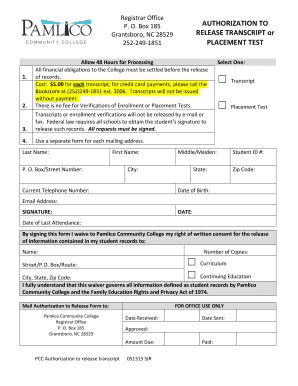
Transcript Request from PCC Pamlico Community College Form


What is the Transcript Request From PCC Pamlico Community College
The transcript request from Pamlico Community College (PCC) is a formal procedure that allows students to obtain their academic transcripts. These transcripts are vital documents that reflect a student's educational history, including courses taken, grades received, and degrees conferred. There are two types of transcripts: the official transcript, which is often required for transfer applications or job placements, and the unofficial transcript, which may be used for personal reference or informal purposes. Understanding the differences between these two types is essential for students navigating their academic and professional paths.
Steps to Complete the Transcript Request From PCC Pamlico Community College
Completing the transcript request from PCC involves several straightforward steps:
- Visit the official PCC website to access the transcript request form.
- Fill out the required personal information, including your full name, student ID, and contact details.
- Select the type of transcript you wish to request—official or unofficial.
- Provide the recipient's information if the transcript is being sent directly to a third party.
- Review your information for accuracy before submitting the form.
- Submit the form electronically or print it for mailing, depending on your preference.
How to Obtain the Transcript Request From PCC Pamlico Community College
To obtain the transcript request from PCC, students can access the form through the college's official website. The form is typically available in the student services or registrar section. Students may also contact the registrar's office directly for assistance or clarification regarding the process. It is important to ensure that all necessary information is provided to avoid delays in processing the request.
Legal Use of the Transcript Request From PCC Pamlico Community College
The legal use of the transcript request from PCC is governed by various regulations that ensure the confidentiality and integrity of student records. The Family Educational Rights and Privacy Act (FERPA) protects students' educational records, requiring institutions to obtain consent before releasing transcripts. When submitting a transcript request, students should be aware of their rights under FERPA and ensure they are providing consent for the release of their information to designated parties.
Key Elements of the Transcript Request From PCC Pamlico Community College
When completing the transcript request, several key elements must be included to ensure proper processing:
- Personal Information: Full name, student ID, and date of birth.
- Type of Transcript: Indicate whether you are requesting an official or unofficial transcript.
- Recipient Details: Provide the name and address of the institution or individual receiving the transcript if applicable.
- Signature: A signature or electronic consent is often required to authorize the release of your records.
Form Submission Methods
The transcript request from PCC can typically be submitted through various methods to accommodate student preferences. These methods may include:
- Online Submission: Many students prefer to submit their requests electronically through the PCC website.
- Mail: Students can print the completed form and send it via postal mail to the registrar's office.
- In-Person: Students may also choose to deliver the request in person at the registrar's office for immediate processing.
Quick guide on how to complete transcript request from pcc pamlico community college
Effortlessly Prepare Transcript Request From PCC Pamlico Community College on Any Device
Online document management has become increasingly popular among companies and individuals. It serves as an ideal eco-friendly alternative to traditional printed and signed papers, allowing you to access the right form and securely keep it online. airSlate SignNow equips you with all the resources necessary to create, modify, and electronically sign your documents promptly without delays. Manage Transcript Request From PCC Pamlico Community College on any device using the airSlate SignNow applications for Android or iOS and streamline any document-oriented workflow today.
How to Edit and eSign Transcript Request From PCC Pamlico Community College with Ease
- Find Transcript Request From PCC Pamlico Community College and click on Get Form to begin.
- Use the tools available to fill out your form.
- Highlight important sections of your documents or redact sensitive information with tools that airSlate SignNow offers specifically for that purpose.
- Create your signature using the Sign tool, which takes mere seconds and carries the same legal validity as a traditional wet ink signature.
- Review all your entries and click on the Done button to save your modifications.
- Select your preferred method to submit your form, whether by email, text message (SMS), invitation link, or download it to your computer.
Eliminate concerns about lost or misplaced documents, tedious form searches, or errors that necessitate printing new document copies. airSlate SignNow addresses all your document management needs in just a few clicks from any device of your choice. Edit and eSign Transcript Request From PCC Pamlico Community College to ensure effective communication at any stage of your form preparation journey with airSlate SignNow.
Create this form in 5 minutes or less
Create this form in 5 minutes!
How to create an eSignature for the transcript request from pcc pamlico community college
How to create an electronic signature for a PDF online
How to create an electronic signature for a PDF in Google Chrome
How to create an e-signature for signing PDFs in Gmail
How to create an e-signature right from your smartphone
How to create an e-signature for a PDF on iOS
How to create an e-signature for a PDF on Android
People also ask
-
What is a PCC transcript request?
A PCC transcript request is a formal procedure to obtain a Professional Civil Certificate (PCC) transcript from the relevant educational institution. This transcript serves as proof of your academic credentials and is often required for job applications, further studies, or immigration purposes.
-
How do I submit a PCC transcript request using airSlate SignNow?
To submit a PCC transcript request with airSlate SignNow, simply create a digital form that includes all necessary details. Once your form is complete, you can easily share it with the institution or relevant parties, allowing for a streamlined and efficient request process.
-
What are the benefits of using airSlate SignNow for PCC transcript requests?
Using airSlate SignNow for your PCC transcript request offers several benefits, including a user-friendly interface, secure document handling, and the ability to track the status of your request. Additionally, it eliminates paper clutter, making the entire process more efficient.
-
Are there any costs associated with making a PCC transcript request through airSlate SignNow?
AirSlate SignNow offers various pricing plans, which typically include options for a monthly or annual subscription. The exact cost may vary based on the features you choose, but it is designed to be a cost-effective solution for managing PCC transcript requests.
-
Can I integrate airSlate SignNow with other applications for my PCC transcript requests?
Yes, airSlate SignNow offers integrations with several popular applications that can streamline your PCC transcript request process. This includes CRM systems, cloud storage services, and other productivity tools, enabling you to manage all your documents from one place.
-
Is it possible to track the status of my PCC transcript request with airSlate SignNow?
Absolutely! AirSlate SignNow provides tracking functionalities that allow you to monitor the status of your PCC transcript request. You’ll be notified as soon as your request is received, and you can view updates, ensuring you're always informed.
-
What features does airSlate SignNow offer for managing PCC transcript requests?
AirSlate SignNow offers robust features for managing PCC transcript requests, such as customizable templates, electronic signatures, and automated workflows. These features help simplify the submission process and ensure compliance with institutional requirements.
Get more for Transcript Request From PCC Pamlico Community College
- Cobb county expungement form
- Caricom skills certificate application form barbados
- Longrich registration form
- Recording studio log sheet template form
- Atis copy sheet form
- Watch d o g s registration form
- Eform 16 immigration act chapter 133 immigration
- Www judiciary ukwp contentuploadsin the family court no case number sitting at court name form
Find out other Transcript Request From PCC Pamlico Community College
- How Can I Electronic signature North Carolina Legal Permission Slip
- Electronic signature Legal PDF North Dakota Online
- Electronic signature North Carolina Life Sciences Stock Certificate Fast
- Help Me With Electronic signature North Dakota Legal Warranty Deed
- Electronic signature North Dakota Legal Cease And Desist Letter Online
- Electronic signature North Dakota Legal Cease And Desist Letter Free
- Electronic signature Delaware Orthodontists Permission Slip Free
- How Do I Electronic signature Hawaii Orthodontists Lease Agreement Form
- Electronic signature North Dakota Life Sciences Business Plan Template Now
- Electronic signature Oklahoma Legal Bill Of Lading Fast
- Electronic signature Oklahoma Legal Promissory Note Template Safe
- Electronic signature Oregon Legal Last Will And Testament Online
- Electronic signature Life Sciences Document Pennsylvania Simple
- Electronic signature Legal Document Pennsylvania Online
- How Can I Electronic signature Pennsylvania Legal Last Will And Testament
- Electronic signature Rhode Island Legal Last Will And Testament Simple
- Can I Electronic signature Rhode Island Legal Residential Lease Agreement
- How To Electronic signature South Carolina Legal Lease Agreement
- How Can I Electronic signature South Carolina Legal Quitclaim Deed
- Electronic signature South Carolina Legal Rental Lease Agreement Later