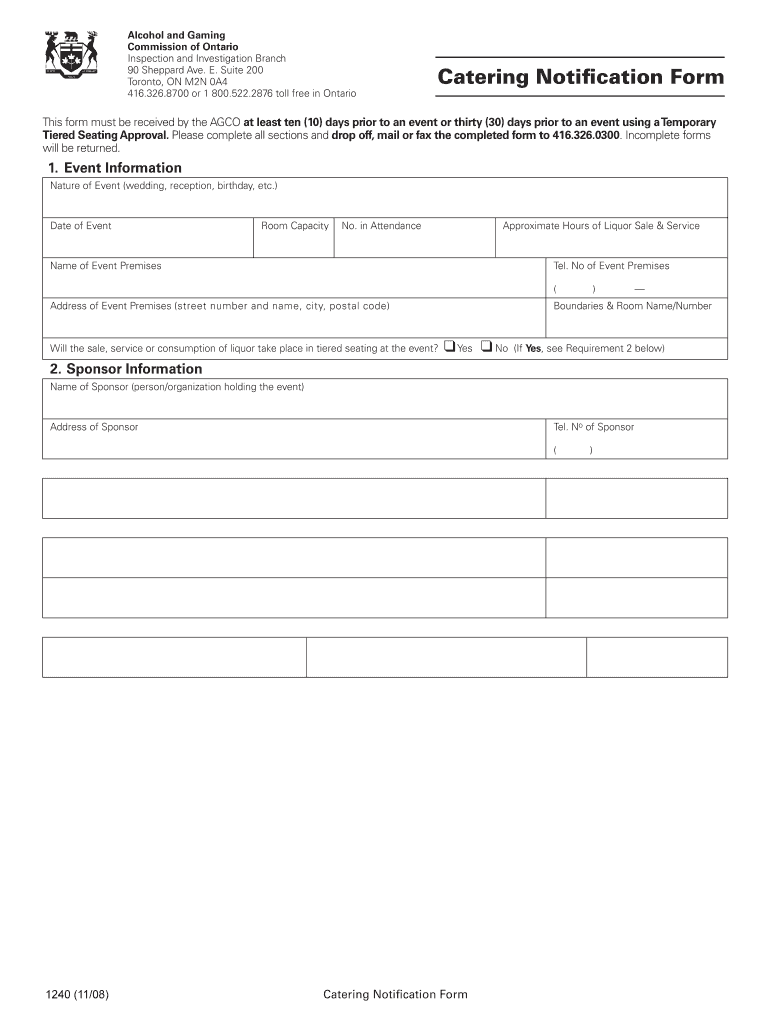
1240 Catering Notification Form 08 Agco on


Understanding the catering notification form
The catering notification form serves as an essential document for businesses in the catering industry, particularly in compliance with local regulations. This form typically includes details about the event, the type of catering services provided, and any necessary permits required by local authorities. Understanding the specific requirements of the catering notification form is crucial for ensuring that your catering services operate within legal boundaries.
Steps to complete the catering notification form
Completing the catering notification form involves several key steps to ensure accuracy and compliance. First, gather all necessary information, including event details, location, and service specifics. Next, fill out the form carefully, ensuring that all fields are completed. Double-check for any errors or omissions, as these can lead to delays in processing. Finally, submit the form according to the specified guidelines, whether online, by mail, or in person.
Legal use of the catering notification form
The legal use of the catering notification form is vital for any catering business. This form must be filled out accurately to comply with local health and safety regulations. Failure to submit the form correctly can result in penalties, including fines or the revocation of catering permits. It is important to stay informed about any changes in regulations that may affect the form's requirements to ensure ongoing compliance.
Key elements of the catering notification form
Key elements of the catering notification form typically include the name of the catering business, contact information, event details, and a description of the services provided. Additional sections may require information about food safety practices, staffing, and equipment used during the catering event. Understanding these elements can help ensure that the form is completed correctly and meets all necessary regulatory standards.
Form submission methods
Submitting the catering notification form can be done through various methods, depending on local regulations. Common submission methods include online submission through designated government portals, mailing a hard copy of the form, or delivering it in person to the appropriate regulatory office. Each method may have different processing times, so it is essential to choose the one that best fits your timeline and needs.
Examples of using the catering notification form
Examples of using the catering notification form can vary based on the type of events catered. For instance, a wedding reception may require detailed information about food preparation and service, while a corporate event may focus on the number of attendees and menu options. Understanding these examples can provide valuable insights into how to tailor the form to meet specific event requirements effectively.
Quick guide on how to complete 1240 catering notification form 201108 agco on
Complete 1240 Catering Notification Form 08 Agco On seamlessly on any device
Digital document management has gained popularity among businesses and individuals alike. It serves as an excellent eco-friendly substitute for traditional printed and signed documents, allowing you to access the necessary form and securely store it online. airSlate SignNow provides all the resources you need to create, amend, and electronically sign your documents quickly without delays. Manage 1240 Catering Notification Form 08 Agco On on any device using airSlate SignNow's Android or iOS applications and enhance any document-centric process today.
The simplest way to amend and electronically sign 1240 Catering Notification Form 08 Agco On effortlessly
- Obtain 1240 Catering Notification Form 08 Agco On and click Get Form to begin.
- Utilize the tools we provide to complete your form.
- Emphasize important sections of your documents or redact sensitive information with tools that airSlate SignNow offers specifically for this purpose.
- Generate your signature using the Sign tool, which takes mere seconds and carries the same legal validity as a conventional wet ink signature.
- Review the information and click the Done button to save your changes.
- Choose your preferred method to deliver your form, whether by email, SMS, invitation link, or by downloading it to your computer.
No more worries about lost or misplaced files, tedious form searches, or errors that require reprinting new document copies. airSlate SignNow meets your document management needs with just a few clicks from any device you prefer. Edit and electronically sign 1240 Catering Notification Form 08 Agco On and ensure excellent communication at every stage of your form preparation process with airSlate SignNow.
Create this form in 5 minutes or less
FAQs
-
How can I make it easier for users to fill out a form on mobile apps?
I’ll tell you a secret - you can thank me later for this.If you want to make the form-filling experience easy for a user - make sure that you have a great UI to offer.Everything boils down to UI at the end.Axonator is one of the best mobile apps to collect data since it offers powerful features bundled with a simple UI.The problem with most of the mobile form apps is that they are overloaded with features that aren’t really necessary.The same doesn’t hold true for Axonator. It has useful features but it is very unlikely that the user will feel overwhelmed in using them.So, if you are inclined towards having greater form completion rates for your survey or any data collection projects, then Axonator is the way to go.Apart from that, there are other features that make the data collection process faster like offline data collection, rich data capture - audio, video, images, QR code & barcode data capture, live location & time capture, and more!Check all the features here!You will be able to complete more surveys - because productivity will certainly shoot up.Since you aren’t using paper forms, errors will drop signNowly.The cost of the paper & print will be saved - your office expenses will drop dramatically.No repeat work. No data entry. Time & money saved yet again.Analytics will empower you to make strategic decisions and explore new revenue opportunities.The app is dirt-cheap & you don’t any training to use the app. They come in with a smooth UI. Forget using, even creating forms for your apps is easy on the platform. Just drag & drop - and it’s ready for use. Anyone can build an app under hours.
-
How can I deduct on my Federal income taxes massage therapy for my chronic migraines? Is there some form to fill out to the IRS for permission?
As long as your doctor prescribed this, it is tax deductible under the category for medical expenses. There is no IRS form for permission.
Create this form in 5 minutes!
How to create an eSignature for the 1240 catering notification form 201108 agco on
How to generate an eSignature for your 1240 Catering Notification Form 201108 Agco On in the online mode
How to create an electronic signature for the 1240 Catering Notification Form 201108 Agco On in Chrome
How to create an eSignature for putting it on the 1240 Catering Notification Form 201108 Agco On in Gmail
How to create an electronic signature for the 1240 Catering Notification Form 201108 Agco On straight from your smart phone
How to generate an electronic signature for the 1240 Catering Notification Form 201108 Agco On on iOS
How to generate an electronic signature for the 1240 Catering Notification Form 201108 Agco On on Android devices
People also ask
-
What is a catering certificate PDF and how can it benefit my business?
A catering certificate PDF is a formal document that verifies completion of a catering training program. Having this certification can enhance your business's credibility and attract more clients, as it demonstrates your expertise in the catering industry. Additionally, a catering certificate PDF can serve as a valuable asset for potential partnerships.
-
How do I obtain my catering certificate PDF through airSlate SignNow?
To obtain your catering certificate PDF via airSlate SignNow, simply complete the required training program and fill out the necessary forms. Once you've met all the requirements, you can easily access and download your certificate as a PDF, ensuring a seamless process. The platform's eSignature feature allows for quick verification and secure distribution.
-
What features does airSlate SignNow offer for managing catering certificate PDFs?
airSlate SignNow offers a range of features tailored for managing catering certificate PDFs, including easy document creation, eSigning, and secure cloud storage. You can also organize and track certificates efficiently, streamlining the workflow for your catering business. These features help ensure that you can easily provide and manage certificates as needed.
-
Is there a cost associated with obtaining a catering certificate PDF?
The cost of obtaining a catering certificate PDF can vary depending on the training program you choose to enroll in. AirSlate SignNow offers affordable solutions to manage the certification process, ensuring you can access necessary documents without breaking the bank. Investing in your training can yield signNow returns in clientele and business credibility.
-
Can I integrate airSlate SignNow with other software for managing catering certificates?
Yes, airSlate SignNow offers integrations with various software platforms, allowing you to manage catering certificates more efficiently. By connecting your existing systems, you can streamline workflows, automate processes, and ensure seamless access to your catering certificate PDFs. This integration capability helps enhance productivity across your catering business.
-
What are the benefits of using airSlate SignNow for handling catering certificate PDFs?
Using airSlate SignNow for managing your catering certificate PDFs offers numerous benefits, such as time savings, cost-effectiveness, and ease of use. The platform's intuitive interface allows you to create, distribute, and manage certificates seamlessly. Additionally, its robust security ensures that your important documents are protected.
-
How does airSlate SignNow ensure the security of my catering certificate PDFs?
airSlate SignNow employs advanced security measures to protect your catering certificate PDFs, including encryption and secure cloud storage. These protocols ensure that your documents are safe from unauthorized access and data bsignNowes. Trust in airSlate SignNow for a reliable and secure document management solution.
Get more for 1240 Catering Notification Form 08 Agco On
Find out other 1240 Catering Notification Form 08 Agco On
- How Do I Sign Tennessee Real Estate Warranty Deed
- Sign Tennessee Real Estate Last Will And Testament Free
- Sign Colorado Police Memorandum Of Understanding Online
- How To Sign Connecticut Police Arbitration Agreement
- Sign Utah Real Estate Quitclaim Deed Safe
- Sign Utah Real Estate Notice To Quit Now
- Sign Hawaii Police LLC Operating Agreement Online
- How Do I Sign Hawaii Police LLC Operating Agreement
- Sign Hawaii Police Purchase Order Template Computer
- Sign West Virginia Real Estate Living Will Online
- How Can I Sign West Virginia Real Estate Confidentiality Agreement
- Sign West Virginia Real Estate Quitclaim Deed Computer
- Can I Sign West Virginia Real Estate Affidavit Of Heirship
- Sign West Virginia Real Estate Lease Agreement Template Online
- How To Sign Louisiana Police Lease Agreement
- Sign West Virginia Orthodontists Business Associate Agreement Simple
- How To Sign Wyoming Real Estate Operating Agreement
- Sign Massachusetts Police Quitclaim Deed Online
- Sign Police Word Missouri Computer
- Sign Missouri Police Resignation Letter Fast