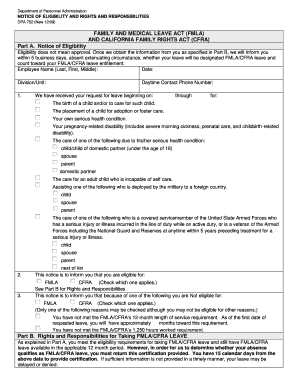
Dpa 752 Form


What is the DPA 752 Form
The DPA 752 form is a specific document used in the context of the Family and Medical Leave Act (FMLA). It serves as a request for leave under this federal law, which allows eligible employees to take unpaid, job-protected leave for specified family and medical reasons. Understanding the purpose of this form is crucial for employees who may need to take time off for personal health issues or to care for a family member. The form ensures that employers are notified of the need for leave and helps in maintaining compliance with FMLA regulations.
How to Use the DPA 752 Form
Using the DPA 752 form involves several straightforward steps. First, an employee must fill out the required sections, providing necessary information such as the reason for leave and the expected duration. It is important to submit the form to the employer's human resources department as soon as the need for leave is identified. This proactive approach helps ensure that the employer can manage staffing needs effectively while adhering to FMLA guidelines. Employees should also keep a copy of the completed form for their records.
Steps to Complete the DPA 752 Form
Completing the DPA 752 form requires careful attention to detail. Here are the essential steps:
- Begin by entering your personal information, including your name, address, and contact details.
- Indicate the reason for your leave, selecting from the options provided on the form.
- Specify the dates for which you are requesting leave.
- Provide any necessary medical documentation, if applicable, to support your request.
- Review the completed form for accuracy before submission.
Once completed, submit the form to your employer and retain a copy for your records.
Legal Use of the DPA 752 Form
The DPA 752 form is legally binding when used in accordance with FMLA regulations. It is essential for both employees and employers to understand that this form serves as a formal request for leave, which protects the rights of the employee under federal law. Employers are required to respond to the request in a timely manner and cannot retaliate against employees for taking leave as permitted by the FMLA. Proper use of the DPA 752 form helps ensure compliance and protects the interests of all parties involved.
Key Elements of the DPA 752 Form
Several key elements must be included in the DPA 752 form to ensure it is complete and effective. These elements include:
- Employee's personal information, such as name and contact details.
- The specific reason for the leave request.
- Duration of the requested leave, including start and end dates.
- Any supporting documentation, such as medical certificates.
- Signature of the employee, confirming the accuracy of the information provided.
Including all these elements is crucial for the approval process and for maintaining compliance with FMLA requirements.
Form Submission Methods
The DPA 752 form can be submitted through various methods, depending on the employer's policies. Common submission methods include:
- Online submission via the employer's human resources portal.
- Mailing the completed form to the HR department.
- Delivering the form in person to ensure it is received.
It is advisable to check with the employer regarding their preferred submission method to ensure timely processing of the leave request.
Quick guide on how to complete dpa 752 form
Effortlessly Prepare Dpa 752 Form on Any Device
Digital document management has gained signNow traction among companies and individuals. It offers an excellent eco-friendly replacement for traditional printed and signed papers, enabling you to obtain the correct form and securely save it online. airSlate SignNow equips you with all the tools necessary to create, edit, and electronically sign your documents swiftly, without any holdups. Manage Dpa 752 Form on any device using the airSlate SignNow Android or iOS applications and streamline your document-related tasks today.
How to Edit and Electronically Sign Dpa 752 Form with Ease
- Obtain Dpa 752 Form and click Get Form to begin.
- Use the tools provided to fill out your document.
- Highlight important sections of the documents or redact sensitive information using the tools specifically designed for that purpose by airSlate SignNow.
- Create your signature with the Sign tool, which takes just seconds and holds the same legal validity as a conventional wet ink signature.
- Verify the details and click on the Done button to save your modifications.
- Choose how you wish to share your form, whether by email, text message (SMS), invitation link, or download it to your computer.
Eliminate issues related to lost or misplaced files, time-consuming form searches, or errors that necessitate printing new document copies. airSlate SignNow addresses all your document management needs in just a few clicks from your preferred device. Edit and electronically sign Dpa 752 Form while ensuring outstanding communication throughout your form preparation process with airSlate SignNow.
Create this form in 5 minutes or less
Create this form in 5 minutes!
How to create an eSignature for the dpa 752 form
How to create an electronic signature for a PDF online
How to create an electronic signature for a PDF in Google Chrome
How to create an e-signature for signing PDFs in Gmail
How to create an e-signature right from your smartphone
How to create an e-signature for a PDF on iOS
How to create an e-signature for a PDF on Android
People also ask
-
What is the dpa 752 form and why is it important?
The dpa 752 form is a crucial document used for data protection agreements in various business transactions. It ensures compliance with GDPR regulations, protecting both the data controller and the data processor. Understanding the dpa 752 form is essential for maintaining legal compliance and safeguarding sensitive information.
-
How can airSlate SignNow assist with the dpa 752 form?
With airSlate SignNow, you can easily create, send, and eSign the dpa 752 form in a matter of minutes. Our user-friendly platform streamlines the process, allowing you to manage your data protection agreements efficiently. Plus, our templates simplify your documentation needs.
-
What are the pricing options for using airSlate SignNow for the dpa 752 form?
airSlate SignNow offers flexible pricing plans suitable for businesses of all sizes. Depending on your requirements, you can choose a plan that provides features necessary for managing the dpa 752 form efficiently. Our cost-effective solutions ensure you get the best value for your eSignature needs.
-
Can I integrate airSlate SignNow with other applications for managing the dpa 752 form?
Yes, airSlate SignNow offers robust integrations with various applications such as Google Drive, Dropbox, and CRM systems. This seamless integration allows you to manage your dpa 752 form and other documents from one central location, enhancing your workflow efficiency.
-
What features does airSlate SignNow provide for the dpa 752 form?
airSlate SignNow offers features such as customizable templates, secure eSignatures, and automated workflows for the dpa 752 form. These features help you streamline the signing process, reduce errors, and ensure compliance with data protection standards all in one place.
-
Is it secure to use airSlate SignNow for the dpa 752 form?
Absolutely, airSlate SignNow prioritizes your security by employing industry-standard encryption protocols. When using our platform for the dpa 752 form, you can be assured that your sensitive data is protected and only accessible by authorized users.
-
How does airSlate SignNow improve the management of the dpa 752 form for businesses?
airSlate SignNow enhances the management of the dpa 752 form by simplifying the documentation and eSigning processes. Our platform allows for quick approval and tracking, minimizing delays and improving efficiency in your data protection agreements.
Get more for Dpa 752 Form
Find out other Dpa 752 Form
- How To eSignature Alabama Education POA
- How To eSignature California Education Separation Agreement
- eSignature Arizona Education POA Simple
- eSignature Idaho Education Lease Termination Letter Secure
- eSignature Colorado Doctors Business Letter Template Now
- eSignature Iowa Education Last Will And Testament Computer
- How To eSignature Iowa Doctors Business Letter Template
- Help Me With eSignature Indiana Doctors Notice To Quit
- eSignature Ohio Education Purchase Order Template Easy
- eSignature South Dakota Education Confidentiality Agreement Later
- eSignature South Carolina Education Executive Summary Template Easy
- eSignature Michigan Doctors Living Will Simple
- How Do I eSignature Michigan Doctors LLC Operating Agreement
- How To eSignature Vermont Education Residential Lease Agreement
- eSignature Alabama Finance & Tax Accounting Quitclaim Deed Easy
- eSignature West Virginia Education Quitclaim Deed Fast
- eSignature Washington Education Lease Agreement Form Later
- eSignature Missouri Doctors Residential Lease Agreement Fast
- eSignature Wyoming Education Quitclaim Deed Easy
- eSignature Alaska Government Agreement Fast