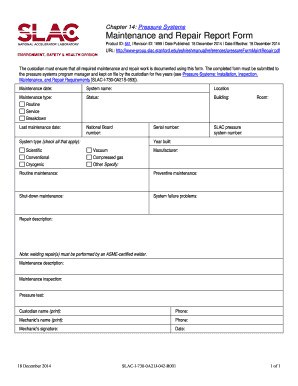
Repair Report Form


What is the maintenance report form?
The maintenance report form is a structured document used to record details about maintenance activities performed on equipment, vehicles, or facilities. This form serves as a crucial tool for tracking repairs, ensuring compliance with safety standards, and maintaining operational efficiency. It typically includes sections for the date of service, description of work completed, parts used, and any issues identified during the maintenance process. By documenting these details, businesses can keep accurate records that are essential for audits, warranty claims, and future maintenance planning.
Steps to complete the maintenance report form
Completing the maintenance report form involves several key steps to ensure accuracy and compliance. First, gather all relevant information, including the equipment or vehicle identification, the date of maintenance, and the name of the technician performing the work. Next, clearly describe the maintenance tasks completed, noting any repairs made or parts replaced. It is also important to document any observations or recommendations for future maintenance. Once all sections are filled out, review the form for completeness and accuracy before submitting it for record-keeping.
Key elements of the maintenance report form
Several key elements should be included in a maintenance report form to ensure it is comprehensive and useful. These elements typically consist of:
- Date of maintenance: The specific date when the maintenance was performed.
- Equipment or vehicle details: Identification numbers, make, model, and location.
- Description of work: A detailed account of the maintenance tasks completed.
- Parts and materials used: A list of any parts or materials replaced or added during the maintenance.
- Technician's name: The name of the person who performed the maintenance work.
- Observations and recommendations: Any notes on the condition of the equipment and suggestions for future maintenance.
Legal use of the maintenance report form
The maintenance report form can serve as a legally binding document if filled out correctly and maintained properly. In the event of disputes regarding equipment performance or warranty claims, having a well-documented maintenance history can provide evidence of compliance with maintenance schedules and safety regulations. It is essential to ensure that all entries are accurate and that the form is signed by the technician and, if applicable, a supervisor. This documentation can help protect businesses from liability and support claims in legal situations.
Digital vs. paper version of the maintenance report form
Choosing between a digital or paper version of the maintenance report form depends on the specific needs of the business. Digital forms offer advantages such as easier storage, quick access, and the ability to share information seamlessly among team members. Additionally, digital forms can include features like eSignature capabilities, ensuring that all necessary approvals are obtained promptly. On the other hand, paper forms may be preferred in environments where digital tools are not readily available. Regardless of the format, it is important to ensure that the completed forms are stored securely and can be easily retrieved when needed.
How to use the maintenance report form
Utilizing the maintenance report form effectively involves integrating it into the regular maintenance workflow. Technicians should fill out the form immediately after completing maintenance tasks to ensure accuracy. The completed forms should then be submitted to a designated individual or department responsible for record-keeping. Regular reviews of these reports can help identify trends in maintenance issues, allowing businesses to address recurring problems proactively. Training staff on the importance of accurate reporting and proper form usage can enhance the effectiveness of the maintenance reporting process.
Quick guide on how to complete repair report
Effortlessly Prepare Repair Report on Any Gadget
Digital document management has become increasingly favored by businesses and individuals alike. It offers an ideal eco-friendly alternative to conventional printed and signed papers, allowing you to locate the right template and securely store it online. airSlate SignNow provides you with all the necessary tools to effortlessly create, modify, and eSign your documents without any hold-ups. Manage Repair Report on any gadget with the airSlate SignNow Android or iOS applications and simplify any document-related task today.
The easiest way to modify and eSign Repair Report with ease
- Obtain Repair Report and click Get Form to begin.
- Use the tools we provide to fill out your document.
- Emphasize relevant sections of the documents or obscure sensitive information using tools specifically designed for that purpose by airSlate SignNow.
- Create your eSignature with the Sign tool, which takes mere seconds and holds the same legal validity as a conventional wet ink signature.
- Review all the details and click on the Done button to save your modifications.
- Choose how you’d like to share your form, via email, SMS, or an invitation link, or download it to your computer.
Say goodbye to lost or mislaid files, cumbersome form navigation, or errors that necessitate printing new document copies. airSlate SignNow meets all your document management needs in just a few clicks from your selected device. Modify and eSign Repair Report and guarantee excellent communication throughout your document preparation process with airSlate SignNow.
Create this form in 5 minutes or less
Create this form in 5 minutes!
How to create an eSignature for the repair report
How to create an electronic signature for a PDF online
How to create an electronic signature for a PDF in Google Chrome
How to create an e-signature for signing PDFs in Gmail
How to create an e-signature right from your smartphone
How to create an e-signature for a PDF on iOS
How to create an e-signature for a PDF on Android
People also ask
-
What is a repair report template?
A repair report template is a structured document that allows users to record details about repairs performed on vehicles or equipment. This template ensures consistency and accuracy in reporting, making it easier for businesses to track maintenance histories and inform clients.
-
How can I create a repair report template using airSlate SignNow?
Creating a repair report template in airSlate SignNow is straightforward. You can use our user-friendly interface to customize your template with fields for necessary details like descriptions, costs, and signature areas, making it tailored to your specific needs.
-
What are the benefits of using a repair report template?
Using a repair report template helps streamline the documentation process, ensuring all necessary information is captured efficiently. This not only enhances communication with clients but also helps maintain compliance and improves overall service quality.
-
Is the repair report template customizable?
Yes, the repair report template offered by airSlate SignNow is fully customizable. Users can add or remove fields, incorporate their branding, and adjust the layout to fit their specific business requirements, providing a personalized touch to every report.
-
What are the pricing options for using airSlate SignNow's repair report template?
airSlate SignNow offers various pricing plans that include access to the repair report template. Depending on your business needs, you can choose from basic to advanced plans that provide more features and greater customization options at a cost-effective rate.
-
Can I integrate the repair report template with other software?
Absolutely! The airSlate SignNow platform supports integrations with several popular applications, allowing users to leverage the repair report template across various workflows. This integration enhances productivity and simplifies data management.
-
How does the eSignature feature work with the repair report template?
The eSignature feature in airSlate SignNow allows users to sign the repair report template electronically, providing a legally binding signature. This capability not only saves time but also enhances the security and authenticity of your repair reports.
Get more for Repair Report
- Of 6 safety audit corrective action plan cover okgov form
- Teacher loan forgiveness application nelnet form
- Teacher loan forgiveness application studentdebtreliefus form
- Aessuccess form
- Omb no 1845 0005 form
- Employment certification for public service loan forgiveness form
- Public service loan forgiveness application for forgiveness pdf form
- Certification regarding lobbying ed80 0013 form
Find out other Repair Report
- How Do I eSign Hawaii Sports Document
- Can I eSign Hawaii Sports Presentation
- How To eSign Illinois Sports Form
- Can I eSign Illinois Sports Form
- How To eSign North Carolina Real Estate PDF
- How Can I eSign Texas Real Estate Form
- How To eSign Tennessee Real Estate Document
- How Can I eSign Wyoming Real Estate Form
- How Can I eSign Hawaii Police PDF
- Can I eSign Hawaii Police Form
- How To eSign Hawaii Police PPT
- Can I eSign Hawaii Police PPT
- How To eSign Delaware Courts Form
- Can I eSign Hawaii Courts Document
- Can I eSign Nebraska Police Form
- Can I eSign Nebraska Courts PDF
- How Can I eSign North Carolina Courts Presentation
- How Can I eSign Washington Police Form
- Help Me With eSignature Tennessee Banking PDF
- How Can I eSignature Virginia Banking PPT