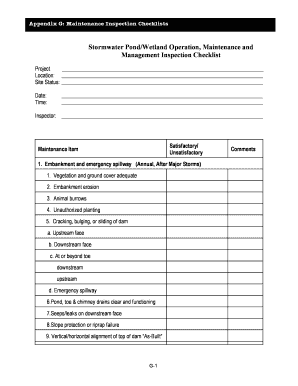
Maintenance Inspection Checklist Form


What is the maintenance inspection checklist?
The maintenance inspection checklist is a structured document designed to ensure that all necessary inspections and maintenance tasks are completed effectively. It serves as a guide for property managers, maintenance personnel, and inspectors to systematically evaluate the condition of facilities, equipment, and systems. This checklist typically includes various items that need to be inspected, such as safety features, mechanical systems, and structural components. By using this checklist, organizations can maintain compliance with safety regulations and ensure that their properties are in optimal condition.
How to use the maintenance inspection checklist
Using the maintenance inspection checklist involves several straightforward steps. First, identify the specific areas or systems that require inspection. Next, gather the necessary tools and resources to perform the inspection. As you go through the checklist, mark off each item as it is completed, noting any issues or areas that need attention. It is important to document findings and recommendations clearly, as this information can be used for future maintenance planning and compliance purposes. Regular use of the checklist helps maintain standards and enhances the overall safety and functionality of the property.
Steps to complete the maintenance inspection checklist
Completing the maintenance inspection checklist involves a systematic approach. Begin by reviewing the checklist to familiarize yourself with the items listed. Then, proceed with the inspection in a methodical manner, addressing each item one at a time. Document any discrepancies, repairs needed, or maintenance performed directly on the checklist. After completing the inspection, review the checklist to ensure all items have been addressed. Finally, store the completed checklist in a secure location for future reference and compliance verification.
Legal use of the maintenance inspection checklist
The legal use of the maintenance inspection checklist is crucial for ensuring compliance with local, state, and federal regulations. This checklist can serve as a legal document that demonstrates due diligence in maintaining property safety and compliance. To ensure its legal validity, it is important to follow established guidelines for documentation and record-keeping. This includes retaining completed checklists for a specified period and ensuring that they are signed by authorized personnel. Adhering to these practices helps protect organizations from potential liabilities and legal issues.
Key elements of the maintenance inspection checklist
Key elements of the maintenance inspection checklist typically include specific categories of inspections, such as electrical systems, plumbing, HVAC, and safety equipment. Each category should have clearly defined items that need to be checked, along with spaces for notes and signatures. Additionally, the checklist should include a section for documenting any corrective actions taken or required follow-up tasks. This structured format ensures that all critical areas are covered and provides a comprehensive overview of the property's condition.
Examples of using the maintenance inspection checklist
Examples of using the maintenance inspection checklist can vary across different industries and settings. For instance, in a residential property, the checklist might include items such as checking smoke detectors, inspecting plumbing for leaks, and evaluating the condition of appliances. In a commercial setting, the checklist may focus on compliance with safety regulations, such as ensuring fire exits are clear and emergency lighting is functional. These examples illustrate how the checklist can be tailored to meet the specific needs of various environments while ensuring thorough inspections are conducted.
Quick guide on how to complete maintenance inspection checklist
Prepare Maintenance Inspection Checklist effortlessly on any device
Online document management has gained increased traction among enterprises and individuals. It serves as an ideal eco-friendly alternative to conventional printed and signed documents, allowing you to retrieve the appropriate form and securely store it online. airSlate SignNow equips you with all the tools required to create, edit, and eSign your documents quickly without delays. Manage Maintenance Inspection Checklist on any device using the airSlate SignNow Android or iOS applications and enhance any document-related procedure today.
The easiest method to edit and eSign Maintenance Inspection Checklist stress-free
- Obtain Maintenance Inspection Checklist and then click Get Form to initiate the process.
- Utilize the tools provided to complete your document.
- Emphasize pertinent sections of your documents or obscure confidential information with tools that airSlate SignNow offers specifically for this purpose.
- Create your signature using the Sign tool, which takes mere seconds and carries the same legal validity as a traditional wet ink signature.
- Review the details and then click on the Done button to save your modifications.
- Choose how you would like to share your form, via email, SMS, or invitation link, or download it to your computer.
Eliminate concerns about lost or misplaced documents, tedious form searching, or errors that necessitate printing new document copies. airSlate SignNow meets your document management needs in just a few clicks from your preferred device. Edit and eSign Maintenance Inspection Checklist while ensuring seamless communication throughout the form preparation process with airSlate SignNow.
Create this form in 5 minutes or less
Create this form in 5 minutes!
How to create an eSignature for the maintenance inspection checklist
How to create an electronic signature for a PDF online
How to create an electronic signature for a PDF in Google Chrome
How to create an e-signature for signing PDFs in Gmail
How to create an e-signature right from your smartphone
How to create an e-signature for a PDF on iOS
How to create an e-signature for a PDF on Android
People also ask
-
What is a maintenance inspection checklist?
A maintenance inspection checklist is a systematic tool used to ensure all necessary inspection tasks are documented and completed. It helps organizations maintain compliance, improve safety, and enhance productivity by outlining specific maintenance tasks. By using a maintenance inspection checklist, businesses can streamline their processes and minimize the risk of oversight.
-
How can the maintenance inspection checklist improve my business operations?
Implementing a maintenance inspection checklist can signNowly boost your business operations by increasing efficiency and ensuring that all maintenance tasks are performed consistently. It helps prevent equipment failures, reduces downtime, and promotes a safer working environment. Overall, utilizing a maintenance inspection checklist can lead to better resource allocation and cost savings.
-
What features should I look for in a maintenance inspection checklist tool?
When selecting a tool for your maintenance inspection checklist, look for features such as user-friendly templates, customizable fields, and mobile accessibility. It should also allow for easy sharing of checklists with your team and support real-time updates. Integrations with other systems, such as project management or maintenance tracking software, can provide additional efficiencies.
-
Is there a free version of the maintenance inspection checklist tool offered by airSlate SignNow?
Yes, airSlate SignNow offers a free trial, allowing users to explore the capabilities of the maintenance inspection checklist tool without any financial commitment. This trial gives you the chance to assess the features and benefits before deciding on a subscription. Take advantage of the free trial to see how it can enhance your maintenance processes.
-
Can I customize my maintenance inspection checklist?
Absolutely! The maintenance inspection checklist offered by airSlate SignNow is highly customizable. You can modify templates to suit your specific needs, add or remove items, and adjust settings to reflect your organization's requirements. This flexibility ensures you can create a checklist that perfectly aligns with your maintenance standards.
-
How does the maintenance inspection checklist integrate with other tools?
The maintenance inspection checklist easily integrates with various third-party applications, such as CRM and project management tools. These integrations enhance productivity by allowing seamless data sharing and collaboration across platforms. With these capabilities, you can ensure that your maintenance tasks are prioritized and tracked effectively.
-
What are the benefits of using airSlate SignNow for maintenance inspection checklists?
Using airSlate SignNow for maintenance inspection checklists offers numerous benefits, including ease of use, cost-effectiveness, and streamlined documentation. The platform also ensures compliance, allows for digital signatures, and centralizes all your maintenance documents in one place. Additionally, it enhances communication within your team by facilitating quick reviews and approvals.
Get more for Maintenance Inspection Checklist
- Jamaica the companies act articles of incorporation company limited by shares pursuant to sections 8 ampamp form
- Double good popcorn images form
- Residency verification form volusia
- The main event special event liability arlington roe amp co form
- Grn 6 form
- Pe pf schedule form
- Navy eeo complaint process form
- Group project contract template form
Find out other Maintenance Inspection Checklist
- How Do I Electronic signature Wyoming Doctors Rental Lease Agreement
- Help Me With Electronic signature Wyoming Doctors Rental Lease Agreement
- How Do I Electronic signature Colorado Education RFP
- Electronic signature Colorado Education Lease Agreement Form Online
- How To Electronic signature Colorado Education Business Associate Agreement
- Can I Electronic signature California Education Cease And Desist Letter
- Electronic signature Arizona Finance & Tax Accounting Promissory Note Template Computer
- Electronic signature California Finance & Tax Accounting Warranty Deed Fast
- Can I Electronic signature Georgia Education Quitclaim Deed
- Electronic signature California Finance & Tax Accounting LLC Operating Agreement Now
- Electronic signature Connecticut Finance & Tax Accounting Executive Summary Template Myself
- Can I Electronic signature California Government Stock Certificate
- Electronic signature California Government POA Simple
- Electronic signature Illinois Education Business Plan Template Secure
- How Do I Electronic signature Colorado Government POA
- Electronic signature Government Word Illinois Now
- Can I Electronic signature Illinois Government Rental Lease Agreement
- Electronic signature Kentucky Government Promissory Note Template Fast
- Electronic signature Kansas Government Last Will And Testament Computer
- Help Me With Electronic signature Maine Government Limited Power Of Attorney