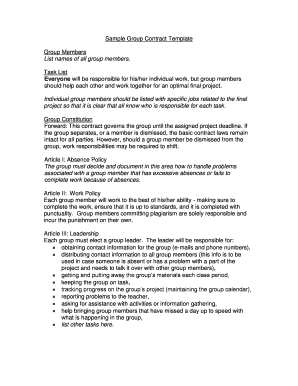
Group Project Contract Template Form


What is the Group Project Contract Template
The group project contract template is a formal document that outlines the roles, responsibilities, and expectations of all parties involved in a collaborative project. It serves as a foundational agreement that helps prevent misunderstandings and ensures that each participant is aware of their commitments. This template typically includes sections on project objectives, deadlines, resource allocation, and conflict resolution procedures. By using a group project contract template, teams can establish a clear framework for collaboration, making it easier to navigate the complexities of group work.
How to use the Group Project Contract Template
Using the group project contract template involves several straightforward steps. First, gather all team members to discuss the project's goals and individual responsibilities. Next, download the template and fill in the necessary details, including each member's name, contact information, and specific roles. Be sure to outline the project timeline and any milestones that need to be met. Once completed, all parties should review the document together to ensure clarity and agreement. Finally, have each member sign the contract, either physically or digitally, to formalize the agreement.
Key elements of the Group Project Contract Template
A well-structured group project contract template should include several key elements to ensure comprehensive coverage of the project requirements. Important sections typically consist of:
- Project Title: A clear name for the project.
- Objectives: Specific goals the group aims to achieve.
- Roles and Responsibilities: Detailed descriptions of each member's tasks.
- Timeline: Important deadlines and milestones.
- Conflict Resolution: Procedures for addressing disputes among members.
- Signatures: A section for all members to sign, confirming their agreement.
Steps to complete the Group Project Contract Template
Completing the group project contract template requires careful attention to detail. Follow these steps to ensure a thorough completion:
- Gather all team members for an initial discussion about the project.
- Download the group project contract template from a trusted source.
- Fill in the project title and objectives collaboratively.
- Assign roles and responsibilities to each member, ensuring clarity.
- Establish a timeline with key deadlines and milestones.
- Include a section on conflict resolution to manage potential disputes.
- Review the completed contract as a group to confirm agreement.
- Have all members sign the document, either digitally or in print.
Legal use of the Group Project Contract Template
The legal use of the group project contract template depends on its adherence to relevant laws and regulations. For the contract to be considered legally binding, it must include essential elements such as mutual consent, consideration, and a lawful purpose. Additionally, when signing digitally, it is important to use a compliant eSignature tool that meets the requirements set forth by the ESIGN Act and UETA. This ensures that the document holds up in a legal context and can be enforced if necessary.
How to obtain the Group Project Contract Template
Obtaining a group project contract template is a straightforward process. Many educational institutions provide templates tailored for student use, which can often be found on their websites or through academic resources. Alternatively, various online platforms offer customizable templates that can be downloaded for free or for a small fee. When selecting a template, ensure it meets the specific needs of your project and includes all necessary elements for clarity and legal compliance.
Quick guide on how to complete group project contract template
Complete Group Project Contract Template effortlessly on any device
Web-based document management has gained traction among companies and individuals. It offers an ideal eco-friendly substitute to conventional printed and signed documents, as you can locate the appropriate form and securely store it online. airSlate SignNow provides you with all the tools necessary to create, edit, and electronically sign your documents quickly without any delays. Manage Group Project Contract Template on any device using the airSlate SignNow Android or iOS apps and enhance any document-centered task today.
The simplest way to edit and eSign Group Project Contract Template without any hassle
- Find Group Project Contract Template and click Get Form to begin.
- Use the tools we provide to fill out your form.
- Emphasize relevant sections of the documents or obscure sensitive information with tools that airSlate SignNow specifically offers for that purpose.
- Create your signature with the Sign feature, which takes seconds and carries the same legal validity as a conventional wet ink signature.
- Review the details and click on the Done button to save your modifications.
- Choose how you want to deliver your form—via email, text message (SMS), invite link, or download it to your computer.
Say goodbye to lost or misplaced documents, tedious form searches, or errors that require printing new document copies. airSlate SignNow meets your document management needs in just a few clicks from a device of your choice. Modify and eSign Group Project Contract Template and ensure excellent communication throughout your form preparation process with airSlate SignNow.
Create this form in 5 minutes or less
Create this form in 5 minutes!
How to create an eSignature for the group project contract template
How to create an electronic signature for a PDF online
How to create an electronic signature for a PDF in Google Chrome
How to create an e-signature for signing PDFs in Gmail
How to create an e-signature right from your smartphone
How to create an e-signature for a PDF on iOS
How to create an e-signature for a PDF on Android
People also ask
-
What is a group project contract template?
A group project contract template is a predefined document that outlines the roles, responsibilities, and expectations of each member involved in a project. By using a group project contract template, teams can establish clear agreements that help ensure everyone is on the same page, reducing misunderstandings and enhancing collaboration.
-
How can I create a group project contract template using airSlate SignNow?
Creating a group project contract template with airSlate SignNow is simple. You can start by choosing from our library of templates or create a custom document using our intuitive editor. Once your template is ready, you can easily send it for eSignature, making collaboration seamless.
-
Is the group project contract template customizable?
Yes, the group project contract template is fully customizable. You can add specific clauses, adjust the format, and include the necessary details that reflect the unique requirements of your project. This flexibility ensures that your contracts meet your team's specific needs.
-
What are the benefits of using a group project contract template?
Using a group project contract template helps establish clear guidelines, limits potential conflicts, and ensures accountability among team members. It streamlines the project initiation process and provides a legal framework that can protect the interests of all parties involved.
-
How much does it cost to use the group project contract template with airSlate SignNow?
airSlate SignNow offers a cost-effective solution for managing documents, including group project contract templates. Our pricing plans are designed to cater to various business sizes, ensuring that you can find an option that fits your budget while accessing essential eSigning and document management features.
-
Can I integrate the group project contract template with other tools?
Absolutely! airSlate SignNow offers robust integrations with a variety of tools and applications. This means you can easily link your group project contract template with project management software, CRM systems, and other platforms to enhance workflow and efficiency.
-
Is the group project contract template legally binding?
Yes, a properly executed group project contract template created using airSlate SignNow is legally binding. Once signed electronically, it holds the same legal weight as traditional signatures, providing assurance and protection for all parties involved in the agreement.
Get more for Group Project Contract Template
- Oregon dissolution package to dissolve corporation oregon form
- Oregon dissolution form
- Living trust for husband and wife with no children oregon form
- Living trust for individual who is single divorced or widow or wwidower with no children oregon form
- Living trust for individual who is single divorced or widow or wwidower with children oregon form
- Living trust for husband and wife with one child oregon form
- Living trust for husband and wife with minor and or adult children oregon form
- Amendment to living trust oregon form
Find out other Group Project Contract Template
- How Can I Electronic signature Maine Lawers PPT
- How To Electronic signature Maine Lawers PPT
- Help Me With Electronic signature Minnesota Lawers PDF
- How To Electronic signature Ohio High Tech Presentation
- How Can I Electronic signature Alabama Legal PDF
- How To Electronic signature Alaska Legal Document
- Help Me With Electronic signature Arkansas Legal PDF
- How Can I Electronic signature Arkansas Legal Document
- How Can I Electronic signature California Legal PDF
- Can I Electronic signature Utah High Tech PDF
- How Do I Electronic signature Connecticut Legal Document
- How To Electronic signature Delaware Legal Document
- How Can I Electronic signature Georgia Legal Word
- How Do I Electronic signature Alaska Life Sciences Word
- How Can I Electronic signature Alabama Life Sciences Document
- How Do I Electronic signature Idaho Legal Form
- Help Me With Electronic signature Arizona Life Sciences PDF
- Can I Electronic signature Colorado Non-Profit Form
- How To Electronic signature Indiana Legal Form
- How To Electronic signature Illinois Non-Profit Document