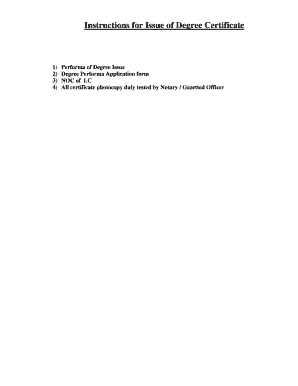
Ptu Noc Form for Degree


What is the PTU NOC Form for Degree
The PTU NOC (No Objection Certificate) form for degree is an essential document required by students pursuing higher education. It serves as an official endorsement from the university, indicating that the institution has no objections to the student's request for a degree certificate. This form is particularly important for students who may need to present their qualifications for further studies, job applications, or other professional opportunities.
How to Use the PTU NOC Form for Degree
Using the PTU NOC form for degree involves a straightforward process. First, students must fill out the form with accurate personal information, including their name, enrollment number, and course details. After completing the form, students should submit it to the appropriate department within their university for processing. It is advisable to keep a copy of the submitted form for personal records.
Steps to Complete the PTU NOC Form for Degree
Completing the PTU NOC form for degree requires careful attention to detail. Here are the steps to follow:
- Obtain the form from the university's official website or administration office.
- Fill in all required fields, ensuring that the information is accurate and up-to-date.
- Attach any necessary supporting documents, such as identification or proof of enrollment.
- Review the completed form for any errors or omissions.
- Submit the form to the designated department, either online or in person, as per university guidelines.
Legal Use of the PTU NOC Form for Degree
The PTU NOC form for degree holds legal significance as it is an official document recognized by educational institutions and employers. It validates the student's status and can be used in various scenarios, such as applying for further education or job opportunities. To ensure its legal standing, it is crucial that the form is filled out correctly and submitted through the proper channels.
Required Documents
When applying for the PTU NOC form for degree, students may need to provide several supporting documents. Commonly required documents include:
- A copy of the student’s identification card.
- Proof of enrollment or completion of the degree program.
- Any previous academic records if applicable.
- Payment receipt for any applicable fees.
Who Issues the Form
The PTU NOC form for degree is typically issued by the university's registrar or academic affairs office. These departments are responsible for verifying the student's eligibility and ensuring that all necessary criteria are met before the certificate is granted. It is advisable for students to contact these offices for any specific requirements or procedures related to the form.
Quick guide on how to complete ptu noc form for degree
Effortlessly Prepare Ptu Noc Form For Degree on Any Device
Managing documents online has gained traction among businesses and individuals. It serves as an ideal eco-friendly alternative to conventional printed and signed documents, allowing you to access the necessary forms and securely preserve them online. airSlate SignNow equips you with all the tools you need to create, modify, and electronically sign your documents promptly without delays. Handle Ptu Noc Form For Degree on any device using the airSlate SignNow applications for Android or iOS and simplify any document-related procedure today.
How to Modify and Electronically Sign Ptu Noc Form For Degree with Ease
- Find Ptu Noc Form For Degree and then click Get Form to begin.
- Utilize the tools we provide to complete your form.
- Emphasize pertinent sections of the documents or obscure confidential information with tools specifically designed for that purpose by airSlate SignNow.
- Create your signature using the Sign tool, which takes just seconds and carries the same legal validity as a traditional ink signature.
- Review the information and then click on the Done button to save your changes.
- Choose your preferred delivery method for your form, whether by email, SMS, invitation link, or download it to your computer.
Eliminate worries about lost or misplaced documents, tedious form searches, or mistakes that require new document prints. airSlate SignNow fulfills all your document management needs in just a few clicks from any device you prefer. Modify and electronically sign Ptu Noc Form For Degree and ensure excellent communication throughout your form preparation with airSlate SignNow.
Create this form in 5 minutes or less
Create this form in 5 minutes!
How to create an eSignature for the ptu noc form for degree
How to create an electronic signature for a PDF online
How to create an electronic signature for a PDF in Google Chrome
How to create an e-signature for signing PDFs in Gmail
How to create an e-signature right from your smartphone
How to create an e-signature for a PDF on iOS
How to create an e-signature for a PDF on Android
People also ask
-
What is the process for PTU degree certificate download?
The PTU degree certificate download process is streamlined for user convenience. After verification of your credentials and payment, you can access your digital certificate directly from our platform. Simply log into your account, navigate to the documents section, and click on the certificate to download.
-
Is there a fee for PTU degree certificate download?
Yes, there is a nominal fee associated with the PTU degree certificate download. This fee covers the administrative costs involved in processing your request. Details on pricing can be found on our website, ensuring transparency and value.
-
What features benefit users during the PTU degree certificate download?
With airSlate SignNow, users enjoy features like secure document storage and easy access management during the PTU degree certificate download. Additionally, our platform ensures that your certificate is easily retrievable anytime you need it. This makes your certificate management hassle-free.
-
How secure is the PTU degree certificate download process?
Security is a top priority during the PTU degree certificate download process. Our solution leverages advanced encryption methods to protect your private information. You can feel confident that your data is secure while accessing your degree certificate.
-
Can I integrate the PTU degree certificate download with other tools?
Absolutely! airSlate SignNow allows users to integrate the PTU degree certificate download feature with various third-party applications. This means you can streamline your document management workflow across different platforms, enhancing efficiency.
-
What benefits do I gain from using airSlate SignNow for PTU degree certificate download?
Using airSlate SignNow for your PTU degree certificate download provides numerous benefits, including quick access, secure transmission, and an intuitive interface. Our cost-effective solution simplifies the process of obtaining your documents, saving you time and effort.
-
How quickly can I download my PTU degree certificate?
The PTU degree certificate download is usually available immediately upon successful verification and payment. You won't have to wait long to access your certificate, allowing you to meet any application deadlines swiftly.
Get more for Ptu Noc Form For Degree
- Golf tournament sponsorship form template
- Ballard score adalah pdf form
- Treatment form bprimeaestheticab
- Indiana first report of injury form
- Cao declaration form pdf
- Parmed x pregnancy form
- Tuttimelon form
- Www signnow comfill and sign pdf form25488pd542 061 form fill out and sign printable pdf template
Find out other Ptu Noc Form For Degree
- Electronic signature Delaware Orthodontists Permission Slip Free
- How Do I Electronic signature Hawaii Orthodontists Lease Agreement Form
- Electronic signature North Dakota Life Sciences Business Plan Template Now
- Electronic signature Oklahoma Legal Bill Of Lading Fast
- Electronic signature Oklahoma Legal Promissory Note Template Safe
- Electronic signature Oregon Legal Last Will And Testament Online
- Electronic signature Life Sciences Document Pennsylvania Simple
- Electronic signature Legal Document Pennsylvania Online
- How Can I Electronic signature Pennsylvania Legal Last Will And Testament
- Electronic signature Rhode Island Legal Last Will And Testament Simple
- Can I Electronic signature Rhode Island Legal Residential Lease Agreement
- How To Electronic signature South Carolina Legal Lease Agreement
- How Can I Electronic signature South Carolina Legal Quitclaim Deed
- Electronic signature South Carolina Legal Rental Lease Agreement Later
- Electronic signature South Carolina Legal Rental Lease Agreement Free
- How To Electronic signature South Dakota Legal Separation Agreement
- How Can I Electronic signature Tennessee Legal Warranty Deed
- Electronic signature Texas Legal Lease Agreement Template Free
- Can I Electronic signature Texas Legal Lease Agreement Template
- How To Electronic signature Texas Legal Stock Certificate