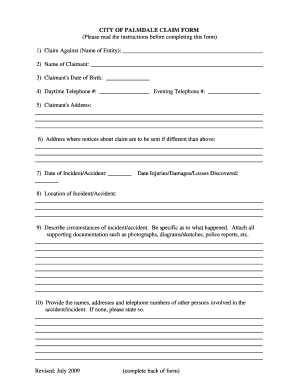
Palmdale Claim Form


What is the Palmdale Claim Form
The Palmdale Claim Form is a specific document used for filing claims related to certain benefits or entitlements in the city of Palmdale, California. This form is essential for residents seeking to access various municipal services or financial assistance programs. It typically requires detailed information about the claimant, the nature of the claim, and any supporting documentation that may be necessary to substantiate the request.
How to use the Palmdale Claim Form
Using the Palmdale Claim Form involves several straightforward steps to ensure that your claim is processed efficiently. First, gather all necessary information, including personal identification details and relevant documentation. Next, accurately fill out the form, ensuring that all sections are completed. Once completed, review the form for any errors or omissions before submitting it to the appropriate department. This careful approach helps to avoid delays in processing your claim.
Steps to complete the Palmdale Claim Form
Completing the Palmdale Claim Form requires attention to detail. Follow these steps:
- Begin by downloading the form from the official city website or obtaining a physical copy from a local government office.
- Fill in your personal information, including your name, address, and contact details.
- Provide a clear description of the claim you are submitting, including any relevant dates and circumstances.
- Attach any required supporting documents, such as receipts, identification, or other evidence that supports your claim.
- Sign and date the form to certify that the information provided is accurate and complete.
Legal use of the Palmdale Claim Form
The legal use of the Palmdale Claim Form is governed by local regulations and guidelines. It is crucial to ensure that the form is filled out accurately and submitted within any applicable deadlines. Failure to comply with these legal requirements may result in the denial of your claim. Additionally, using a secure method for submitting the form, such as electronic submission through a trusted platform, can enhance the validity of the claim.
Required Documents
When submitting the Palmdale Claim Form, certain documents are typically required to support your claim. These may include:
- Proof of identity, such as a driver's license or state ID.
- Documentation related to the claim, which could include receipts, invoices, or other relevant records.
- Any previous correspondence related to your claim, if applicable.
Having these documents ready can facilitate a smoother claims process.
Form Submission Methods
The Palmdale Claim Form can be submitted through various methods to accommodate different preferences. Options typically include:
- Online submission through the official city website, which often provides a secure platform for electronic filing.
- Mailing the completed form to the designated department, ensuring that it is sent well before any deadlines.
- In-person submission at a local government office, where you can receive immediate confirmation of receipt.
Quick guide on how to complete palmdale claim form
Effortlessly Prepare [SKS] on Any Device
Managing documents online has gained traction among businesses and individuals alike. It serves as an ideal environmentally friendly alternative to traditional printed and signed papers, allowing you to locate the necessary form and securely store it online. airSlate SignNow equips you with all the tools required to swiftly create, edit, and eSign your documents without delays. Handle [SKS] on any device with the airSlate SignNow applications for Android or iOS and enhance your document-centric processes today.
The Easiest Way to Modify and eSign [SKS] With Ease
- Find [SKS] and select Get Form to begin.
- Make use of the tools we offer to fill out your form.
- Emphasize relevant sections of your documents or redact sensitive information with tools specifically provided by airSlate SignNow.
- Create your signature using the Sign tool, which takes just seconds and carries the same legal validity as a conventional handwritten signature.
- Review all the details and click on the Done button to save your updates.
- Select how you wish to deliver your form, whether by email, text message (SMS), invitation link, or download it to your computer.
Say goodbye to lost or misplaced files, tedious form hunting, or errors that necessitate printing new document copies. airSlate SignNow meets your document management needs in just a few clicks from any device you prefer. Adjust and eSign [SKS], ensuring clear communication at every stage of the document preparation workflow with airSlate SignNow.
Create this form in 5 minutes or less
Related searches to Palmdale Claim Form
Create this form in 5 minutes!
How to create an eSignature for the palmdale claim form
How to create an electronic signature for a PDF online
How to create an electronic signature for a PDF in Google Chrome
How to create an e-signature for signing PDFs in Gmail
How to create an e-signature right from your smartphone
How to create an e-signature for a PDF on iOS
How to create an e-signature for a PDF on Android
People also ask
-
What is the Palmdale Claim Form, and how can I access it?
The Palmdale Claim Form is an essential document for submitting claims within the Palmdale area. You can easily access the Palmdale Claim Form through the airSlate SignNow platform, which allows you to fill it out and eSign it online, streamlining your submission process.
-
How does airSlate SignNow simplify the completion of the Palmdale Claim Form?
AirSlate SignNow simplifies the completion of the Palmdale Claim Form by providing a user-friendly interface that enables you to easily fill out required fields and apply your electronic signature. This reduces paperwork hassles and speeds up your claim submission.
-
Are there any costs associated with using the Palmdale Claim Form on airSlate SignNow?
While creating and submitting the Palmdale Claim Form through airSlate SignNow is cost-effective, specific pricing may vary based on the subscription plan you choose. We offer various plans tailored to different business needs, ensuring you get value for your investment.
-
What features does airSlate SignNow offer for the Palmdale Claim Form?
AirSlate SignNow provides advanced features for the Palmdale Claim Form, such as document templates, secure cloud storage, real-time tracking, and an easy eSignature process. These tools ensure that managing your claims is efficient and secure.
-
Can I integrate the Palmdale Claim Form with other software?
Yes, airSlate SignNow supports integration with numerous software applications, enabling you to seamlessly incorporate the Palmdale Claim Form into your existing workflow. This flexibility enhances productivity and streamlines your operations.
-
What are the benefits of using airSlate SignNow for the Palmdale Claim Form?
Using airSlate SignNow for the Palmdale Claim Form offers several benefits, including time savings, enhanced security, and improved accuracy. You'll experience a hassle-free document management process that helps you track claims efficiently.
-
Is the Palmdale Claim Form secure when using airSlate SignNow?
Absolutely! The Palmdale Claim Form is secure on the airSlate SignNow platform, which employs advanced encryption and security protocols to ensure your data is protected. You can have peace of mind knowing that your information is safe.
Get more for Palmdale Claim Form
Find out other Palmdale Claim Form
- eSign Hawaii Football Registration Form Secure
- eSign Hawaii Football Registration Form Fast
- eSignature Hawaii Affidavit of Domicile Fast
- Can I eSignature West Virginia Affidavit of Domicile
- eSignature Wyoming Affidavit of Domicile Online
- eSign Montana Safety Contract Safe
- How To eSign Arizona Course Evaluation Form
- How To eSign California Course Evaluation Form
- How To eSign Florida Course Evaluation Form
- How To eSign Hawaii Course Evaluation Form
- How To eSign Illinois Course Evaluation Form
- eSign Hawaii Application for University Free
- eSign Hawaii Application for University Secure
- eSign Hawaii Medical Power of Attorney Template Free
- eSign Washington Nanny Contract Template Free
- eSignature Ohio Guaranty Agreement Myself
- eSignature California Bank Loan Proposal Template Now
- Can I eSign Indiana Medical History
- eSign Idaho Emergency Contract Form Myself
- eSign Hawaii General Patient Information Fast