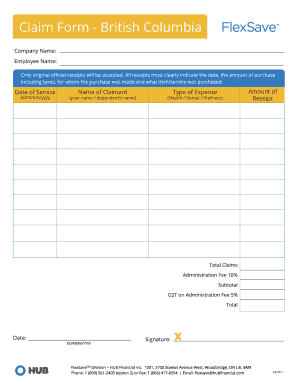
Flexsave Claim Form Bc


What is the Flexsave Claim Form BC
The Flexsave Claim Form BC is a specialized document designed for individuals seeking reimbursement for eligible wellness expenses under their Flexsave wellness coverage plan. This form allows participants to submit claims for various health-related expenses, ensuring they receive the benefits they are entitled to. It is essential for users to understand the specific requirements and guidelines associated with this form to facilitate a smooth claims process.
How to use the Flexsave Claim Form BC
Using the Flexsave Claim Form BC involves several straightforward steps. First, gather all necessary documentation that supports your claim, such as receipts or invoices for wellness services. Next, accurately fill out the form, ensuring all required fields are completed. It is crucial to double-check the information provided to avoid delays. Once completed, submit the form according to the specified submission methods, which may include online submission or mailing it to the designated address.
Steps to complete the Flexsave Claim Form BC
Completing the Flexsave Claim Form BC requires careful attention to detail. Follow these steps:
- Collect all relevant receipts and documentation for wellness expenses.
- Download the Flexsave Claim Form BC from the official source.
- Fill in your personal information, including your name, address, and Flexsave account number.
- List the expenses you are claiming, providing details such as dates and amounts.
- Attach copies of your receipts to the form.
- Review the completed form for accuracy.
- Submit the form according to the provided instructions.
Legal use of the Flexsave Claim Form BC
The legal use of the Flexsave Claim Form BC is governed by specific regulations that ensure the validity of the claims submitted. To be considered legally binding, the form must be completed accurately and submitted within the designated timeframes. Additionally, compliance with relevant laws, such as the Employee Retirement Income Security Act (ERISA), is essential to protect both the claimant's rights and the integrity of the wellness coverage program.
Required Documents
When submitting the Flexsave Claim Form BC, certain documents are required to support your claim. These typically include:
- Receipts or invoices for wellness services received.
- Proof of payment for the expenses claimed.
- Any additional documentation that may be requested by the Flexsave program.
Ensuring that all required documents are included will help expedite the processing of your claim.
Form Submission Methods
The Flexsave Claim Form BC can be submitted through various methods, depending on the guidelines provided by the Flexsave program. Common submission methods include:
- Online submission through a secure portal.
- Mailing the completed form and supporting documents to the designated address.
- In-person submission at specified locations, if available.
Choosing the appropriate submission method can impact the speed and efficiency of your claim processing.
Quick guide on how to complete flexsave claim form bc
Effortlessly Prepare Flexsave Claim Form Bc on Any Device
Digital document management has become increasingly popular among companies and individuals alike. It offers an ideal eco-friendly substitute for traditional printed and signed documents, allowing you to locate the correct form and securely store it online. airSlate SignNow equips you with all the tools necessary to create, modify, and eSign your documents swiftly without holdups. Manage Flexsave Claim Form Bc on any device using airSlate SignNow apps for Android or iOS and enhance your document-related processes today.
Editing and eSigning Flexsave Claim Form Bc with Ease
- Obtain Flexsave Claim Form Bc and click on Get Form to initiate the process.
- Utilize the tools we provide to complete your form.
- Emphasize important sections of the documents or black out sensitive information using tools designed for that purpose by airSlate SignNow.
- Create your signature using the Sign tool, which takes only seconds and has the same legal validity as a conventional wet ink signature.
- Review all the details and click on the Done button to save your modifications.
- Choose your preferred method of delivering your form, whether by email, SMS, invite link, or download it to your computer.
Say goodbye to lost or misfiled documents, tedious form searches, or mistakes that require printing new document copies. airSlate SignNow meets your needs in document management with just a few clicks from any device of your choice. Edit and eSign Flexsave Claim Form Bc and ensure excellent communication throughout the document preparation process with airSlate SignNow.
Create this form in 5 minutes or less
Create this form in 5 minutes!
How to create an eSignature for the flexsave claim form bc
How to create an electronic signature for a PDF online
How to create an electronic signature for a PDF in Google Chrome
How to create an e-signature for signing PDFs in Gmail
How to create an e-signature right from your smartphone
How to create an e-signature for a PDF on iOS
How to create an e-signature for a PDF on Android
People also ask
-
What is flexsave wellness coverage?
Flexsave wellness coverage is a health benefits program designed to enhance employee wellness through flexible spending accounts. It provides employees with the ability to allocate pre-tax dollars for health-related expenses, promoting better health outcomes and reducing out-of-pocket costs.
-
How does flexsave wellness coverage work?
Flexsave wellness coverage allows employees to set aside a portion of their salary into an account used to pay for qualified health expenses. This account can be accessed for various services, including preventive care, wellness programs, and health improvement resources, relieving financial strain on employees.
-
What are the benefits of using flexsave wellness coverage?
The benefits of flexsave wellness coverage include reduced taxable income and increased access to necessary health services that support overall well-being. It encourages healthier lifestyle choices and can lead to improved productivity and employee satisfaction.
-
Is there a cost associated with flexsave wellness coverage?
While flexsave wellness coverage offers signNow benefits, there may be administrative fees associated with setting up and maintaining the account. However, the potential savings on taxes and healthcare costs often outweigh these fees, making it a cost-effective solution for businesses.
-
Can flexsave wellness coverage integrate with other benefits programs?
Yes, flexsave wellness coverage can typically integrate seamlessly with other employee benefits programs such as health insurance and retirement plans. This ensures a comprehensive benefits package that enhances overall employee satisfaction and wellness.
-
Who is eligible for flexsave wellness coverage?
Flexsave wellness coverage is generally available to employees of participating organizations, though eligibility can vary by employer. It is important for employees to check with their HR department to see if this flexible spending option is offered.
-
What types of expenses are covered under flexsave wellness coverage?
Flexsave wellness coverage generally covers a wide range of eligible health-related expenses, including preventive care services, gym memberships, and wellness classes. Employees should verify the specific expenses that qualify within their organization’s plan.
Get more for Flexsave Claim Form Bc
- Dvc form qatar
- Sasktel transfer of responsibility form
- Hba form
- Djb new connection status form
- Riverside rehnonline com form
- Wic income statement wic income statement form dhs wisconsin
- Community based residential facility cbrf residents rights dhs wisconsin form
- Tmj health questionnaire dr joseph sarkissian d d s form
Find out other Flexsave Claim Form Bc
- Can I eSign Louisiana General Power of Attorney Template
- eSign Mississippi General Power of Attorney Template Free
- How Can I eSignature New Mexico Letter of Intent
- Can I eSign Colorado Startup Business Plan Template
- eSign Massachusetts Startup Business Plan Template Online
- eSign New Hampshire Startup Business Plan Template Online
- How To eSign New Jersey Startup Business Plan Template
- eSign New York Startup Business Plan Template Online
- eSign Colorado Income Statement Quarterly Mobile
- eSignature Nebraska Photo Licensing Agreement Online
- How To eSign Arizona Profit and Loss Statement
- How To eSign Hawaii Profit and Loss Statement
- How To eSign Illinois Profit and Loss Statement
- How To eSign New York Profit and Loss Statement
- How To eSign Ohio Profit and Loss Statement
- How Do I eSign Ohio Non-Compete Agreement
- eSign Utah Non-Compete Agreement Online
- eSign Tennessee General Partnership Agreement Mobile
- eSign Alaska LLC Operating Agreement Fast
- How Can I eSign Hawaii LLC Operating Agreement