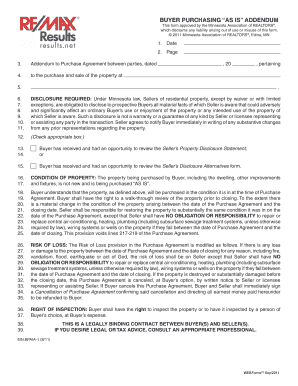
As is Addendum PDF Form


What is the As Is Addendum PDF
The As Is Addendum PDF is a legal document commonly used in real estate transactions. It serves to clarify the condition of a property being sold, indicating that the seller is not responsible for any repairs or issues that may arise after the sale. This document is essential for protecting both buyers and sellers by establishing clear expectations regarding the property's condition at the time of sale. By signing the As Is Addendum, buyers acknowledge that they are purchasing the property in its current state, which can include any defects or deficiencies.
How to Use the As Is Addendum PDF
Using the As Is Addendum PDF involves several straightforward steps. First, ensure that both parties involved in the transaction understand the terms outlined in the document. Next, download the As Is Addendum PDF from a reliable source. Fill in the necessary details, such as the property address and the names of the buyer and seller. Both parties should review the completed document carefully before signing. Once signed, the As Is Addendum becomes part of the purchase agreement, providing legal protection for both the buyer and the seller.
Steps to Complete the As Is Addendum PDF
Completing the As Is Addendum PDF requires careful attention to detail. Follow these steps for a smooth process:
- Download the As Is Addendum PDF from a trusted source.
- Open the document using a PDF editor or viewer.
- Fill in the property details, including the address and any specific conditions related to the sale.
- Both the buyer and seller should read through the document to ensure clarity on the terms.
- Sign and date the document, ensuring that both parties have copies for their records.
Legal Use of the As Is Addendum PDF
The legal use of the As Is Addendum PDF is governed by state laws and regulations. It is crucial for both parties to understand that signing this document means the buyer accepts the property in its current condition. This addendum can protect sellers from future liabilities regarding property defects. However, it is advisable for buyers to conduct thorough inspections before agreeing to the terms, as the As Is Addendum limits their recourse for repairs or issues discovered post-sale.
Key Elements of the As Is Addendum PDF
Several key elements should be included in the As Is Addendum PDF to ensure its effectiveness:
- Property Description: A clear description of the property being sold.
- Disclosure of Known Issues: Any known defects or issues should be disclosed by the seller.
- Buyer Acknowledgment: A statement indicating that the buyer understands they are purchasing the property "as is."
- Signatures: Signatures of both the buyer and seller, along with the date of signing.
Examples of Using the As Is Addendum PDF
Examples of using the As Is Addendum PDF can be found in various real estate transactions. For instance, if a seller is aware of minor cosmetic issues but does not want to invest in repairs, they may present the As Is Addendum to potential buyers. This allows buyers to make informed decisions based on the property's current condition. Another example is when a buyer is looking for a fixer-upper and is willing to accept the property as is, knowing they will undertake renovations after the purchase.
Quick guide on how to complete as is addendum pdf
Finish As Is Addendum Pdf effortlessly on any gadget
Digital document management has become increasingly popular among companies and individuals. It offers an excellent eco-friendly substitute for traditional printed and signed papers, allowing you to obtain the necessary form and securely store it online. airSlate SignNow equips you with all the tools required to create, modify, and eSign your documents quickly without setbacks. Manage As Is Addendum Pdf on any gadget using airSlate SignNow Android or iOS applications and streamline any document-related process today.
The easiest way to modify and eSign As Is Addendum Pdf without effort
- Locate As Is Addendum Pdf and click Get Form to begin.
- Utilize the tools we offer to complete your form.
- Highlight important sections of your documents or redact sensitive information with tools that airSlate SignNow provides specifically for that purpose.
- Generate your signature with the Sign tool, which takes mere seconds and carries the same legal validity as a conventional wet ink signature.
- Review the details and click on the Done button to save your changes.
- Choose how you want to send your form, whether by email, SMS, invitation link, or download it to your computer.
Leave behind the worry of lost or misplaced documents, tedious form searches, or errors that necessitate printing new copies. airSlate SignNow meets all your document management requirements with just a few clicks from any device. Modify and eSign As Is Addendum Pdf and guarantee excellent communication at any stage of your document preparation with airSlate SignNow.
Create this form in 5 minutes or less
Create this form in 5 minutes!
How to create an eSignature for the as is addendum pdf
How to create an electronic signature for a PDF online
How to create an electronic signature for a PDF in Google Chrome
How to create an e-signature for signing PDFs in Gmail
How to create an e-signature right from your smartphone
How to create an e-signature for a PDF on iOS
How to create an e-signature for a PDF on Android
People also ask
-
What is an 'as is addendum PDF' and why is it important?
An 'as is addendum PDF' is a legal document used in real estate transactions to acknowledge the property's current condition. This document protects sellers by clarifying that the buyer accepts the property in its current state. Utilizing an 'as is addendum PDF' ensures transparency and can help prevent future disputes.
-
How can I create an 'as is addendum PDF' using airSlate SignNow?
Creating an 'as is addendum PDF' with airSlate SignNow is straightforward. You can use our templates to quickly customize your document, adding necessary clauses and details. Once finalized, you can easily send it for electronic signatures, streamlining your transaction process.
-
What are the pricing options for using airSlate SignNow to manage my 'as is addendum PDF'?
airSlate SignNow offers various pricing plans to suit different business needs. Our pricing is competitive and provides unlimited eSigning capabilities, including for documents like the 'as is addendum PDF'. Check our website for detailed pricing information and find a plan that fits your budget.
-
Can I integrate airSlate SignNow with other software to manage 'as is addendum PDFs'?
Yes, airSlate SignNow integrates with a variety of software applications, enhancing your workflow efficiency. You can sync your documents, including 'as is addendum PDFs', with popular tools like Google Drive and Salesforce. This interoperability makes it easier to manage all your documents in one place.
-
What features does airSlate SignNow provide for managing my 'as is addendum PDF'?
airSlate SignNow offers advanced features like templates, automated workflows, and secure eSigning to manage your 'as is addendum PDF'. Our platform ensures that you can track document status in real-time and maintain compliance with document security standards. This makes it ideal for real estate transactions.
-
Is it safe to store my 'as is addendum PDF' in airSlate SignNow?
Absolutely! Storing your 'as is addendum PDF' in airSlate SignNow is secure. We use top-notch encryption and compliance measures to protect your documents. This ensures that your sensitive information remains confidential and secure during and after the signing process.
-
How long does it take to complete an 'as is addendum PDF' with airSlate SignNow?
Completing an 'as is addendum PDF' with airSlate SignNow can be done in minutes. Our user-friendly interface allows you to quickly fill out necessary information, and the eSigning process is streamlined for efficiency. This speed can signNowly accelerate your real estate transaction timeline.
Get more for As Is Addendum Pdf
Find out other As Is Addendum Pdf
- How Can I Electronic signature Maine Lawers PPT
- How To Electronic signature Maine Lawers PPT
- Help Me With Electronic signature Minnesota Lawers PDF
- How To Electronic signature Ohio High Tech Presentation
- How Can I Electronic signature Alabama Legal PDF
- How To Electronic signature Alaska Legal Document
- Help Me With Electronic signature Arkansas Legal PDF
- How Can I Electronic signature Arkansas Legal Document
- How Can I Electronic signature California Legal PDF
- Can I Electronic signature Utah High Tech PDF
- How Do I Electronic signature Connecticut Legal Document
- How To Electronic signature Delaware Legal Document
- How Can I Electronic signature Georgia Legal Word
- How Do I Electronic signature Alaska Life Sciences Word
- How Can I Electronic signature Alabama Life Sciences Document
- How Do I Electronic signature Idaho Legal Form
- Help Me With Electronic signature Arizona Life Sciences PDF
- Can I Electronic signature Colorado Non-Profit Form
- How To Electronic signature Indiana Legal Form
- How To Electronic signature Illinois Non-Profit Document