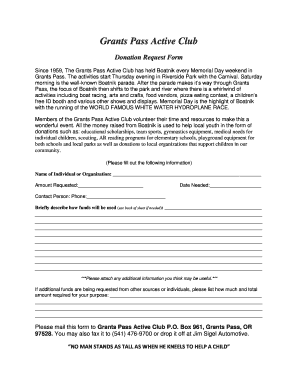
Donation Request Form


What is the Donation Request Form
The donation request form is a formal document used by individuals or organizations to request financial contributions or resources from potential donors. This form typically outlines the purpose of the request, details about the organization or individual making the request, and specific information about how the funds will be utilized. It serves as a crucial tool for nonprofits, schools, and community organizations seeking support for various initiatives, projects, or events.
How to use the Donation Request Form
Using the donation request form involves several key steps to ensure that the request is clear and compelling. First, gather all necessary information, including the organization's mission, the specific needs for funding, and any relevant statistics or testimonials that support the request. Next, fill out the form accurately, ensuring that all sections are completed, including contact information and the amount requested. Finally, submit the form to potential donors through appropriate channels, which may include email, online platforms, or in-person meetings.
Steps to complete the Donation Request Form
Completing the donation request form involves a systematic approach to ensure clarity and effectiveness. Follow these steps:
- Begin by clearly stating the purpose of the donation request.
- Provide detailed information about your organization, including its mission and history.
- Specify the amount of funding needed and how it will be used.
- Include any deadlines for the donation, if applicable.
- Attach supporting documents, such as a budget or project plan, to strengthen your request.
- Review the form for accuracy and completeness before submission.
Legal use of the Donation Request Form
The donation request form must comply with relevant legal standards to ensure that it is valid and enforceable. This includes adhering to regulations regarding fundraising and charitable solicitations, which vary by state. Organizations should be aware of any licensing requirements or disclosures needed when soliciting donations. Additionally, maintaining transparency about how donations will be used is essential to build trust with potential donors.
Key elements of the Donation Request Form
Several key elements should be included in a donation request form to enhance its effectiveness:
- Organization Details: Name, address, and contact information.
- Purpose of the Request: A clear statement explaining why the funds are needed.
- Funding Amount: The specific amount requested.
- Impact Statement: How the donation will make a difference.
- Deadline: Any time constraints related to the funding.
Examples of using the Donation Request Form
Donation request forms can be utilized in various scenarios. For instance, a local school might use the form to request funding for new educational programs or supplies. A nonprofit organization could submit a request for contributions to support a community service project. Additionally, individuals may use the form to seek donations for personal causes, such as medical expenses or community events. Each example highlights the versatility of the donation request form in addressing diverse funding needs.
Quick guide on how to complete donation request form
Prepare [SKS] effortlessly on any device
Online document management has gained traction among businesses and individuals. It offers an ideal eco-friendly alternative to traditional printed and signed papers, allowing you to obtain the necessary form and securely store it online. airSlate SignNow provides all the tools you require to create, edit, and eSign your documents swiftly and without interruptions. Manage [SKS] on any platform using airSlate SignNow's Android or iOS applications and enhance any document-centered process today.
The simplest way to edit and eSign [SKS] without hassle
- Locate [SKS] and click Get Form to initiate.
- Utilize the tools we provide to complete your document.
- Highlight important sections of your documents or obscure sensitive information with tools that airSlate SignNow offers specifically for that purpose.
- Create your signature with the Sign tool, which takes seconds and holds the same legal validity as a traditional wet ink signature.
- Review all the information and click the Done button to save your changes.
- Select your preferred method for delivering your form—via email, SMS, invite link, or download it to your computer.
Say goodbye to lost or misplaced documents, tedious form navigation, or mistakes that necessitate printing new document copies. airSlate SignNow meets all your document management needs in just a few clicks from any device of your choosing. Edit and eSign [SKS] and ensure excellent communication at every stage of your form preparation process with airSlate SignNow.
Create this form in 5 minutes or less
Related searches to Donation Request Form
Create this form in 5 minutes!
How to create an eSignature for the donation request form
How to create an electronic signature for a PDF online
How to create an electronic signature for a PDF in Google Chrome
How to create an e-signature for signing PDFs in Gmail
How to create an e-signature right from your smartphone
How to create an e-signature for a PDF on iOS
How to create an e-signature for a PDF on Android
People also ask
-
What is a Donation Request Form?
A Donation Request Form is a document that organizations use to solicit contributions from potential donors. With airSlate SignNow, you can create custom Donation Request Forms that are easy to fill out and sign digitally. This streamlines the donation process, making it more accessible and effective for both parties.
-
How can airSlate SignNow help with Donation Request Forms?
airSlate SignNow offers a user-friendly platform that enables you to create, send, and eSign Donation Request Forms effortlessly. The platform provides various templates and customization options, ensuring your forms align with your organization's branding. With our solution, you can improve your donation collection process signNowly.
-
Is there a cost associated with using the Donation Request Form feature?
Yes, using airSlate SignNow's Donation Request Form feature requires a subscription plan. However, our pricing is competitive and designed to fit the budget of various organizations. With a subscription, you gain access to all features, including unlimited eSignatures and advanced customization options.
-
Can I integrate airSlate SignNow with my existing CRM for Donation Request Forms?
Absolutely! airSlate SignNow offers seamless integrations with popular CRMs and other platforms. This means you can streamline your Donation Request Form process, automatically sync donor data, and manage your submissions more efficiently within your existing systems.
-
What are the benefits of using a digital Donation Request Form?
Using a digital Donation Request Form through airSlate SignNow provides numerous benefits, including convenience and faster processing times. Donors can fill out and sign forms from any device, speeding up the donation process. Additionally, you can track submissions and manage documents in one secure location.
-
How secure are the Donation Request Forms created with airSlate SignNow?
Security is a top priority for airSlate SignNow. Our Donation Request Forms are encrypted and designed to keep your data safe. We comply with industry-standard security practices, ensuring that both your organization and your donors can trust the information shared through these forms.
-
Can I customize my Donation Request Form with branding?
Yes, you can easily customize your Donation Request Form to reflect your organization's branding using airSlate SignNow. You can add logos, change colors, and select fonts that match your identity. This personalization not only enhances aesthetic appeal but also fosters brand trust among potential donors.
Get more for Donation Request Form
- Backflow report form butler county ohio butlercountyohio
- Odsp income report form
- Anual frg informal fund report
- Promedica financial assistance form
- Alarm permit city of santa ana santa ana form
- Handout digestive system practice wlhs wlwv k12 or form
- Legacy by the sea form
- Genetics crossword puzzle answer key pdf form
Find out other Donation Request Form
- eSignature Oklahoma Insurance Warranty Deed Safe
- eSignature Pennsylvania High Tech Bill Of Lading Safe
- eSignature Washington Insurance Work Order Fast
- eSignature Utah High Tech Warranty Deed Free
- How Do I eSignature Utah High Tech Warranty Deed
- eSignature Arkansas Legal Affidavit Of Heirship Fast
- Help Me With eSignature Colorado Legal Cease And Desist Letter
- How To eSignature Connecticut Legal LLC Operating Agreement
- eSignature Connecticut Legal Residential Lease Agreement Mobile
- eSignature West Virginia High Tech Lease Agreement Template Myself
- How To eSignature Delaware Legal Residential Lease Agreement
- eSignature Florida Legal Letter Of Intent Easy
- Can I eSignature Wyoming High Tech Residential Lease Agreement
- eSignature Connecticut Lawers Promissory Note Template Safe
- eSignature Hawaii Legal Separation Agreement Now
- How To eSignature Indiana Legal Lease Agreement
- eSignature Kansas Legal Separation Agreement Online
- eSignature Georgia Lawers Cease And Desist Letter Now
- eSignature Maryland Legal Quitclaim Deed Free
- eSignature Maryland Legal Lease Agreement Template Simple