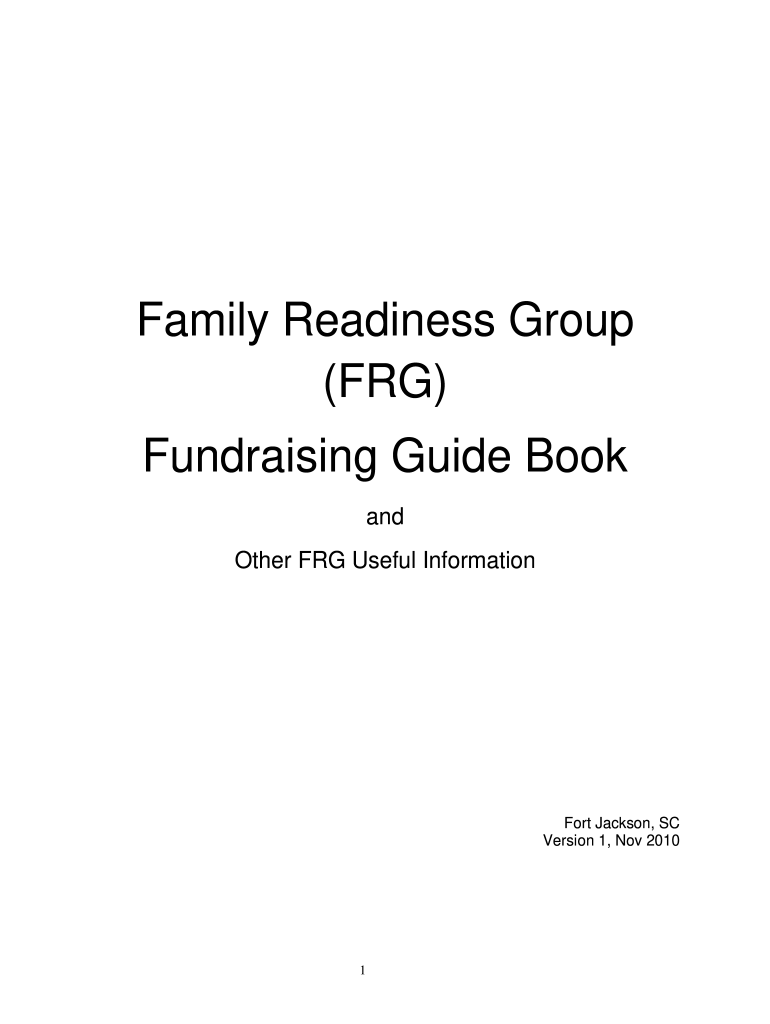
Anual Frg Informal Fund Report


What is the Anual Frg Informal Fund Report
The anual frg informal fund report is a crucial document used to summarize the financial activities of informal funds within a specified period, typically on an annual basis. This report provides transparency regarding the inflow and outflow of funds, ensuring that all stakeholders are informed about the financial status of the fund. It is particularly relevant for organizations that manage informal fundraising activities, allowing them to maintain accurate records and meet any regulatory requirements.
How to Use the Anual Frg Informal Fund Report
Using the anual frg informal fund report involves several key steps. First, gather all relevant financial data, including receipts, invoices, and bank statements related to the fund. Next, organize this information chronologically to ensure clarity. Once organized, input the data into the report template, ensuring that all entries are accurate and reflect the true financial position of the fund. Finally, review the completed report for any discrepancies before distributing it to stakeholders or filing it with relevant authorities.
Steps to Complete the Anual Frg Informal Fund Report
Completing the anual frg informal fund report can be streamlined by following these steps:
- Collect all financial documents related to the fund for the reporting period.
- Use a standardized template to ensure consistency and compliance.
- Input data accurately, detailing all income and expenses.
- Verify all entries against original documents to prevent errors.
- Finalize the report by adding necessary signatures and dates.
- Distribute the report to relevant parties and store a copy for records.
Legal Use of the Anual Frg Informal Fund Report
The legal use of the anual frg informal fund report is essential for compliance with financial regulations. This report serves as an official record of the fund's financial activities, which may be required for audits or regulatory reviews. It is important to ensure that the report is prepared in accordance with applicable laws and guidelines to avoid potential legal issues. Accurate reporting can also protect the organization from liability and enhance trust among stakeholders.
Key Elements of the Anual Frg Informal Fund Report
Several key elements must be included in the anual frg informal fund report to ensure its effectiveness and compliance:
- Income Section: A detailed account of all funds received during the reporting period.
- Expense Section: A comprehensive list of all expenditures related to the fund.
- Net Balance: A calculation of the total income minus total expenses.
- Signatures: Required signatures from responsible parties to validate the report.
- Date of Submission: The date on which the report is finalized and submitted.
Form Submission Methods
The anual frg informal fund report can be submitted through various methods, depending on the requirements of the organization or regulatory body. Common submission methods include:
- Online Submission: Many organizations allow for electronic submission via their websites or secure portals.
- Mail: Physical copies of the report can be mailed to the appropriate address.
- In-Person: Some may require or allow for in-person submission at designated offices.
Quick guide on how to complete anual frg informal fund report
Complete Anual Frg Informal Fund Report effortlessly on any device
Digital document management has become increasingly favored by organizations and individuals. It offers an ideal eco-friendly substitute for traditional printed and signed documents, as you can access the appropriate form and securely save it online. airSlate SignNow equips you with all the necessary tools to create, edit, and electronically sign your documents quickly without delays. Handle Anual Frg Informal Fund Report on any platform with airSlate SignNow's Android or iOS applications and enhance any document-related process today.
The easiest way to modify and electronically sign Anual Frg Informal Fund Report without hassle
- Obtain Anual Frg Informal Fund Report and then click Get Form to begin.
- Utilize the tools we provide to fill out your form.
- Highlight important sections of your documents or redact sensitive information with tools that airSlate SignNow specifically offers for that purpose.
- Create your eSignature using the Sign tool, which takes seconds and carries the same legal validity as a conventional ink signature.
- Review the information and then click the Done button to save your changes.
- Choose how you wish to deliver your form, via email, SMS, or invite link, or download it to your computer.
Eliminate concerns about lost or misplaced files, tedious form searching, or errors that necessitate printing new document copies. airSlate SignNow satisfies your document management needs in just a few clicks from your preferred device. Modify and electronically sign Anual Frg Informal Fund Report and ensure excellent communication at any stage of your form preparation with airSlate SignNow.
Create this form in 5 minutes or less
Create this form in 5 minutes!
How to create an eSignature for the anual frg informal fund report
How to create an electronic signature for a PDF online
How to create an electronic signature for a PDF in Google Chrome
How to create an e-signature for signing PDFs in Gmail
How to create an e-signature right from your smartphone
How to create an e-signature for a PDF on iOS
How to create an e-signature for a PDF on Android
People also ask
-
What is an anual frg informal fund report and why is it important?
An anual frg informal fund report provides a comprehensive overview of your organization's financial activities, ensuring transparency and accountability. It is crucial for compliance with regulations and helps stakeholders understand the financial health of the organization. With airSlate SignNow, you can easily generate and sign these reports digitally.
-
How does airSlate SignNow simplify the creation of an anual frg informal fund report?
airSlate SignNow streamlines the process of creating your anual frg informal fund report by offering customizable templates and easy document editing tools. You can collaborate with team members in real-time and swiftly make adjustments as needed. This saves time and enhances the accuracy of your financial reporting.
-
What are the pricing options for using airSlate SignNow for financial reporting?
airSlate SignNow offers competitive pricing plans tailored to different business needs, including affordable options for small organizations. Each plan includes features that facilitate the creation and signing of documents like the anual frg informal fund report. This ensures that you get the best value for your investment while maintaining compliance.
-
Can I integrate airSlate SignNow with my existing accounting software?
Yes, airSlate SignNow integrates seamlessly with various accounting and financial management software to facilitate the creation of an anual frg informal fund report. This integration ensures that all your financial data is aligned and readily accessible, making your reporting process efficient and accurate. You can connect with tools like QuickBooks and Xero easily.
-
What features does airSlate SignNow offer to enhance security for financial documents?
Security is a top priority for airSlate SignNow, especially when handling sensitive documents like the anual frg informal fund report. We provide advanced security features like encryption, multi-factor authentication, and audit trails to ensure your documents are protected against unauthorized access. This gives you peace of mind knowing your financial information is secure.
-
Is airSlate SignNow user-friendly for generating formal financial reports?
Absolutely! airSlate SignNow is designed with user experience in mind, making it easy for individuals of all technical skill levels to generate an anual frg informal fund report. The intuitive interface allows users to create, edit, and eSign documents effortlessly, saving time and reducing the stress typically associated with financial reporting.
-
Are there any mobile capabilities for accessing my anual frg informal fund report?
Yes, airSlate SignNow offers mobile capabilities, allowing you to access, create, and sign your anual frg informal fund report on the go. This mobile accessibility means you can manage your financial documents from anywhere, ensuring that you're always in control of your reporting, even away from your desk.
Get more for Anual Frg Informal Fund Report
Find out other Anual Frg Informal Fund Report
- How Can I Sign Delaware Government Residential Lease Agreement
- Sign Florida Government Cease And Desist Letter Online
- Sign Georgia Government Separation Agreement Simple
- Sign Kansas Government LLC Operating Agreement Secure
- How Can I Sign Indiana Government POA
- Sign Maryland Government Quitclaim Deed Safe
- Sign Louisiana Government Warranty Deed Easy
- Sign Government Presentation Massachusetts Secure
- How Can I Sign Louisiana Government Quitclaim Deed
- Help Me With Sign Michigan Government LLC Operating Agreement
- How Do I Sign Minnesota Government Quitclaim Deed
- Sign Minnesota Government Affidavit Of Heirship Simple
- Sign Missouri Government Promissory Note Template Fast
- Can I Sign Missouri Government Promissory Note Template
- Sign Nevada Government Promissory Note Template Simple
- How To Sign New Mexico Government Warranty Deed
- Help Me With Sign North Dakota Government Quitclaim Deed
- Sign Oregon Government Last Will And Testament Mobile
- Sign South Carolina Government Purchase Order Template Simple
- Help Me With Sign Pennsylvania Government Notice To Quit