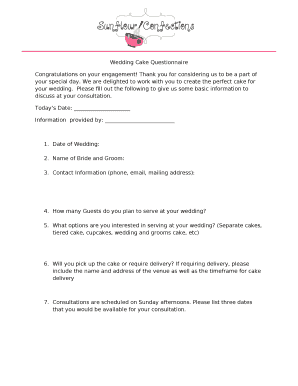
Wedding Cake Consultation Form


What is the Wedding Cake Consultation Form
The wedding cake consultation form is a crucial document used by bakers and couples planning their weddings. This form collects essential information about the couple's preferences, dietary restrictions, and design ideas for their wedding cake. By filling out this form, couples can ensure that their vision for the cake aligns with the baker's offerings, making the process smoother and more efficient.
Key elements of the Wedding Cake Consultation Form
A well-structured wedding cake consultation form typically includes several key elements to gather comprehensive information. These elements may encompass:
- Couple's Names: To personalize the consultation experience.
- Wedding Date: To ensure availability and plan accordingly.
- Cake Size and Servings: To determine the appropriate dimensions based on guest count.
- Flavor Preferences: To capture the couple's desired cake flavors and fillings.
- Design Inspirations: To allow couples to share images or descriptions of their dream cake.
- Dietary Restrictions: To accommodate any allergies or dietary needs.
How to use the Wedding Cake Consultation Form
Using the wedding cake consultation form is straightforward. Couples should begin by filling out their personal details, including names and contact information. Next, they can provide specific information about their wedding, such as the date and venue. It is essential to detail preferences for cake size, flavors, and design elements. Couples may also attach images or links for inspiration. Once completed, the form can be submitted to the baker for review and discussion during the consultation.
Steps to complete the Wedding Cake Consultation Form
Completing the wedding cake consultation form involves several steps to ensure all necessary information is captured. Couples should follow these steps:
- Gather personal information, including names and contact details.
- Specify the wedding date and venue to check availability.
- Decide on the number of servings needed for the cake.
- Choose preferred flavors and any dietary restrictions.
- Provide design ideas, including colors, themes, and any inspirational images.
- Review the completed form for accuracy before submission.
Legal use of the Wedding Cake Consultation Form
The wedding cake consultation form can serve as a legal document when it outlines the terms of service between the couple and the baker. To ensure its legal validity, it should include details such as pricing, payment terms, and cancellation policies. This clarity helps protect both parties and ensures that expectations are met regarding the cake order.
Digital vs. Paper Version
Couples can choose between a digital or paper version of the wedding cake consultation form. The digital version offers convenience, allowing for easy sharing and editing. It can be filled out on various devices and submitted directly to the baker. In contrast, a paper version may be preferred for those who enjoy a tactile experience or wish to discuss the form in person during the consultation. Both formats should capture the same essential information to facilitate effective communication.
Quick guide on how to complete wedding cake consultation form
Manage Wedding Cake Consultation Form seamlessly on any device
Digital document management has gained traction among businesses and individuals. It serves as an excellent environmentally friendly alternative to conventional printed and signed documents, allowing you to access the appropriate form and secure it online. airSlate SignNow equips you with all the resources necessary to create, modify, and eSign your documents promptly without delays. Handle Wedding Cake Consultation Form on any device with airSlate SignNow Android or iOS applications and enhance any document-related task today.
How to modify and eSign Wedding Cake Consultation Form effortlessly
- Find Wedding Cake Consultation Form and click on Get Form to begin.
- Utilize the tools we offer to complete your document.
- Emphasize important sections of the documents or obscure sensitive information with features that airSlate SignNow provides specifically for that purpose.
- Generate your eSignature using the Sign tool, which takes mere seconds and holds the same legal validity as a conventional wet ink signature.
- Review all the details and click the Done button to save your updates.
- Select your preferred method to share your form, via email, text message (SMS), or invitation link, or download it to your computer.
Purge any worries about lost or misplaced files, tedious form hunting, or mistakes that necessitate printing new document copies. airSlate SignNow addresses all your document management needs in just a few clicks from any device you prefer. Edit and eSign Wedding Cake Consultation Form and guarantee exceptional communication throughout your form preparation process with airSlate SignNow.
Create this form in 5 minutes or less
Create this form in 5 minutes!
How to create an eSignature for the wedding cake consultation form
How to create an electronic signature for a PDF online
How to create an electronic signature for a PDF in Google Chrome
How to create an e-signature for signing PDFs in Gmail
How to create an e-signature right from your smartphone
How to create an e-signature for a PDF on iOS
How to create an e-signature for a PDF on Android
People also ask
-
What is a wedding cake consultation form?
A wedding cake consultation form is a structured document that helps couples communicate their cake preferences and requirements to the baker. By utilizing this form, you can provide essential details like design ideas, flavor preferences, and budget constraints, ensuring a personalized cake experience for your special day.
-
How does the wedding cake consultation form improve the ordering process?
The wedding cake consultation form streamlines the ordering process by collecting all required information in one place. This eliminates back-and-forth communication, reduces misunderstandings, and helps bakers create exactly what couples envision for their wedding day.
-
Is the wedding cake consultation form customizable?
Yes, the wedding cake consultation form can be easily customized to meet the specific needs of your bakery. You can add or modify fields to gather information such as dietary restrictions, themes, and any additional notes from the couple, enhancing the consultation experience.
-
What are the pricing options for using the wedding cake consultation form?
Pricing for the wedding cake consultation form may vary based on the eSignature service provider you choose. With affordable options available, airSlate SignNow offers cost-effective solutions tailored to fit your bakery's budget, ensuring you can serve more couples without breaking the bank.
-
Can I integrate the wedding cake consultation form with other software?
Yes, the wedding cake consultation form can be easily integrated with various other software tools to enhance your workflow. This capability allows you to manage leads, track orders, and facilitate seamless communication with clients, ultimately improving your operational efficiency.
-
What are the benefits of using an online wedding cake consultation form?
Using an online wedding cake consultation form offers numerous benefits, such as convenience for both bakers and clients. It allows couples to fill out their preferences at their own pace, while bakers can receive and review submissions instantly, fostering timely and effective discussions.
-
How can I ensure my wedding cake consultation form is user-friendly?
To ensure your wedding cake consultation form is user-friendly, prioritize clear and concise questions and provide ample space for responses. Additionally, consider using a mobile-responsive design so couples can easily access and fill out the form on any device, enhancing their experience.
Get more for Wedding Cake Consultation Form
Find out other Wedding Cake Consultation Form
- eSignature Mississippi Government Limited Power Of Attorney Myself
- Can I eSignature South Dakota Doctors Lease Agreement Form
- eSignature New Hampshire Government Bill Of Lading Fast
- eSignature Illinois Finance & Tax Accounting Purchase Order Template Myself
- eSignature North Dakota Government Quitclaim Deed Free
- eSignature Kansas Finance & Tax Accounting Business Letter Template Free
- eSignature Washington Government Arbitration Agreement Simple
- Can I eSignature Massachusetts Finance & Tax Accounting Business Plan Template
- Help Me With eSignature Massachusetts Finance & Tax Accounting Work Order
- eSignature Delaware Healthcare / Medical NDA Secure
- eSignature Florida Healthcare / Medical Rental Lease Agreement Safe
- eSignature Nebraska Finance & Tax Accounting Business Letter Template Online
- Help Me With eSignature Indiana Healthcare / Medical Notice To Quit
- eSignature New Jersey Healthcare / Medical Credit Memo Myself
- eSignature North Dakota Healthcare / Medical Medical History Simple
- Help Me With eSignature Arkansas High Tech Arbitration Agreement
- eSignature Ohio Healthcare / Medical Operating Agreement Simple
- eSignature Oregon Healthcare / Medical Limited Power Of Attorney Computer
- eSignature Pennsylvania Healthcare / Medical Warranty Deed Computer
- eSignature Texas Healthcare / Medical Bill Of Lading Simple