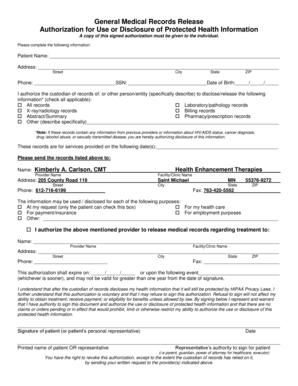
Medical Records Release Form Health Enhancement Therapies


What is the Medical Records Release Form Health Enhancement Therapies
The Medical Records Release Form for Health Enhancement Therapies is a legal document that allows individuals to authorize the sharing of their medical records with designated parties. This form is essential for patients seeking alternative or complementary therapies, as it ensures that healthcare providers can access relevant medical history to offer informed treatment options. By signing this form, patients grant permission for their medical information to be disclosed, which can enhance the quality of care they receive.
Key elements of the Medical Records Release Form Health Enhancement Therapies
Understanding the key elements of the Medical Records Release Form is crucial for effective use. The form typically includes:
- Patient Information: Full name, date of birth, and contact details.
- Recipient Information: Names and addresses of individuals or organizations authorized to receive the records.
- Specific Records: A detailed description of the medical records to be released, including dates of treatment.
- Purpose of Disclosure: The reason for sharing the records, such as treatment or insurance purposes.
- Signature and Date: The patient’s signature and the date of signing, which validate the authorization.
Steps to complete the Medical Records Release Form Health Enhancement Therapies
Completing the Medical Records Release Form involves several straightforward steps:
- Gather necessary personal information, including your full name and contact details.
- Identify the recipient of your medical records, ensuring you have their correct information.
- Specify the records you wish to release, including any relevant dates or types of treatment.
- Clearly state the purpose for the release, whether for ongoing treatment or other reasons.
- Review the form for accuracy before signing and dating it to confirm your authorization.
Legal use of the Medical Records Release Form Health Enhancement Therapies
The legal use of the Medical Records Release Form is governed by federal and state laws, including HIPAA regulations. This form must be completed accurately to ensure compliance with these laws. It serves as a protective measure for both the patient and the healthcare provider, safeguarding sensitive medical information while allowing for necessary disclosures. Failure to comply with legal requirements can result in unauthorized access to personal health information.
How to obtain the Medical Records Release Form Health Enhancement Therapies
Obtaining the Medical Records Release Form for Health Enhancement Therapies is typically straightforward. Patients can request the form directly from their healthcare provider's office, or it may be available on the provider's website. Additionally, many health organizations offer downloadable versions of the form, ensuring easy access. It is important to ensure that the correct version of the form is used, as variations may exist depending on the provider or state regulations.
Examples of using the Medical Records Release Form Health Enhancement Therapies
There are various scenarios in which the Medical Records Release Form may be utilized:
- When transitioning to a new healthcare provider who requires access to your medical history.
- For insurance purposes, where the insurance company needs to verify treatment details.
- When participating in clinical trials or studies that require comprehensive medical information.
- In cases where patients seek alternative therapies and need to share their medical background with practitioners.
Quick guide on how to complete medical records release form health enhancement therapies
Complete Medical Records Release Form Health Enhancement Therapies effortlessly on any device
Online document management has gained traction among businesses and individuals. It offers an ideal eco-friendly substitute to traditional printed and signed documents, as you can easily locate the appropriate form and securely save it online. airSlate SignNow provides you with all the tools necessary to create, modify, and electronically sign your documents quickly without delays. Manage Medical Records Release Form Health Enhancement Therapies on any platform with airSlate SignNow Android or iOS applications and enhance any document-related procedure today.
The easiest way to modify and electronically sign Medical Records Release Form Health Enhancement Therapies without difficulty
- Locate Medical Records Release Form Health Enhancement Therapies and click Get Form to begin.
- Use the tools we offer to fill out your form.
- Highlight important sections of your documents or redact sensitive information with tools that airSlate SignNow provides specifically for that purpose.
- Create your electronic signature using the Sign tool, which takes seconds and has the same legal validity as a conventional wet ink signature.
- Review all the details and click the Done button to save your modifications.
- Select how you wish to send your form, via email, text message (SMS), or invitation link, or download it to your computer.
Forget about lost or misplaced documents, tedious form searching, or mistakes that necessitate printing new copies. airSlate SignNow addresses your document management needs in just a few clicks from any device of your choice. Modify and electronically sign Medical Records Release Form Health Enhancement Therapies and guarantee exceptional communication at any stage of the form preparation process with airSlate SignNow.
Create this form in 5 minutes or less
Create this form in 5 minutes!
How to create an eSignature for the medical records release form health enhancement therapies
How to create an electronic signature for a PDF online
How to create an electronic signature for a PDF in Google Chrome
How to create an e-signature for signing PDFs in Gmail
How to create an e-signature right from your smartphone
How to create an e-signature for a PDF on iOS
How to create an e-signature for a PDF on Android
People also ask
-
What is a Medical Records Release Form in Health Enhancement Therapies?
A Medical Records Release Form for Health Enhancement Therapies is a document that allows patients to authorize the release of their medical records to specified parties. This form ensures that your personal health information is shared securely and in compliance with regulations. Using airSlate SignNow, you can easily create, send, and eSign this form efficiently.
-
How does airSlate SignNow simplify the Medical Records Release Form process?
airSlate SignNow streamlines the Medical Records Release Form process with its user-friendly interface. It allows you to create custom templates and send them for electronic signature with just a few clicks. This saves time and reduces paperwork, making it easier for both healthcare providers and patients.
-
Is there a cost associated with using the Medical Records Release Form in Health Enhancement Therapies?
While the cost of using airSlate SignNow for the Medical Records Release Form may vary based on subscription tiers, it is generally a cost-effective solution. Each plan provides a range of features that cater to different needs. You can choose a plan that best fits your budget and business requirements.
-
What security features does airSlate SignNow offer for Medical Records Release Forms?
airSlate SignNow prioritizes security and compliance for Medical Records Release Forms. It employs advanced encryption, secure data storage, and identity verification methods to protect sensitive health information. Your documents are safe, ensuring that your patient’s privacy is a top priority.
-
Can I integrate the Medical Records Release Form with other software?
Yes, airSlate SignNow offers seamless integrations with various software platforms, enhancing its functionality for the Medical Records Release Form. You can connect it with CRM systems, document management tools, and healthcare software for a more streamlined workflow. This flexibility improves operational efficiency.
-
What are the benefits of using airSlate SignNow for Medical Records Release Forms?
Using airSlate SignNow for Medical Records Release Forms provides numerous benefits, including faster processing times, reduced paperwork, and enhanced compliance. The electronic signature feature ensures quick approvals, and automated workflows save time and effort. Overall, it improves the patient experience signNowly.
-
Can patients submit their Medical Records Release Forms online?
Absolutely! With airSlate SignNow, patients can fill out and submit their Medical Records Release Forms online. This convenience not only enhances the patient experience but also accelerates the record retrieval process. It empowers patients to manage their health information more proactively.
Get more for Medical Records Release Form Health Enhancement Therapies
Find out other Medical Records Release Form Health Enhancement Therapies
- Sign Pennsylvania Legal Moving Checklist Easy
- Sign Pennsylvania Legal Affidavit Of Heirship Computer
- Sign Connecticut Life Sciences Rental Lease Agreement Online
- Sign Connecticut Life Sciences Affidavit Of Heirship Easy
- Sign Tennessee Legal LLC Operating Agreement Online
- How To Sign Tennessee Legal Cease And Desist Letter
- How Do I Sign Tennessee Legal Separation Agreement
- Sign Virginia Insurance Memorandum Of Understanding Easy
- Sign Utah Legal Living Will Easy
- Sign Virginia Legal Last Will And Testament Mobile
- How To Sign Vermont Legal Executive Summary Template
- How To Sign Vermont Legal POA
- How Do I Sign Hawaii Life Sciences Business Plan Template
- Sign Life Sciences PPT Idaho Online
- Sign Life Sciences PPT Idaho Later
- How Do I Sign Hawaii Life Sciences LLC Operating Agreement
- Sign Idaho Life Sciences Promissory Note Template Secure
- How To Sign Wyoming Legal Quitclaim Deed
- Sign Wisconsin Insurance Living Will Now
- Sign Wyoming Insurance LLC Operating Agreement Simple