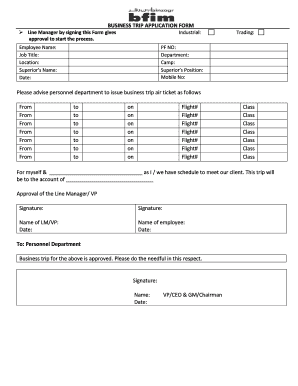
Business Trip Application Form


What is the Business Trip Application Form
The business trip application form is a document used by employees to request approval for travel related to work activities. This form typically includes essential details such as the purpose of the trip, destination, travel dates, and estimated expenses. Organizations utilize this form to ensure that business trips align with company policies and budgets. By formalizing the request, the form serves as a record for both the employee and the employer, facilitating better planning and resource allocation.
How to Use the Business Trip Application Form
Using the business trip application form involves several straightforward steps. First, employees should accurately fill out all required fields, providing information such as their name, department, and the specifics of the trip. Next, it is important to outline the purpose of the trip and any anticipated costs. Once completed, the form should be submitted to the appropriate supervisor or manager for approval. This process ensures that all travel requests are reviewed and authorized in accordance with company policies.
Steps to Complete the Business Trip Application Form
Completing the business trip application form involves a systematic approach to ensure all necessary information is included. Follow these steps:
- Gather all relevant trip details, including dates, destination, and purpose.
- Fill in personal information, such as your name, job title, and department.
- Detail the trip's objectives and any meetings or events scheduled.
- Estimate the costs associated with the trip, including transportation, accommodation, and meals.
- Review the form for accuracy and completeness before submission.
Legal Use of the Business Trip Application Form
The business trip application form is legally binding when properly completed and authorized. For the form to hold legal weight, it must include the signatures of both the employee and the approving manager. Additionally, the form should comply with company policies regarding travel and expense reimbursement. This ensures that both parties are aware of the terms and conditions surrounding the business trip, protecting the interests of the employee and the organization.
Key Elements of the Business Trip Application Form
Several key elements are essential to include in the business trip application form to ensure it serves its purpose effectively. These elements typically include:
- Employee Information: Name, job title, and department.
- Trip Details: Destination, travel dates, and purpose of the trip.
- Estimated Costs: Breakdown of expenses for transportation, lodging, and meals.
- Approval Signatures: Required signatures from the employee and supervisor.
Form Submission Methods
The business trip application form can be submitted through various methods, depending on the organization's policies. Common submission methods include:
- Online Submission: Many companies offer digital platforms for submitting forms electronically.
- Mail: Employees may also send a printed version of the form through postal services.
- In-Person: Submitting the form directly to a supervisor or HR department is another option.
Quick guide on how to complete business trip application form 41035182
Complete Business Trip Application Form effortlessly on any device
Managing documents online has gained popularity among businesses and individuals. It offers an ideal eco-friendly substitute for traditional printed and signed paperwork, allowing you to obtain the correct form and securely preserve it online. airSlate SignNow provides all the necessary tools to create, modify, and eSign your documents rapidly without any delays. Manage Business Trip Application Form on any device using airSlate SignNow's Android or iOS apps and enhance any document-related process today.
The easiest way to modify and eSign Business Trip Application Form seamlessly
- Find Business Trip Application Form and click on Get Form to begin.
- Utilize the tools we provide to fill out your form.
- Highlight important sections of your documents or redact sensitive content with specialized tools that airSlate SignNow offers for that purpose.
- Generate your eSignature using the Sign tool, which takes just seconds and holds the same legal validity as a traditional handwritten signature.
- Review all the details and click on the Done button to save your changes.
- Choose how you would like to send your form, whether by email, text message (SMS), invite link, or download it to your computer.
Eliminate worries about lost or misplaced documents, cumbersome form searching, or errors that require printing new document copies. airSlate SignNow fulfills all your document management needs in just a few clicks from any device you prefer. Modify and eSign Business Trip Application Form to ensure effective communication at every stage of the form preparation process with airSlate SignNow.
Create this form in 5 minutes or less
Create this form in 5 minutes!
How to create an eSignature for the business trip application form 41035182
How to create an electronic signature for a PDF online
How to create an electronic signature for a PDF in Google Chrome
How to create an e-signature for signing PDFs in Gmail
How to create an e-signature right from your smartphone
How to create an e-signature for a PDF on iOS
How to create an e-signature for a PDF on Android
People also ask
-
What is a business trip application form?
A business trip application form is a formal document that employees use to request approval for business travel. This form typically includes details such as the purpose of the trip, destination, and estimated costs. Utilizing an eSigning solution like airSlate SignNow ensures that this process is streamlined and efficient, allowing quick approvals and organized record-keeping.
-
How does airSlate SignNow help with the business trip application form process?
airSlate SignNow simplifies the business trip application form process by allowing employees to fill out, submit, and eSign documents electronically. This not only speeds up approvals but also minimizes paperwork, making it easier to track and manage travel requests. The platform’s user-friendly interface ensures that both applicants and approvers can navigate the process seamlessly.
-
What are the pricing options for using airSlate SignNow for business trip application forms?
airSlate SignNow offers competitive pricing plans that cater to different business needs, including options for small teams and large enterprises. Each plan provides access to features that enhance the management of business trip application forms, such as eSigning and document templates. You can choose a plan that fits your budget while ensuring a comprehensive solution for your travel documentation needs.
-
Can I customize the business trip application form in airSlate SignNow?
Yes, airSlate SignNow allows you to customize your business trip application form to fit your organization’s specific requirements. You can add fields, questions, and instructions that align with your approval processes. This flexibility makes it easier for employees to provide all necessary information for their travel requests.
-
What benefits does airSlate SignNow offer for managing business trip application forms?
Using airSlate SignNow for managing business trip application forms provides numerous benefits, including faster processing times, reduced paperwork, and enhanced accuracy. The platform’s secure eSigning feature ensures that all approvals are legally binding. Additionally, real-time tracking of application status keeps employees informed throughout the process.
-
Is airSlate SignNow compatible with other business applications for managing travel?
Yes, airSlate SignNow seamlessly integrates with various business applications that manage travel and expenses. This means you can connect your business trip application form with tools like ERP systems or expense management software. These integrations streamline overall operations, allowing for a smoother workflow from application to reimbursement.
-
How secure is the information submitted in a business trip application form through airSlate SignNow?
Security is a top priority at airSlate SignNow, especially when handling sensitive information submitted in business trip application forms. The platform employs advanced encryption and secure cloud storage to protect all data. User access controls ensure that only authorized personnel can view or edit applications, providing peace of mind for your business travel needs.
Get more for Business Trip Application Form
- Form 269
- Payroll adjustment request form
- Is side length ampamp perimeter proportional videokhan academy form
- Blank dom of information form
- Annexure c of government gazette 37245 form
- Primary care provider pcp selection form gold coast health plan goldcoasthealthplan
- Verification of benefits form
- Arl marshalltown form
Find out other Business Trip Application Form
- Sign Delaware High Tech Rental Lease Agreement Online
- Sign Connecticut High Tech Lease Template Easy
- How Can I Sign Louisiana High Tech LLC Operating Agreement
- Sign Louisiana High Tech Month To Month Lease Myself
- How To Sign Alaska Insurance Promissory Note Template
- Sign Arizona Insurance Moving Checklist Secure
- Sign New Mexico High Tech Limited Power Of Attorney Simple
- Sign Oregon High Tech POA Free
- Sign South Carolina High Tech Moving Checklist Now
- Sign South Carolina High Tech Limited Power Of Attorney Free
- Sign West Virginia High Tech Quitclaim Deed Myself
- Sign Delaware Insurance Claim Online
- Sign Delaware Insurance Contract Later
- Sign Hawaii Insurance NDA Safe
- Sign Georgia Insurance POA Later
- How Can I Sign Alabama Lawers Lease Agreement
- How Can I Sign California Lawers Lease Agreement
- Sign Colorado Lawers Operating Agreement Later
- Sign Connecticut Lawers Limited Power Of Attorney Online
- Sign Hawaii Lawers Cease And Desist Letter Easy