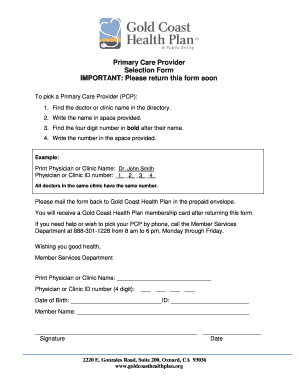
Primary Care Provider PCP Selection Form Gold Coast Health Plan Goldcoasthealthplan 2011


What is the Primary Care Provider PCP Selection Form Gold Coast Health Plan Goldcoasthealthplan
The Primary Care Provider PCP Selection Form for Gold Coast Health Plan is a crucial document that allows members to select their primary care provider within the healthcare network. This form is essential for ensuring that members receive coordinated care tailored to their individual health needs. By completing this form, members can choose a provider who will oversee their healthcare, manage referrals to specialists, and maintain their medical records. This selection process is vital for effective healthcare management and enhances the overall patient experience.
How to use the Primary Care Provider PCP Selection Form Gold Coast Health Plan Goldcoasthealthplan
Using the Primary Care Provider PCP Selection Form is straightforward. Members should first obtain the form, which can typically be accessed online through the Gold Coast Health Plan website or requested from customer service. Once the form is in hand, members need to fill in their personal information, including their member ID, contact details, and the name of the chosen primary care provider. After completing the form, it can be submitted electronically or printed and mailed to the appropriate address as specified in the instructions. Ensuring accuracy in the details provided will facilitate a smooth selection process.
Steps to complete the Primary Care Provider PCP Selection Form Gold Coast Health Plan Goldcoasthealthplan
Completing the Primary Care Provider PCP Selection Form involves several key steps:
- Access the form through the Gold Coast Health Plan website or request it from customer service.
- Fill out personal information, including your member ID, name, and contact details.
- Choose your preferred primary care provider from the list provided on the form.
- Review the information for accuracy to avoid any delays in processing.
- Submit the form electronically or print it out and mail it to the designated address.
Following these steps will help ensure that your selection is processed efficiently.
Legal use of the Primary Care Provider PCP Selection Form Gold Coast Health Plan Goldcoasthealthplan
The Primary Care Provider PCP Selection Form is legally binding once completed and submitted. It serves as an official document that records the member's choice of primary care provider, which is recognized by Gold Coast Health Plan. To ensure the form's legal validity, it is important to provide accurate information and adhere to submission guidelines. The use of electronic signatures is also permitted, provided that the eSignature complies with relevant regulations such as ESIGN and UETA, ensuring that the document is treated with the same legal standing as a traditional paper form.
Key elements of the Primary Care Provider PCP Selection Form Gold Coast Health Plan Goldcoasthealthplan
Key elements of the Primary Care Provider PCP Selection Form include:
- Member Information: Personal details such as name, member ID, and contact information.
- Provider Selection: A list of available primary care providers from which members can choose.
- Signature Section: Space for the member's signature or electronic signature to validate the selection.
- Submission Instructions: Clear guidelines on how to submit the form, whether electronically or by mail.
These elements are designed to facilitate a clear and efficient selection process for members.
Who Issues the Form
The Primary Care Provider PCP Selection Form is issued by Gold Coast Health Plan. This organization is responsible for managing healthcare services for its members and ensuring that they have access to the necessary resources for selecting their primary care provider. Members can reach out to Gold Coast Health Plan's customer service for assistance in obtaining the form or for any questions related to the completion and submission process.
Quick guide on how to complete primary care provider pcp selection form gold coast health plan goldcoasthealthplan
Manage Primary Care Provider PCP Selection Form Gold Coast Health Plan Goldcoasthealthplan effortlessly on any device
The online management of documents has become increasingly popular among businesses and individuals. It offers a perfect eco-friendly alternative to traditional printed and signed paperwork, allowing you to obtain the correct form and safely store it online. airSlate SignNow provides you with all the tools necessary to create, modify, and electronically sign your documents quickly without delays. Handle Primary Care Provider PCP Selection Form Gold Coast Health Plan Goldcoasthealthplan on any device using airSlate SignNow's Android or iOS applications and streamline any document-related task today.
How to modify and electronically sign Primary Care Provider PCP Selection Form Gold Coast Health Plan Goldcoasthealthplan easily
- Find Primary Care Provider PCP Selection Form Gold Coast Health Plan Goldcoasthealthplan and click Get Form to begin.
- Use the tools available to complete your form.
- Highlight important sections of the documents or conceal sensitive information with tools specifically designed for that purpose by airSlate SignNow.
- Create your signature using the Sign tool, which takes mere seconds and carries the same legal validity as a conventional wet ink signature.
- Verify the details and then click on the Done button to save your modifications.
- Choose how you wish to send your form, via email, SMS, an invitation link, or download it to your computer.
Say goodbye to lost or misplaced documents, frustrating form searches, or mistakes that necessitate printing new document copies. airSlate SignNow manages all your document needs in just a few clicks from any device you prefer. Modify and electronically sign Primary Care Provider PCP Selection Form Gold Coast Health Plan Goldcoasthealthplan and ensure effective communication at every stage of the form preparation process with airSlate SignNow.
Create this form in 5 minutes or less
Find and fill out the correct primary care provider pcp selection form gold coast health plan goldcoasthealthplan
Create this form in 5 minutes!
How to create an eSignature for the primary care provider pcp selection form gold coast health plan goldcoasthealthplan
How to create an electronic signature for a PDF online
How to create an electronic signature for a PDF in Google Chrome
How to create an e-signature for signing PDFs in Gmail
How to create an e-signature right from your smartphone
How to create an e-signature for a PDF on iOS
How to create an e-signature for a PDF on Android
People also ask
-
What is the Primary Care Provider PCP Selection Form Gold Coast Health Plan Goldcoasthealthplan?
The Primary Care Provider PCP Selection Form Gold Coast Health Plan Goldcoasthealthplan is a document that allows members to select their primary care provider easily. This form is designed to facilitate your healthcare experience by helping you choose the right provider tailored to your health needs.
-
How do I complete the Primary Care Provider PCP Selection Form Gold Coast Health Plan Goldcoasthealthplan?
Completing the Primary Care Provider PCP Selection Form Gold Coast Health Plan Goldcoasthealthplan is straightforward. You can fill it out online using airSlate SignNow, ensuring that all necessary information is accurately provided for a seamless experience.
-
Is there a cost associated with the Primary Care Provider PCP Selection Form Gold Coast Health Plan Goldcoasthealthplan?
There is no cost to fill out the Primary Care Provider PCP Selection Form Gold Coast Health Plan Goldcoasthealthplan. airSlate SignNow provides a cost-effective solution for this process, allowing you to submit your provider selection without incurring additional charges.
-
What features does airSlate SignNow offer for the Primary Care Provider PCP Selection Form Gold Coast Health Plan Goldcoasthealthplan?
airSlate SignNow offers electronic signing, document tracking, and a user-friendly interface for the Primary Care Provider PCP Selection Form Gold Coast Health Plan Goldcoasthealthplan. These features ensure a smooth and efficient completion of your form, improving overall user satisfaction.
-
Can I make changes to the Primary Care Provider PCP Selection Form Gold Coast Health Plan Goldcoasthealthplan after I submit it?
Yes, updates can be made post-submission of the Primary Care Provider PCP Selection Form Gold Coast Health Plan Goldcoasthealthplan. If you need to change your selected provider, contact customer support for assistance on how to modify your submission.
-
How does airSlate SignNow enhance the security of the Primary Care Provider PCP Selection Form Gold Coast Health Plan Goldcoasthealthplan?
AirSlate SignNow prioritizes security with encryption and compliance standards, ensuring your Primary Care Provider PCP Selection Form Gold Coast Health Plan Goldcoasthealthplan is safe. Our platform includes features like secure access and audit trails to protect your sensitive information.
-
Are there integrations available for the Primary Care Provider PCP Selection Form Gold Coast Health Plan Goldcoasthealthplan?
Yes, airSlate SignNow offers various integrations with other platforms, facilitating the seamless management of the Primary Care Provider PCP Selection Form Gold Coast Health Plan Goldcoasthealthplan. These integrations enhance functionality and allow for efficient workflow automation.
Get more for Primary Care Provider PCP Selection Form Gold Coast Health Plan Goldcoasthealthplan
- Anthem prior authorization form pdf 24372576
- Dd 1750 example filled out form
- Abkc registration 478923020 form
- Sag aftra information sheet and application short film
- Motor vehicle services arizona department of transportation form
- Eligibility requirements follow all instructions form
- Dotuninsuredmotorist dot wi gov form
- Dancer contract template form
Find out other Primary Care Provider PCP Selection Form Gold Coast Health Plan Goldcoasthealthplan
- eSignature Plumbing Form Nebraska Free
- How Do I eSignature Alaska Real Estate Last Will And Testament
- Can I eSignature Alaska Real Estate Rental Lease Agreement
- eSignature New Jersey Plumbing Business Plan Template Fast
- Can I eSignature California Real Estate Contract
- eSignature Oklahoma Plumbing Rental Application Secure
- How Can I eSignature Connecticut Real Estate Quitclaim Deed
- eSignature Pennsylvania Plumbing Business Plan Template Safe
- eSignature Florida Real Estate Quitclaim Deed Online
- eSignature Arizona Sports Moving Checklist Now
- eSignature South Dakota Plumbing Emergency Contact Form Mobile
- eSignature South Dakota Plumbing Emergency Contact Form Safe
- Can I eSignature South Dakota Plumbing Emergency Contact Form
- eSignature Georgia Real Estate Affidavit Of Heirship Later
- eSignature Hawaii Real Estate Operating Agreement Online
- eSignature Idaho Real Estate Cease And Desist Letter Online
- eSignature Idaho Real Estate Cease And Desist Letter Simple
- eSignature Wyoming Plumbing Quitclaim Deed Myself
- eSignature Colorado Sports Living Will Mobile
- eSignature Iowa Real Estate Moving Checklist Simple