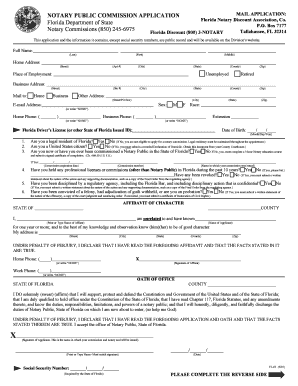
To Complete and Download the Notary Public Application Form


What is the Notary Public Application?
The Notary Public Application is a formal document required for individuals seeking to become a notary public in the United States. This application serves as a request for appointment and outlines the applicant's qualifications, background, and intent to fulfill the responsibilities of a notary. Each state has its own specific requirements and forms, which must be completed accurately to ensure compliance with local laws.
Steps to Complete the Notary Public Application
Completing the Notary Public Application involves several key steps:
- Obtain the correct application form from your state’s notary authority.
- Provide personal information, including your full name, address, and contact details.
- Disclose any relevant background information, such as prior criminal history or professional qualifications.
- Sign and date the application to certify that the information provided is accurate.
- Submit the application along with any required fees and additional documentation.
Legal Use of the Notary Public Application
The Notary Public Application is legally binding once submitted and processed by the appropriate state authority. It is essential to ensure that all information is truthful and complete, as any discrepancies may lead to rejection or legal penalties. The application is part of a broader legal framework that governs notarial acts, ensuring that notaries uphold their duties with integrity and professionalism.
State-Specific Rules for the Notary Public Application
Each state has unique regulations governing the Notary Public Application process. Applicants should familiarize themselves with their state’s specific requirements, including:
- The age and residency requirements for applicants.
- Any necessary educational or training prerequisites.
- The process for submitting the application, including deadlines and fees.
- Additional documentation that may be required, such as proof of identity or character references.
Required Documents for the Notary Public Application
When completing the Notary Public Application, applicants typically need to provide several documents. Commonly required items include:
- A valid government-issued identification, such as a driver’s license or passport.
- Proof of residency within the state where the application is submitted.
- Completed application form with all necessary signatures.
- Payment for any associated application fees.
Application Process & Approval Time
The application process for becoming a notary public varies by state but generally includes the following stages:
- Submission of the completed application and required documents.
- Review by the state’s notary authority or designated board.
- Notification of approval or denial, which may take several weeks depending on the state’s processing times.
Once approved, the applicant may need to take an oath of office and obtain a notary seal before commencing duties.
Quick guide on how to complete to complete and download the notary public application
Effortlessly Prepare To Complete And Download The Notary Public Application on Any Device
Managing documents online has become increasingly popular among companies and individuals alike. It offers a perfect environmentally friendly substitute for traditional printed and signed paperwork, as you can access the correct form and securely store it online. airSlate SignNow equips you with all the tools necessary to create, modify, and electronically sign your documents swiftly without any delays. Organize To Complete And Download The Notary Public Application on any platform using the airSlate SignNow apps for Android or iOS and streamline any document-related task today.
How to Edit and eSign To Complete And Download The Notary Public Application with Ease
- Obtain To Complete And Download The Notary Public Application and click on Get Form to begin.
- Utilize the tools we offer to fill out your form.
- Emphasize important sections of the documents or redact sensitive information with the tools that airSlate SignNow specifically provides for that purpose.
- Generate your eSignature using the Sign feature, which only takes a few seconds and holds the same legal validity as a conventional wet ink signature.
- Review the details and click on the Done button to save your modifications.
- Select your preferred method for sending your form, whether by email, SMS, or invite link, or download it to your computer.
No more worrying about lost or misplaced documents, cumbersome form navigation, or mistakes that necessitate printing new copies. airSlate SignNow fulfills your document management needs in just a few clicks from any device you choose. Edit and eSign To Complete And Download The Notary Public Application and ensure outstanding communication at every step of the form preparation process with airSlate SignNow.
Create this form in 5 minutes or less
Create this form in 5 minutes!
How to create an eSignature for the to complete and download the notary public application
How to create an electronic signature for a PDF online
How to create an electronic signature for a PDF in Google Chrome
How to create an e-signature for signing PDFs in Gmail
How to create an e-signature right from your smartphone
How to create an e-signature for a PDF on iOS
How to create an e-signature for a PDF on Android
People also ask
-
What do I need to complete the Notary Public Application?
To complete and download the Notary Public Application, you will need to gather relevant personal information, proof of residency, and any required identification. Once you have these documents, you can easily fill out the application using our platform.
-
Is there a fee for using airSlate SignNow to complete the Notary Public Application?
No, you can complete and download the Notary Public Application without incurring any fees on our platform. airSlate SignNow provides a cost-effective solution to help streamline the document signing process.
-
Can I track my Notary Public Application once submitted?
Yes, our system allows you to track the status of your Notary Public Application once it has been completed and submitted. This way, you stay informed about its progress without any hassle.
-
What features does airSlate SignNow offer for the Notary Public Application?
airSlate SignNow offers features like digital signatures, template creation, and document storage that are perfect for preparing your Notary Public Application. Our user-friendly interface ensures a seamless experience from start to finish.
-
Can I integrate airSlate SignNow with other applications while completing the Notary Public Application?
Absolutely! airSlate SignNow integrates with various third-party applications, making it easier for you to complete and download the Notary Public Application without switching between different platforms.
-
How secure is the process of completing the Notary Public Application on airSlate SignNow?
The security of your documents is our top priority. When you use airSlate SignNow to complete and download the Notary Public Application, all data is encrypted and stored securely to protect your sensitive information.
-
Can I access my Notary Public Application on mobile devices?
Yes, you can easily access and complete your Notary Public Application on mobile devices using airSlate SignNow. Our platform is fully optimized for both desktop and mobile, ensuring convenience wherever you are.
Get more for To Complete And Download The Notary Public Application
- The story of ruby bridges pdf form
- Anthem blue cross member claim form hr sonoma county
- City of portage mechanical permit form
- Dwc form rfa pdf
- Securitas time off request form
- Adobe reader crack form
- Amenities and services at scottish rite hospital form
- Uniform employment application for nurse aide staff commons
Find out other To Complete And Download The Notary Public Application
- How To Sign Arizona Courts Residential Lease Agreement
- How Do I Sign Arizona Courts Residential Lease Agreement
- Help Me With Sign Arizona Courts Residential Lease Agreement
- How Can I Sign Arizona Courts Residential Lease Agreement
- Sign Colorado Courts LLC Operating Agreement Mobile
- Sign Connecticut Courts Living Will Computer
- How Do I Sign Connecticut Courts Quitclaim Deed
- eSign Colorado Banking Rental Application Online
- Can I eSign Colorado Banking Medical History
- eSign Connecticut Banking Quitclaim Deed Free
- eSign Connecticut Banking Business Associate Agreement Secure
- Sign Georgia Courts Moving Checklist Simple
- Sign Georgia Courts IOU Mobile
- How Can I Sign Georgia Courts Lease Termination Letter
- eSign Hawaii Banking Agreement Simple
- eSign Hawaii Banking Rental Application Computer
- eSign Hawaii Banking Agreement Easy
- eSign Hawaii Banking LLC Operating Agreement Fast
- eSign Hawaii Banking Permission Slip Online
- eSign Minnesota Banking LLC Operating Agreement Online