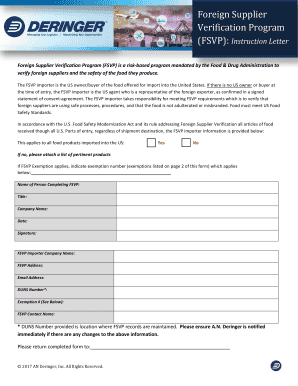
Fsvp Form


What is the FSVP Form
The FSVP form, or Foreign Supplier Verification Program form, is a critical document required by the U.S. Food and Drug Administration (FDA) for importers of food products. This form ensures that foreign suppliers meet U.S. safety standards and regulations. It is part of the broader Food Safety Modernization Act (FSMA), which aims to enhance food safety and prevent foodborne illnesses. Importers must verify that their foreign suppliers are compliant with these regulations, making the FSVP form essential for legal and safe food imports.
How to Use the FSVP Form
Using the FSVP form involves several steps to ensure compliance with FDA regulations. First, importers must identify their foreign suppliers and assess the potential hazards associated with the food products they intend to import. Next, they need to complete the FSVP form by providing detailed information about the supplier, including their compliance with U.S. safety standards. Once the form is filled out, it should be kept on file for FDA inspection and verification. Regular updates and reviews of the form are necessary to maintain compliance as supplier conditions change.
Steps to Complete the FSVP Form
Completing the FSVP form requires careful attention to detail. Here are the essential steps:
- Identify the foreign supplier and the specific food products being imported.
- Evaluate the supplier's compliance with U.S. safety standards.
- Gather necessary documentation, such as safety records and certifications.
- Fill out the FSVP form with accurate and complete information.
- Review the form for accuracy and completeness before submission.
- Maintain the completed form in your records for FDA inspection.
Legal Use of the FSVP Form
The FSVP form must be used in accordance with FDA regulations to ensure that imported food products meet U.S. safety standards. The legal use of this form involves verifying that foreign suppliers are compliant with applicable laws and regulations. Importers must ensure that the information provided on the form is accurate and up-to-date. Non-compliance can lead to significant penalties, including the rejection of imported goods and potential legal action against the importer.
Key Elements of the FSVP Form
Several key elements must be included in the FSVP form to ensure it meets FDA requirements. These elements include:
- Importer information, including name and contact details.
- Foreign supplier information, including name and address.
- Description of the food products being imported.
- Verification methods used to assess supplier compliance.
- Documentation of any corrective actions taken if compliance issues were identified.
Examples of Using the FSVP Form
Examples of using the FSVP form can help clarify its application. For instance, an importer of seafood from a foreign supplier would complete the FSVP form by detailing the supplier's safety records and compliance with U.S. regulations. Another example could involve an importer of packaged snacks, where the FSVP form would include information about the supplier's manufacturing processes and any certifications they hold. These examples illustrate the importance of thorough documentation and verification in the import process.
Quick guide on how to complete fsvp form
Complete Fsvp Form effortlessly on any device
Digital document management has gained immense traction with companies and individuals alike. It serves as an excellent environmentally friendly alternative to conventional printed and signed documents, as you can access the necessary form and securely store it online. airSlate SignNow provides you with all the resources you need to create, modify, and eSign your documents quickly without any holdups. Handle Fsvp Form on any device using the airSlate SignNow Android or iOS applications and streamline any document-related process today.
The most efficient method to update and eSign Fsvp Form with ease
- Locate Fsvp Form and click Get Form to begin.
- Utilize the features we offer to fill out your document.
- Highlight pertinent sections of the documents or redact confidential information using tools specifically provided by airSlate SignNow for that purpose.
- Generate your signature with the Sign feature, which takes mere seconds and carries the same legal validity as a conventional wet ink signature.
- Review all the details and click the Done button to save your modifications.
- Choose how you wish to send your form, whether by email, SMS, or invitation link, or download it directly to your computer.
Put an end to lost or misplaced files, tedious form searches, or errors that necessitate printing new copies. airSlate SignNow fulfills your document management requirements in just a few clicks from your preferred device. Edit and eSign Fsvp Form and ensure excellent communication at every stage of your form preparation process with airSlate SignNow.
Create this form in 5 minutes or less
Create this form in 5 minutes!
How to create an eSignature for the fsvp form
How to create an electronic signature for a PDF online
How to create an electronic signature for a PDF in Google Chrome
How to create an e-signature for signing PDFs in Gmail
How to create an e-signature right from your smartphone
How to create an e-signature for a PDF on iOS
How to create an e-signature for a PDF on Android
People also ask
-
What is an FSVP statement example?
An FSVP statement example is a document that provides clarity on the requirements set forth by the U.S. Customs and Border Protection. It outlines how companies can comply with the Foreign Supplier Verification Programs. Using a properly formatted FSVP statement example helps ensure that your business meets import compliance effectively.
-
How can airSlate SignNow help with FSVP statement examples?
airSlate SignNow simplifies the process of creating and obtaining electronic signatures on FSVP statement examples. Our easy-to-use platform allows you to customize templates, ensuring that all necessary information is included. This streamlines your compliance process with a cost-effective eSign solution.
-
What features does airSlate SignNow offer for document management?
airSlate SignNow provides a variety of features essential for managing documents like FSVP statement examples. These include reusable templates, secure storage, customizable workflows, and advanced tracking options. With real-time updates, you can easily monitor the status of your documents.
-
Is airSlate SignNow affordable for small businesses needing FSVP statement examples?
Yes, airSlate SignNow is an affordable option for small businesses needing FSVP statement examples. We offer various pricing plans tailored to different business sizes, ensuring you get the features you need without breaking the bank. This makes it a cost-effective solution for eSigning and document management.
-
Can I integrate airSlate SignNow with other applications for FSVP statement examples?
Absolutely! airSlate SignNow seamlessly integrates with various popular business applications, enhancing your ability to manage FSVP statement examples and other documents. Whether it's CRM systems, cloud storage, or productivity tools, our integrations help streamline your workflows and boost productivity.
-
What are the benefits of using airSlate SignNow for FSVP statement examples?
Using airSlate SignNow for your FSVP statement examples offers numerous benefits, including improved efficiency and reduced turnaround times for document signing. The platform’s user-friendly interface makes it accessible for all team members, allowing quick preparation and execution of compliance documents. This ultimately helps your business maintain regulatory standards effortlessly.
-
How secure is airSlate SignNow for handling FSVP statement examples?
Security is a top priority at airSlate SignNow, especially for sensitive documents like FSVP statement examples. Our platform employs advanced encryption methods and complies with industry standards to keep your data safe. You can trust that your documents remain confidential and protected throughout the entire signing process.
Get more for Fsvp Form
- Doc lost settlementof wash woods ver89dr robert l form
- Both sides of paper form
- Wwwcourseherocom29 form 1040 schedule f29 form 1040 schedule f schedule fform 1040 department of
- Monthly insurance for official use department of revenue form
- Nc oic 100 2019 fill out tax template onlineus legal forms
- Fs form 7311 employees withholding certificate for local
- Ncdor offer in compromisencdor offer in compromiseoffer in compromiseinternal revenue service irs tax formsoffer in
- Fill in circle see instructions form
Find out other Fsvp Form
- How Do I eSign Idaho Finance & Tax Accounting Form
- Can I eSign Illinois Finance & Tax Accounting Presentation
- How To eSign Wisconsin Education PDF
- Help Me With eSign Nebraska Finance & Tax Accounting PDF
- How To eSign North Carolina Finance & Tax Accounting Presentation
- How To eSign North Dakota Finance & Tax Accounting Presentation
- Help Me With eSign Alabama Healthcare / Medical PDF
- How To eSign Hawaii Government Word
- Can I eSign Hawaii Government Word
- How To eSign Hawaii Government Document
- How To eSign Hawaii Government Document
- How Can I eSign Hawaii Government Document
- Can I eSign Hawaii Government Document
- How Can I eSign Hawaii Government Document
- How To eSign Hawaii Government Document
- How To eSign Hawaii Government Form
- How Can I eSign Hawaii Government Form
- Help Me With eSign Hawaii Healthcare / Medical PDF
- How To eSign Arizona High Tech Document
- How Can I eSign Illinois Healthcare / Medical Presentation